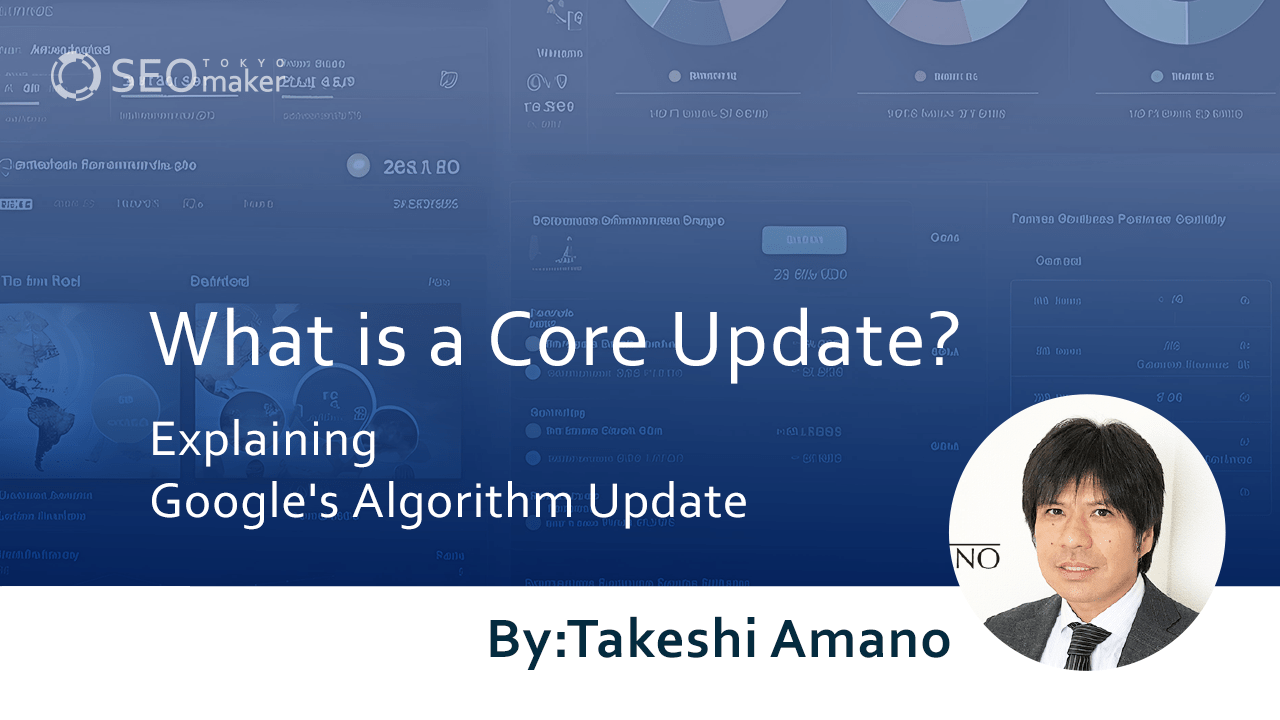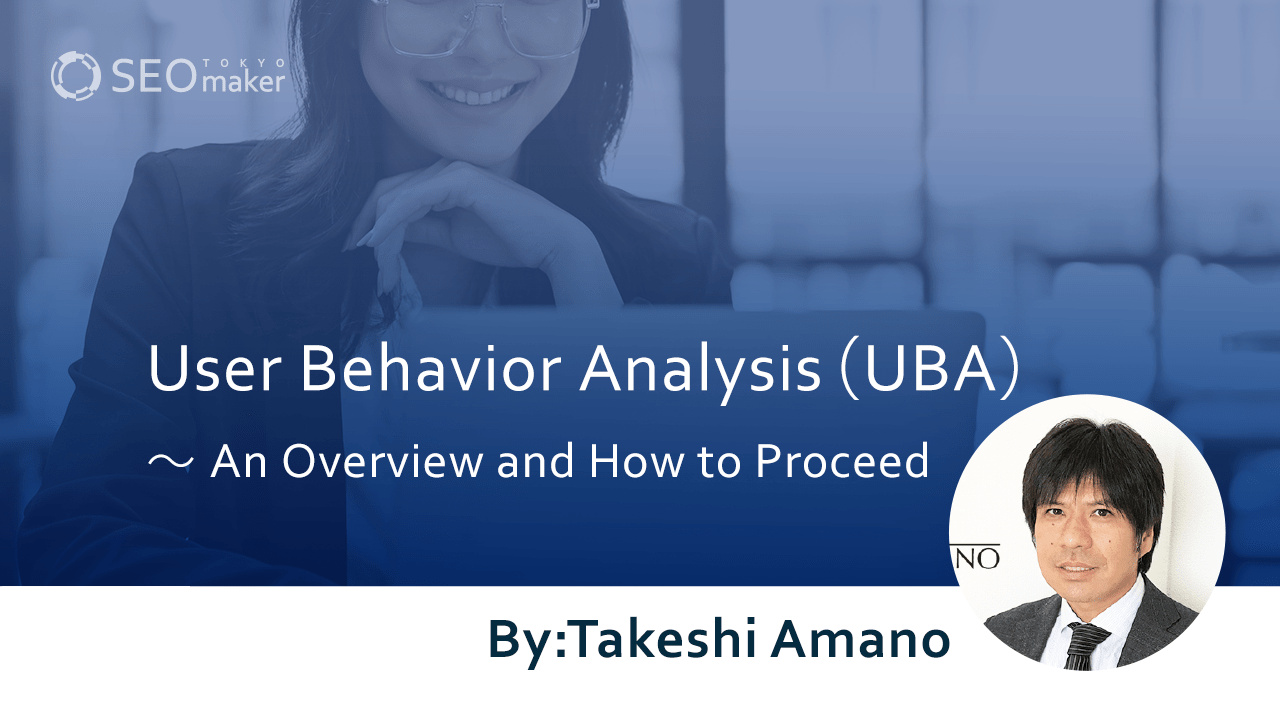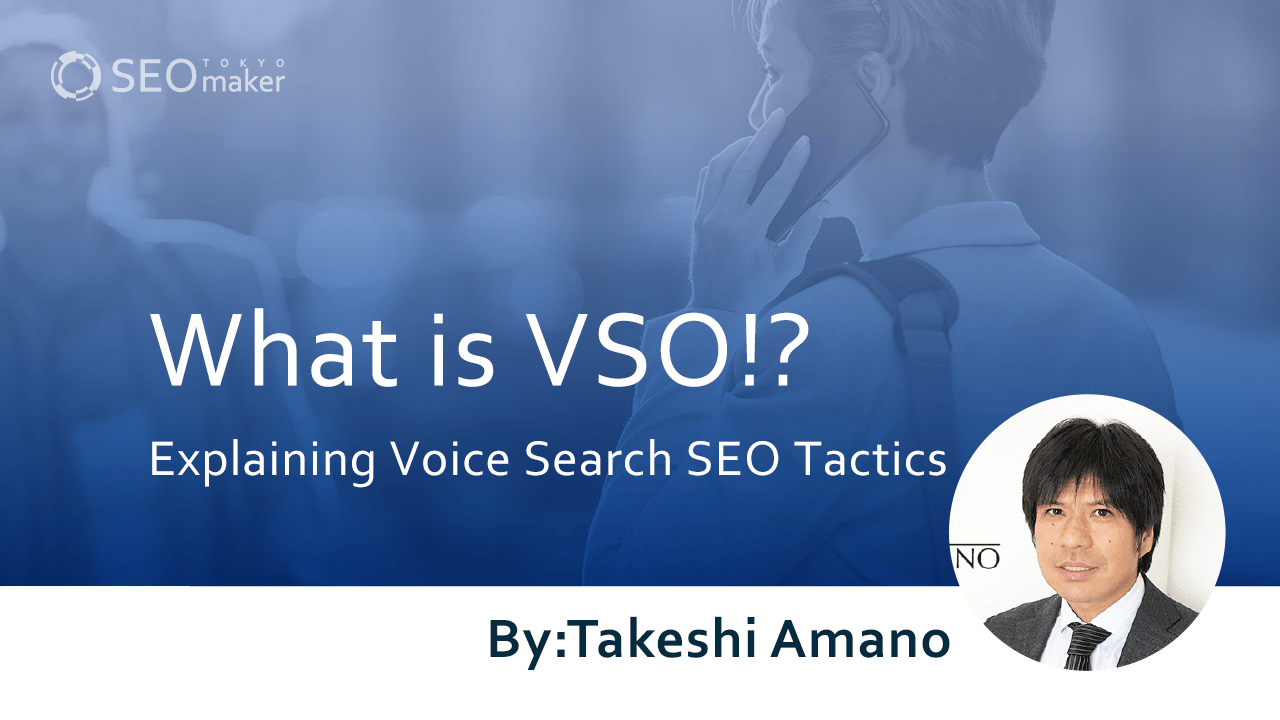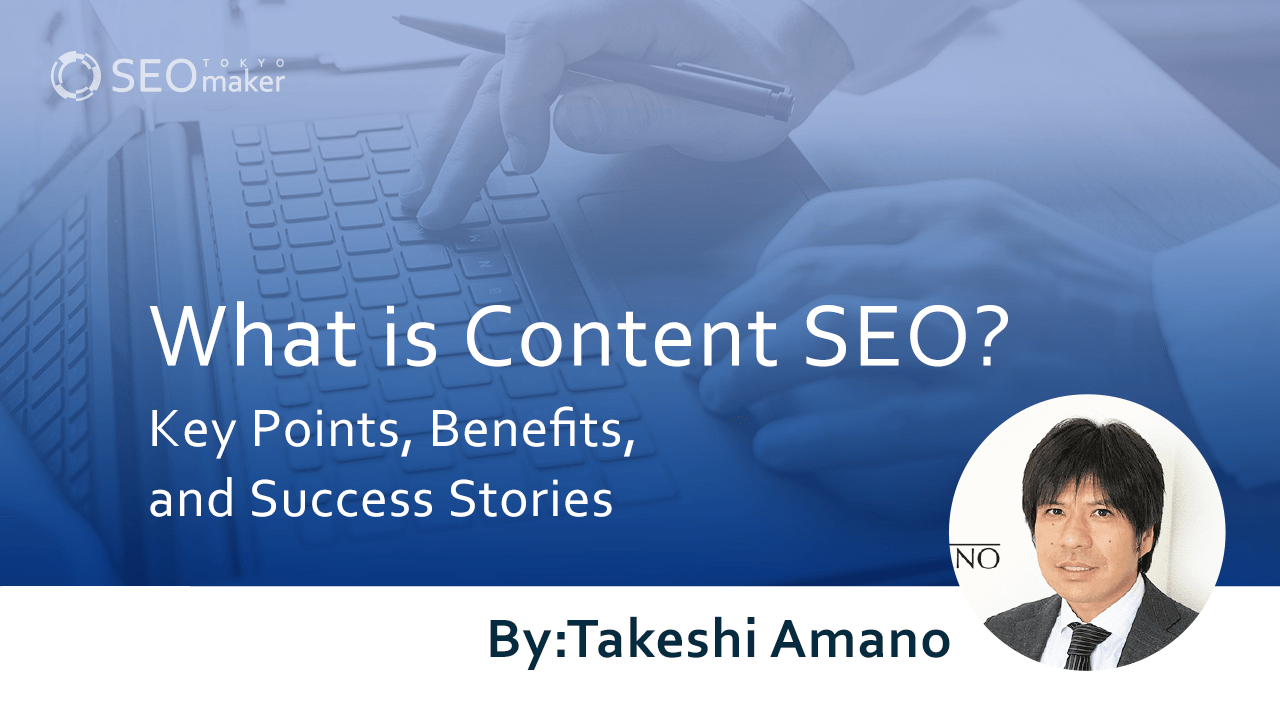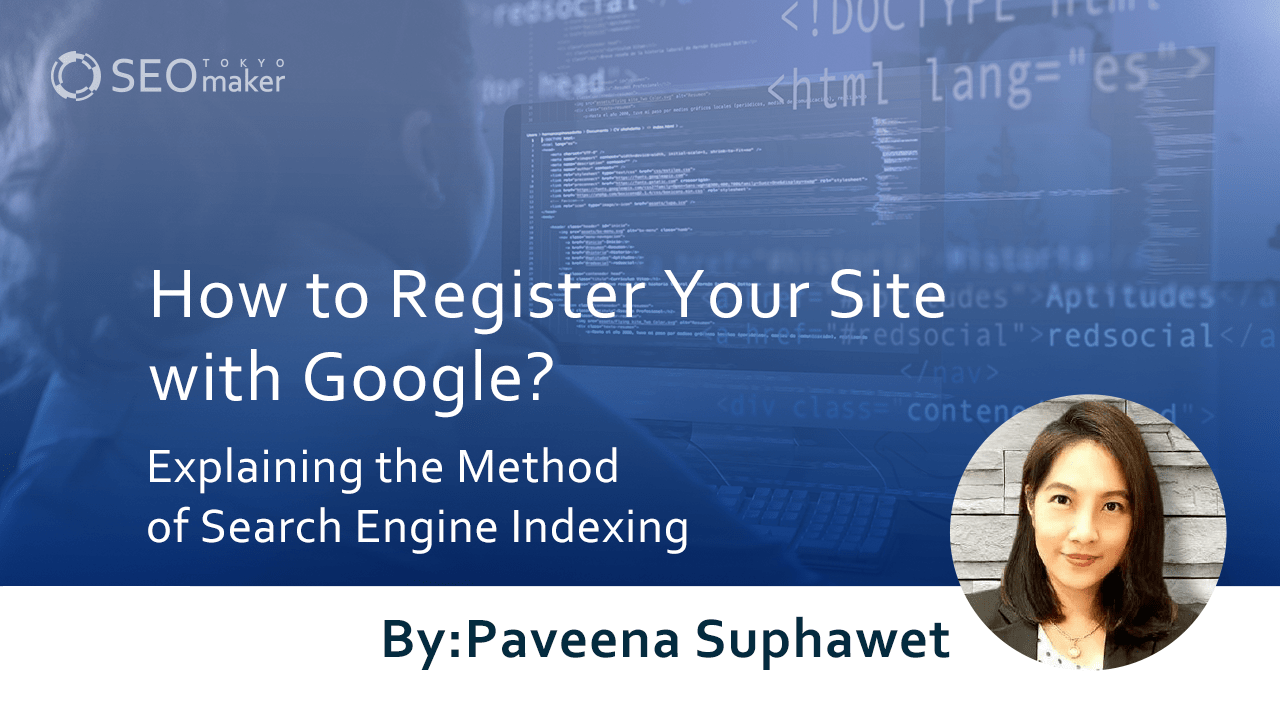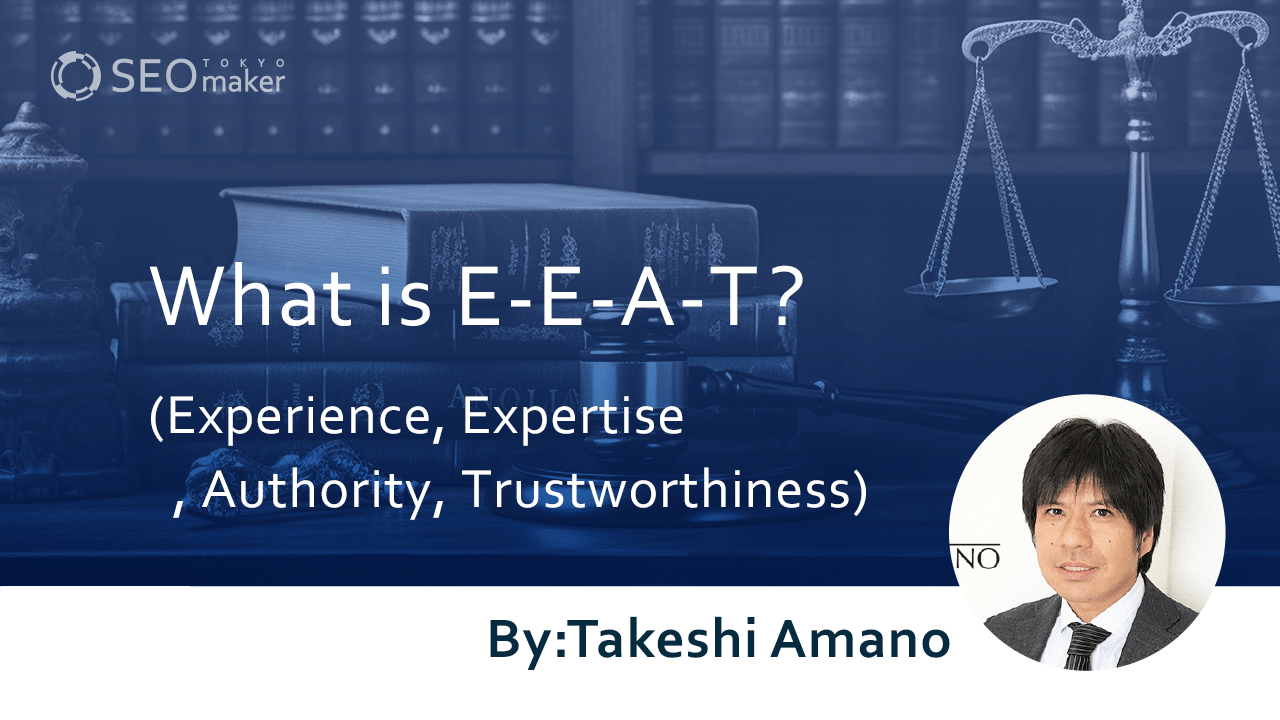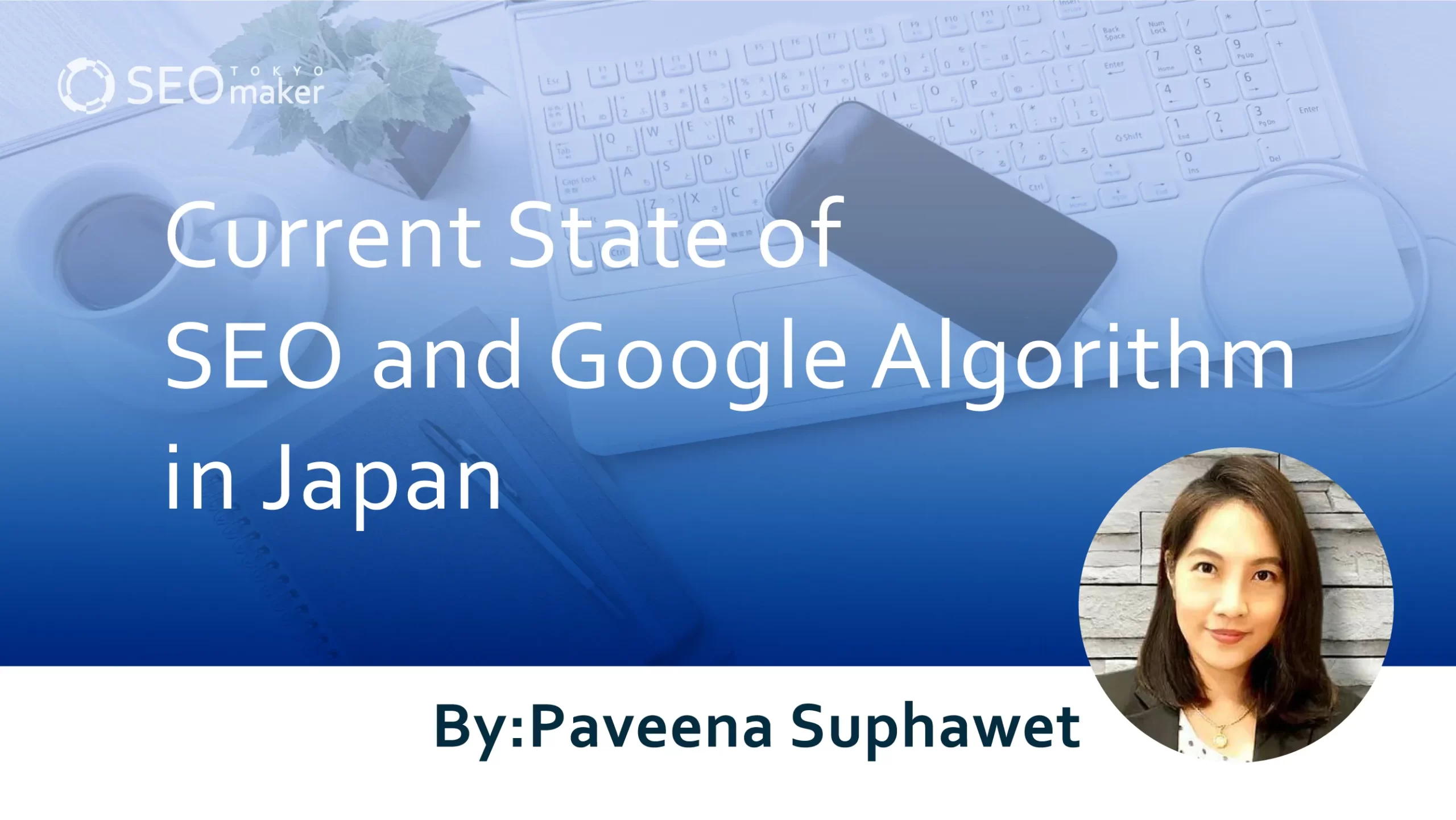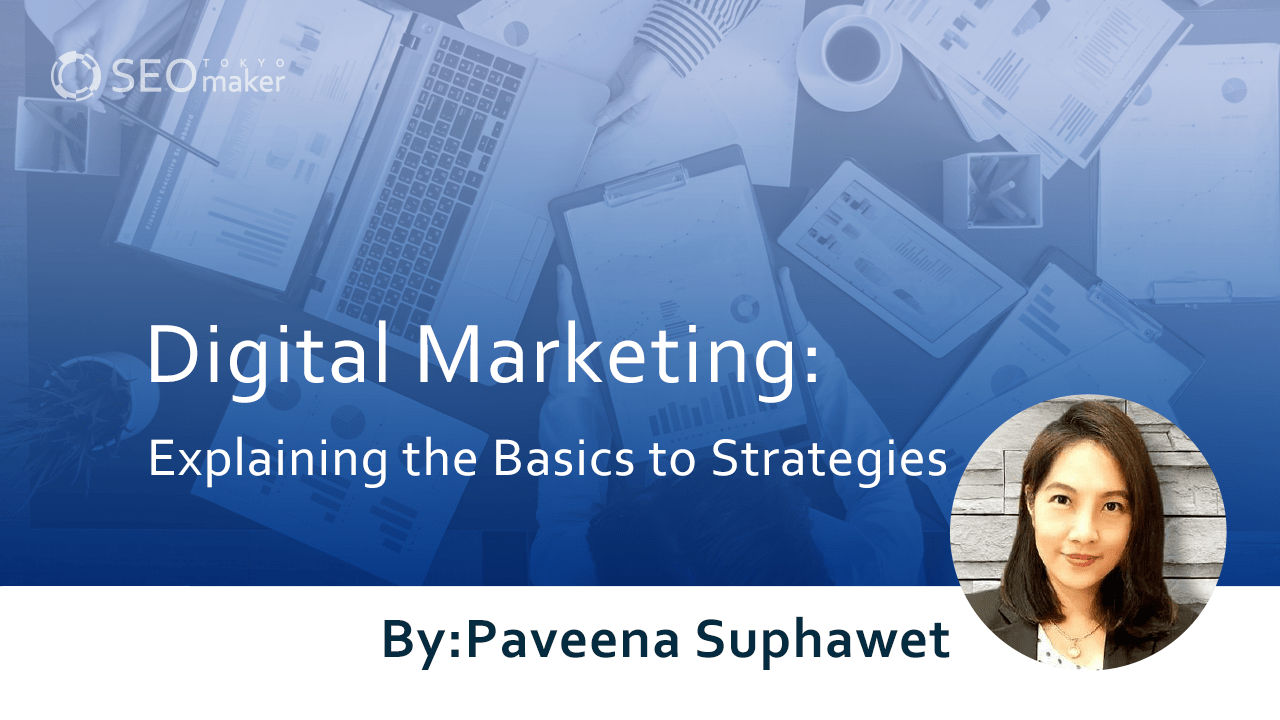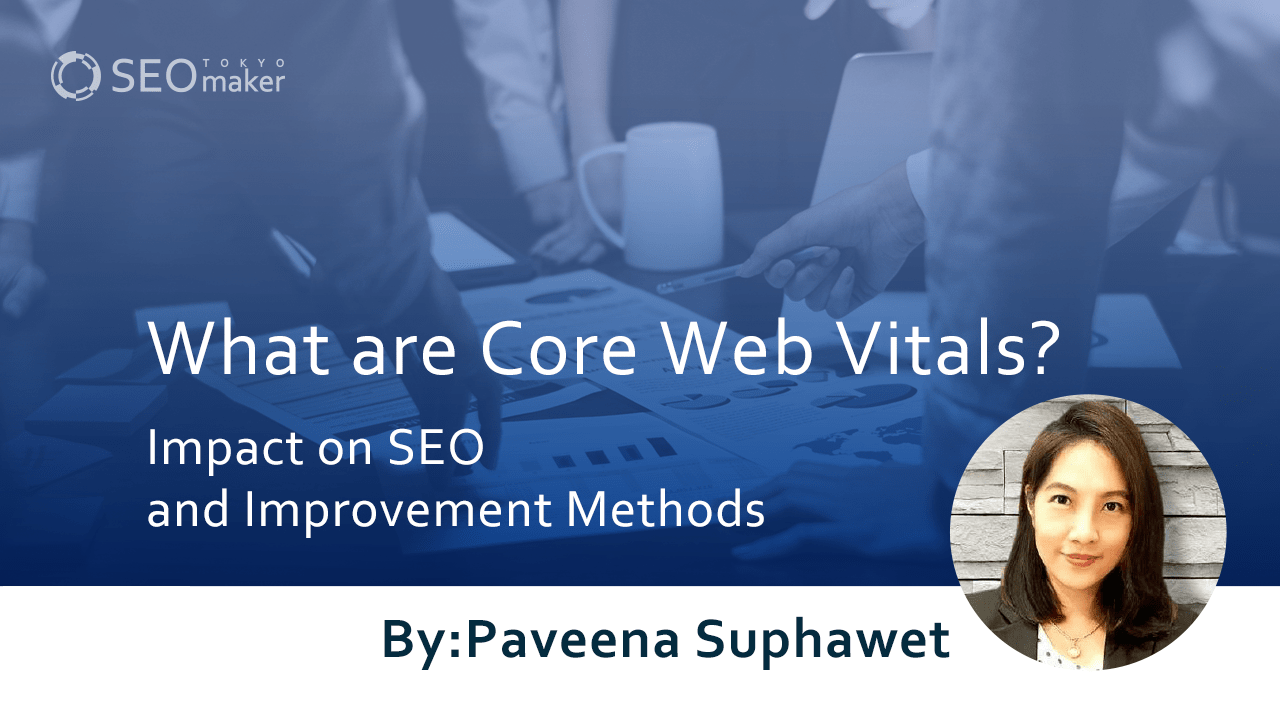What is Mobile-Friendly? SEO Strategy for Beginners
contents
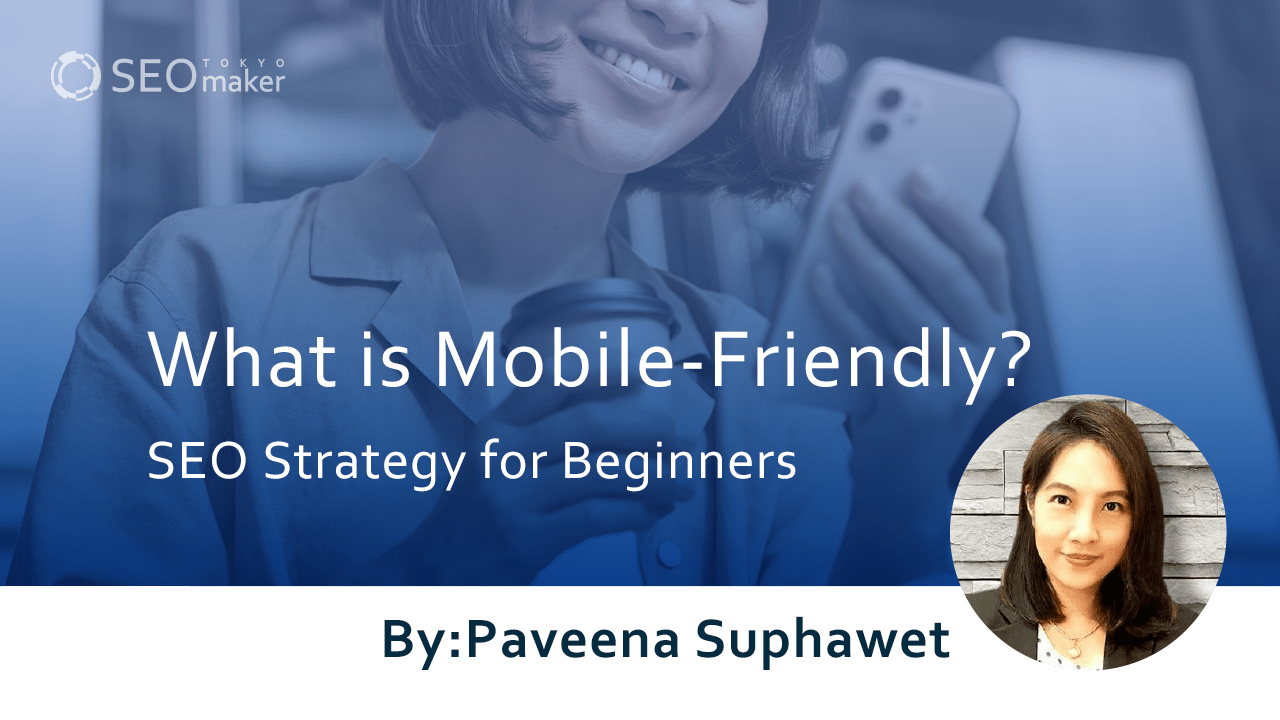 After launching your site and progressing with internal strategies, it’s important to tackle mobile-friendly measures. Mobile-friendly measures involve preparing layouts and designs suitable for mobile devices.
After launching your site and progressing with internal strategies, it’s important to tackle mobile-friendly measures. Mobile-friendly measures involve preparing layouts and designs suitable for mobile devices.
By implementing mobile strategies, when accessing a website or page, a page layout that is easy to view on mobile devices is displayed. Furthermore, being evaluated by Google’s search engine as “mobile-compatible” positively impacts SEO.
In this article, we will provide a detailed explanation about mobile-friendly.
What is Mobile-Friendly?
Mobile-friendly refers to an algorithm implemented in Google’s search engine that evaluates websites that are mobile-optimized. When a website is made mobile-friendly, it becomes comfortable to view from both computers and mobile devices.
About Devices Referred to as Mobile
The term “mobile” generally refers to devices suitable for use while on the move, including laptops. However, in the context of mobile-friendly, the focus is on making websites viewable on smaller LCD devices other than computers. Therefore, the mobile devices referred to in mobile-friendly primarily include the following:
- Smartphones
- Tablets
There are also other devices like feature phones and PHS (Personal Handy phone System) that were popular in the past. However, with the discontinuation of carrier support for feature phones, the practical number of users has been decreasing year by year.
Smartphones
A smartphone is a mobile phone equipped with a mobile operating system (OS). The types of OS installed on smartphones include:
- iOS
- Android
- Windows
Smartphones have the characteristic of having an extremely small screen size for displaying websites. Therefore, special layouts and designs are necessary for comfortable website viewing on smartphones.
Tablets
A tablet is a device with one side being a touch panel. Essentially, it has the same OS as smartphones and similar functions. However, compared to smartphones, tablets have a larger screen size. Still, compared to computers, the screen size is smaller, so separate layouts and designs are needed.
The Importance of Mobile-Friendly
The emphasis on mobile-friendly is due to the following historical background:
- Increase in site access via mobile devices
- Implementation of mobile-friendly measures
- Introduction of Mobile-First Index
Increase in Access via Mobile Devices
According to the results of the Ministry of Internal Affairs and Communications’ “2015 Communication Usage Trend Survey,” the household ownership rate of smartphones and tablet devices was about 10% in 2010, but by 2015, smartphones reached 72.0% and tablets 33.3%. Consequently, the proportion of mobile devices used for internet access also increased.
Given this historical background, websites began to require ease of viewing on mobile devices. As a result, website operators gradually started incorporating designs and layouts for mobile devices.
Furthermore, according to the “2021 Communication Usage Trend Survey” by the Ministry of Internal Affairs and Communications, the proportion of internet usage via mobile devices exceeds 90% among those aged 20-49. As of 2023, providing content with designs and layouts that are easy to view and use for these site visitors enhances usability.
Implementation of Mobile-Friendly
Recognizing the importance of mobile devices, Google implemented an algorithm update called mobile-friendly on April 21, 2015.
As clearly stated in the Google Search Central (formerly Google Webmaster) blog, “raising the ranking of pages that are readable on mobile devices,” whether a site is mobile-friendly or not affects search rankings. Therefore, making websites mobile-compatible is necessary for SEO.
Introduction of Mobile-First Index
Along with the mobile-friendly update, Google also announced a policy called Mobile-First Index (MFI).
Mobile-First Index refers to the policy of prioritizing and indexing sites that are compatible with smartphones and tablets. In other words, to increase the speed at which a site is indexed in Google’s search results, it is necessary to adopt mobile-friendly measures.
From 2015 to the present in 2023, the use of mobile devices for access has continued to increase exponentially, so the concept of Mobile-First Index remains important.
How to Check if Your Website is Mobile-Friendly
There are several ways to check if your website is mobile-friendly, including the following methods:
- Using the Mobile-Friendly Test
- Using Google Search Console
Using the Mobile-Friendly Test
The Mobile-Friendly Test is a tool provided by Google to check if a website is mobile-friendly. This tool can be used without logging in with a Google account, allowing you to check external sites as well.
How to Use the Mobile-Friendly Test
First, go to the Lighthouse page.
Choose the Lighthouse workflow that suits you best:
- In Chrome DevTools. Easily audit pages that require authentication, and read your reports in a user-friendly format.
- From the command line. Automate your Lighthouse runs via shell scripts.
- As a Node module. Integrate Lighthouse into your continuous integration systems.
- From a web UI. Run Lighthouse and link to reports without installing a thing.
Run Lighthouse in Chrome DevTools
Lighthouse has its own panel in Chrome DevTools. To run a report:
- Download Google Chrome for Desktop.
- In Google Chrome, go to the URL you want to audit. You can audit any URL on the web.
- Open Chrome DevTools.
- Click the Lighthouse tab.
- Click Analyze page load. DevTools shows you a list of audit categories. Leave them all enabled.
- Click Run audit. After 30 to 60 seconds, Lighthouse gives you a report on the page.
Reference page:https://developer.chrome.com/docs/lighthouse/overview?hl=en
Using PageSpeed Insights
PageSpeed Insights is a tool provided by Google to analyze the speed of website display. Primarily, it checks page display speed and performance, but it can also confirm mobile compatibility. This tool can be used without logging into a Google account, making it suitable for more detailed information than the Mobile-Friendly Test.
How to Use PageSpeed Insights
The usage is similar to the Mobile-Friendly Test; simply enter the URL to see the results.
Methods to Make Your Website Mobile-Friendly
If your website is not mobile-friendly, you will need to undertake corrective measures. The main methods include:
- Responsive Web Design
- Dynamic Serving
- Separate URLs
Of these, Google recommends adopting Responsive Web Design.
What is Responsive Web Design?
Responsive Web Design adjusts the layout and design of a page to fit the screen size of the device being used by the visitor. With Responsive Web Design, there is no need to prepare separate URLs or HTML files for mobile devices; only one URL and one HTML file are needed.
Benefits of Adopting Responsive Web Design
The benefits of adopting Responsive Web Design include:
- No need for separate URLs for mobile devices
- No need for separate HTML files for mobile devices
- Faster page display speeds
Having separate URLs and HTML files for mobile devices can complicate internal linking and require URL normalization and consolidation.
Reducing unnecessary URLs simplifies the site structure, which can improve Google search engine ratings and simplify file and URL management.
Additionally, centralizing URLs and HTML files prevents unnecessary redirects during access, speeding up page display.
What is Dynamic Serving?
Dynamic Serving changes the HTML file called up depending on the device used by the site visitor. With Dynamic Serving, only one URL is needed, but two HTML files are required.
What is Separate URLs?
Separate URLs involve directing visitors to different pages depending on the device they use. With this method, in addition to the URL and HTML for desktop, separate URLs and HTML files for mobile devices are required.
The Relationship Between AMP and Mobile-Friendliness
AMP (Accelerated Mobile Pages) refers to a technology of Google’s search engine designed for fast page display on mobile devices.
The Mechanism of AMP
The mechanism involves Google initially caching AMP-compatible and indexed web pages on its server. What is stored is a simplified AMP HTML file. When search users access an AMP-optimized page from the search engine, the server’s cache is loaded, enabling fast page display.
AMP is a technology developed as part of Google’s mobile-first indexing initiative. When Google announced AMP in 2015, there were preferential treatments for AMP pages, such as:
- Addition of an AMP badge, known as an icon, in search results.
- Setting up an AMP carousel in search results.
However, adopting AMP technology posed risks for website operators, including:
- Original articles not being displayed.
- Potential decrease in advertising revenue.
- Limitations on page design and functionality.
- The need for separate AMP HTML files, increasing operational efforts.
Due to these factors, many websites chose not to adopt AMP.
Future of AMP Implementation
As of 2023, preferential treatment for AMP pages has ended, and site owners are reconsidering the continuation of AMP support. However, AMP, following the concept of mobile-first indexing, has introduced a new tool called Bento AMP. AMP still offers the significant advantage of fast mobile page display. The current state of AMP varies depending on the website, so consider its compatibility before deciding to continue with AMP support.
Frequently Asked Questions (FAQ) About Mobile-Friendliness
Q: Is mobile compatibility essential?
A: It is fundamentally essential. As of 2023, the number of internet users on mobile devices has significantly increased. Therefore, websites are expected to be designed with mobile access in mind. However, if the target audience is limited to PC users and Google search engine traffic is not a necessity, the situation may differ.
Q: What is the difference between Mobile-Friendly and Mobile-First Index?
A: They have different meanings. Mobile-Friendly refers to part of the algorithm used by Google’s search engine to determine rankings. On the other hand, Mobile-First Index is a policy prioritizing crawling and indexing.
Q: What is the Mobile-Friendly Update?
A: It refers to the update of Google’s search engine algorithm to incorporate the concept of Mobile-Friendly.
Summary
With the increasing use of mobile devices, the concept of Mobile-Friendliness has emerged as crucial. To adopt Mobile-Friendliness, websites need to be easily viewable on mobile devices. Google recommends implementing Responsive Web Design for mobile optimization of websites and pages. Consider adopting Responsive Web Design for mobile optimization moving forward.