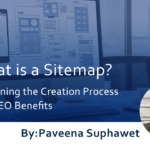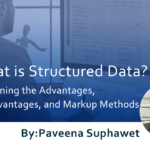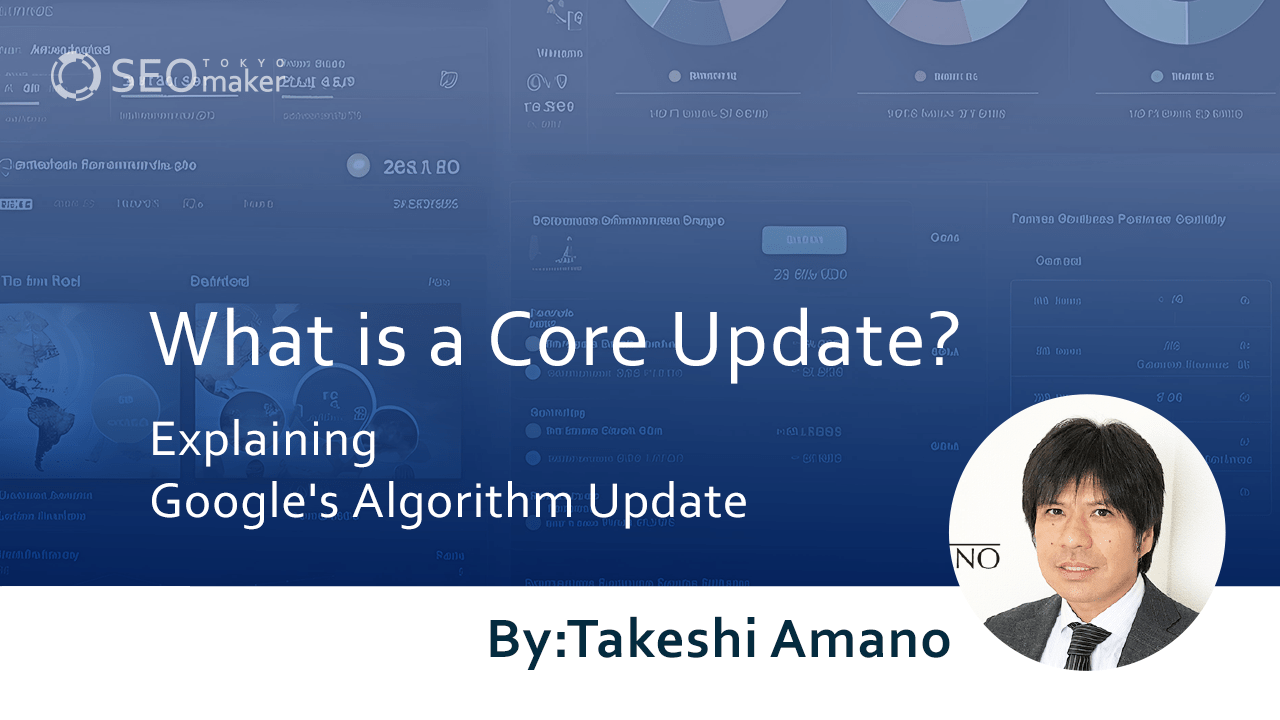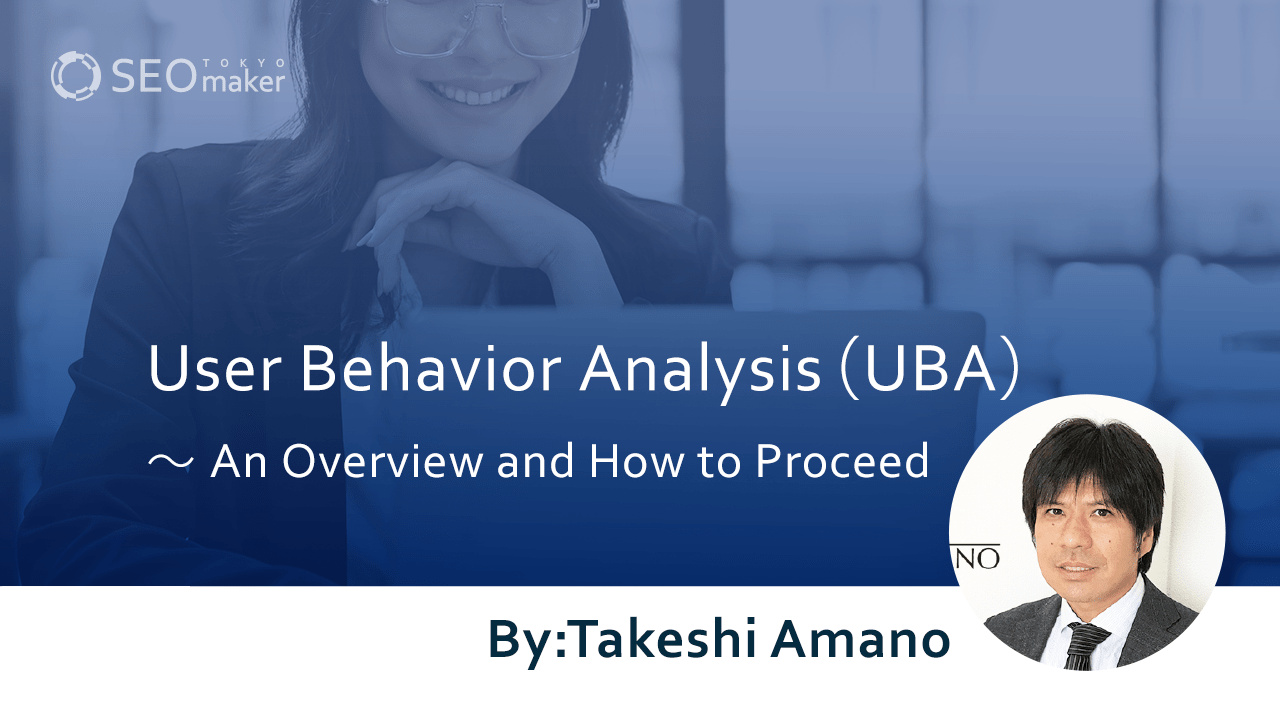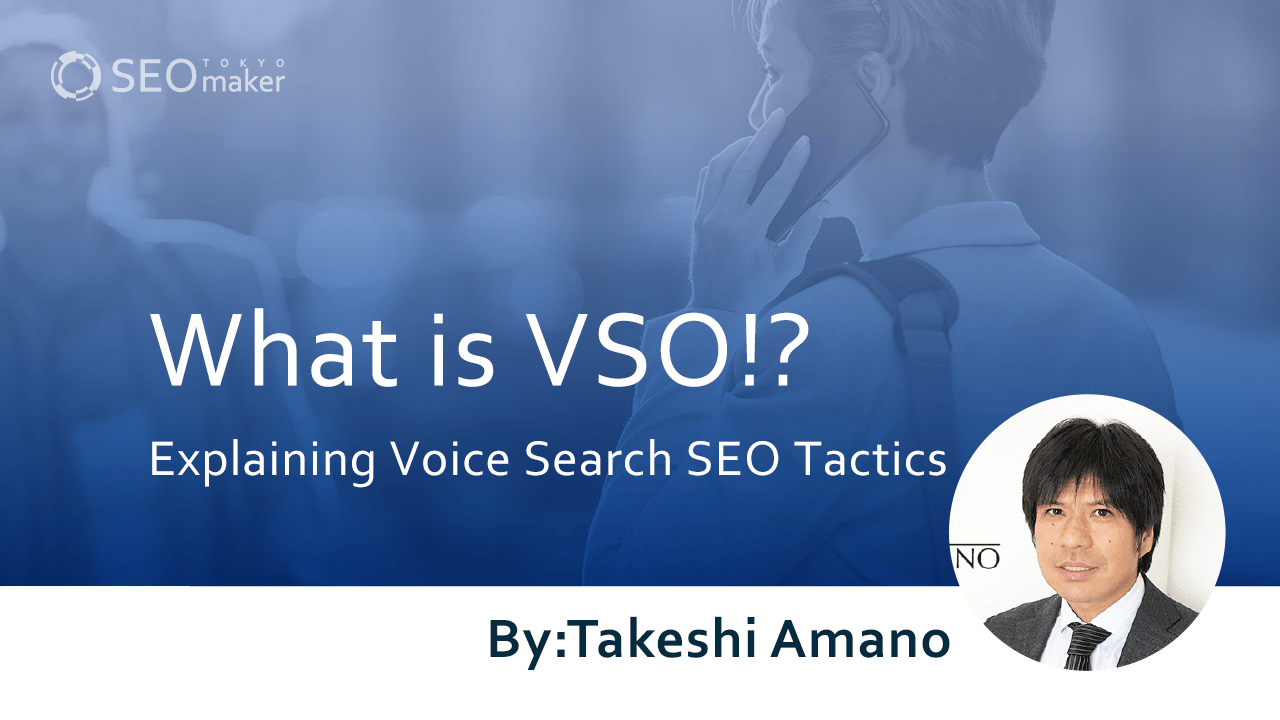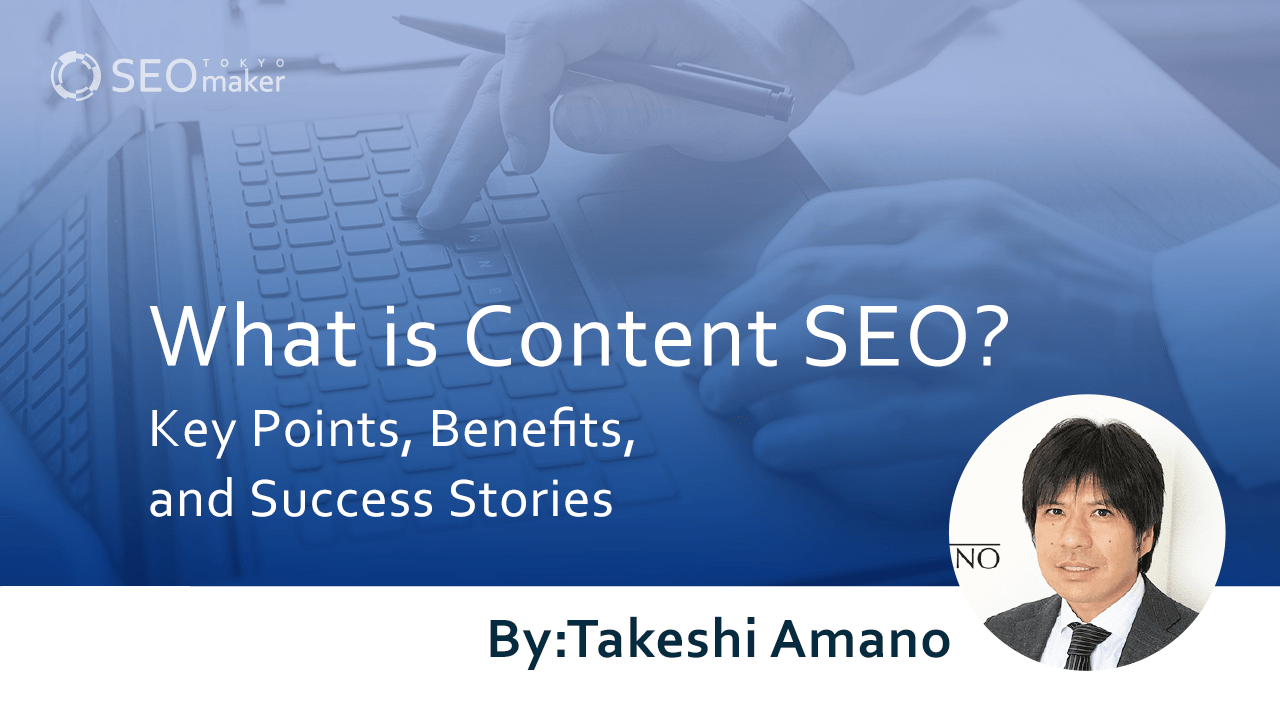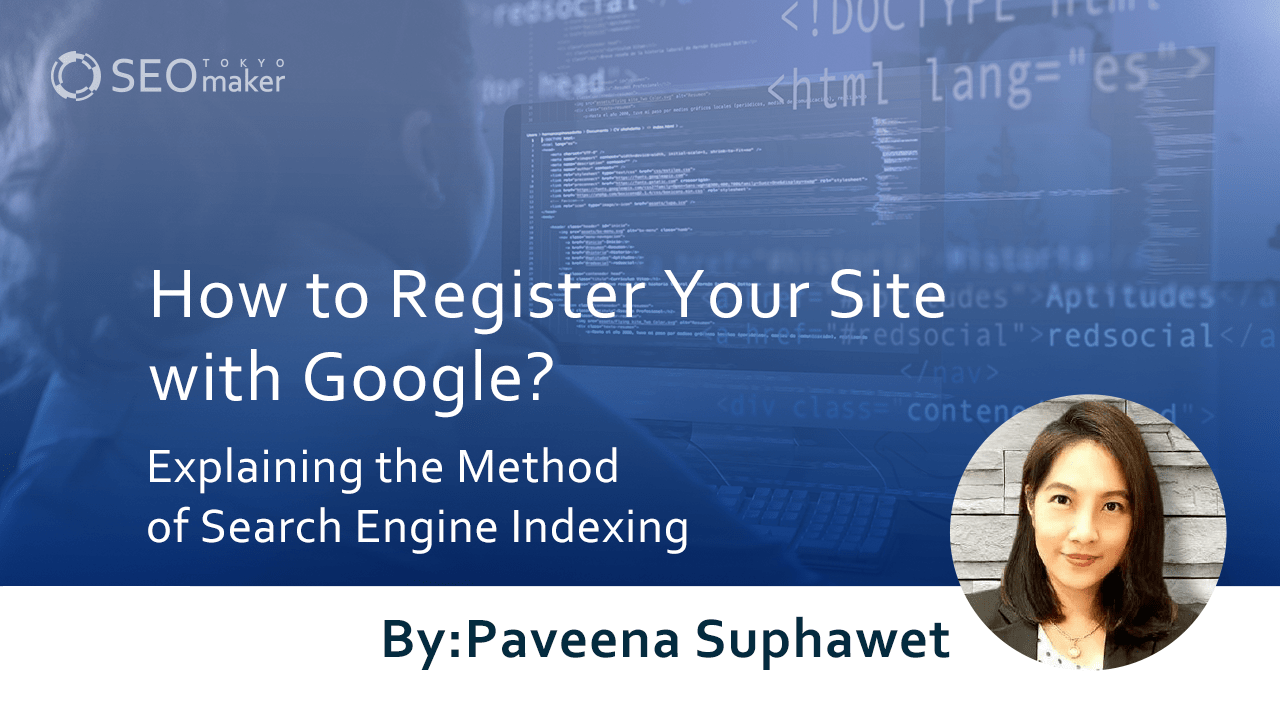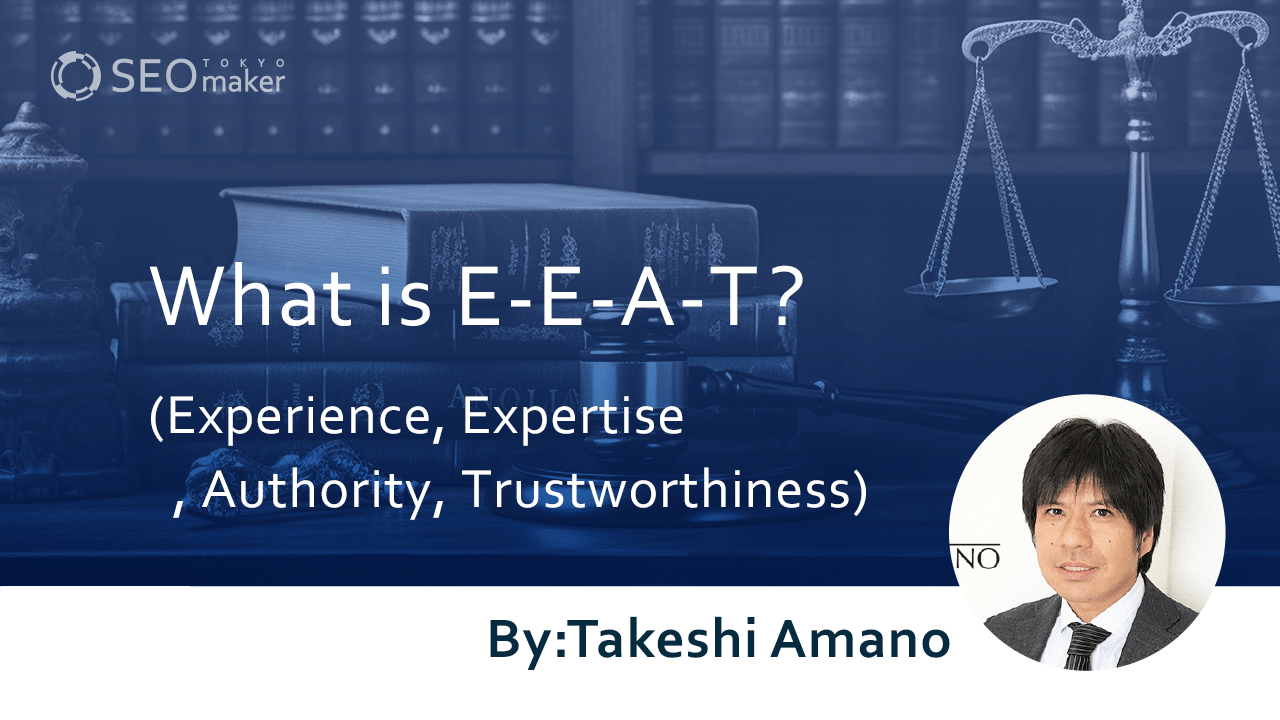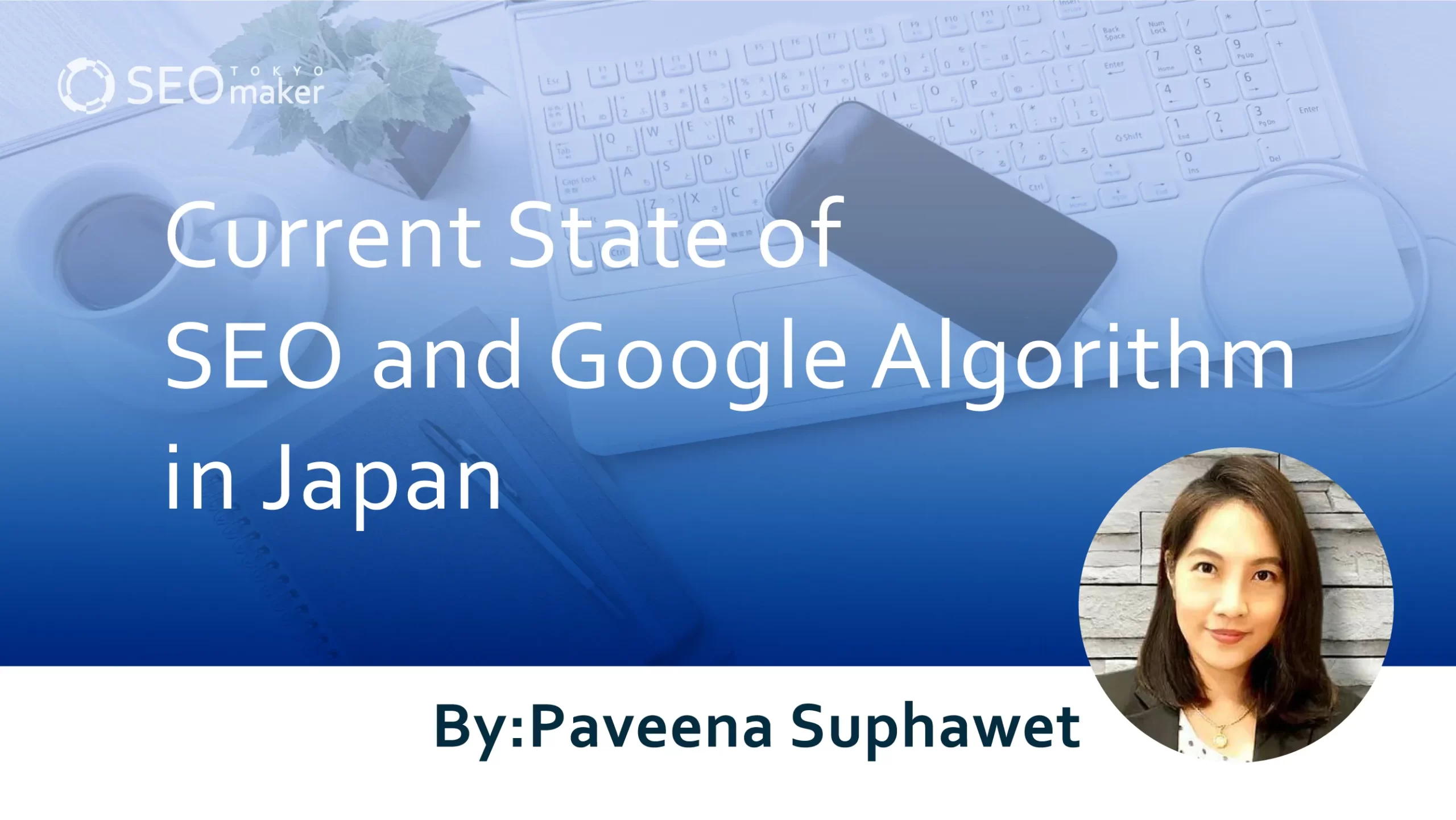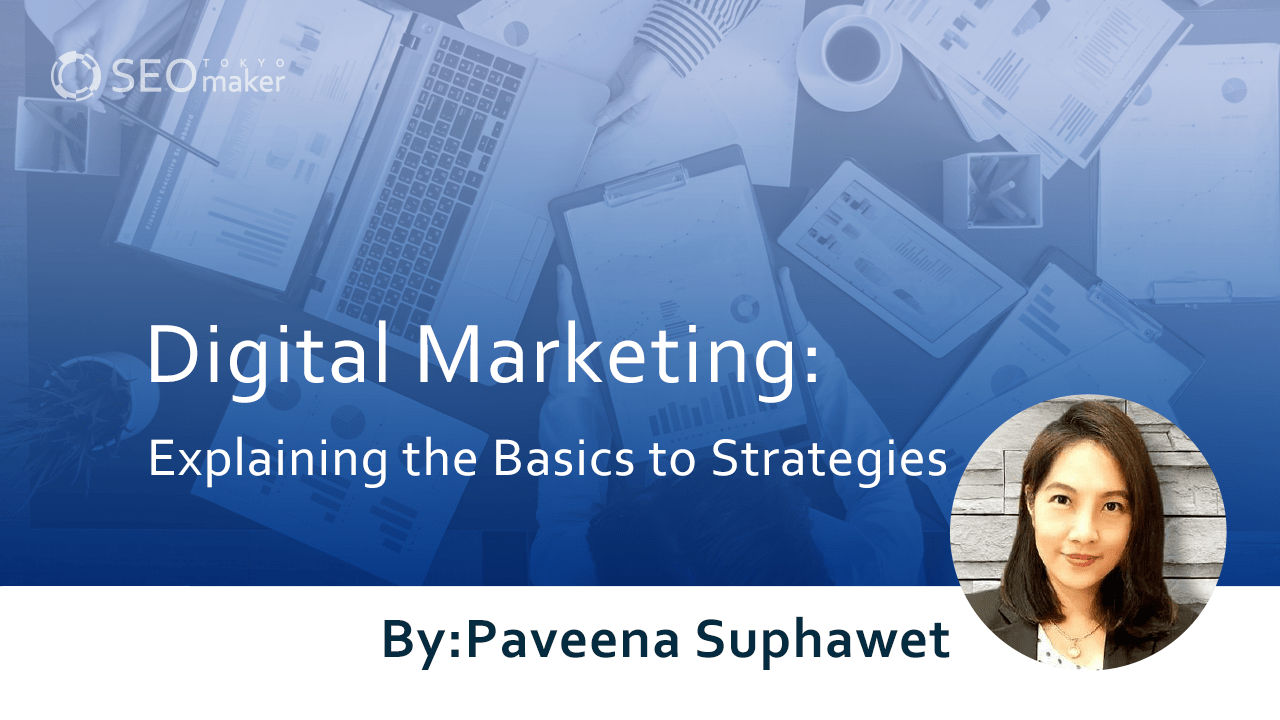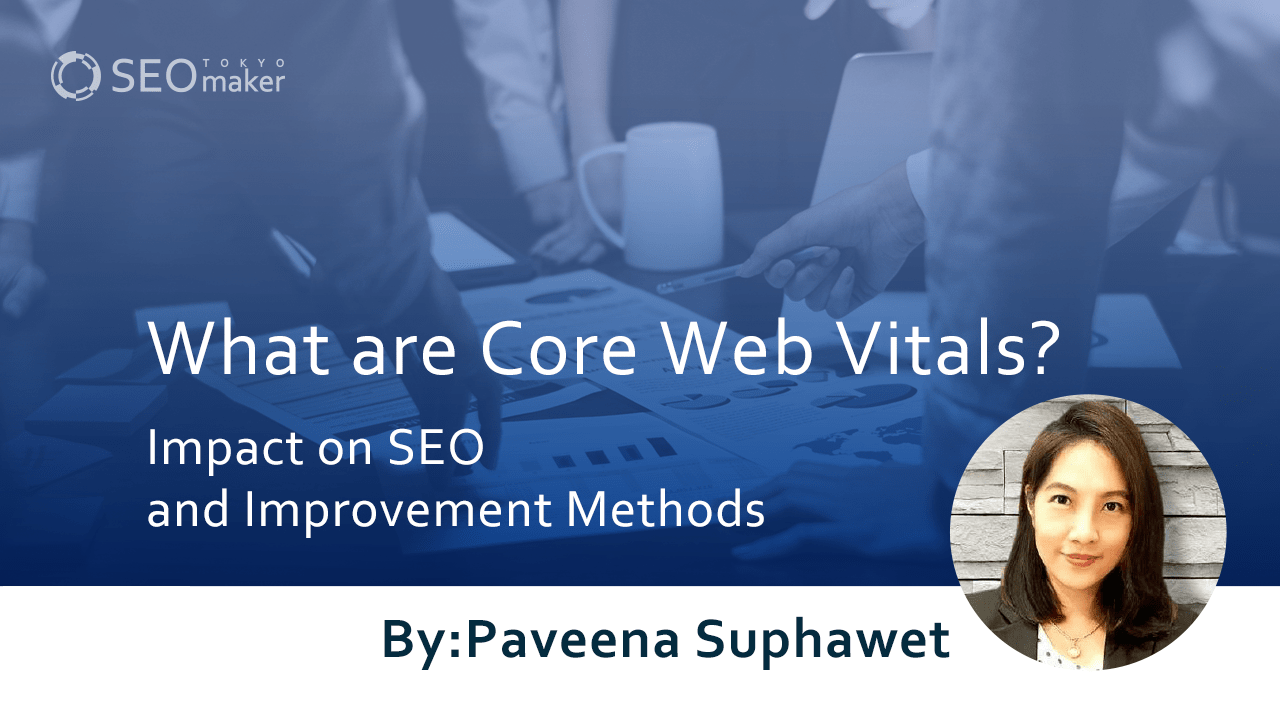What is a Canonical Tag? Explaining Its Meaning and Importance in Canonical Settings
contents
- 1 What is a Canonical Tag?
- 2 Importance of Canonical Settings
- 3 Risks of Not Using Canonical Tags
- 4 Examples Where Canonical Settings Should Be Applied
- 5 How to Check Canonical Settings
- 6 Common Mistakes with Canonical Tags
- 7 Key Points to Consider When Setting Canonical Tags
- 8 Canonical Issues in News Articles
- 9 Frequently Asked Questions About Canonical Tags
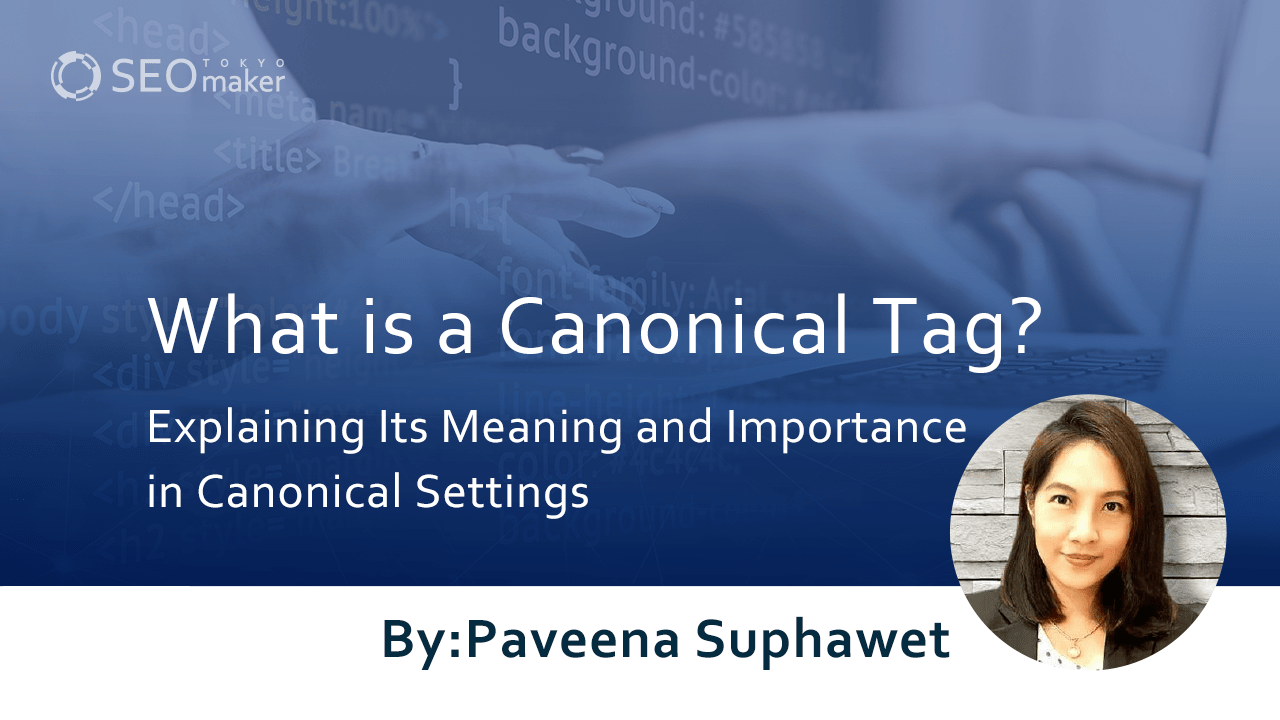
A canonical tag is crucial in search engine optimization (SEO), especially when dealing with duplicate content on web pages. Duplicate content can negatively impact SEO because search engines struggle to decide which page to index when the same content exists under multiple URLs.To resolve this issue, the canonical tag is used.
In this article, We will explain the meaning, importance, and methods of setting up canonical tags.
What is a Canonical Tag?
A canonical tag is a method used to inform search engines about the primary URL of a webpage. Except in rare cases, it is usually set within the meta tags in the <head> section of a webpage. Therefore, it is referred to as a canonical tag or simply canonical. By unifying URLs, it resolves the issue of duplicate pages.
For sites created with WordPress, canonical settings might be configured by default. However, since it’s a tag of significant SEO importance, always ensure to check and confirm its presence.
Reference page: “Canonical URLs: A Beginner’s Guide to Canonical Tags”
What Does It Mean to Communicate the Original URL?
Normalization of URLs is involved here. Even if you try not to create duplicate content, it’s common to end up with pages like these:
- http://sample-site.com/
- https://sample-site.com/
- http://sample-site.com/index.html
- https://sample-site.com/index.html
- http://www.sample-site.com/
- https://www.sample-site.com/
This can happen with any site, so it’s usual to choose one of these as your true URL. This process is known as URL normalization.
If URL normalization is not done, the same content existing on multiple pages can lead to dispersed evaluations and the perception of having multiple low-originality pages.
For instance, if you consider [https://sample-site.com/ ] as the canonical URL, the setting would be:
Difference Between Redirect (.htaccess) and Canonical
You might wonder how canonical differs from a redirect. While both address duplicate content, there’s a clear distinction.
A 301 redirect forcibly transfers users to a set link, but a canonical tag only sends a signal to search engines, lacking enforcement.
URL normalization can be done via .htaccess to implement redirects, but it’s not always sufficient. Hence, setting canonical tags on all pages is recommended.
Difference Between Canonical Tag and rel=”alternate” Tag
Both canonical and rel=”alternate” tags are similar but serve different functions.
The canonical tag is used to specify which URL is official when the same or similar content exists under multiple URLs.
In contrast, the rel=”alternate” tag informs search engines of different versions of the same content in various languages. It’s used to display pages matching the user’s language.
Importance of Canonical Settings
When the same or similar content exists under multiple URLs, using canonical settings helps specify the official URL.
This allows search engines to recognize the correct page, leading to appropriate evaluations. Specifically, it offers these SEO benefits:
- Exclusion of duplicate pages
- Aggregation of link evaluations
Canonical settings prevent the dispersion of evaluations due to multiple URLs with the same content. They also help gather link evaluations for the targeted page.
Both are crucial for page evaluation, so always ensure to set them up.
Risks of Not Using Canonical Tags
If multiple web pages have similar content but lack canonical tags, search engines cannot determine which page is most important.
This leads to competition between similar pages, potentially negatively impacting search engine rankings.
For example, if an e-commerce site sells the same product on multiple pages, search engines cannot decide which page is most important. As a result, each page is treated as separate content, causing dispersed evaluations from search engines.
Examples Where Canonical Settings Should Be Applied
While canonical settings may not be necessary if URL normalization is correctly implemented, there are no disadvantages to setting them up. In fact, not setting them can have significant drawbacks. Therefore, it is recommended to apply canonical settings to all pages.
Especially in the following five scenarios, canonical settings should be implemented to prevent the dispersion of evaluations:
- When Multiple URLs Exist
- For Similar Product Pages with Different URLs
- Attention to Parameters
- When URLs Differ Between Desktop and Mobile
- For Sites Supporting AMP (Accelerated Mobile Pages)
When Multiple URLs Exist
This is the case mentioned earlier. Even if a site has different URLs due to variations like http and https, or with and without www, it’s essential to normalize these URLs using .htaccess and also apply canonical tags.
For Similar Product Pages with Different URLs: Common in e-commerce sites, where the same product might have different URLs due to variations in size or color. In such cases, where the content is very similar, it’s advisable to use canonical settings to avoid being judged as duplicate pages.
Attention to Parameters
Similar to the e-commerce site example, large sites often use URL parameters. Depending on how these parameters are used, it’s generally better to set canonical tags.
When URLs Differ Between Desktop and Mobile
Google recommends responsive design, but some sites still have different URLs for desktop and mobile. In such cases, it’s advisable to apply canonical settings to one version.
For Sites Supporting AMP (Accelerated Mobile Pages)
When supporting AMP, you need to create pages with AMP-specific HTML. Although the content is the same, they can be considered duplicate pages, so setting canonical tags is necessary.
In this case, it’s important to indicate on the standard page that there is an AMP version and vice versa:
For the original page:
<link rel=”amphtml” href=”https://sample-site.com/amp/sample-page/” />
For the AMP page:
<link rel=”canonical” href=”https://sample-site.com/sample-page” />
How to Check Canonical Settings
There are several ways to verify if canonical settings are correctly implemented, but the most reliable method is using Google Search Console.
By entering the URL in the URL Inspection tool or the top bar, you can see the inspection results. If the “User-declared canonical URL” matches the one you have set, there are no issues.
However, if the “Google-selected canonical URL” differs from your setting, it indicates that either the canonical setting is not applied or, despite being set, another page is being recognized as the canonical URL due to some reason.
Common Mistakes with Canonical Tags
Google’s Webmaster Blog article “5 Common Mistakes with rel=canonical” outlines frequent errors made when setting canonical tags. Although the article is from 2013, its content is still relevant today.
Canonicalizing All Pages to the First Page of a Multi-Page Article
Often seen on news sites, where a long article is split into multiple pages. It’s problematic to canonicalize all pages to the first page, as the content on the second page and beyond is clearly different.
Using Relative URLs
There are absolute and relative URLs. For example:
- Absolute URL: https://www.switchitmaker2.com/wordpress/seo/
- Relative URL: /seo/
Relative URLs are not reflected in canonical tags, so be careful.
Setting More Than One Canonical Tag
Incorrectly setting two or more canonical tags will cause them not to function properly. This usually doesn’t happen but can occur due to HTML errors or overlapping plugins.
Canonicalizing from Category Pages to Feature Pages
This is an example pointed out by Google. It’s problematic to canonicalize a feature page from a category page that introduces similar content, as it can result in the category page not being indexed.
Placing the Canonical Tag Inside the <body> Tag
The canonical tag should be placed within the <head> tag to be effective. Placing it elsewhere renders it ineffective.
Key Points to Consider When Setting Canonical Tags
Canonical tags are crucial for SEO, as incorrect settings can lead to pages not appearing in search results. Therefore, pay attention to the following points:
Set on All Pages
While it’s not strictly necessary to set canonical tags on every page, doing so is recommended to avoid confusion and difficulty in verifying which pages have been correctly set.
Do Not Canonicalize All URLs to the Homepage
A rare but significant SEO mistake is setting all page canonicals to the homepage to aggregate ratings and links. This approach is incorrect and should be avoided, as it makes the site appear to have only one page and contradicts the unique content of each page.
Risk of Pages Not Appearing in Search Results
Incorrect settings can lead to pages not being displayed in search results, especially if non-existent pages are specified. However, Google’s algorithms are highly sophisticated and usually index existing pages even if non-existent ones are specified. Unlike a directive like a redirect, a canonical tag is merely a signal to search engines.
Ensure the Canonical Link Exists
It’s crucial to check that the canonical link exists. If it doesn’t, Google might still index an existing page, but this isn’t guaranteed. Errors like copy-pasting the wrong URL can lead to complications later.
No ‘noindex’ on the Canonical Page
If a ‘noindex’ tag is present on a canonical page, it can confuse search engines. This is because you’re indicating it as the official URL, but also asking not to index it. If ‘noindex’ is set, the page may not appear in search results.
Avoid Using Japanese URLs
Have you heard of Punycode? It’s used to convert Japanese URLs into a string format that computers can understand. For example, a URL like “https://sample-site.com/検索順位を上げる方法/” should be converted to Punycode when setting canonicals, as computers struggle to interpret Japanese URLs.
Canonical Issues in News Articles
Canonical tags have been problematic for news sites. Despite being a significant issue in web management, many sites overlook it, and some are not even aware of the problem.
Correctly using canonical settings allows search engines to identify the original URL, protecting original sites from being disadvantaged by copied content (though copying content is not recommended).
However, major news sites often introduce articles from various media without passing the link through canonicals.
Avoiding Duplicate Articles in Google News
Google recognizes this issue and recommends using canonical settings to avoid duplicate articles in Google News. However, Google cannot comment on other news sites’ practices.
Innovatively, the site “Shin R25” has made the bold decision to set canonicals to the original sites. Although this information dates back to 2018, the issue of canonicals in news sites remains relevant. It’s hoped that more sites will adopt such forward-thinking practices in the future.
Shin R25: https://r25.jp/
“Shin R25” is a web media platform that delivers interesting information and perspectives to enrich the lives of business people in their 20s and 30s, known as the R25 generation, and helps them take the first step forward.
Frequently Asked Questions About Canonical Tags
Here, we address some common questions about canonical tags:
A: Canonical tags are used when the same or similar content exists across multiple URLs. They inform search engines which page is the official version.
A: Using canonical tags is crucial for receiving appropriate evaluations from search engines. Without them, content duplication can lead to dispersed evaluations, negatively impacting SEO.
A: The impact of setting canonical tags may not be immediate. Search engines take time to collect and index new information.
A: There is no limit to the number of pages that may require canonical tags. If the same or similar content exists across multiple URLs, you can set a canonical tag for each of those pages.
summary
In summary, as an SEO consultant, I emphasize that even a single canonical setting requires careful technical consideration. It’s crucial to study well and set canonicals without errors. Always verify through Google Search Console that the canonical settings are correctly implemented. If you encounter difficulties, consult an expert.