What is Responsive Web Design? Why It’s Important for SEO and How to Implement It.
contents
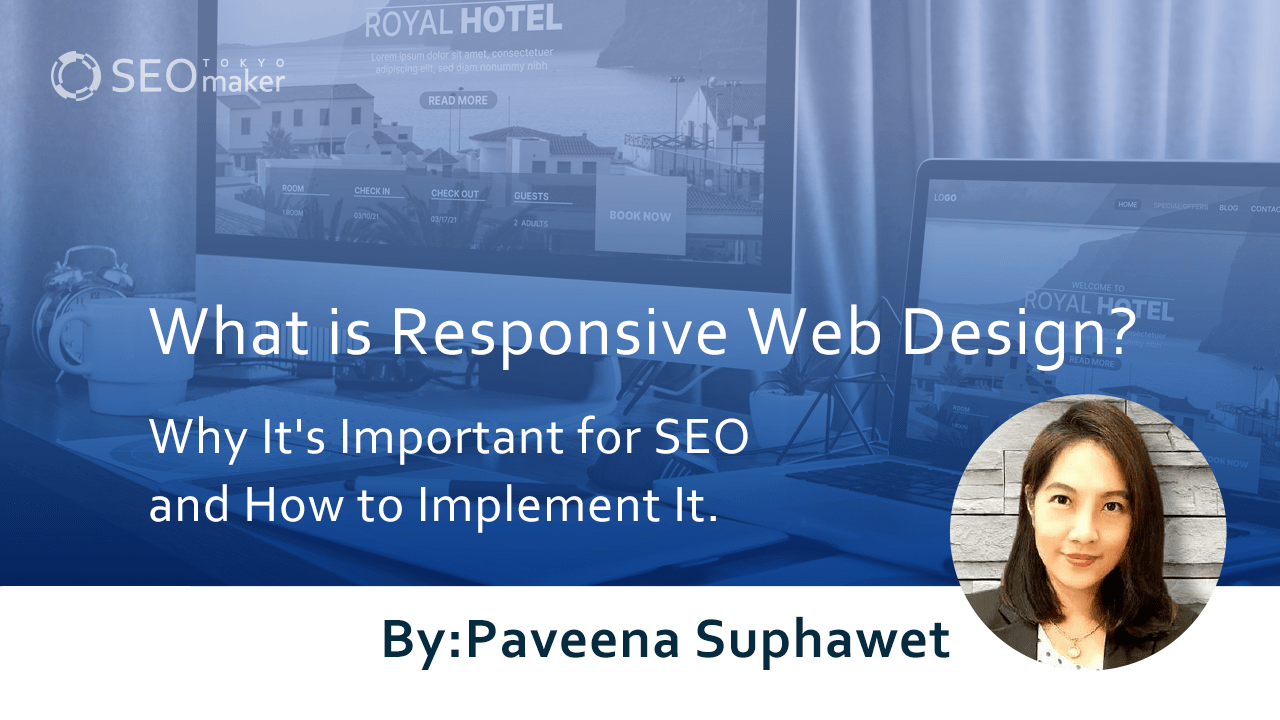 For site operators, the term “responsive design” is likely familiar. In today’s smartphone-centric society, it’s a term every SEO enthusiast should know.
For site operators, the term “responsive design” is likely familiar. In today’s smartphone-centric society, it’s a term every SEO enthusiast should know.
In this article, we introduce the concept of responsive design, its importance in SEO, and methods of implementation. Companies looking to build smartphone-friendly sites should find this article particularly useful.
What is Responsive Design?
Responsive design refers to a site design created from a single HTML file that adapts to various devices like computers, tablets, and smartphones. Many modern websites operate using responsive design.
With responsive design, for example, when the same URL is entered on a computer and a smartphone, the design displayed is optimized for each device. Viewing a non-responsive PC site page on a smartphone results in tiny, hard-to-read text.
In an era where smartphones are ubiquitous, the importance of responsive design is increasing.
Why Responsive Design Is Important in SEO
Responsive design’s significance in modern SEO is growing. Why is responsive design emphasized?
Here are three main reasons:
- Google Prioritizes Smartphone Compatibility
- Affects the Number of Indexed Pages
- Displays Content on All Devices
Google Prioritizes Smartphone Compatibility
One reason for the importance of responsive design is that Google, which determines site search rankings, emphasizes smartphone compatibility.
Google values the concept of “mobile-friendliness,” referring to sites that are smartphone-friendly. Nowadays, more users view sites on smartphones than on computers. If a site isn’t optimized for smartphone viewing, users need to zoom in to read the page.
Google advises that such inconvenience can lead to user departure, making responsive design increasingly important for site operators.
Affects the Number of Indexed Pages
Responsive design, compatible with all devices under one URL, reduces the number of URLs that crawlers must visit, thereby increasing indexing efficiency.
For instance, if there are separate URLs for computers and smartphones, crawlers need to visit both pages. This increases the crawling effort and delays indexing.
Conversely, with responsive design, crawling one URL speeds up indexing.
Displays Content on All Devices
Responsive design inherently displays content on all devices, meaning there are no devices where content isn’t displayed.
For example, if you have separate sites for computers and smartphones, smartphone users are redirected from the computer site to the smartphone site. If the redirect works correctly, there’s no issue. However, if set up incorrectly, smartphone users might see the computer site.
Responsive design optimizes the same HTML file for each device, avoiding such errors. It simplifies operations, making it a recommended approach.
Features of Responsive Design
Understanding the unique features of responsive design can help build more user-friendly sites. Discover the appeal of responsive design and consider its implementation.
- Only One Site URL
- Adapts Size According to User’s Device
- Designable Using Only HTML and CSS
Only One Site URL
A major advantage of responsive design is its ability to accommodate all devices with just one URL. This is because responsive design can be created with just one HTML file.
Having only one URL improves indexing efficiency and simplifies access analysis. While separate URLs complicate analysis, responsive design with one URL resolves this issue.
Adapts Size According to User’s Device
Responsive design switches site design based on the size of the user’s device. Therefore, even if new devices are introduced, you won’t need to add or modify code each time.
Once the code is set, subsequent operations are minimal for compatibility with each device, a unique advantage of responsive design.
Designable Using Only HTML and CSS
Responsive design can be created using only HTML and CSS. Even without knowledge of languages like JavaScript, responsive design is achievable.
Most of the coding is in CSS, so there’s no need to modify multiple files. Even if you need to adjust responsive design, it’s relatively easy, a benefit of this approach.
If You Can’t Implement Responsive Design In-House
If you can’t handle responsive design in-house, here are two methods to consider:
- Outsourcing
- Using an existing responsive theme
Many companies will likely choose one of these two options, so please consider them as references.
Outsourcing
A safe option is to outsource the responsive design. Specifically, you can hire a web design company or an individual programmer. The cost of responsive design mainly involves the labor costs of the programmer.
When outsourcing, you can choose either to “make existing pages responsive” or “create responsive pages.” Hiring a web design company may be more expensive but is likely to result in higher quality design. On the other hand, hiring an individual programmer may be less expensive but could result in lower quality.
Using an Existing Responsive Theme
If your CMS is WordPress, you can use a theme that is already responsive. Most publicly available themes are responsive, so WordPress sites can be made responsive immediately.
There are both free and paid themes available, so compare prices and performance before deciding on implementation.
Points to Consider in Responsive Design
While responsive design is excellent, there are some points to be aware of. Understand these points before deciding whether to make your site responsive.
- Time-consuming to produce
- Potential for slower page loading speeds
- Possible inferior design compared to device-specific sites
Time-consuming to produce
Making a site responsive generally takes more time than standard site design and layout. This is because a single HTML and CSS must be adapted for each device.
Especially, adapting to smartphone touch designs requires appropriate skills. It necessitates hiring experienced programmers or web designers, and lack of know-how can lead to more errors and additional time.
Therefore, understand that it will take time when outsourcing production.
Potential for slower page loading speeds
Be aware that responsive design can lead to slower page loading speeds. This happens because, when a page is loaded on a computer, tablet, or smartphone, elements irrelevant to that device are also loaded.
The major advantage of responsive design is that a single URL can accommodate all devices. However, when viewing a responsive design page on a smartphone, codes for computers and tablets are also loaded.
The more files loaded, the slower the display speed, so keep this in mind.
Possible inferior design compared to device-specific sites
In terms of design alone, responsive design may be inferior to sites specifically made for each device. This is because responsive design requires one HTML file to adapt the design for all devices, which can lead to a loss of balance.
Therefore, if you want a site with a more intricate design, it might be better to set designs for each device rather than using responsive design. However, with advanced coding know-how, responsive design can also achieve excellent design.
Conclusion
Responsive design refers to a site design created with a single HTML file for all devices, such as computers, tablets, and smartphones. The ability to accommodate all devices with a single URL offers benefits like improved indexing efficiency and easier access analysis. To implement responsive design, you can either add and modify codes in-house, outsource production, or use responsive themes in WordPress. If your company is not yet responsive, consider adopting it now.




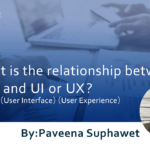





![What is a Description? Explaining the Meaning, Writing Style, and Changing Word Count – [2023 Edition]](https://www.switchitmaker2.com/en/wp-content/uploads/2024/09/what-is-description.webp)










