What does ‘404 Not Found’ mean? : Explaining the Impact on SEO
contents
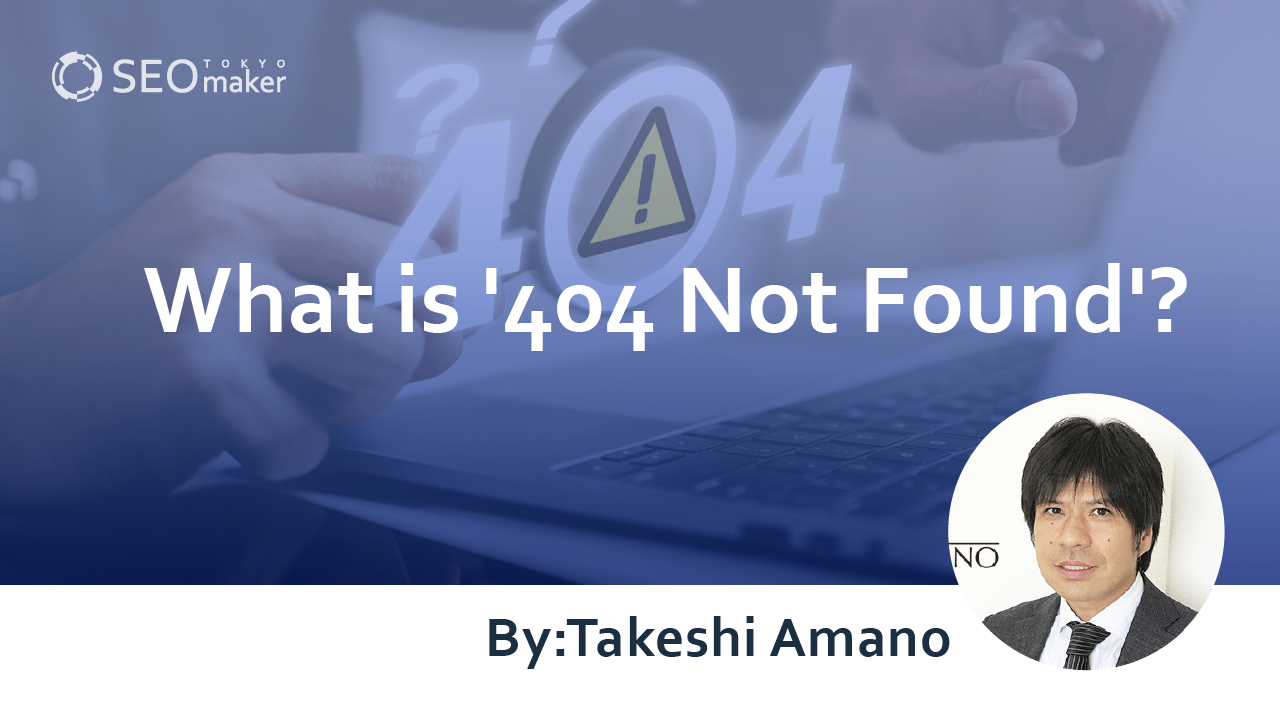
For those involved in SEO work, it’s essential to constantly think about how to improve their company’s website ranking on Google search results.
When operating a website, you will encounter situations where you face a ‘404 error’ page. Some may wonder if having this 404 error page on their site affects their Google search ranking from an SEO perspective.
However, in reality, having a 404-error page on your site doesn’t have a significant impact on SEO. Here, we’ll delve into what exactly a 404 error page is, and why it doesn’t greatly affect SEO.
What is 404 error?
A 404 error occurs when you try to access a page that does not exist. When you access a non-existent page, besides any custom 404 error page created by the company, you’ll typically see ‘404 not found’ displayed in black text on a white background. This ‘404’ refers to the HTTP status code.
What are HTTP Status Codes?
HTTP Status Codes, simply put, refer to the responses given when a web browser or crawler accesses a server.
There are different types of HTTP status codes.
Error code types / Error code meaning / Examples
- 100s / These provide information or guidance. / Examples include ‘100 Continue’ and ‘101 Switching Protocols’.
- 200s / These indicate successful processing. / Examples include ‘200 OK’ and ‘202 Accepted’.
- 300s / These indicate redirection. / Examples include ‘301 Moved Permanently’ and ‘302 Found’.
- 400s / These indicate processing failures. / Examples include ‘403 Forbidden’ and ‘404 Not Found’.
- 500s / These indicate server errors. / Examples include ‘500 Internal Server Error’.
Each set of codes in the hundreds range has its own meaning. Codes in the 400s, which include the 404 error, generally indicate processing failures.
Causes and Solutions for 404 Errors
There are four main reasons why 404 errors occur.
- 1. Misspelled URL
- 2.Displaying a deleted page
- 3.Failure to redirect from an old URL to a new one
- 4.Broken links
Misspelled URL
When browsing a website, it’s common to make typing mistakes in the URL. If you encounter a 404 error, first check for any typos in the URL.
Displaying Deleted Pages
When you try to access a site with deleted pages, you will encounter a 404 error. It’s not just page deletion that causes this; moving pages to different directories or changing their names can also trigger a 404 error. In such cases, it is crucial to check if the page is actually deleted or if there are any directory discrepancies.
Failure to Redirect from Old URLs to New Ones
When deleting pages or transferring domains to new URLs, it’s fundamental to set up a 301 redirect for the old pages.
A 301 redirect ensures that when a URL changes, users are automatically redirected to the new URL.
If a 301 redirect is not set up correctly, users will see a 404-error page. Hence, it’s essential to execute redirect processes accurately.
Broken Links
Broken links occur when the destination of a link within a site is inaccessible, resulting in users being unable to access it. Causes of broken links include incorrect URL formatting or deletion of linked content. There are external links and internal links. External links are used for linking to other websites, allowing you to link your company’s site to pages on other external sites.
On the other hand, internal links are used within the same website. They connect related information within the site through internal linking.
Broken links can occur with both external and internal links. Remedies for broken links differ based on whether they are external or internal.
For external links
-Correct any spelling mistakes in URLs, set up 301 redirects, and register the misspelled URL with the server.
-Contact the site with the incorrect link through an inquiry form to request link updates or removal. For internal links:
-If content is moved within your site causing broken links, add redirects from the old URLs to the new ones.
-If the URL is unknown, simply delete the link.
While broken links are common when operating a website, they can harm user perception. Therefore, it is essential to address them promptly once discovered.
The Impact of 404 Errors on SEO
Some website operators worry that having 404 error pages might negatively affect their SEO efforts. However, the mere presence of these pages doesn’t directly impact SEO.
There are several reasons why 404 error pages do not affect Google search rankings. To understand this, it’s essential to grasp how Google’s bots behave.
Google’s bots surf the web without using search engines
When determining search rankings, Google’s robots, known as Googlebots, crawl sites, gathering information and evaluating them.
Googlebot crawls the web by following links from various sites to eventually reach your site. This ensures that Google leaves no page unchecked, crawling all pages except those without content.
Googlebot does not rely on Google’s search results to crawl. Instead, it operates independently, moving from one site to another by following links.
This process is similar to how a person might surf the web without using a search engine, clicking on links across different sites to navigate between them.
Googlebots Evaluating Rankings Do not Notice 404 Error Pages
Googlebots don’t click on URLs listed in search results. Hence, they can’t tell if a page displays accurately or if a 404-error page appears.
Is it Okay to Ignore 404 Error Pages?
Since Googlebots ignore 404 error pages, some wonder if it’s fine to leave them unattended.
The answer is yes and no. While leaving them untouched is generally okay, it’s advisable to fix them eventually.
One reason is that even after moving content to new URLs, the old URLs might still appear, leading to inefficiencies in SEO efforts and potential damage.
Therefore, while it’s okay to leave 404 error pages, it’s advisable to resolve them eventually.
Dealing with 404 Error Pages in SEO
If you notice 404 error pages, there are several ways to address them. Here are five ways to handle a 404-error page.
-Create a new page for the moved content.
-Create a custom error page.
-Use a 503-status code for temporary unavailability.
-Check the status code.
-Verify internal site links.
These methods vary depending on the situation of the website displaying the error page. Options include using redirects to fix the issue or creating a new custom page without using redirects.
Create a Destination Page
The number of visits to your company’s website is valuable. To avoid reducing website traffic, it’s advisable not to delete easily searchable pages.
To prevent a decrease in website traffic, one approach is to create a destination page and execute a 301 redirect. When implementing a 301 redirect, it’s crucial to redirect the deleted page to a related page rather than the homepage.
Create a Custom Page
If you choose not to execute a redirect, create a custom page to notify users of the 404 error. On the 404 custom page, announce that the previous content is no longer available and provide links to alternative pages.
Failure to include alternative links can confuse users and lead to disengagement, so attention to detail is necessary.
During website modifications or maintenance, there may be instances where content temporarily cannot be displayed. In such cases, use a 503 status code.
The 503-status code indicates temporary unavailability, distinguishing it from a 404 error page, ensuring search engines understand that the page has not been deleted.
Check Status Codes
When deleting content, it is essential to ensure that the 404 status code is appropriately handled.
Sometimes, even if a page displays a 404 error, it might actually be processed as a 200 (OK) status code. This is known as a soft 404, where Google interprets the page as non-existent, treating it similarly to a 404 page.
In the case of a soft 404, a page stating ‘404 Page Not Found’ is recognized as existing on the site, leading to misinterpretation
Check Site Links
If links to pages you have already deleted exist within your site, either remove those links or redirect them to new destinations.
Leaving old links untouched can lead to user distrust if they click on those links and find no content, potentially causing them to feel misled.
The Importance of Originality in 404 Error Pages
Default 404 error pages display plain text and can be off-putting, leading to user abandonment.
Here’s how default 404 error pages look.
[404notfound]
Creating a unique 404 error page allows you to showcase your brand to users. Original error pages can include elements like
Image source: Yamaha Motor Co., Ltd.
Having original 404 error pages can decrease user abandonment rates
Creating original 404 error pages allows you to provide information about your site even on error pages.
The purpose of creating original 404 error pages by companies is to prevent users from leaving their site. Including global menus, categories, and search forms on error pages encourages users to explore the site further.
Without original 404 error pages, users are left with no choice but to use the browser’s back button, resulting in decreased usability. Even though it may not directly impact SEO, it can lead to a loss of user trust.
Creating original 404 error pages is effective. Since various companies have adopted this practice, it’s helpful to look at other companies’ 404 error pages for reference.
Here are examples from Japan Coca-Cola and Nintendo.
Image source: Japan Coca-Cola
Image source: Nintendo
Tips for Creating Original 404 Error Pages
To create original 404 error pages, consider the following tips.
1.Maintain consistency with site design.
2.Clearly indicate that it is an error page.
3.Direct users to relevant pages based on their purpose.
By implementing these strategies, you can create user-friendly and relatable error pages, reducing abandonment rates.
Maintain Consistent Site Design
When creating original 404 error pages, ensure they align with the overall design of your site.
Specifically, by matching details such as headers and footers to your site’s design, users can recognize that the 404-error page is still part of your site. This helps prevent user abandonment.
Clearly Indicate It is an Error Page
It is important to clearly convey to users that there is no content available. Adjust font, text color, and size to make it immediately recognizable to users.
Additionally, including a brief explanation for why the content is not available can enhance user-friendliness.
Direct Users to Relevant Pages
Instead of just redirecting users to the homepage, consider directing them to pages related to conversions, such as product pages or inquiry forms.
Carefully consider which pages to redirect users to from the 404 error page to ensure appropriate links.
Summary
From an SEO perspective, the presence of 404 error pages does not have a direct impact. However, if old URLs still appear after content has been moved to new URLs, it could lead to inefficiencies in SEO. Particularly for content aimed at gaining links, this approach is inefficient for SEO and can cause potential damage. Ignoring error pages may lead to user abandonment. It is not advisable to ignore a 404-error page once you are aware of its existence.
Creating original 404 error pages that match your site can strengthen your brand and improve usability. It is important for business owners and web administrators to check their sites regularly. If you discover 404 error pages on your site, handle them calmly and refer to the knowledge gained from this article.






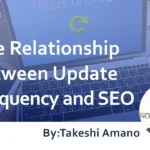



![What is a Description? Explaining the Meaning, Writing Style, and Changing Word Count – [2023 Edition]](https://www.switchitmaker2.com/en/wp-content/uploads/2024/09/what-is-description.webp)










