Understanding the Difference Between URLs with and without ‘www’? Basic Settings to standardize
contents
- 1 What is ‘www’?
- 2 Using 301 Redirects
- 3 Using Canonical Tags
- 4 Frequently Asked Questions about www and non-www URLs
- 5 Summary

When deciding on a website’s URL, one common point of discussion is whether or not to include ‘ www .’ It’s an important consideration when running a website.
So, what impact does using ‘www’ in a URL have on SEO ? Many website managers have pondered this question.
Related Article: What is a URL? Explaining its Meaning and Components Clearly
In this article, we’ll delve into the relationship between URLs with ‘www’ and those without ‘www’ in relation to SEO.
What is ‘www’?
‘www’ stands for ‘World Wide Web,’ representing the Internet itself. It combines with a domain to form an Internet address. ‘www’ serves as a hostname, specifying the server to connect to. Domains, such as .com, .jp, or .net, come after protocols like https://.
While ‘www’ traditionally denoted a website’s presence on a server on the Internet, today’s websites are assumed to exist on the Internet, leading to the popularity of naked domains or apex domains, which omit ‘ www .’
Naked domains or Apex domains refer to domains without hostnames like ‘ www .’ This shift has rendered the inclusion of ‘www’ in domains mostly habitual rather than meaningful.
The origin and history of ‘www’
The ‘www’ portion commonly seen in URLs, such as https://www.example.com , was coined by the father of the web, Dr. Tim Berners-Lee.
Dr. Berners-Lee worked at the globally renowned research institution CERN in Switzerland. At the time, CERN needed a system to facilitate researchers’ access to information and data.
Hence, he devised a system to compile research documents and data onto one computer, linking them together—an innovation he named the “World Wide Web (WWW).”
The world’s first website, launched by Dr. Berners-Lee on August 6, 1991, initially did not include ‘www’ in its address. However, it was later updated to include ‘ www .’
Today, accessing a website is possible even without ‘www’ in the URL, leading many websites to exclude ‘www’ from their URLs.
Reference Page: The birth of the Web – CERN”
The Difference Between URLs with and without ‘www’
There isn’t a definitive difference between having ‘www’ in a URL and not having it, and there’s no clear winner between the two. Therefore, it’s perfectly acceptable to decide based on personal or company preference, but each option has its advantages.
Advantages of URLs with ‘www’
- URLs are easily recognized even without a protocol (such as https://).
- URLs with ‘www’ are more readily identified as website addresses by the public.
- ‘www’ URLs are used by major sites like Google and Yahoo!, giving them a positive impression.
Advantages of URLs without ‘www’
- Shorter URLs are easier for users to remember.
- Shorter URLs are easier to type on smartphones.
All of these advantages are aesthetic considerations and not decisive factors. However, the appearance of a URL is crucial for users to remember. It’s recommended to make decisions based on a thorough understanding.
Impact of ‘www’ and Non-‘www’ on SEO
The presence or absence of ‘www’ does not affect SEO. There are no advantages in terms of domain authority, and the difference lies only in how users perceive them. If one option were superior for SEO, websites worldwide would all unify under the most SEO-effective domain. Therefore, the existence of both indicates that neither has a significant impact on SEO.
Reasons to Unify ‘www’ and Non-‘www’
Having ‘www’ and non-‘www’ URLs does not affect SEO. However, operating both on the same website can diminish SEO Effectiveness. This is because, if both versions exist, the evaluation of the website is divided between them. For instance , instead of receiving a 100% evaluation, it gets divided into 50% for the ‘www’ version and 50% for the non-‘www’ version, potentially wasting previous SEO efforts.
Additionally, if indexed separately, Google may treat them as duplicate content, leading to a drop in site evaluation and rankings. Hence, from an SEO perspective, unification is necessary. It’s important to note that while unification ensures proper evaluation of SEO efforts, it doesn’t necessarily enhance SEO effectiveness.
To prevent dispersion of evaluation and ensure effective SEO strategies, it’s crucial to unify the presence or absence of ‘www’.
The Criteria for Choosing Between ‘www’ and Non-‘www’
The decision to use ‘www’ in a URL or not depends on usability and personal preference.
Opting for a URL without ‘www’ makes it shorter and easier to remember. reviewed, users can access websites with less input effort, reducing the chances of typos and minimizing user stress.
offline, using ‘www’ can convey a more conventional URL appearance, which might be preferred by web administrators. In such cases, opting for a URL with ‘www’ is acceptable.
Basic Methods for Unifying ‘www’ and Non-‘www’
Until now, we’ve discussed the importance of unifying ‘www’ and non-‘www’ for SEO purposes. There are three main methods for achieving this.
- Implement 301 Redirects.
- Use canonical tags.
- The method for unification via Google Search Console has been discontinued.
Before unifying, it’s essential to decide which option to operate with. This is because running a website or blog for an extended period can affect backlinks. Therefore, it’s advisable to decide early on whether to operate with ‘www’ or without.
For detailed explanations, refer to: Methods of Domain and URL Normalization (Redirects and Canonical Settings) and the Expected SEO Effects.
Using 301 Redirects
301 Redirects are tools used when migrating domains., by making modifications in the .htaccess file, you can seamlessly redirect your website to a unified domain without negatively impacting its evaluation. The reason evaluation isn’t affected is because 301 Redirects allow the transfer of information from the original website to the modified one. Therefore, it’s a safe and effective method to unify without decreasing evaluation.
To implement 301 Redirects and unify domains, you need to make adjustments in the .htaccess file.
For unifying with ‘www’
RewriteEngine On
RewriteCond %{HTTP_HOST} ^ ○○ 〵 .com
RewriteRule ^(.*) http://www. ○○ .com/$1 [R=301,L]
To unify to exclude “www”
RewriteEngine On
RewriteCond %{HTTP_HOST} ^www 〵 . ○○ 〵 .com
RewriteRule ^(.*) http://example.com/$1 [R=301,L]
After writing in the .htaccess file, upload it to verify that the changes have been correctly implemented.
Using Canonical Tags
In cases where you can’t utilize .htaccess, such as with hosting or rental servers, you may not be able to perform 301 redirects. Even in such situations, you can resolve the issue by using canonical tags.
Canonical tags serve to consolidate the SEO evaluations of similar or duplicate pages into one. Therefore, while different from unifying domains with 301 redirects, using canonical tags ensures evaluation uniformity, making them a viable solution.
To use them, insert the canonical tag within the <head> tag of the main page or both pages.
<link rel=”canonical” href=”https:// ○○ .com/”>
However, be cautious when using canonical tags, as incorrect settings may result in the main page not being indexed, leading to potential risks.
Discontinuation of Unification via Google Search Console
Google Search Console , a tool for analyzing internet searches, previously allowed for easy domain unification. However, with the new Google Search Console, the feature to unify domains with and without ‘www’ seems to have been discontinued.
Points to Note When Setting ‘www’ or Non-‘www’
Whether using ‘www’ or not, it doesn’t affect SEO directly. However, having both URLs can be distressed as it’s considered duplicate content, negatively impacting SEO.
While the methods for unification have been discussed earlier, incorrect settings can worsen the trustworthiness of your website.
- URLs not being indexed
- Significant decrease in traffic
- Loss of backlinks
Unifying URLs carries risks, so it’s essential to prevent duplicate URLs from the outset. However, if duplicates are found, proceed with caution while unifying URLs.
Frequently Asked Questions about www and non-www URLs
Here we have compiled some frequently asked questions about www and non-www URLs.
Q: Is it advantageous for SEO not to use www in URLs?
A: Using www or not doesn’t directly impact SEO. However, non-www URLs might be user-friendly due to their shorter and more memorable nature. Yet, if both versions display the same content without URL normalization, it can negatively affect SEO.
Q: Which is preferable, www or non-www URLs?
A: The preference between www and non-www URLs depends on factors such as the nature of the website, its goals, and personal preferences. Consider elements like usability, brand image, and URL normalization to choose the option that suits your company best.
Q: Can amateurs handle the task of unifying www and non-www URLs?
A: Unifying www and non-www URLs requires some knowledge and technical skills, but it’s manageable for amateurs. Tasks involve
-confirming the current URL status
-URL normalization
-adjusting links within the website.
Depending on the website’s complexity, normalization might become complicated. Therefore, amateurs should acquire adequate knowledge before proceeding and consider consulting experts if uncertain.
Q: Is it possible to change the decision after selecting either www or non-www and normalizing URLs?
A: Yes, it’s possible to change the decision after selecting either www or non-www and normalizing URLs. However, such changes can affect linked URLs and require updating indexed pages in search engines. Therefore, it’s crucial to make careful decisions in the initial stages to minimize such disruptions.
Summary
Both www and non-www URLs have no inherent drawbacks from an SEO perspective. However, having both versions can negatively impact SEO, necessitating unification. While there are various methods for URL unification, each carries risks if incorrectly implemented. Therefore, exercise caution during the unification process. For detailed explanations, refer to the URL normalization guide, which explains various methods and the expected SEO effects : Explaining How to Normalize Domains and URLs (Through Redirects and Canonical Settings) and the Expected SEO Benefits






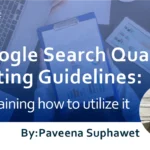



![What is a Description? Explaining the Meaning, Writing Style, and Changing Word Count – [2023 Edition]](https://www.switchitmaker2.com/en/wp-content/uploads/2024/09/what-is-description.webp)










