What is HTTPS (SSL) and How to Set It Up? Explaining Site SSL Encryption
contents
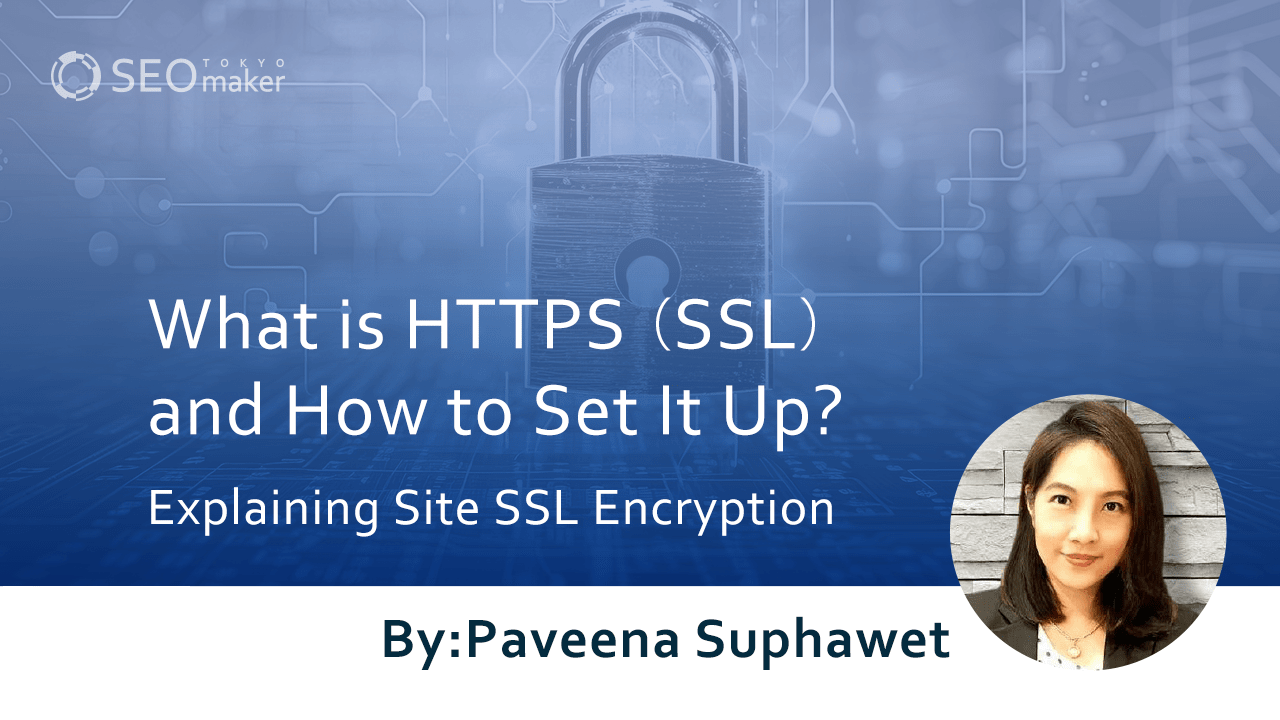 Recently, encrypting websites with SSL has become a necessity. SSL encryption secures data exchanges, preventing interception and tampering by third parties. From an SEO perspective, SSL-encrypted sites are favored, so it’s essential to implement SSL.
Recently, encrypting websites with SSL has become a necessity. SSL encryption secures data exchanges, preventing interception and tampering by third parties. From an SEO perspective, SSL-encrypted sites are favored, so it’s essential to implement SSL.
In this article, We will explain the basics of SSL, its setup process, and important considerations.
What is SSL?
SSL, short for Secure Sockets Layer, is a protocol that encrypts internet communications. URLs of non-SSL sites start with http (unprotected communication), while SSL-encrypted sites begin with https.
Sites without SSL encryption leave data vulnerable to easy interception by third parties. Encrypting communications with SSL is crucial to prevent hacking and data breaches.
In summary, SSL enhances site security and protects against external attacks.
What is Constant SSL Encryption?
Constant SSL encryption means encrypting not just sensitive pages but the entire site. Traditionally, HTTP communications were unencrypted, but HTTPS ensures constant encryption, enhancing security.
Traditionally, SSL was used only for crucial web pages or those transmitting personal information.
However, Google now prioritizes HTTPS websites in search results, encouraging widespread SSL adoption.
About TLS
TLS (Transport Layer Security) is SSL’s successor protocol. Protocols define the rules and standards for data communication. For example, SMTP is the protocol for emails.
Like SSL, TLS encrypts web communications, protecting against interception and tampering of unencrypted, plain text data exchanged between browsers and servers.
About SSL/TLS Certificates
SSL/TLS certificates verify a website’s use of SSL/TLS protocols for encrypted communication.
There are various types:
Domain Validation Certificates
These certify only the website’s domain name. They are issued after verifying the domain administrator’s credentials. While offering lower authentication levels, they are easy to obtain and widely used for websites and blogs.
Organization Validation Certificates
These validate not only the domain name but also the organization’s name and address. The issuing authority reviews the company’s existence based on its standards. Used mainly by corporate websites, these certificates offer higher trust levels.
EV SSL Certificates
Short for Extended Validation SSL Certificates, these offer the highest level of authentication. Commonly used by financial institutions, they provide the most robust security.
Reference page: “Explanation: What are SSL/TLS Server Certificates?” – JIPDEC
The History of SSL/TLS
SSL, a protocol for encrypting web communications, appeared in 1994, initially common in online financial transactions.
In 1995, SSL 2.0 was released, widely adopted for HTTPS communications. However, vulnerabilities discovered in 2006 led to its disuse. SSL 3.0, released in 2008, also became obsolete due to vulnerabilities found in 2014.
Today, TLS (Transport Layer Security) has been developed and is widely used as the successor to SSL.
Reasons to Implement SSL Encryption
SSL encryption enhances security, but it offers several other benefits, making it recommended for websites of any size.
The specific reasons to opt for SSL are as follows.
- Increased Security
- Increased Credibility with Site Visitors
- Advantages in SEO
- Accurate Access Analysis and Site Analytics
Increased Security
SSL was initially applied for security enhancement. The primary benefit is a significant increase in security. Without SSL, sites are prone to easy data breaches, including the leakage of customer personal information. SSL reduces the risk of data leaks due to tampering or impersonation.
Increased Credibility with Site Visitors
When a site is not SSL encrypted, visitors see a warning of “unprotected communication” on the site link. This warning can decrease the site’s credibility and may lead to visitor drop-off. Losing customers or readers due to the lack of SSL is a significant loss. SSL is crucial for enhancing site credibility.
Advantages in SEO
In 2014, Google announced that whether a site is SSL encrypted would be a factor in determining search rankings. In 2015, it was further stated that among two pages with the same content, the one with SSL encryption would be prioritized for indexing. Indexing, which is registration in search engines like Google, is vital for visibility. Not being indexed due to lack of SSL can hinder site traffic and visibility in Google searches. From an SEO perspective, SSL encryption is essential.
Accurate Access Analysis and Site Analytics
SSL impacts site management significantly. Most site operators use Google Analytics, which performs more accurate analyses with SSL encryption. Without SSL, it’s impossible to understand the behavior of users visiting your site. SSL allows you to track how users arrive at and navigate your site, a critical element in site growth.
How to Implement SSL Encryption
The general steps for SSL implementation are:
- Issue and Install an SSL Server Certificate
- Change Links
- Set Up Redirects
Issue and Install an SSL Server Certificate
Apply for and install a server certificate. Typically, this process follows the server company’s manual, so refer to the manual of the server company you use. Some servers have significantly simplified the process of issuing and installing certificates.
Change Links
After completing the above steps, SSL is implemented. However, external services may still be registered with the old http. It’s recommended to implement SSL as soon as the site is launched to minimize the hassle of post-SSL settings. For social media platforms like Twitter, Facebook, and Instagram, where the site URL is shared, ensure to change to https. Without redirect settings, site errors may occur.
Set Up Redirects
After SSL implementation, redirect settings are necessary. Redirect settings automatically transfer users from the old http URL to the new https URL. Without redirect settings, accessing the old HTTP link may result in a page error.
Change Various Settings
Once SSL is complete, check the settings of external services. Google Analytics and Google Search Console are essential for site operation, so don’t forget to verify their settings.
Post-SSL Settings for Google Analytics: Analytics is a crucial tool for analyzing site access. If not updated, accurate analysis is impossible. The settings in Google Analytics include changing the default URL in property settings and the website URL in view settings to https.
Post-SSL Settings for Google Search Console
This tool checks indexing and search rankings. Like Analytics, it requires setting changes post-SSL. For Search Console, you need to add a new property after SSL implementation. This involves adding the property, entering the SSL-enabled site’s URL, and verifying ownership.
How to Verify HTTPS (SSL) Implementation
After completing the setup, it’s crucial to verify whether SSL has been successfully implemented. To check, examine the URL of the SSL-enabled site and see if it begins with https.
To ensure that redirect settings are correctly implemented, open an old http site link and check if it redirects to the new https site. This step is vital to confirm that there were no errors during the setup process. Always perform this final verification.
Frequently Asked Questions about SSL Implementation
Q: What is the validity period of an SSL certificate?
A: SSL/TLS certificates have a set expiration date. Once expired, a new certificate must be obtained. Typically, the validity period of an SSL certificate is one or two years, but this can vary depending on the type of certificate and the issuing authority. Be cautious, as using an expired certificate can lead to warning messages from browsers.
Q: Does SSL/TLS affect website speed?
A: The introduction of SSL/TLS can increase the amount of data exchanged between servers, potentially slowing down display speeds. However, with the advancement of SSL/TLS versions, this impact is minimized. Therefore, web administrators need not be overly concerned about this effect.
Q: What should be considered before implementing SSL?
A: There are various types of SSL certificates, such as Domain Validation Certificates and Organization Validation Certificates. The choice of certificate affects the verification method by the certification authority, the time taken for approval, and the display method of the certificate. Consider the type of certificate that best suits your website in advance.
Q: How is domain ownership verified for SSL certificates?
A: Verifying domain ownership is necessary when obtaining an SSL certificate. This can be done through methods like email or DNS records. However, for Organization Validation Certificates and EV SSL Certificates, additional verification processes, such as phone calls or postal mail, are required to confirm company information.
Summary
We emphasize that SSL not only strengthens site security but also benefits SEO and site management. The process of implementing SSL is straightforward and requires minimal effort. It’s highly recommended for businesses and individual site operators to adopt SSL early. For those planning to create a site or who haven’t yet implemented SSL, doing so before the site grows significantly is crucial for its development.




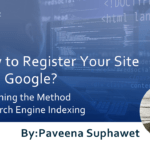

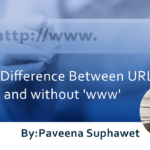



![What is a Description? Explaining the Meaning, Writing Style, and Changing Word Count – [2023 Edition]](https://www.switchitmaker2.com/en/wp-content/uploads/2024/09/what-is-description.webp)










