What is Image SEO? : Image Search Optimization
contents
- 1 The Importance of Images in SEO
- 2 Image Search Optimization ‘Image SEO’ Image Search
- 2.1 Top 10 Points to Keep in Mind for Effective Image SEO
- 2.2 Using Original Images
- 2.3 Placing Images in Relevant Positions
- 2.4 Writing an alt Attribute (alternative text)
- 2.5 Use Descriptive File Names for Images .
- 2.6 Use Image Formats Recommended by Google
- 2.7 Use High-Quality Yet Lightweight Images
- 2.8 Adapt Images for Mobile Use
- 2.9 Markup Structured Data for Images
- 2.10 Create a Dedicated Sitemap for Images
- 2.11 Set Captions for Images
- 3 Common Questions about Image SEO
- 4 5 Important Considerations When Implementing Image SEO
- 5 Summary

In SEO aimed at achieving higher search engine rankings, optimizing the images used in your content is crucial. Especially in recent years, as more users gather information through image searches, optimizing your images for search engines has become indispensable.
This time, an SEO consultant will explain the basics of Image SEO, or image search optimization, and share key points to consider when inserting images. We will also highlight important SEO strategies for images, so you can utilize these insights in future content creation.
The Importance of Images in SEO
Images serve various functions in content creation, such as providing visual information and adding decoration to the page. Traditionally, text was considered most important for page evaluation, and image SEO was not a focus.
However, many search engines now recognize the content of images, not just text, and evaluate the entire page accordingly. The quality of images can influence the overall page rating, so it’s a strategy worth implementing. If you want to rank well not only in Google’s regular search results but also in image searches, image SEO is essential.
Image Search Optimization ‘Image SEO’ Image Search
Image SEO has become increasingly important in website management. The image above shows a specialized search box for image searches . Image SEO refers to strategies designed to make pages rank higher in image searches. It has become crucial because the number of users gathering information from image searches has grown.
Additionally, images are now displayed in regular search results as well. This is known as the image search frame, which has started to appear in search results. Normally, you might select ‘All’ in a search, but by choosing ‘Images’ next to ‘News’ and ‘Books,’ you can see images related to the entered keyword.
Thus, applying Image SEO to regular searches can ensure your site appears in both types of search results, providing multiple pathways to your site.
Top 10 Points to Keep in Mind for Effective Image SEO
Using images in content offers numerous benefits such as providing visual information and enhancing the aesthetic appeal of the page. However, simply inserting images is not enough. Properly setting up images with Image SEO in mind is essential.
Here are the key points to focus on.
-Use original images you’ve created
-Place images in positions relevant to the text
-Write an alt attribute (alternative text)
-Use file names relevant to the image content
-Use image formats recommended by Google
-Utilize high-quality yet lightweight images
-Optimize images for mobile devices
-Markup with structured data
-Create a dedicated sitemap for images
-Add captions to images
Reference: Recommended practices for Google Image Search
Using Original Images
Google values originality when assessing content. Although high-quality images are not readily available on free image sites, there is a high chance they are used on other sites as well.
Using images similar to those on other sites can reduce the uniqueness of your content and degrade its quality. It is recommended to use original images to avoid overlap with other sites. There are many software tools available that even beginners can use to easily create original images.
Placing Images in Relevant Positions
When inserting images, it is advisable to place them in locations relevant to the content. Positioning images in relevant spots helps convey information more clearly to users.
Conversely, inserting irrelevant images can lower the overall quality of your content, regardless of how high it might be, and potentially reduce SEO effectiveness. Carefully consider where you place your images.
Writing an alt Attribute (alternative text)
The alt attribute is text information displayed in place of an image when it cannot be shown. Also known as alternative text, it allows Google to recognize images through text alone.
For example, if using an image of a man looking at a smartphone, describe it in the alt attribute as ‘man looking at a smartphone’. This makes the image accessible through textual information, enhancing user convenience and is a recommended strategy for internal SEO measures .
Use Descriptive File Names for Images .
It is important to choose file names that clearly describe the content of your images. For instance, instead of using a generic name like ‘IMG0000023456.jpg’, it is better to use a descriptive name such as ‘man-smartphone.jpg’.
Google also uses file names to understand images. By associating file names with the content of the images, you make it easier for Google to comprehend and enhance the effectiveness of your Image SEO. However, keep in mind that excessively long file names may be harder to recognize, so it is important to keep them concise.
Reference: Include descriptive titles, captions, file names, and text with images
Use Image Formats Recommended by Google
There are various image formats available, but it’s recommended to use standard formats endorsed by Google. The image formats recommended in Google’s guidelines include JPEG, PNG, and GIF.
Using standard image formats helps Google to recognize and index your images more easily, thereby enhancing your Image SEO. Depending on the situation, choose between JPEG, PNG, and GIF.
Recently, site display speed has also become a factor in Google’s algorithm, making it essential to optimize image sizes. In response, Google has developed a new image format aimed at reducing display times, known as WEBP. In the future, WEBP might become the main format used, alongside JPG and PNG.
Reference: What is the next-generation image format WebP?
Use High-Quality Yet Lightweight Images
Opt for high-quality images when inserting them into your content. High-quality images are more likely to engage users, increasing the time they spend on your content. A longer page visit duration can lead to higher conversion rates and boost your SEO effectiveness. High-quality images also improve the overall quality of your site.
Moreover, it is crucial to compress and optimize the weight of the images. The Core Web Vitals , a set of metrics that became a part of search ranking factors on June 16, 2021, include page loading speed as a key indicator. Improving site speed is a mandatory aspect of SEO strategies. Slow page speeds might lead to users abandoning your site, so consider using compressed images to enhance performance.
Adapt Images for Mobile Use
In recent years, the number of users searching for information via mobile devices, rather than PCs, has increased. It is essential to adapt your images for mobile to create content that is easy to read for mobile users.
Content that is not adapted for mobile might not display all images properly, which can cause user frustration and ultimately decrease usability, potentially reducing SEO effectiveness. When creating content, make sure to optimize images for mobile use.
Reference: What is Mobile SEO? Explaining methods for mobile SEO and how to check for mobile-friendliness.
Markup Structured Data for Images
It is also important to markup images with structured data. Structured data is a data format that makes it easier for search engines to understand, and markup involves adding meaningful tags to the document.
By marking up images with structured data, you enhance usability by making it easier for users to recognize what the images represent.
Especially for product introduction pages, it is crucial to implement structured data for images to make them clearer for users. When you markup structured data, images may appear in Google Image Search as rich results, such as with clear badges.
Reference: Displaying badges in image search to make finding necessary information easier
Create a Dedicated Sitemap for Images
Creating a sitemap dedicated to images can help Google discover images that might otherwise be difficult to detect.
The following sitemap tells Google that there are two images on the page at http://example.com/sample1.html
<?xml version=”1.0″ encoding=”UTF-8″?>
<urlset xmlns=”http://www.sitemaps.org/schemas/sitemap/0.9″
xmlns:image=”http://www.google.com/schemas/sitemap-image/1.1″>
<url>
<loc>http://example.com/sample1.html</loc>
<image:image>
<image:loc>http://example.com/image.jpg</image:loc>
</image:image>
<image:image>
<image:loc>http://example.com/photo.jpg</image:loc>
</image:image>
</url>
</urlset>
You can create a list of up to 1,000 images per page to inform Google.
Reference: Image Sitemaps | Google Search Central
Set Captions for Images
It is a good idea to add captions to inserted images if they do not detract from the appearance. Captions provide textual information about the image, which is conveyed to the user. Make sure the captions are clear and easy for users to understand.
Common Questions about Image SEO
Implementing SEO for the images you insert into your content can lead to high ratings from Google. However, there might be uncertainties when it comes to image SEO.
Here, we have compiled some common questions about image SEO. Resolve these doubts before proceeding with your image SEO efforts.
Should I specify image sizes?
If you want to enhance SEO effectiveness, it is recommended to specify image sizes in the source code. Setting image sizes allows the browser to recognize them in advance, reducing site-loading time. This can also decrease the bounce rate, leading to higher ratings from Google and better chances of ranking higher.
Is it okay to display images in headings?
It is not recommended to set images, such as logos, in headings. While placing images in headings can capture user interest, they may not display in all browsing environments. Google’s guidelines also state that access might be limited, so embedding images in headings should be avoided.
Reference: Recommended practices for Google Image Search
5 Important Considerations When Implementing Image SEO
There are several points to be mindful of when implementing Image SEO, especially when setting up images. Here are the key considerations.
- -Be mindful of image size and file size
- -Pay attention to how images appear on mobile devices
- -Analyze traffic from image searches
- -Ensure usability is not compromised
- -Be cautious about image theft and citation
Be Mindful of Image Size and File Size
When placing images in your content, it is crucial to pay attention to their size and file size. Choosing images that are too large can slow down the display speed.
If a site’s loading speed is slow, it can frustrate users and lead to increased abandonment rates. Content that hampers user convenience can be perceived by Google as lower quality, resulting in a lower rating.
Pay Attention to How Images Appear on Mobile
In recent years, the number of users collecting information via smartphones, not just PCs, has increased. Images that display properly on a PC might not appear correctly on a smartphone.
Users visiting the site from smartphones might find it difficult to view images and choose to leave, increasing the bounce rate. A higher bounce rate can lead to reduced time spent on the page, causing Google to assess the content as not beneficial to users. It is essential to carefully insert images considering their appearance on mobile. If you’re concerned whether your content is mobile-friendly, consider using a mobile-friendliness test .
Research Traffic from Image Searches
When creating original images, it is important to research the traffic from image searches in advance. By understanding which images attract high user interest, you can better target your content.
Refer to images that receive a lot of traffic in image searches when creating your originals. If you want to research image search traffic, using Google Search Console is recommended.
Go to ‘Search Performance’ and click on ‘Search Results’. By clicking the search type in the upper left corner, you can choose between Web, Images, Videos, and News. Selecting ‘Images’ will show you the traffic for images on that site.
Ensure Usability is Not Compromised
It is desirable to lighten image data to speed up display times when inserting them into content, but overemphasizing weight reduction can lead to coarse images, which decreases usability.
Even if lightening the images speeds up the display, coarseness can degrade the quality. Balance image lightening and quality carefully to maintain a good balance between file size and visual appeal.
Be Cautious of Image Theft and Citation
Avoid using images from other sites without permission, as this can lead to copyright infringement. Nowadays, high-quality images can be easily obtained from free image sites, but if you seek originality, consider creating your own images or purchasing from paid image sites. Even free images can be made original by adding some text. Choose the method that best suits you to prepare images with originality.
Summary
In recent years, the number of users accessing sites through which images are displayed in image searches has increased. To increase user traffic from image searches, it is necessary to thoroughly implement SEO measures for the images you include in your content. Especially today, Google not only recognizes text but also the content of images in evaluating the overall quality of content. When creating content, be mindful of image search optimization when placing your images.




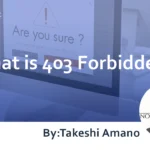





![What is a Description? Explaining the Meaning, Writing Style, and Changing Word Count – [2023 Edition]](https://www.switchitmaker2.com/en/wp-content/uploads/2024/09/what-is-description.webp)










