Reasons for Slow Website Loading Speed and Methods for Improvement
contents
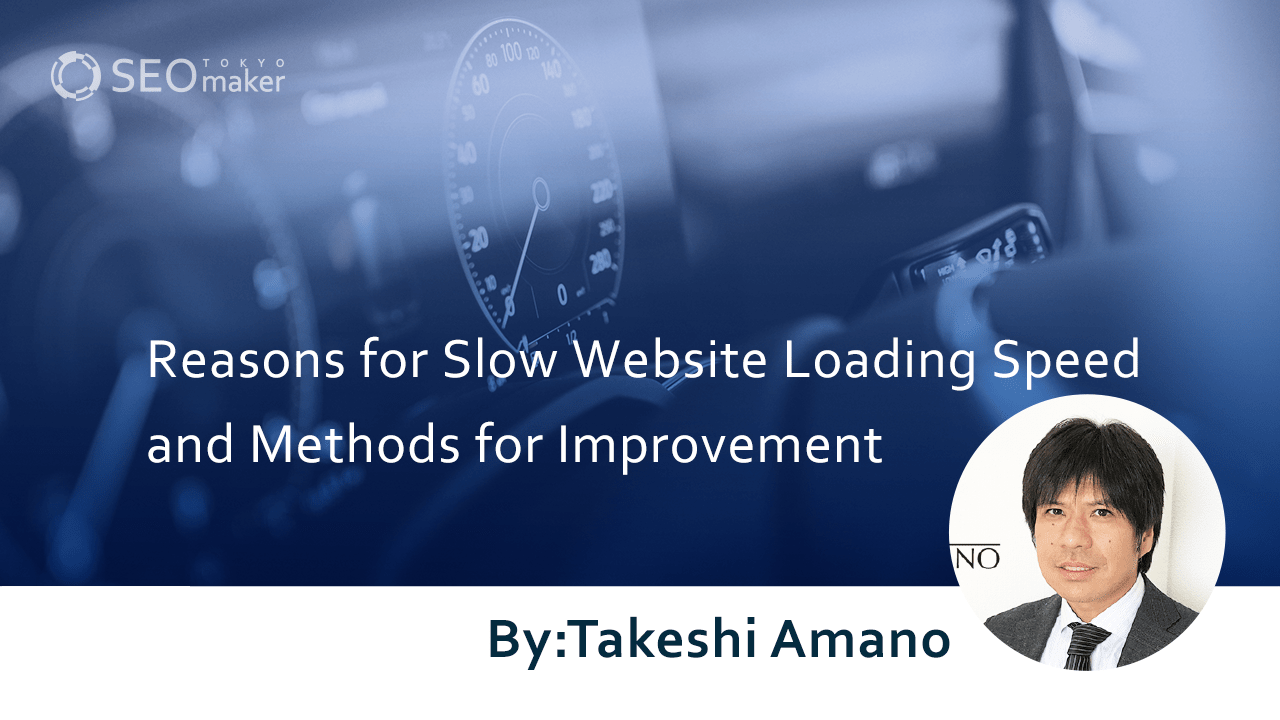 What Causes Slow Website Loading Speed?
What Causes Slow Website Loading Speed?
Website loading speed refers to the time it takes from accessing a URL to displaying the page in a browser. It plays a significant role in improving search engine rankings and increasing company sales. Site loading speed is important for SEO.
Slower loading speeds can diminish user satisfaction, leading to increased bounce rates and loss of potential fans. Therefore, many companies are taking measures to improve loading times. Improving your company’s website is essential to stay competitive.
Tools like Page Speed Insights and Google Analytics allow for the assessment of loading speeds. Using Page Speed Insights or Google Search Console simplifies the process of identifying causes, making it easier to improve loading speeds.
The Importance of Website Loading Speed
When users browse a website, the loading speed is a very concerning factor. A faster loading speed can lead to increased sales and customer loyalty, bringing positive effects to the site itself. Understanding its importance should change the perception of the importance of loading speed.
The main reasons are as follows
- It prevents users from leaving the site
- It contributes to SEO
- It can improve the CVR (Conversion Rate)
Preventing Users from Leaving the Site
If a site’s loading speed is slow, the probability of users leaving increases. Most people want to obtain information as quickly as possible, so if the site is slow, they may leave out of impatience.
An increase in user departures also has the disadvantage of losing users to competitors, so it’s essential to minimize the bounce rate. Increasing the loading speed can help prevent users from leaving.
Contributing to SEO
Loading speed also affects search rankings, so it’s important to be cautious. The ranking of a site is determined by search algorithms, which include factors like the ‘Speed Update’. Therefore, the speed of loading undoubtedly affects the ranking.
Other SEO strategies include improving the quality of content and making the site’s trustworthiness clear. Implementing SEO and improving search rankings are crucial for increasing viewers and, in turn, company sales.
Improving CVR
Loading speed also impacts the CVR (Conversion Rate). The CVR is the ratio of site visitors who end up making a purchase.
Even if the quality of your approach is high, if the site’s loading speed is slow, customers are likely to move to competitors’ services. This not only lowers the company’s CVR but also leads to a decrease in sales. For company growth, it’s important to increase website loading speed and aim for an improved CVR.
Tools to Check Website Loading Speed
It is essential to understand how fast your company’s website loads. By measuring loading speed, you can improve the site, which can lead to increased conversion rates (CVR) and prevent user departure.
The following five tools can be used to check loading speeds
- Page Speed Insights
- Google Analytics
- Lighthouse
- GTmetrix
- Test my site
Page Speed Insights Page Speed Insights is a tool that not only checks the loading speed of a site but also reveals strategies to improve it. By entering the URL of the page you want to measure, a score will be displayed.
The score is represented between 0 to 100, making it easy to understand the speed level. It can be used to reduce the loading time of web pages on all devices, including PCs and smartphones.
Google Analytics Google Analytics is a free access analysis tool widely supported by many companies. It’s primarily known for clarifying access conditions but can also measure loading speeds. The results are displayed in red and green graphs, making them easy to read and understand.
Lighthouse Lighthouse, which is operated via Google Chrome, can also check site loading speeds. To start the tool, a specific key must be entered. For Mac, it’s command + option + I, and for Windows, it’s ctrl + shift + I.
Lighthouse is also available as a Google Chrome add-on.
GTmetrix GTmetrix is a free tool that measures the loading speed of websites. It has various analysis features and can analyze optimization for mobile devices.
The results are presented as scores, but instead of focusing on the numbers, the real goal should be to increase the actual loading speed. GTmetrix is available for mobile use but requires a paid subscription.
Test my site Test my site, provided by Google, is a tool that can check the loading speed of a website. By entering the site’s domain on the screen, you can measure the speed and receive suggestions for improvements. The tool also allows for the creation of reports on the measurement results, facilitating information sharing among multiple people.
Tools to Identify Problems
Improving areas that do not directly impact results can be a waste of time and effort. Since improvement requires resources and personnel, many companies want to avoid unnecessary work.
To make effective improvements, it’s crucial to accurately identify problems. The following two tools can help smoothly identify areas for improvement on a website:
- Page Speed Insights
- Google Search Console
- SE Ranking
Page Speed Insights Page Speed Insights not only measures site loading speed but also helps identify issues with the site. By addressing the points highlighted by Google, you can improve loading speed.
Each improvement point is quantified in terms of time saved, allowing you to understand how much speed can be increased by making changes. The improvement points are color-coded by level, with red indicating the most critical issues to address.
Google Search Console Google Search Console is another tool that helps identify improvement areas for website loading speed. It’s provided by Google and primarily used for internet search analysis.
In addition to features that allow you to view how often keywords appear and their rankings, it also points out problems with your website and clarifies areas that need improvement. By clicking on ‘Core Web Vitals’ in the menu, you can identify areas for improvement.
SE Ranking Using SE Ranking, you can check improvement areas for web pages in bulk. Its available features include competitor analysis and website ranking tracking, and it offers precise advice on SEO, making it popular among users.
Although there is a fee for using SE Ranking, with monthly payments required, its comprehensive features make it worth the cost.
Causes of Slow Website Loading Speed
There must be a reason for slow loading speed, but without knowing the cause, it’s impossible to improve it. To create a better site, it’s necessary to understand the causes in detail.
The reasons for slow website loading speed include the following
- Not compressing images
- Heavy external files and content
- Too many tags for performance measurement
- Extensive use of programming like Javascript
Not Compressing Images
One common reason for slow page loading is large image file sizes. Large files take longer to load, slowing down the website.
Many websites do not compress their images, so it’s important to pay attention to the size of image data.
Heavy External Files and Content
When opening a web page, communication occurs between files. The more external files like CSS or Javascript, the more communication happens, which slows down the site’s loading speed.
Also, web pages are made up of various contents like text, colors, and images. It’s necessary to be mindful of the size of these contents to prevent them from becoming too heavy, especially since they need to be displayed on all devices like PCs and smartphones.
Too Many Tags for Performance Measurement
Using too many tags for performance measurement can decrease the website’s loading speed. These tags are used to measure things like the number of visits or the effectiveness of advertisements. While analyzing data is beneficial, it’s advisable to minimize the use of these tags.
Extensive Use of Programming like Javascript
Javascript is adept at making browsers interactive, allowing for animations and movement in texts and images. While it allows for creative freedom in presentations, it increases file sizes and impacts loading speed.
Particularly, websites with a lot of movement not only take longer to load but can also negatively affect user readability, so caution is necessary.”
Methods to Improve Website Loading Speed
Even if the cause of a website’s slow loading speed is known, without knowing how to improve it, you can’t address the issue. To create a better website, it’s necessary to understand how to improve it.
The following six methods can be used to improve loading speed:
- Reduce and lighten file sizes
- Utilize browser caching
- Minimize HTML, CSS, and Javascript
- Optimize image sizes
- Review server environment
- Enhance server performance
Reduce and Lighten File Sizes
Files are one of the causes of slow loading speeds, so reducing and lightening them can be beneficial. The more HTML, CSS, and Javascript files there are, the more communication happens, slowing down loading speed.
Lightening files can speed up loading, but it’s better to delete unused external files.
Utilize Browser Caching
To improve a website’s loading speed, using browser caching is effective. Browser caching is a technology that saves site data in the browser, speeding up site display.
By temporarily saving pages that have been loaded once, it reduces the data to be received when the same page is viewed again. Therefore, the server side needs to implement caching settings.
Minimize HTML, CSS, and Javascript
Excess spaces and line breaks in HTML, CSS, and Javascript codes can increase file sizes. Removing unnecessary elements allows file compression, which can improve loading speed.
There are compression tools tailored for each language, like the Page Speed Insights Chrome extension for HTML, and YUI Compressor for CSS, which should be utilized effectively.
Optimize Image Sizes
The size of images affects loading speed. Large images take time to load, which can frustrate users. Reducing image size can shorten the time it takes to display in a browser, so optimizing image sizes is crucial.
Review Server Environment
If there are no issues on the website, reviewing the server environment can be beneficial. The server environment can also affect loading speed. Especially with shared servers, sharing the server with multiple sites can slow down site display.
Even if reviewing the server environment doesn’t change the loading speed, improving the server’s performance and specs can be beneficial. However, before switching to a new server, it’s necessary to check the CPU and internet speed.
Summary
As an SEO consultant, website loading speed is a critical element for improving search rankings and conversion rates (CVR). The causes of slow loading include heavy external content files and excessive use of programs like Javascript. To increase sales, companies that feel their website is slow should use effective improvement tools to enhance user satisfaction. Tools such as Page Speed Insights and Search Console should be used to identify areas for improvement.




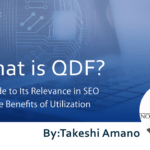

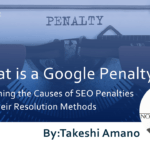



![What is a Description? Explaining the Meaning, Writing Style, and Changing Word Count – [2023 Edition]](https://www.switchitmaker2.com/en/wp-content/uploads/2024/09/what-is-description.webp)










