What is a Website Creation Method? : Introduction of Effective Software for SEO
contents
- 1 Methods for Creating a Website
- 2 Choosing a Website Creation Software
- 3 Free Software for Corporate and Recruitment Sites
- 4 LP (Landing Page)’ Free Creation Tools
- 5 E-commerce Websites (Online Shops)
- 6 Website Creation FAQs
- 7 Summary

Many people want to create a website but are unsure about which website creation software is best suited for their needs. Using free website creation software allows you to easily experiment with website creation.
Additionally, for those who want to compare features and designs but are short on time, understanding the pros and cons of software options enables them to choose the best free software for their needs. It’s also important to consider software selection with SEO in mind after creating the website.
I recommend selecting free software that suits your needs and creating a website for free. In this article, I’ll explain the website creation process and discuss software that is effective for SEO.
Methods for Creating a Website
There are three main methods for creating a website.
- Writing HTML and CSS code to create it yourself according to your vision.
- Hiring a website creation company for support and assistance.
- Using a free website creation service to create and test the website.
Creating a Website from Scratch Using HTML and CSS
While there are easy-to-use tools like CMS for creating websites, using HTML and CSS allows for detailed customization and editing. HTML is used to display text, images, videos, and links, while CSS is used to style text and enhance the appearance, and JavaScript can add animations and other dynamic features.
Creating a website from scratch has its pros and cons.
Learn more: What is Website Creation? A Beginner-Friendly Explanation
To build a website from scratch, you’ll need specialized knowledge. However, once you’ve mastered various languages and coding, you’ll be able to create the website of your dreams.
Hiring a Website Creation Company for Support
By outsourcing website creation to a professional company, you’ll receive appropriate support and end up with a high-quality website. For small-scale websites, you can expect to pay around ¥100,000 to ¥500,000. However, costs can increase significantly for medium to large-scale projects, ranging from ¥800,000 to over ¥10,000,000. While some companies offer free website creation, ongoing support may require additional expenses.
Testing and Operating with Free Website Creation Services
Creating a website may seem daunting, but even without knowledge of HTML and CSS, you can easily create one. While paid designs offer more flexibility and features, there are plenty of free templates available. Additionally, since there’s no guarantee that investing in a website will lead to increased sales, it’s wise to start with a free trial to see how it performs.
Choosing a Website Creation Software
Websites can range from corporate sites and service sites to recruitment and LP (landing pages) , as well as e-commerce sites .
And there are blogs and owned media that feature various articles and content for web-based customer acquisition , and even websites can be broadly divided into these five categories.
With various types of websites, it’s important to choose software that suits your needs.
However, selecting the right software can be challenging. Here are some key points to consider.
- Is the software easy to use and maintain for regular updates?
- Does it offer templates that match your company’s design preferences?
- Does it provide the necessary features to create your desired website?
- Is there a support system available to resolve any issues?
Is the Software Easy to Use and Maintain for Regular Updates?
To operate a website effectively, it’s essential to regularly update information and add new content. Choosing software that is user-friendly and easy to operate is crucial for smooth updates and additions.
However, the ease of use of popular software can vary depending on the individual, so it’s best to try them out yourself.
Therefore, instead of narrowing it down to one, try out multiple software options to find the one that best suits you. Choosing free software allows you to do this without any commitment.
If the software is difficult to use, it can decrease motivation and lead to lower update frequencies. So, opt for user-friendly free software that suits your needs.
Are There Templates with Designs Suitable for Your Company?
Website design is the first thing that users see when they visit a site, and it reflects the company’s image. With free creation software, you typically use design templates, limiting your ability to customize layouts.
When choosing software, make sure it offers templates that match your company’s image.
Does It Have the Features Needed to Create Your Desired Website?
Free website creation software has limited features, so check if it offers the functionalities you need to create your desired website.
Let’s take a look at what functionalities are available
- Ability to create and update from a smartphone app
- Responsive design for both PC and mobile displays
- Ability to acquire a dedicated domain
- SSL encryption for data security
- Japanese language support
- Option to hide advertisements
Some of these features may be available in free website creation software, so determine which ones are essential for your company’s website.
Is There a Support System to Resolve Any Uncertainties?
When creating and operating a website, you may encounter uncertainties about the process. Having support is crucial in such situations. Obtaining accurate support internally can be challenging, and finding adequate solutions may be difficult.
However, with a well-established support (customer success) system, you can smoothly resolve issues. Beginners especially benefit from tools with comprehensive support for efficient website creation.
For those who want more comprehensive support, considering paid software is also a good option. Many paid tools offer free trial periods, allowing you to test them out.
Free Software for Corporate and Recruitment Sites
Here, we introduce website creation software suitable for corporate and recruitment sites. These are ideal for corporate sites that introduce products or services, as well as enterprise sites or recruitment sites that list the company’s attractiveness and information.
WordPress, used by one-third of the world
Official site:https://wordpress.com/ja/
Used by one-third of the world WordPress is said to be used for one-third of the world’s websites.
Advantages
- There are thousands of free ‘themes’ available, serving as the foundation for website design. Additionally, there are numerous free ‘plugins’ to add functionality. It’s user-friendly, even for beginners, allowing for easy website creation through simple ‘drag-and-drop’ operations on the screen without needing knowledge of HTML or CSS. Furthermore, customization with HTML and CSS is possible, allowing for freedom in creation even after gaining knowledge.
Disadvantages
- Since it’s software developed overseas, it might take some time to get used to. Additionally, you need to contract your own server and prepare a domain.
Wix: Create high-quality websites
Official site:https://ja.wix.com/
Wix, used by over 200 million people in 190 countries worldwide, allows you to create high-quality websites for free.
Advantages
- With over 800 templates and more than 20,000 free photos and videos available, Wix offers extensive creative options. For those familiar with programming terms, there’s a tool called ‘Velo’ for flexible functionality extension. You can create websites without using HTML or CSS, with simple operations, yet allowing detailed customization and various edits. There’s also ‘Wix ADI’ for even easier creation, using artificial design intelligence to create your site by answering a few simple questions in as little as 3 minutes.
Disadvantages
- Compared to WordPress, customization options are more limited. You can’t change design templates mid-production. Since there’s no site data backup feature, you need to manually back up your site in preparation for renewals or migrations
Sophisticated and Elegant Design with ‘JIMDO’
Official Website: https://www.jimdo.com/jp/
JIMDO is a cloud-based, simple CMS service with refined and elegant designs, suitable for creating business websites.
Advantages
It’s suitable for creating business websites, allowing you to hide advertisements. It can be integrated with various social media platforms and even with YouTube and Google Maps. With its smartphone app, updating is convenient and can be done on the go.
Disadvantages
To use access analysis, you need to subscribe to the paid versions ‘Pro’ or ‘Business’.
Commercially Permissible’ with ‘AmebaOwnd’
Official Website: https://www.amebaownd.com/
Provided by the major cyber agent Ameblo.
Advantages
Ameba Ownd allows you to create websites besides Ameblo, and you can also use the domain for free. AmebaOwnd is characterized by its officially permitted commercial use, and it can be integrated for free with the external service ‘BASE’ to create an online shop. Since you can issue invitation URLs, multiple people can edit and manage it, and adding members is easy.
Disadvantages
Design and layout are predetermined, so you can’t make detailed modifications. Therefore, it’s important to enhance originality by adding more image areas or text.
LP (Landing Page)’ Free Creation Tools
For those who want easy updating and editing tools or who want to create a website with a particular focus.
Pelai Chi: Easy-to-use with great support for boosting your business
Official Website: https://peraichi.com/
Peraichi, suitable for creating web shopping sites, has a commission fee of 3.5% of sales, which is the lowest in the industry. It’s characterized by its abundant business-required functions available at a low price, and you can use it for free for 30 days.
Advantages
With built-in payment systems, it’s ideal for creating websites for online shopping. You can access essential functions like forms, payments, reservations, and newsletters at a low cost. Plus, you can update it on your smartphone during your spare time.
It’s beginner-friendly with robust support, allowing even novices to smoothly create their websites. Its rich features include newsletter delivery and internet management systems, making it easy to attract customers.
Disadvantages
Pelican isn’t suitable for those who want to freely customize their designs since it relies on elements within existing templates. However, with hundreds of templates available, you can still create a website close to your vision.
STUDIO: A tool that’s just as good for pros as it is for beginners
Official Site: https://studio.design/
Operated by the Japanese venture company, STUDIO Corporation, it’s a tool for creating websites without needing to code.
Advantages
STUDIO stands out by allowing you to create original designs without HTML or CSS. Its user interface resembles those used by professional web designers, enabling detailed adjustments without coding. This allows for website creation tailored to your company’s image, free from code or template constraints.
It’s also responsive and beginner-friendly, with Japanese tutorial videos available on YouTube if you need assistance.
Disadvantages
While Studio comes packed with features suitable for professional use, it might feel daunting for beginners. However, it’s perfect for those who want to create unique, bespoke designs.
Moreover, the free plan displays Studio’s banner and imposes limitations such as a 100-entry cap on inquiry forms and a maximum of 5 published articles. Yet, there’s an ad-free plan available for a fee, costing around 1,000 yen.
E-commerce Websites (Online Shops)
To sell your company’s services or products, opt for software with a robust payment system.
Since there are differences in transaction fees, choose the software that best fits your needs.
BASE: Backed by a track record and compatible with various payment methods
Official Site: BASE
With a track record of many successful online shops, BASE allows you to open a shop without upfront costs or running costs.
Advantages
BASE supports multiple payment methods, including credit cards, carrier payments, bank transfers, convenience store payments, PayPay, and Amazon Pay. It offers various features like Instagram sales and free shipping settings.
You can use a custom domain for free and choose from various themes for customization, making it easy to set up your online shop.
Disadvantages
The downside is the payment fees, which amount to 3.6% of sales plus ¥40 per item sold. However, by using fixed monthly fee services, you can save on payment fees. Consider switching to a paid plan once your business gains momentum.
STORES: Manage your inventory hassle-free
Official Site: STORES
You can easily open an online shop with a social media-like feel on STORES, and it’s also compatible with smartphone production, making it easy to update and manage.
Advantages
You can even attend online seminars, making it easy for beginners to create websites. Plus, you can acquire a free domain and use the STORES cash register function for inventory management. It supports various payment methods besides credit cards and offers a wide range of options.
Disadvantages
STORES offers both a completely free plan and a Standard plan for ¥1,980 per month (excluding tax). The free plan incurs a 5% transaction fee, while the Standard plan reduces it to 3.6%, making it more cost-effective. Consider the plan based on your sales volume.
Website Creation FAQs
Here are answers to common website creation concerns, so feel free to refer to them.
How can I create a website that looks good?
While free website creation tools are easy to use, they may lack features and aesthetics compared to paid tools. It’s a good idea to start with free tools to understand the website creation process, then switch to paid tools for better functionality and design flexibility.
Paid tools allow for SEO integration and access analysis, enabling you to create high-quality websites.
How can I create a website that earns trust from users?
Using a unique domain enhances user trust, so choose a tool that allows for a custom domain. Many free website creation tools use shared domains, which may not instill as much confidence. Opt for a tool that supports custom domains, as they maintain the same address even if you change servers or tools, ensuring continued evaluation from search engines like Google and reducing SEO risks.
How can I maintain my company’s branding integrity?
To maintain your company’s branding, consider hiding advertisements. By removing ads, you prevent competing ads from appearing on your company’s website. While free plans rely on ads for funding and cannot hide them, you may need to consider a paid plan to remove ads.
Summary
We’ve introduced software that allows you to create websites for free. These tools don’t require knowledge of HTML or CSS, making them suitable for beginners. When choosing free software, ensure it’s user-friendly and offers templates that suit your company. Also, check if it has the necessary features for your website and if it provides support for ongoing operation.
Websites can be tailored for corporate sites, landing pages, or feature-rich e-commerce sites, so choose software that fits your needs. If you aim to enhance your company’s branding with a higher quality site, consider using a paid plan. Create a website that suits your company using free software.
-
- Top of Form




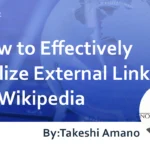





![What is a Description? Explaining the Meaning, Writing Style, and Changing Word Count – [2023 Edition]](https://www.switchitmaker2.com/en/wp-content/uploads/2024/09/what-is-description.webp)










