What is Video SEO? Explaining Points for SEO
contents
- 1 Video SEO Overview
- 2 The 9 Benefits of Video SEO
- 2.1 High Click-Through Rate with SEO
- 2.2 Higher likelihood of ranking high in SEO (Indirect Factor)
- 2.3 Increased exposure on video sites
- 2.4 Increased Inflow from Search
- 2.5 Extended Page Dwell Time
- 2.6 Increased Inflow from Video Searches
- 2.7 Perceived as High-Quality Pages
- 2.8 Acquisition of Backlinks
- 2.9 Increased Citations
- 2.10 Introduction to Video SEO (VSEO) Implementation
- 3 Four Tips for Implementing Video SEO
- 4 Points to Consider When Embedding Videos
- 5 YouTube and Video SEO
- 6 Summary

Video SEO is becoming increasingly important as more users gather information from video searches and video search frames. Many companies are working to rank their websites higher in search results, but the reality is that there are still relatively few companies implementing Video SEO (VSEO).
In this article, we’ll explain the overview of Video SEO and its benefits in an easy-to-understand manner. We’ll also discuss key points for optimizing SEO in videos and provide tips for embedding videos, so please utilize this information for your future website management.
Video SEO Overview
With the growing number of users utilizing video searches and accessing other sites through video search frames, the importance of optimizing videos for search engines, known as Video SEO, is emphasized. Video SEO (VSEO) stands for Video Search Engine Optimization and refers to search engine optimization done through videos.
Have you ever searched for something and found a YouTube video related to the information you were seeking on the search page? These are videos that have been ranked higher through Video SEO. However, unlike traditional SEO, simply having video content does not guarantee a higher search ranking, as Google is currently unable to discern the content of videos. To rank video content higher through Video SEO, it’s necessary not only to produce video content that resonates with users but also to ensure that the video content has appropriate metadata.
The 9 Benefits of Video SEO
It might be difficult to imagine the impact of YouTube videos on Google search engines. While there is growing attention on SEO strategies for videos, some may not be sure of the benefits they can gain. The benefits of implementing Video SEO strategies are as follows.
- High Click-Through Rate with SEO
- Higher likelihood of ranking high in SEO (Indirect Factor)
- Increased exposure on video sites
- Increased traffic from search
- Extended page dwell time
- Increased traffic from video searches
- Perceived as high-quality pages
- Potential to acquire backlinks
- Increased citations
Let’s explain each of them.
High Click-Through Rate with SEO
Web pages that feature YouTube videos see an increase in click-through rates in search results. If a video ranks high in search results, it’s likely to attract more clicks from searchers compared to text-only sites. While it depends on the chosen keywords, attracting organic search traffic is the most anticipated aspect of SEO, so achieving higher rankings through video SEO can indeed boost click-through rates.
Higher likelihood of ranking high in SEO (Indirect Factor)
Pages with embedded videos do not necessarily rank higher. In other words, having a video doesn’t directly correlate with higher rankings. Indeed, Google’s algorithm doesn’t prioritize pages just because they have videos. However, this doesn’t mean that video SEO is meaningless. For instance, Forrester Research reports as below.
“Pages with embedded videos have about 53 times more chance of appearing on the first page of search results compared to pages without embedded videos.”
Videos themselves don’t lead to higher rankings, but the backlinks and citations gained from users who view the videos, recommend them, or cite them indirectly contribute to higher SEO rankings.
Increased exposure on video sites
Implementing video SEO leads to increased exposure on YouTube. Regular users typically search for keywords related to their interests. By creating videos relevant to search intent, they become more likely to appear in searches. With increased visibility within YouTube, there’s more exposure, increasing the chances of viewership.
Increased Inflow from Search
Another benefit of effective video SEO is the potential to increase search inflow. To anticipate higher rankings in search engines, it’s essential to create videos that align with users’ search intent. With higher rankings in search engines, your website becomes more discoverable to users, leading to an increased inflow of searches to your company’s site. If you aim to boost search inflow to your site through videos, create videos that resonate with users.
Extended Page Dwell Time
Placing relevant video content at the top of your site can also extend the page’s dwell time, which is an another advantage. A longer dwell time and a lower bounce rate on a page are indications highly regarded by Google. By featuring captivating videos related to your content, you naturally prolong the browsing time, resulting in an extended page dwell time. If you encounter challenges such as short page dwell times despite having video content on your page, improvements are necessary.
Increased Inflow from Video Searches
Engaging in video SEO also offers the benefit of increasing inflow from video searches. In recent years, users have been utilizing not only conventional text searches but also image and video searches to gather information. Thorough optimization efforts can lead to an influx of users from video searches. Additionally, if your videos are featured in the main search results’ video section, you can anticipate more traffic from there as well.
Perceived as High-Quality Pages
By incorporating video content into your pages, they are viewed as high-quality by Google’s crawlers. For instance, pages that introduce your company’s products often struggle to convey their appeal sufficiently with just text. In such cases, embedding videos on the page makes it easier to communicate the product’s appeal and usage. As a result, conversion rates increase, and your page receives high ratings for providing valuable content to users.
Acquisition of Backlinks
Thorough implementation of video SEO can lead to acquiring backlinks. Backlinks refer to having your site’s link placed on other websites. Search engine crawlers also consider the quantity of backlinks when evaluating content. The higher the number of backlinks, the more valuable the page is deemed to be because it indicates the presence of valuable information. By creating high-quality video content, you increase the likelihood of acquiring backlinks.
Increased Citations
Engaging in video SEO leads to an increase in citations. Citations refer to instances where a company’s name, store name, or brand name is mentioned on other websites or social media platforms. By spreading videos through citations, the likelihood of higher search engine rankings increases. In the era of social media, the quantity of citations is an essential indicator for website management, so creating high-quality video content that captures users’ interest is crucial.
Introduction to Video SEO (VSEO) Implementation
In this section, we’ll briefly explain how to implement video SEO. Simply copying the YouTube video link and pasting it onto a website may seem straightforward, but if you’re not familiar with it, you may struggle with embedding it properly or encounter issues with video playback, so be cautious.
Additionally, the methods introduced here are based on the assumption that WordPress is being used as the CMS tool.
-Copy the YouTube Video Link
-Embed it on the Web Page
Copy the YouTube Video Link
First, let’s copy the tag for embedding the video created on YouTube. The embedding tag for YouTube videos can be easily copied. Beneath the video you want to copy the tag for, there’s a ‘Share’ button; click on it, and you’ll see an ‘Embed’ button. Under the displayed <iframe> tag, there’s a ‘Copy’ button; pressing it will copy the tag to your clipboard.
Embedding on the Web Page
Now, let’s embed the link. You can either use the dedicated ‘Embed’ button on your website or directly embed it on the page using the text editor screen. Please note that if you’re using the visual editor screen that searchers usually see, the embedding might not display correctly. Ensure that you’re in the text editor screen. Additionally, if embedding of YouTube videos isn’t allowed, they won’t play. Check if ‘Allow Embedding’ is enabled in the settings.
Four Tips for Implementing Video SEO
When implementing video SEO strategies, there are several key tips to keep in mind.
- Use trustworthy videos.
- Embed videos that align with the theme.
- Select videos that are easy for crawlers to crawl.
- Publish videos that offer a user-friendly experience.
Install High-Quality Videos
There may be instances where you’d like to embed external video content rather than creating your own. If you want to enhance video SEO, it’s essential to use high-quality, trustworthy video content. For example, embedding video content created by public institutions can deliver reliable information to users. While it’s tempting to focus on videos with high subscriber counts or view numbers, it’s important to install trustworthy ones on your page.
Embed Relevant Videos
It’s crucial to embed video content that aligns with the theme of your page. Embedding unrelated video content can decrease user satisfaction and may even negatively impact search engine evaluations. Ultimately, this could lead to a drop in search rankings, so it’s important to consider user search intent and page relevance.
Choose Crawler-Friendly Videos
Google’s crawlers navigate the internet to evaluate pages. To ensure that the video content on your website is properly evaluated, it’s important to embed videos that are easy for crawlers to navigate. To use crawler-friendly videos, utilize structured data. Structured data refers to data formats that make it easier for search engines to understand the page.
Publish User-Friendly Videos
Opt for universally compatible video formats to install user-friendly video content. Embedding videos with user experience in mind makes it easier for users to find them. Additionally, it enhances user satisfaction by allowing stress-free video viewing.
Points to Consider When Embedding Videos
There are several points to consider when embedding videos on your page. Proper measures should be taken to enhance the SEO impact of videos. Embedding YouTube videos on your site won’t be effective if they don’t display snippets correctly. Configure settings to ensure that Google recognizes YouTube content appropriately.
Key points are as follows.
- Implementation of tags
- Title and thumbnail images
- Implementation of videos relevant to page content
- Video sitemap
- Rich text information
- Structured data
- Utilization of YouTube videos
Implementing Tags
First, let’s use appropriate HTML tags for the videos. This makes it easier for Google crawlers to detect even if they can’t recognize the video content. For instance, if the following four tags <video>, <embed>, <iframe>, <object> are present. Also, make sure they are registered on pages accessible to general users.
By doing so, it becomes easier for indexing and page detection by Google crawlers. To achieve this, it’s essential to check whether the page is not blocked by robots.txt or noindex metadata. Additionally, besides tags, ‘Structured Data Markup’ is also required. Structured Data Markup involves implementing HTML or JavaScript within regular text or content in a way that Google crawlers can easily recognize. This markup assigns meaning to keywords that Google crawlers previously recognized as mere text. This significantly increases the chances of appearing in search results.
Title and Thumbnail Images
To increase the number of video views, the visibility of thumbnail images is crucial. The images of videos displayed in Google search results are the thumbnail images set on YouTube. While it’s important for the content to be captivating, it’s also necessary to enhance visibility with high-resolution, high-quality images.
By adhering to the following four points, you can display high-quality thumbnails
- Resolution: Use 1,280×720 (minimum width 640 pixels) with an aspect ratio of 16:9.
- Image format: Set the uploaded image format to JPG, GIF, or PNG.
- Image size: Set the uploaded image size to less than 2MB.
- Include video:thumbnail_loc when submitting the video sitemap.
By meeting these criteria, the thumbnails can be displayed clearly not only on PC screens but also on mobile screens. As searches from smartphones are increasing, it’s essential to consider visibility on mobile screens. Many users decide whether to watch a video based on the title and thumbnail. Since users make instant decisions, missing this chance means they won’t watch the video. Use high-quality titles and thumbnail images to attract as many users as possible.
Implement Relevant Videos for Page Content
When embedding videos on a website page, it’s crucial to embed videos that are relevant to that page (and site). Google’s search algorithm evaluates the relevance between web pages and YouTube videos, so using videos that are highly relevant to the page content will increase the page’s evaluation. Additionally, to encourage more people to click and watch the video, supplementary information is needed in the text before and after the video. For example, it’s recommended to list what viewers can learn from watching the video and how long it will take, either in bullet points or other formats.
This not only informs Google crawlers that cannot detect video content but also indirectly enhances SEO. Furthermore, by providing information, viewers can watch the video with confidence, which benefits them. The benefit to viewers translates into SEO effectiveness.
Video Sitemap
A video sitemap contains additional information about videos embedded on the page. Creating and submitting it to Google makes it easier to be searched. When creating a video sitemap, refer to Google’s guidelines. For WordPress, you can easily set it up using sitemap creation plugins.
Reference: Video Sitemap vs. Regular Sitemap
Enhancing Text Information
Google crawlers, which evaluate content, are unable to understand the content of videos. To ensure that the content is understood correctly, it is necessary to convert the video into text. Embedding video content without text information may leave Google crawlers with a sense of insufficient explanation. Depending on the case, this can lead to user abandonment, so it’s crucial to clearly specify textual information.
Structured Data
Structured data refers to data formats that make it easier for search engines to understand page content. By marking up embedded video content with structured data, it’s possible to convey image information correctly to crawlers. Refer to Google’s guidelines for markup methods.
Reference: Using Schema Markup to Display Videos on Google
Leveraging YouTube Videos
There are various sites where you can post videos, but YouTube videos are more likely to rank highly in video searches. Embedding YouTube videos on your page can lead to higher rankings, so make active use of them on your company’s site.
YouTube and Video SEO
Most of the videos that rank highly in image searches are YouTube videos. However, video content doesn’t directly affect image SEO. Nevertheless, since YouTube is owned by Google, it’s said to be more easily recognized by crawlers. Let’s explore techniques for aiming for top search results on YouTube.
Five Techniques for Aiming for Top Search Results
Since current crawlers cannot understand the content of video content, it’s said to have no direct relation to search rankings. It’s important to implement SEO on the page itself and take measures to ensure that the presence of videos on the page is recognized.
Implementing SEO on the page itself increases the number of video views, leading to it being considered high-quality content. This makes it more likely to be displayed prominently in regular search results, as well as in video frames and video searches, attracting more traffic.
Here are the techniques for aiming for top search results on YouTube.
- Title
- File Name
- Video Description
- Thumbnail
- Tags
Title
Set the title so that it’s around 30 characters long to ensure it’s not cut off in video searches. Placing keywords in the first half of the title makes it more likely to catch the user’s eye.
File Name
Set the file name for the embedded video. While there are no specific rules, it’s recommended to use a file name that includes keywords for clarity.
Video Description
Include a description in the video’s summary section. By adding descriptions along with links to your company website or product, you can expect an increase in user traffic.
Thumbnail
Set an eye-catching thumbnail that makes viewers want to click. Using close-ups of people tends to increase click-through rates.
Tags
Add tags related to the video content. Since multiple tags can be set, it’s recommended to set several tags considering keywords and video content.
Summary
In recent years, SEO consultants have placed a strong emphasis on video SEO as many users gather information from video searches. Additionally, there are many benefits such as increased search traffic and longer page stay times. However, it’s important to note that current Google crawlers can evaluate text information but may not fully understand and judge video content. It’s crucial to be aware of techniques for aiming for top search results and to create video content accordingly. Embedding videos on YouTube and optimizing surrounding information can aim for backlinks, indirectly leading to higher search rankings. Furthermore, by focusing on thumbnails, you can increase click-through rates and extend viewing times, so be sure to choose visually appealing thumbnails and pay attention to their size.






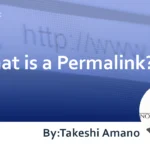



![What is a Description? Explaining the Meaning, Writing Style, and Changing Word Count – [2023 Edition]](https://www.switchitmaker2.com/en/wp-content/uploads/2024/09/what-is-description.webp)










