User Experience (UX) and How to Enhance It for SEO
contents
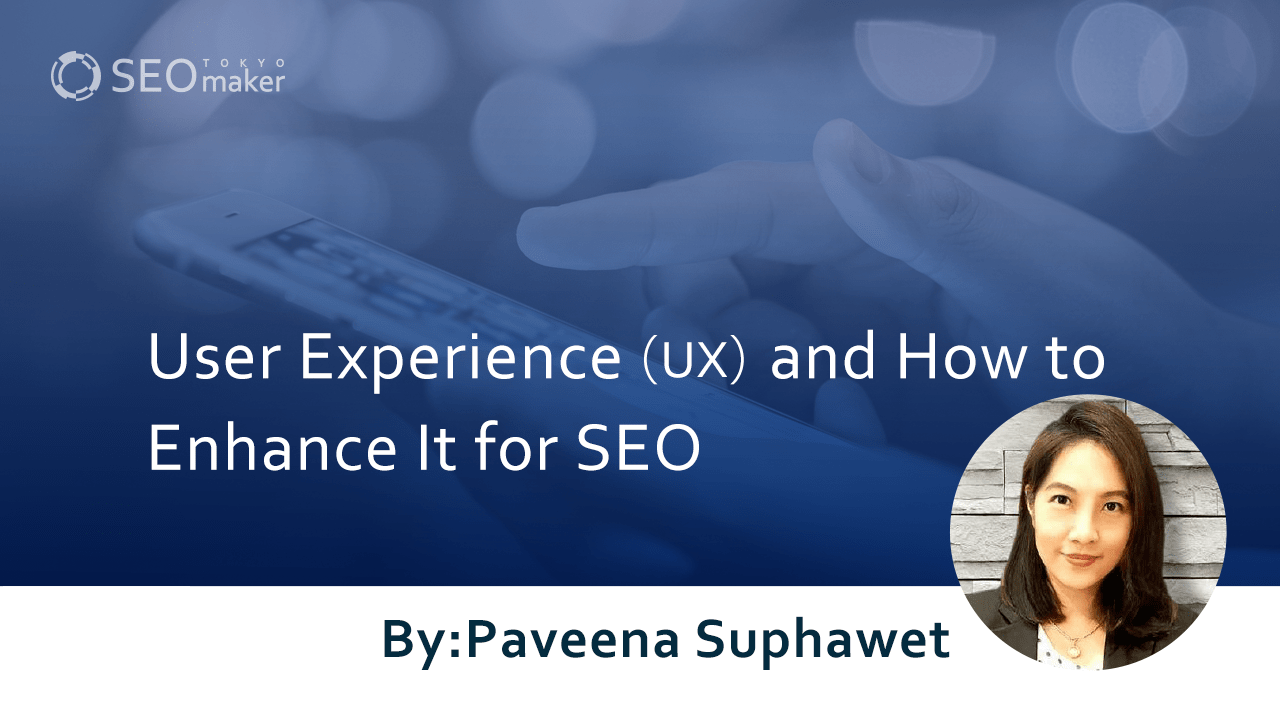 User Experience refers to the experience consumers have when using a product or service. It encompasses not only the quality of the product or service but also, for example, in the case of an e-commerce site, the entire process from the method of payment at the time of purchase to the delivery of the product.
User Experience refers to the experience consumers have when using a product or service. It encompasses not only the quality of the product or service but also, for example, in the case of an e-commerce site, the entire process from the method of payment at the time of purchase to the delivery of the product.
In the context of service provision via websites, a higher UX can lead to better SEO results. Conversely, a lower UX can result in increased back-browser usage by site visitors and a higher site abandonment rate, which can lead to negative evaluations from Google.
In this article, we will explain User Experience, its difference from UI (User Interface), and how to enhance UX for SEO.
User Experience (UX)
User Experience (UX) refers to the impressions and opinions users form after experiencing products or services through a visit to a site. A higher UX indicates greater user satisfaction. For example, in the case of a service provided via a website, user experiences and opinions that correspond to UX include:
- Fast page loading speed, allowing for stress-free usage.
- The presence of a table of contents at the beginning of an article, enabling selective reading of desired sections.
- Well-written and easy-to-understand content.
- The use of emphasis markup on important contexts, facilitating skimming.
- Intuitive navigation to the next desired article.
However, this is just an example for a general information site where the user experience is entirely online. In the case of e-commerce sites, where online and offline user experiences intertwine, elements such as payment methods, product delivery, and telephone operation responses to user inquiries also constitute UX.
The Background of UX Gaining Attention
The proliferation of smartphones and tablets is one of the reasons why UX has gained attention. The diversification of devices led to the rise of applications. In applications, providing new user experiences that were not available on traditional websites became a theme. In this context, companies increasingly use UX for user acquisition.
Four Elements Constituting User Experience
The main elements for enhancing UX on a general information site are as follows:
- Design
- User Interface (UI)
- Content Quality
- Updating Latest Information and Design
Design
Changing the visual design of a website can improve UX. Especially when branding products or services on a website, an appropriate design can effectively convey the image of the target to site visitors. However, excessive design can also negatively impact the readability of the content. Design on a website should not be self-expressive but a means to enhance UX. Consider the optimal design according to the product or service you want to promote on the website.
User Interface (UI)
User Interface (UI) refers to the overall appearance of the site and the operability of the displayed screen. A superior UI allows site visitors to smoothly understand the content of the web page and comfortably navigate to other pages they want to browse. Conversely, an inappropriate UI can give an impression of difficulty in use, regardless of the quality of the content.
Content Quality
Once the foundation of the website’s design and UI is established, it’s time to increase the content on the site. For example, in the case of an information site, this means posting article content. If the information in the articles is insufficient or incorrect, it can not only fail to meet the needs of site visitors but also cause dissatisfaction. When creating content, always manage content quality with the following in mind:
- The content meets the needs.
- The information is accurate.
- The manuscript is written with correct grammar.
- There are no typos or misspellings.
Updating Latest Information and Design
The role of a website varies depending on its purpose but generally involves providing information or products to visitors. Websites can be categorized into the following genres:
- Branding (corporate sites, product sites)
- Information provision (owned media, summary sites, etc.)
- Product or service provision (e-commerce sites)
- Community sites (social networking sites, bulletin board sites)
Regardless of the type of website, it is necessary to update information in line with social conditions. For example, corporate sites and information sites that continue to display outdated information cannot meet the needs of site visitors. Even e-commerce sites that do not handle the latest popular products can give an impression of poor product assortment. Once a website is launched, be conscious of updating information.
Also, in the world of the web, UI and design are constantly evolving. Therefore, continuing to use the same UI as several years ago can give an outdated impression. The latest designs that match the times provide users with a sense of security and trust. It is important to continually pursue stylish and sophisticated UI and design. In fact, major media often undergo significant UI and design renewals.
Difference Between User Experience (UX) and User Interface (UI)
UX is often confused with User Interface (UI). Although the terms may seem to imply “UX = UI,” they actually have different meanings.
Firstly, UX refers to user experience and is used as an indicator to measure satisfaction. On the other hand, UI, or User Interface, refers to the point of contact between the user and the product or service. In the context of a website, UI means the overall visibility and operability of the site.
Also, usability is a term often used alongside UI. Usability, a combination of “Use” and “Able,” refers to ease of use. Like “UI and UX,” “UI and usability” are terms that are easily confused, but they have different meanings.
Elements Constituting the Appearance
Improving the appearance of a site creates a “visible” UX. Enhancing the visibility of UI deepens the understanding of site visitors towards article content and other elements. Elements related to appearance include:
- Menu placement
- Overall site layout
- Font size
- Images and video data
Elements Constituting Operability
Websites with good operability receive feedback from users as “easy to use.” Enhancing the operability of a site allows visitors to use it without stress. Elements that affect operability mainly include:
- Menu opening and closing
- Screen scrolling
- Range of effect for link buttons
- Pop-ups for images and video playback
Improving UI Enhances UX
Site visitors understand the site and page composition according to the UI and take actions such as page transitions and screen scrolling. A site with a visually appealing and easy-to-operate UI gives an impression of “easy to see” and “easy to use.” Conversely, a site with an unorganized UI in terms of appearance and operability tends to be evaluated as “hard to see” and “hard to use,” resulting in a lower UX.
Site Design and Creation Considering User Experience (UX)
When designing and creating a website, it is essential to consider UX. The actual steps for considering UX and creating a site are as follows:
- Extract user needs.
- Design and create the site considering user needs.
- Meet the needs of site visitors.
Extracting User Needs
The first thing to do when launching a website is to set user attributes. Clearly define the type of users you want to visit the site and determine the target. In the next stage, extract common issues and needs of the target group. Setting incorrect needs at this stage can lead to poor results, regardless of the time spent on website creation. Start with extracting personas for target setting.
Designing Considering User Needs
Once you understand the needs of the target, start building the design, UI, sitemap, etc., according to those needs. Once you enter the site operation phase, set the theme and direction of article content with the target needs in mind.
Meeting the Needs of Site Visitors
Once the website is initially completed, use user surveys and access analysis tools to check if site visitors are satisfied. If survey results are significantly low or access analysis shows an extremely high bounce rate, it may indicate visitor dissatisfaction. Identify the cause of dissatisfaction and revise the site.
Ways to Improve User Experience (UX)
To enhance the UX of an already operating website, it is necessary to extract user needs and opinions and make site revisions.
Extracting user needs is crucial not only at the time of website launch but also during operation. The needs of users at the time of launch and during operation often change. Always listen to the voices of users. Additionally, use access analysis tools to identify the causes of user dissatisfaction and address them.
Improving Design and UI
Changing the design and UI can dramatically make the site more visible and easier to use, enhancing UX. When reviewing design and UI, the main points to check include:
- Reviewing the site’s navigation.
- Revising the page composition of article content.
- Creating article content that the target can understand.
Changing the Direction of Content Themes
If there are no issues with the design and UI, but user evaluations are not obtained, the current content may not be meeting user needs. If the site is built without meeting user needs, consider changing the theme and direction of the content. Re-extract user needs and think about what kind of content can meet those needs.
The Relationship Between User Experience (UX) and SEO
UX in websites, being an experience of site visitors, is an essential element to consider in SEO strategies. For example, improving the convenience of a website through revisions can enhance UX. This leads to improvements in access data aspects such as visitor stay time and circulation rate. As a result, the site domain is evaluated by Google, gradually showing SEO effects.
According to Google’s philosophy outlined in “Ten things we know to be true,” the company has prioritized user convenience since its inception.
- Focus on the user and all else will follow.
Google has always prioritized user convenience. Whether developing a new web browser or modifying the homepage, Google has focused on users rather than internal goals or revenue. Google’s homepage has a clear interface and loads instantly. There is no manipulation of search results for money. Ads are presented in a non-intrusive way, clearly marked as ads, and relevant. When developing new tools or applications, Google aims for high-quality designs that do not leave users wishing for something different.
SEO itself is a strategy to increase access by aiming for higher rankings in Google search engines. The Google search engine itself demonstrates a user-first approach. Providing easy-to-understand content not only meets user needs but also facilitates understanding by the Google search engine. Creating a website evaluated for UX naturally leads to Google evaluating the site domain and improving search rankings.
Conclusion
UX refers to user experience, while UI refers to user contact points. Building UI and content based on an understanding of user needs can meet those needs and enhance UX. Proceeding with site creation with UX in mind aligns with Google’s philosophy of user-first, leading to effective SEO strategies. Therefore, always keep in mind the improvement of UX.










![What is a Description? Explaining the Meaning, Writing Style, and Changing Word Count – [2023 Edition]](https://www.switchitmaker2.com/en/wp-content/uploads/2024/09/what-is-description.webp)










