What is “Test My Site”? : Test My Site
contents
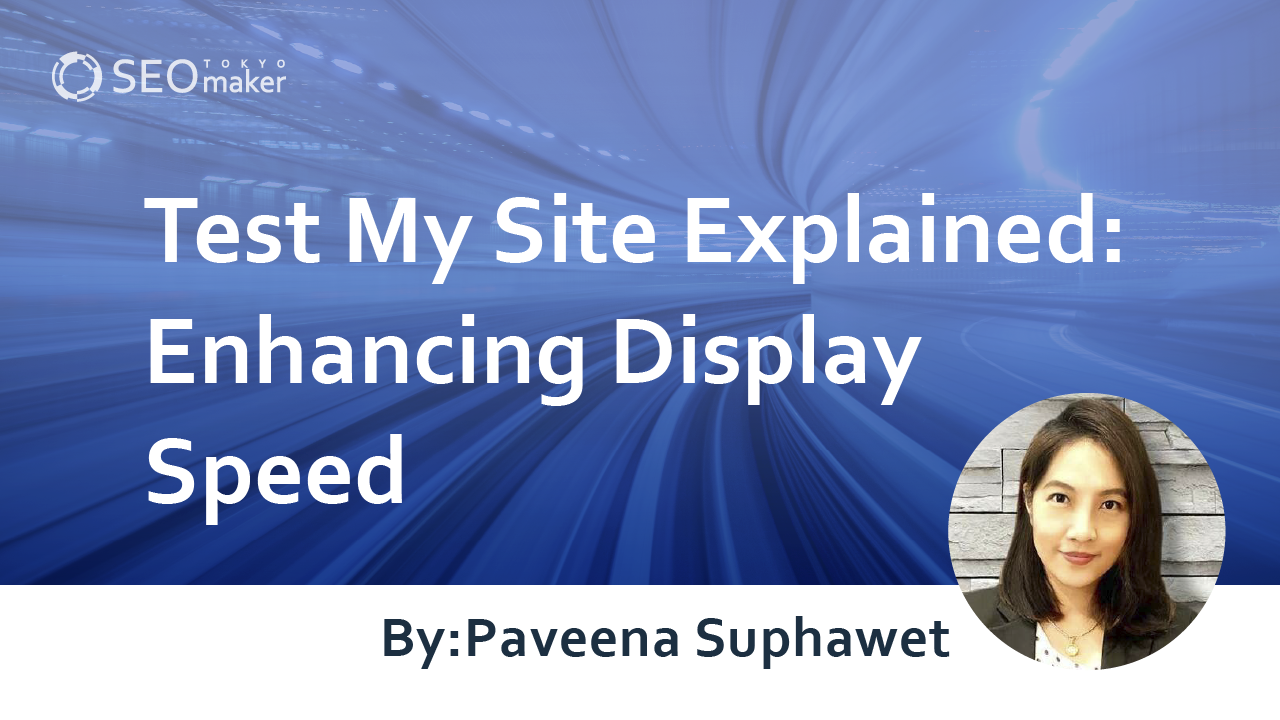
For site visitors, page loading speed is like the heaviness of a door; if the door is too heavy, will customers want to enter?
By effectively utilizing Test My Site, improvements can be made to mobile display speeds, potentially benefiting SEO.
In this article, we delve into Google’s official mobile site speed measurement tool, Test My Site. By reading this, you will understand:
- Insights from using Test My Site
- Features and how to use Test My Site
- Differences from PageSpeed Insights
- Methods to improve mobile site speed
What is Test My Site?
Test My Site is a mobile site speed measurement tool officially provided by Google. By simply entering your company’s domain in the search box on the Test My Site homepage, the tool evaluates your mobile site’s speed in seconds and suggests optimizations for developers and marketers.
On May 20, 2020, Google announced the use of Core Web Vitals as a ranking metric, one of which is LCP (Largest Contentful Paint), measuring page display speed.
Although Test My Site was released in 2017, the importance of site speed has grown significantly. Developers and marketers are increasingly required to use Test My Site to devise customer acquisition strategies through site improvements.
Understanding with Test My Site
By measuring your company’s mobile site speed with Test My Site, you can see how your site compares to competitors and how much potential customer acquisition can be improved by enhancing site speed.
The specific evaluation report includes the following 4 points.
1.Mobile site speed and rating
2.Methods to improve mobile site speed
3.Estimated abandonment during page loading
4.Comparison with industry average speeds
Next, we will explain these items in detail.
Mobile Site Speed and Evaluation
Enter the domain of the site you want to test on the Test My Site homepage and run the measurement. You will immediately see results like the following image.
On this page, you can check the ‘specific load time,’ ‘evaluation,’ and ‘change in load time from the previous quarter.
Improving Mobile Site Speed
The Test My Site report identifies causes that hinder site display speed and lists specific improvement methods. For example, reducing JavaScript execution time or removing resources that block rendering.
Additionally, for sites using CMS like WordPress, Test My Site recognizes this and offers improvement methods suitable for each CMS. This enables web managers using CMS due to a lack of technical knowledge to implement effective measures.
Cost-Effectiveness of Improved Speed
Scrolling down the page with the measurement results, there is an option to “try other speed tools.” Opening this reveals a section to estimate the cost-effectiveness of improved speed, where entering details like “average monthly visitors,” “conversion rate,” and “average order amount” can show expected revenue increases from speed improvements.
This estimation is based on the proportionate relationship between page loading time and abandonment rate. Visitor numbers and conversion rates can be checked through tools like Google Analytics. Use this cost-effectiveness data to decide whether to prioritize speed improvements.
Comparing Speed with Competitor Sites
Under the previously mentioned “try other speed tools,” you can also compare your site’s display speed with that of competitor sites. Reviewing this along with cost-effectiveness can help set targets.
Using Test My Site
Let’s try using Test My Site. The process is simple and can be broken down into two steps.
-On the Test My Site homepage, enter your company’s domain and run the measurement.
The homepage of Test My Site looks like the following image.
In the image above, enter your site’s domain in the area outlined in red and run the test. Note that you should enter the ‘domain,’ not a specific page URL, as the test won’t run with anything other than a domain.
-Review the measurement results and “create a detailed report.”
Run the measurement and results will be available in a few seconds. After checking the results, click on “Create Detailed Report” framed in red in the top right corner of the next image.
Then, an input area like the following will appear.
By entering the required information here, a PDF report will be sent to the email address you provided.
Differences Between PageSpeed Insights and Test My Site
Both Test My Site and PageSpeed Insights are official Google tools for measuring site display speed, which might lead some to wonder why both exist.
Test My Site is specifically tailored for mobile sites.
While PageSpeed Insights can also evaluate mobile page speeds, it supports both PC and mobile sites, providing detailed data on most of the aspects covered by Test My Site.
However, there are still benefits to using Test My Site. It facilitates seamless collaboration between developers and marketers towards improving mobile sites, thanks to specific numerical values and detailed reports.
Unlike PageSpeed Insights, Test My Site returns results with specific numbers (and their evaluations). The PDF report sent includes separate pages for marketers and developers, guiding individual strategies and collaborative directions.
While Test My Site and PageSpeed Insights each have their strengths, for companies specializing in mobile sites or those just starting with responsive design, it’s crucial to begin with Test My Site to share improvement directions within the team. Afterward, using PageSpeed Insights to refine the strategy is recommended.
Methods to Improve Mobile Site Page Display Speed
If the Test My Site measurement indicates slow mobile site page display speeds, consider the following improvements.
-Reduce the size of image files
-Load images off-screen
-Compress CSS and JavaScript
-Use PWA
These are relatively simple methods to start with for improving site display speed. Let’s look at these in detail.
Reduce the size of image files
One reason for slow site display speeds is the heaviness of the pages. A primary method to reduce page weight is by resizing image files to be optimized for screen size, which can lighten the load. Image files can be optimized by resizing them to fit the screen dimensions, which reduces their size. Another common method is to compress image files using external services.
Delay loading of off-screen images
Imagine yourself using a website, and you’ll realize that a web page has parts displayed on the screen and parts that can’t be seen unless you scroll down. These unseen parts are referred to as “off-screen.”
Images at the bottom of the page, for example, can be loaded later without significantly affecting the user experience. This method of progressively loading images, which improves the display speed of the initially visible part of the page, is known as “lazy loading.”
Typically, to implement lazy loading, a JavaScript library called Lazy Load is used. For WordPress, from version 5.5 onwards, lazy loading is equipped by default, so you might want to check the version of your WordPress site.
Compressing CSS and JavaScript
As CSS and JavaScript files grow longer, they accumulate more comments and sometimes unwanted code without your noticing. These excesses can be removed using compression tools, making the files lighter.
If you’re using WordPress, you can easily perform compression with a plugin called Autoptimize. However, since compression modifies the code, always ensure to back up your site data first.
Using PWA
PWA stands for Progressive Web Apps, which allows websites to function like native apps for mobile devices. Implementing PWA can generally improve user experience (UX).
From the perspective of site display speed, introducing PWA allows the website content to be cached. This caching speeds up page loading and enables offline usage of the site.
What are errors in Test My Site?
Using Test My Site, you might occasionally encounter errors. Below, we’ll discuss potential errors, their causes, and how to resolve them.
If the site’s display speed isn’t measured
Normally, when you run a measurement on Test My Site, the results are returned as “Mobile Site Speed.” However, for lower-rated sites, it is displayed as “Mobile Page Speed.” Specifically, as shown in the following image.
- High-performing sites
- Low-rated sites
- It is noticeable that the “Quarterly Trend” is not displayed for low-rated sites.
If the analysis doesn’t finish
If the analysis doesn’t finish and an error occurs midway, there might be an issue with your browser settings.
This could be due to an ad blocker. If the analysis doesn’t conclude, check your browser settings and consider disabling the ad blocker.
Frequently Asked Questions about Test My Site
There are several similar terms used in Test My Site, and many still do not fully understand how it differs from PageSpeed Insights. Thus, this section introduces common Q&As for Test My Site.
What is “Page Display Speed”?
As mentioned earlier, for low-rated sites, the results return as “Page Speed.” This “page” refers to any particular page that makes up the site. It only indicates the speed of a specific page, not an overall evaluation of the site.
What is “Site Display Speed”?
For high-performing sites, after measuring all the pages that make up the site, an overall evaluation of “Site Speed” is returned. This is a comprehensive assessment of the site’s display speed.
Sites that are evaluated can also check the display speed of individual pages. Simply open “try other speed tools” on the page displaying the results and test the speed of a specific URL by entering it under “Test Page Speed.
What are the evaluation criteria in Test My Site?
In Test My Site, display speed is rated on a three-tier scale: slow, average, and fast. Specific time frames correspond to each rating level, but note that the set times differ between “Site Speed” and “Page Speed.
For “Site Speed
- Slow: More than 4 seconds
- Average: 2.5 to 4 seconds
- Fast: 0 to 2.5 seconds
For “Page Speed
- Slow: More than 2.5 seconds
- Average: 1 to 2.5 seconds
- Fast: 0 to 1 second
Who is Test My Site designed for?
The reports from Test My Site target both marketers and developers within a team, offering precise advice tailored to each. The results are presented with specific numbers, making them intuitive and enabling tight collaboration within web marketing teams.
What is the relationship with PageSpeed Insights?
What you can do with Test My Site can generally also be done with PageSpeed Insights. However, if you’re interested in analyzing PC sites or need more detailed analytics, PageSpeed Insights is recommended.
On the other hand, Test My Site is specifically focused on analyzing mobile sites. A significant feature is that it provides specific site display times and allows quick understanding of the cost-effectiveness of speed improvements, aiding in swift decision-making for teams.
Ultimately, there’s no need to limit yourself to one tool over the other. Understanding the features of each and selecting the appropriate tool based on the goals, challenges, and scale of the project is crucial.
Summary
Test My Site is a tool designed to facilitate organic team collaboration for improving mobile site display speeds, a fundamental aspect of enhancing user experience (UX). It’s easy to use and provides immediate results, so why not try entering your company’s domain into Test My Site and assess the current state of your site? Our company offers comprehensive support from setting up SEO strategies to implementation. If you lack the resources to handle SEO internally, please feel free to contact us.










![What is a Description? Explaining the Meaning, Writing Style, and Changing Word Count – [2023 Edition]](https://www.switchitmaker2.com/en/wp-content/uploads/2024/09/what-is-description.webp)










