What is Structured Data? Explaining Markup Methods
contents
- 1 SEO Internal Strategy Overview
- 2 The Importance of Structured Data for SEO
- 3 The Benefits of Structured Data
- 4 Markup Using WordPress Plugins
- 4.1 How to Check if Structured Data is Correctly Implemented
- 4.2 Using a Schema Markup Validation Tool
- 4.3 Conducting a Rich Results Test
- 4.4 The Future of Structured Data
- 4.5 Expansion of Application
- 4.6 Automation of Structured Data
- 4.7 Integration of Structured and Unstructured Data
- 4.8 Strengthening Privacy Regulations
- 5 Frequently Asked Questions about Structured Data
- 6 Summary
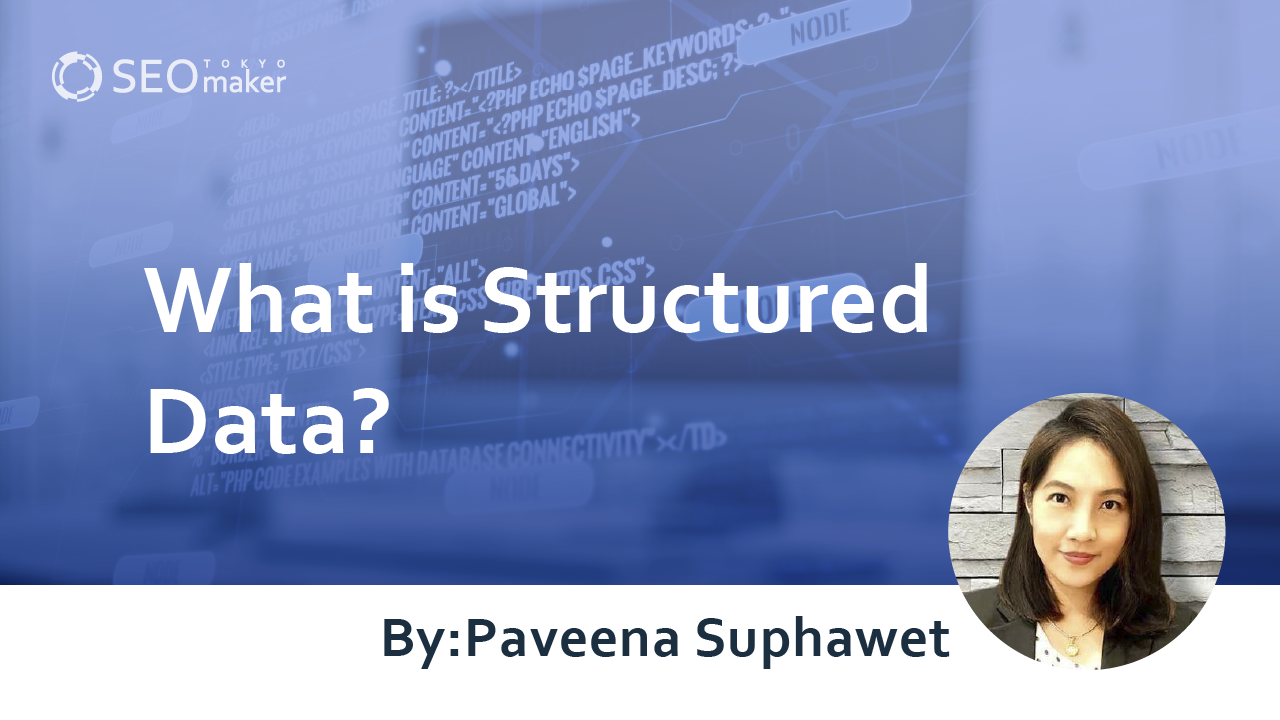
With the explosion of information on the web, there’s been concern over the deterioration of search result quality due to the inability to organize and classify data effectively. Structured data has come into the spotlight as a solution to this issue.
Here, we delve into the fundamental concept of structured data, its advantages and disadvantages, and methods of markup.
SEO Internal Strategy Overview
- Title character length
- Meta description tags
- Heading (H tags) settings
- Placement of HTML tags
- Optimization of internal links
- Directory structure optimization
- Breadcrumb navigation setup
- What is the alt attribute?
- Indexing strategies
- What is a sitemap?
- Switching to HTTPS (SSL encryption)
- Setting canonical tags
- Unifying URLs with and without “www”
- Configuration of robots.txt
- URL normalization
- Page load speed improvement
- Enhancing UI and UX
- Core Web Vitals improvement
- Server processing speedup
- Enhancing mobile friendliness
- Responsive web design
What is Structured Data?
Structured data is a data format prepared for search engines to accurately recognize content.
For example, a spreadsheet (Excel) organizes data with tables, rows, and columns, allowing for efficient searching and analysis.
Similarly, organizing data on websites makes it easier for search engines to understand web content, influencing how it’s displayed and ranked in search results.
The History of Structured Data
Here, we summarize the history of structured data.
In the 1990s, XML emerged as a format for structured data, capable of representing data in a hierarchical structure, contributing to the improvement of data exchange on the web.
In the 2000s, Google introduced microformats as a method of marking up structured data, enhancing the accuracy of web searches. In 2009, Schema.org was established as a common format for structured data, playing a significant role in SEO.
Thus, structured data has evolved alongside technological innovations and is now being utilized in fields such as big data.
Reference Page: The Potential for Growth Spurred by the Utilization of Big Data – Ministry of Internal Affairs and Communications
The Importance of Structured Data for SEO
To be valued by search engines, your content needs to be recognized as high-quality. Search engines analyze websites using a technology called crawling, prioritizing and ranking the sites deemed to be of high quality. Since crawling analyses HTML and CSS codes, including structured data gives meaning to your content.
As a result, when your targeted keywords are searched, your content is more likely to appear in the search results.
For example, if there’s text like “Tanaka Taro: Author,” you’d assign “name” to Tanaka Taro and “profession” to author. Search engines must judge the content based on text alone, making it challenging to intuitively understand the content like humans do.
The Difference Between Structured Data and Regular Data
There’s a distinction in how crawling recognizes information between structured and regular data.
Here are examples of regular and structured data:
Regular Data
<div>Name: Taro Test</div>
Structured Data
<div itemscope itemtype=”http://schema.org/Corporation”>
<span itemprop=”name”>Taro Test</span>
</div>
Regular data, just text without assigned meaning, is recognized merely as text during crawling.
In contrast, structured data is collected by crawling not just as text but as text with meaning. Therefore, when users search for a keyword, texts containing relevant information are more likely to be found.
Basics of Structured Data
Below, we introduce some basic knowledge to further understand structured data:
Semantic Web: The idea that laid the groundwork for structured data
Vocabulary: The standards used to define information in structured data
Syntax: The method of describing vocabulary
Let’s take a closer look.
Semantic Web
The Semantic Web is an idea aimed at allowing search engines to recognize not just text but also the meaning and context, enabling a more accurate understanding of content. Proposed by Tim Berners-Lee, the inventor of the World Wide Web, structured data was born from this concept.
The Semantic Web aims to enhance the convenience of the web by improving the search engines’ ability to recognize content. Understanding this concept is essential for grasping the basics of structured data.
Vocabulary:
Vocabulary is the standard used for assigning meaning to information in structured data, with “Schema.org” being one of the most notable examples. Schema.org is supported jointly by major companies like Google and Yahoo and is continuously being expanded.
For example, in the case of “Tanaka Taro: Author,” the standards for representing names and professions are as follows:
Name: name
Profession: hasOccupation
Although we introduced standards related to individuals, there are vocabularies designed to define characteristics of organizations, locations, products, and more. When setting up structured data, it’s crucial to use standards that match the content of your site.
Previously, besides Schema.org, “data-vocabulary.org” was another vocabulary, but since Google has ended its support, it’s advisable to use Schema.org for new structured data implementations.
Syntax
Syntax refers to the way vocabulary is marked up. The example mentioned earlier discusses how to markup names and professions like name and hasOccupation. The main syntaxes include
-JSON-LD
-Microdata
-RDFa
All of the above are compatible with Google Search (more details in the following section). Knowing the vocabulary standards is one thing, but without knowing how to markup in HTML, setting structured data won’t be possible. Understanding the basics and roles of vocabulary and syntax is essential when implementing structured data.
Types of Structured Data
There are three types of structured data formats usable in Google Search
1. JSON-LD
Marks up information in the header or body script of a page without directly marking up HTML for each piece of information. Simply input in the format of ‘name’: ‘Tanaka Taro’, like ‘key’: ‘value’, making the setup of structured data easy to understand and straightforward. It is the format recommended by Google.
2. Microdata
Utilizes HTML tag attributes to name properties and can be used within the body and headings. Caution is advised as code can become complex.
3. RDFa
An extension of HTML5 that allows definitions using HTML tag attributes, usable in XHTML and other languages as well.
Google recommends “JSON-LD” among these, due to its simplicity and minimal coding requirement for markup. If possible, it’s advisable to use the same format.
Types of Structured Tags
Structured tags are necessary for marking up structured data. Here are some of the key structured tags and their meanings:
-<header> tag: Represents the introduction section
-<article> tag: Represents an individual article or content
-<section> tag: Represents a section of the text.
-<aside> tag: Represents supplementary information
-<nav> tag: Represents navigation.
Proper use of structured tags can help search engines more accurately recognize content. It’s important to deepen your understanding of structured tags for a proper evaluation.
The Benefits of Structured Data
Implementing structured data might seem daunting, but it brings significant SEO benefits. Here, we’ll introduce two major benefits of structured data.
Enhanced Accuracy in Search Engine Recognition
Structured data helps search engines more accurately understand content, reducing the chances of misinterpretation. As in the “Tanaka Taro: Author” example, search engines are more likely to recognize “name” and “profession” correctly.
If search engines mistakenly interpret your site, users seeking information might not visit your site, potentially negatively affecting your search rankings. Ensuring your content is accurately understood offers significant advantages in managing your site with SEO in mind.
The possibility of Rich Results in Search Outcomes
The second point is the possibility of your search results displaying rich results. Rich results refer to displays that are more informative and visually superior to standard search results. Specifically, they include search results with information like:
- Images
- Address, business hours, and reviews (for restaurants)
- Job details, salary, and type of employment (for job postings)
Having more information displayed than regular search results can make your site more likely to be clicked on by readers and help differentiate it from competitors. Therefore, the potential for displaying rich results is a significant advantage. If you want to create SEO-strong content, you should consider setting up structured data.
The Drawbacks of Structured Data
The concern with structured data is that it requires specialized knowledge and can be time-consuming to implement. As mentioned earlier, understanding vocabularies and syntax is essential before you can select the appropriate types and methods for marking up your content.
These tasks are not quick and can be particularly challenging for those setting it up for the first time. The effort required can sometimes exceed the benefits gained. When considering structured data implementation, it’s important to thoroughly evaluate whether the return on investment looks promising.
How to Markup Structured Data
There are primarily four methods for setting up structured data
- Markup within HTML files
- Use a structured data markup tool
- Use a data highlighter
- Use WordPress plugins for markup
Let’s delve into each method in detail.
Markup within HTML Files
Utilizing vocabularies and syntax, you can add structured markup. It’s recommended to use the following supported and recommended by Google
- Vocabulary: Schema.org
- Syntax: JSON-LD
Marking up within HTML files allows for easy adjustments later on. This method is suitable if you’re comfortable with code.
Use a Structured Data Markup Tool
Structured data markup tools enable markup without complex operations. Google’s tool can be used as follow
- Choose the data type and paste the page URL to be marked up or HTML source
- Select the area you want to define, then choose the tag from the items on the right
- Generate the HTML, copy and paste it to your site
This tool is usable not just for Google but other search engines too. It’s very simple to set up, so it’s recommended for those hesitant to markup directly.
Use a Data Highlighter
The data highlighter, another tool provided by Google, allows you to set up without directly touching the HTML. The usage process is
- Enter a representative page URL and page type
- Select the area you want to define and choose the tag from the items on the right
- If needed, select other pages you wish to tag similarly
- Check the setup on a sample page and reflect it if there are no issues
The overall usage is similar to the second tool but differs in that you can configure multiple pages at once. Use the data highlighter when you want to set up several pages with a consistent pattern.
Markup Using WordPress Plugins
For websites operated on WordPress, plugins can be used for structured data markup.
A commonly used plugin for structured data markup on WordPress is “Markup (JSON-LD)”.
To use it, search for “Markup (JSON-LD)”, add and activate the plugin. Then, “Schema.org list” and “Schema.org Config” menus will appear for you to edit.
With WordPress plugins, there’s no need to directly edit HTML, minimizing the risk of content-related errors. Even those who don’t usually work with HTML can easily make edits.
However, it’s important to note that the markup may not be correctly reflected at times, so you must verify that the structured data markup is correctly described in the end.
How to Check if Structured Data is Correctly Implemented
Once you’ve set up structured data, it’s crucial to verify its accuracy. Incorrect setup means all your efforts might not yield any change.
Here, we introduce two methods to check whether your setup is correct.
Using a Schema Markup Validation Tool
The first method involves using a schema markup validation tool. By inputting the URL or HTML of the relevant page, you can determine if the setup is correct if no errors are found.
If there are incorrect settings, errors will be displayed in red. If errors are found, make the necessary adjustments and validate again using the same tool.
Conducting a Rich Results Test
The second method is conducting a rich results test. This test allows you to check for errors in the rich results and see how they will be displayed.
If there are issues, errors will be identified, allowing you to make corrections where needed.
The Future of Structured Data
Structured data is expected to play an increasingly important role, with future prospects predicted as follow
Expansion of Application
The use of structured data is likely to expand in the future. Currently, it is mainly used in search engines and business analysis, but its use in areas such as healthcare, education, and government is anticipated.
Automation of Structured Data
Progress in the automation of structured data is also expected. Currently, manual markup is required to create structured data. However, technology is developing methods for automatically structuring data, which could lead to more efficient data processing.
Integration of Structured and Unstructured Data
Integration of structured and unstructured data is also envisioned. Structured data has a clear structure, while unstructured data, such as text, images, and audio, does not. The fusion of these types could enable more advanced data analysis.
Strengthening Privacy Regulations
As structured data enables more effective data analysis, protecting privacy, such as personal information, is crucial. Regulations and laws regarding the handling of structured data are expected to be strengthened.
Structured data is forecasted to increase in importance.
Frequently Asked Questions about Structured Data
Lastly, we’ve compiled some common questions about structured data.
Q: Can you explain structured data in simple terms?
A: Structured data involves organizing data according to a predefined format for efficient management, processing, and analysis. In contrast, unstructured data, such as documents or images, does not follow a predefined format.
Q: Does structured data impact SEO?
A: Setting up structured data doesn’t directly affect SEO. However, it can help search engines more accurately understand your content, potentially leading to a better ranking. Additionally, displaying rich results can improve click-through rates, offering indirect SEO benefits. It’s worth implementing if resources allow.
A: Yes, structured data can be applied to FAQs and breadcrumbs. This can enhance search results, potentially increasing click-through rates. Google’s official pages provide detailed guidelines for setting up these features. For those who want more detailed information, it would be good to check the following pages:
How to set up FAQs
How to set up breadcrumbs”
Q: Are there plugins for introducing structured markup to WordPress?
A: Recommended plugins for adding structured markup to WordPress include
- Schema
- Markup (JSON-LD)
- Business Profile
These plugins allow for easy markup addition without complex operations. If you’re looking to add markup via plugins, the above options are recommended.
Summary
Implementing structured data offers significant benefits, such as enabling search engines to understand your content more accurately and enhancing the amount of information displayed in search results. While it requires specialized knowledge and a certain amount of work, there’s no reason not to tackle it if you’re committed to SEO-focused website management. Using convenient tools provided by Google, even those unfamiliar with coding can relatively easily set up structured data. Use the information in this article as a guide and give it a try.










![What is a Description? Explaining the Meaning, Writing Style, and Changing Word Count – [2023 Edition]](https://www.switchitmaker2.com/en/wp-content/uploads/2024/09/what-is-description.webp)










