What Software Should You Use for SEO? : Selecting Based on Purpose
contents

When it comes to streamlining SEO efforts, specialized software dedicated to SEO is essential. Achieving a high ranking in SEO requires various strategies, but managing them all isn’t easy.
Furthermore, it’s not just about implementing strategies; daily performance evaluation and competitor analysis are also crucial.
Therefore, in this article, we’ll introduce eight software tools that are essential for SEO, categorized by purpose. If you’re a complete beginner, please read ‘ What is SEO? Explaining the Latest SEO Strategies [Guide to Ranking Higher] 2022 Edition ‘ before diving into this page.
What is SEO Software?
SEO software refers to tools that leverage data useful for SEO efforts, such as keyword volume and information within a website.
In SEO, the range of strategies is vast, and understanding all the information isn’t easy. Particularly for websites with a large amount of content, investigating search rankings and internal linking for each piece of content would require significant time and effort.
However, by utilizing SEO software, you can obtain information without spending excessive time and effort, allowing you to grasp specific points for improvement and action items. Additionally, since the software doesn’t require specialized knowledge, even those with limited SEO knowledge can make effective use of it.
Types of SEO Software
Just as there are numerous SEO strategies, there are also various types of SEO software tailored to specific purposes.
The main types of SEO software are the following five.
-Keyword Research Software: Useful for finding search volumes and related terms during keyword optimization.
-Search Ranking Check Software: Helpful for monitoring SEO ranking positions. -SEO On-Page Strategy Software: Retrieves necessary information from websites for on-page SEO strategies.
-SEO Off-Page Strategy Software: Acquires information needed for off-page SEO strategies from websites.
-Content SEO Strategy Software: Gathers information essential for content creation.
In addition to other SEO strategies, you can utilize software for competitor site analysis, plagiarism checks, and even official Google tools.
Also, since the software is available in both free and paid versions, make sure to review the features and select the type that meets your needs.
Keyword Research Software
Keyword research software is a tool used to investigate keywords for achieving a higher search ranking in SEO and identifying keywords that can generate search traffic.
This software allows you to obtain information related to keywords, such as related terms and suggested keywords, making it a valuable tool for efficiently researching search keywords.
Here, we’ll explain keyword research software.
Google Keyword Planner
Keyword Planner Google Keyword Planner is a free tool primarily used for setting keywords in Google Ads, but it also comes with features that can be effectively utilized for SEO purposes.
Its main features include;
-Display of monthly average search volume
-Display of main keywords and related keywords
-Competitiveness of target keywords
One notable feature of Keyword Planner is its ability to provide accurate search volume data. However, it’s important to note that using it requires setting up a Google Ads account, so be aware of this requirement.
Lacco Keyword
Lacco Keyword is a free tool that comes in handy for checking suggested keywords and related terms. Its feature of displaying information in a consolidated manner makes it easy to view keywords.
Its main features include;
-Display of suggested keywords
-Display of related terms
-Display of trends for main keywords
-Headline extraction feature (search results 1st to 10th)
-Display of co-occurring terms for main keywords
With Lacco Keyword, you can obtain a wealth of keyword-related information for free, making it an indispensable tool for keyword research. Additionally, it’s recommended to use it in conjunction with other software, as you can copy suggested keywords to Keyword Planner for search volume investigation.
KEYWORD FINDER
KEYWORD FINDER is a paid software (monthly subscription starting from 50,000 yen), but it covers the functionalities of the previously mentioned Keyword Planner and Lacco Keyword.
Its main features include;
-Display of monthly search volume
-Display of SEO
-Relevance score for related keywords
When you register keywords, they are automatically retrieved, and recommended keywords effective for SEO are also classified. Since you can also confirm the keywords that are actually flowing into the website, it is a recommended software for investigating strategy keywords.
Rank Checking Software
Rank checking software allows you to confirm where your website ranks for each search keyword. SEO rankings are determined by search algorithms and are constantly changing.
Therefore, manually searching and confirming the rankings is not practical. Since search rankings are crucial for evaluating the effectiveness of SEO efforts, rank checking software is indispensable in SEO strategies.
Here, we’ll explain about rank checking software.
SEO Checker!
SEO Checker! is a free software that allows you to obtain various information about SEO, such as search rankings and keyword frequency.
Its main features include;
-Confirmation of search rankings
-Display of keyword frequency
-Whois information
-Confirmation of website SEO measures
For search rankings, you can simultaneously search up to three keywords for one URL. It displays search rankings on Google and Yahoo! JAPAN, and its feature is the short time it takes to obtain results.
For keyword frequency, it displays the most frequently used keywords within a single page in order
Rank Tracker
Rank Tracker is software that automatically measures search rankings by specifying dates and times. There is also a free version available, but its functionality is significantly limited, so I recommend using the paid version (starting from $149 per year).
The main features available in the paid version include;
-Checking the search rankings of your own site
-Checking the search rankings of competitor sites
-Management function for keywords to be measured
-Scheduled function for date and time of keyword measurement
Even with just your own site, Rank Tracker comes with sufficient functionality for scheduling dates and times and managing keywords. However, the greatest feature of Rank Tracker is that it allows you to check the rankings of competitor sites as well. This enables you to analyze trends in targeted keywords, allowing for immediate adjustments to articles that require improvement.
SEO Internal Optimization Software
SEO internal optimization software allows you to investigate the status of SEO measures within a website, such as site design and tag settings. With many items to confirm, implementing SEO measures can be carried out without overlooking any aspects by utilizing this software.
Here, we’ll explain about SEO internal optimization software.
Screaming Frog SEO Spider
Screaming Frog SEO Spider is software that crawls websites and allows you to check information related to internal SEO measures in a list format. Even the free version is sufficient, but it is limited to crawling up to 500 URLs. Therefore, for large-scale websites, I recommend the paid version (starting from approximately 22,000 yen per year).
Its main features include;
-Analysis of page titles and meta descriptions
-Detection of broken links and redirects
-Generation of XML sitemaps
-Detection of meta robots
-Detection of duplicate content
The usage is simple—just install the dedicated app and enter the relevant URL, making it suitable even for beginners without SEO knowledge.
Mieruca
Mieruca is software equipped with features to check the current status of SEO measures on websites and suggest specific improvement points.
There are three pricing plans available, with the recommended option being the Standard Plan (monthly fee of ¥150,000 with an initial fee of ¥100,000).
Its main features include;
-Checking the current status of SEO measures
-Visualizing issues and challenges in SEO measures
-Analyzing search traffic from competitor sites
While it comes with a relatively high cost compared to other software, it has a solid reputation in terms of functionality and service, with many major companies in Japan also adopting it. It’s recommended for those who want to implement comprehensive SEO measures using software.
SEO External Optimization Software
SEO external optimization software allows you to investigate the status of SEO measures outside the website, such as checking the number of backlinks and their sources. Since Google also emphasizes the number of backlinks as an evaluation criterion for websites, it’s an indispensable measure in SEO.
Here, we’ll explain about SEO external optimization software.
Link Explorer
Link Explorer is a software provided by the globally renowned company Moz, and it evaluates SEO measures based on its own criteria. There are both free and paid versions ($179), but for basic use, the free version is sufficient.
The main features of the free version include;
-Displaying the number of backlinks and domain rank
-Displaying influential URLs for both inbound and outbound links
-Displaying changes in the number of backlinks
-Displaying links in order of spam score
You can obtain information about backlinks and domains for both your own company and competitor sites, making it extremely useful for market analysis
Majestic SEO
Majestic SEO is software with similar features to Link Explorer, such as backlink analysis and proprietary evaluation criteria. However, its biggest feature is its Japanese language support, making it easy to use.
Its main features include;
-Comparison with competitor sites
-Bulk checking of backlinks for specified pages
-Checking the quality level of domains
Majestic SEO also emphasizes readability and clarity, allowing users to easily judge analysis results visually. There are three pricing plans available, with the LITE plan starting at $49.99 per month, making it relatively easy to get started with.
Content SEO Optimization Software
Content SEO optimization software analyzes the elements necessary for content to appear in top search results. Since comparing with competitors is crucial in content SEO, using software that can analyze various data is essential.
Here, we’ll explain about content SEO optimization software.
Pascal
Pascal analyzes websites ranking high in SEO and displays commonalities and areas for improvement for each page. Analysis is done in real-time, allowing efficient confirmation of fresh information.
Its main features include;
-Suggesting keywords with potential traffic
-Proposing article structures based on competitor analysis
-Displaying keyword search volume and search rankings
-Competitor analysis based on proprietary evaluation criteria
Pascal can display detailed information, making it suitable for both SEO beginners and professionals. While there is a monthly fee starting from ¥60,000, considering its functionality, it’s worth considering for implementation.
EmmaTools
EmmaTools is software that automatically analyzes the quality of content and provides support for SEO writing. It allows for writing based on specific analysis data, which is crucial for maintaining quality.
Its specific features include;
-Automatic suggestion of related keywords
-Scoring of SEO elements and suggestions for improvements
-Scoring of content score, word count, keyword usage rate, etc.
Since writing is directly related to SEO, consider using EmmaTools to ensure stability if the quality is low.
Google Official Software
Google provides official software that can be used for free, essential for obtaining basic information about websites. While it has similar functions to those mentioned before, it’s important to integrate official software into all websites.
Here, we’ll explain two important Google official software tools for SEO.
Google Analytics
Google Analytics is software for analyzing website traffic. It offers a wealth of information and is feature-rich, comparable to other analytics software.
Its basic features include;
-Displaying attributes of users accessing the site
-Displaying traffic sources
-Checking popular pages
-Collecting and analyzing information on set goals
Additionally, it allows for monitoring user behavior, making it a central tool for improving pages and websites internally.
Related article: Explaining how to register and set up Google Analytics
Google Search Console
Google Search Console is software that allows you to obtain information before users access it. Therefore, there are differences in the information it provides compared to Google Analytics.
Its basic functions include;
-Checking the status of search keywords
-Confirming Google penalties
-Checking backlinks
-Confirming errors within the website
Since you can check user search queries and click-through rates, when aiming to increase website traffic, it’s essential to improve based on Google Analytics.
Related article: What is Google Search Console? Installation method and how to use it
Other SEO Tools
Finally, although it offers different functionalities from those mentioned earlier, let’s explain important software tools for SEO.
SimilarWeb
SimilarWeb is software that allows you to investigate basic information to detailed data, such as traffic and traffic sources, of competitor websites.
As it covers fundamental website information, various analyses are possible even with competitor sites.
Its specific functions include;
-Checking traffic status, including countries with high traffic
-Confirming traffic sources and referring sites to competitor sites
-Checking the search keywords that are driving traffic
-Confirming user attributes who are visiting the site
Since the free version lacks certain features, it’s recommended to use the paid version (starting from $199 per month) when utilizing it. Other software tools don’t offer such detailed competitor analysis capabilities, making it worthwhile to invest in the paid version.
CopyContentDetector
CopyContentDetector is software designed to check for copied content. In SEO, copied content can result in penalties, so it’s essential to avoid it at all costs. Therefore, when posting content, it’s recommended to first check it with CopyContentDetector.
Its main functions include;
-Checking for copied text input
-Comparing registered texts simultaneously
The free version allows up to 4,000 characters per check. Since it only requires entering text, it can be considered a very user-friendly tool.
Summary
In this SEO consultant article, we’ve introduced eight software tools for SEO purposes categorized by objectives. SEO involves various strategies for internal, external, and content optimization. To achieve high search rankings, each strategy is essential, so it’s advisable to actively adopt useful software tools. If you haven’t implemented any yet, starting with Google’s official software is recommended.




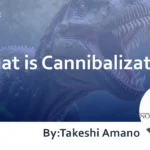





![What is a Description? Explaining the Meaning, Writing Style, and Changing Word Count – [2023 Edition]](https://www.switchitmaker2.com/en/wp-content/uploads/2024/09/what-is-description.webp)










