What is the relationship between SEO and UI (User Interface) or UX (User Experience)? : Explaining Key Points in UI and UX Design
contents
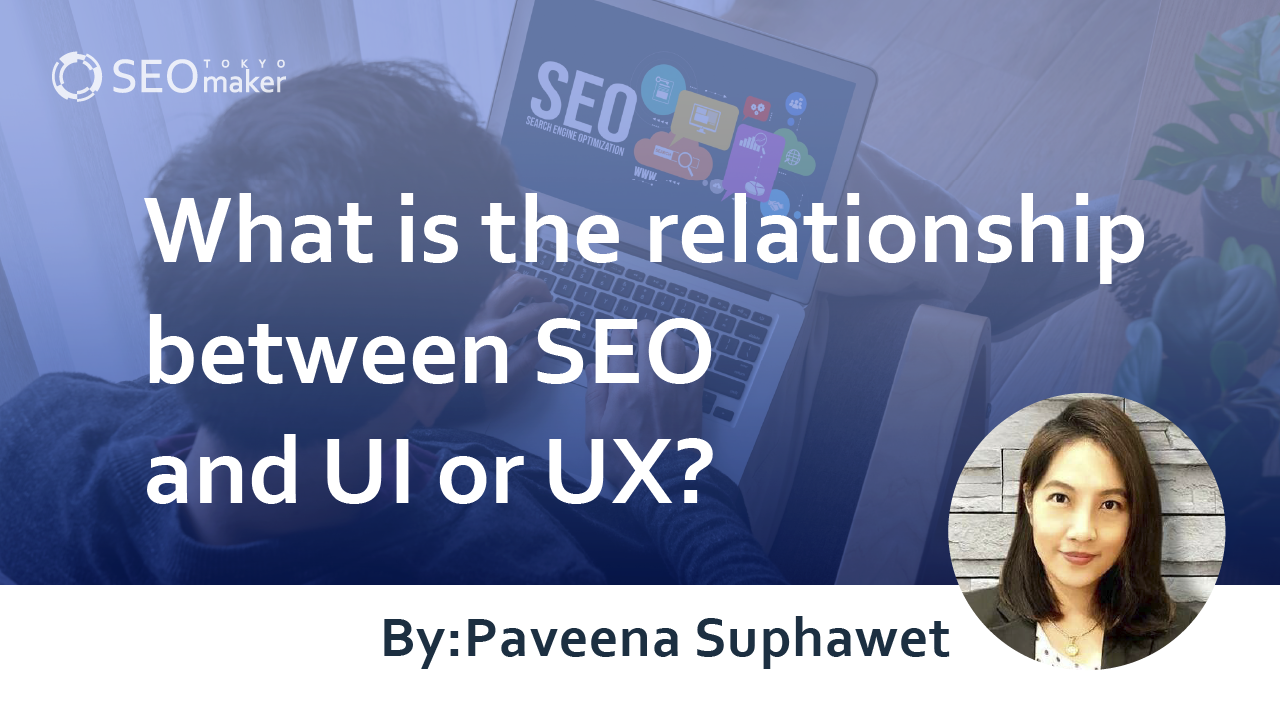
In SEO, prioritizing users is increasingly emphasized, but UI (User Interface) and UX (User Experience) also play a crucial role in enhancing the user experience.
Designing your site with an understanding of how UI/UX design can help it rank higher in search results enables you to create a more user-first website.
In this article, we’ll delve into the relationship between UI and UX in SEO and explain the key points in their design.
SEO Internal Strategy Overview
List of SEO Internal Strategies
- Character count in titles
- Meta description tags
- Setting headings (H tags)
- Placement of HTML tags
- Optimization of internal links
- Optimization of directory structure
- Breadcrumb navigation setup
- What are alt attributes?
- Indexing strategies
- Implementation of structured data
- Conversion to SSL (HTTPS)
- Setting canonical tags
- What is a sitemap?
- Setting robots.txt
- URL normalization
- Page display speed improvement
- URL with and without www
- Improvements to Core Web Vitals
- Server processing speed enhancement
- Improvements in mobile friendliness
- Responsive web design
The Difference Between UI and UX
What exactly are the differences between UI and UX? Understanding the distinctions and characteristics of each is crucial for effective site design.
What is UI?
UI stands for User Interface, which translates to “user contact point.” This encompasses all elements that users interact with visually, including
- Page layout
- Screen size
- Font size
- Button placement and usability
- Keyboard display
- Visibility of headings
- Overall website design
In essence, UI covers all visual information that users encounter within a site. Google prioritizes user convenience, making UI a significant factor in site evaluation.
What is UX?
What is UX? UX stands for User Experience, translating directly to “user experience.” It refers to the experience and feedback obtained from using a website.
Unlike UI, which represents specific aspects, UX encompasses UI, giving a broader image. Examples of good UX include
- Ease of use
- Clear and understandable design
- Quick access to desired information
- Smooth display of images and pages If users appreciate the UI, the UX is likely to be evaluated positively as well. Therefore, improving UI is a necessary step towards enhancing UX.
For instance, Starbucks is a prime example of a company that emphasizes UX strategy. Unlike most coffee shops that competed based on the quality or price of the coffee, Starbucks focused on interior design, comfort, and staff hospitality, creating a “third place” concept. By valuing the time and experience of drinking coffee at Starbucks, they achieved success.
In a world overflowing with products and services, differentiating UX becomes crucial.
The Relationship Between SEO, UI, and UX
Having explained UI as an element within UX, what relationship do they have with SEO? Here, we’ll explore the relationships between SEO, UI, and UX.
The Relationship Between SEO and UI
Since UX is evaluated through UI, UI becomes a critical element for garnering positive assessments from both Google and users. UI encompasses the parts of the site that users see and interact with.
If the user interface is challenging to use, it will significantly impact the time spent on the page and the bounce rate. Google evaluates websites based on these metrics to rank them.
For example, if a page loads slowly or users can’t quickly find the information they seek, they’re likely to turn to other sites. Even minor operational stresses can affect the overall site evaluation.
The Relationship Between SEO and UX
UX, encompassing all user experiences on the site, is significantly influenced by UI design. As mentioned, Google evaluates websites based on metrics like bounce rate, average page duration, and direct return rate.
Since Google prioritizes user convenience, these metrics are seen as quantitative indicators of user satisfaction. Therefore, websites with high-quality user experiences are rated higher and are more likely to appear at the top of search results.
Improving UI and enhancing UX quality are crucial for SEO, making them important considerations in SEO strategies.
Moreover, in the “1 0 things Google has found to be true ,” it’s mentioned, “Focus on the user, and all else will follow,” which can be interpreted as referring to UI/UX.
Does UX Impact SEO?
To put it succinctly, UX does affect SEO. Optimized UX can enhance SEO efforts, while poor UX can have a negative impact on SEO, so it’s crucial to pay attention to it.
Here, we’ll dive into how Google evaluates UX.
Google’s Statement on UX’s Impact on SEO
Google’s guidelines state the following
Creating a site according to general guidelines helps Google recognize, index, and rank the site more smoothly.
Quote from Google Webmaster Guidelines
In May 2020, Google introduced Core Web Vitals as essential metrics for UX and announced in May 2021 that page experience signals would be integrated into Google search rankings.
Core Web Vitals
LCP (Largest Contentful Paint): Measures page loading speed
FID (First Input Delay): Measures interactivity
CLS (Cumulative Layout Shift): Indicates visual stability
Quote from Google “Overview of the Web Vitals: Essential metrics for a healthy site”
The page experience signal includes Core Web Vitals , and Google has announced that UX is a significant factor in SEO. Optimizing UX involves not only enhancing user convenience but also considering search engine crawlers.
Key Points in UI and UX Design for SEO
To achieve higher rankings for your website, UI/UX design must be considered. Beyond just content SEO, making every aspect of the site user-first is crucial.
Here are some key points in UI/UX design for SEO.
Visibility
Users first receive information visually. Thus, the visual accessibility of a website upon visit is a crucial point in UI/UX design. “Visibility” specifically refers to
Content Aligned with the Theme
Meeting user needs are crucial, especially when users search for specific keywords in search engines. It’s important that the page presented provides the information users are seeking.
Thus, ensuring site content is aligned with the keyword theme is crucial. If it’s not, the site’s bounce rate may increase, affecting the overall site evaluation. Users need to change, so regularly reviewing and rewriting site content is also important.
Clear Headlines
Headlines play a crucial role in informing users what information they are viewing. Therefore, it’s important to create headlines that clearly convey the content.
Some users decide whether the content has the information they’re looking for by checking the table of contents first. Setting headlines that meet user needs makes the entire content more likely to be read.
Moreover, Google reads titles and headlines first to determine keyword relevance. Therefore, clear headlines that meet users needs can also enhance page evaluation.
Text Size and Line Spacing
Text size and line spacing are elements that can cause stress to users if not made easily readable. Extremely small text sizes or long paragraphs without proper line spacing can make content hard to read for users.
Additionally, making text color changes or bolding important sections within the content can further aid users in understanding the material.
Other measures, such as placing images to break up text-heavy content or considering the placement and size of ads, are also crucial for reducing user burden.
Usability
Users receive information not only visually but also interact with the screen through scrolling and pressing buttons. If the website feels difficult to use during these interactions, users may seek information from other websites, making UI/UX design focused on usability essential.
Navigation is the guidance system that helps users find the information they are searching for on a website.
If users can’t easily find what they’re looking for upon visiting a website, they are likely to spend less time on the site, increasing the bounce rate. Therefore, it’s important to provide an easy-to-navigate pathway for users to reach their desired content.
Designing an intuitive UI that allows anyone to use the site easily can enhance UX quality and positively impact SEO.
Placement of Related Articles
By placing related articles within the content, you can meet various user needs. Installing links to related articles or summaries of the content allows users to easily access other relevant content.
Additionally, placing related articles within content can guide users to other sections, contributing to increased site dwell time.
Thus, designing user-friendly pages that meet user needs can significantly contribute to increasing dwell time and session duration on the page, which greatly impacts SEO.
Responsive Design
With the widespread use of smartphones, many users now access websites from their mobile devices. This shift underscores the importance of responsive design for websites.
Responsive design means adjusting the layout to fit different devices or screens. Sites not optimized for mobile can be difficult to read or use from a smartphone.
For example, if a website is designed only for PC, it may not fit properly on a smartphone display, making it challenging to view the site correctly. Having to slide the screen horizontally to read text or not knowing where the menu buttons are can cause significant stress for users.
Therefore, making your website responsive, ensuring it can be easily navigated and used stress-free on any device or screen, is essential in web development.
Related Article: Advanced SEO: Page Experience Optimization
Page Load Speed
Slow page load speeds can frustrate users, causing them to leave the site, which directly impacts SEO. Page load speed is a critical element for SEO strategies and plays a significant role in improving UX, requiring careful attention and optimization.
How to Speed Up Page Loading / PageSpeed Insights
Image Optimization
While using images in content creation is recommended to aid user understanding and readability, it’s necessary to compress data when using images. Large images used as-is can significantly slow down page load times.
Even if you believe the images you’re using are not large, always ensure they are optimized to reduce page load times. Utilizing image optimization tools to improve page load speed is crucial.
Checking the improved load speed with measurement tools is also advisable.
SEO Basics for Absolute Beginners: Image Optimization
Using Web Fonts
Cutting down on file size by using web fonts can also lead to improved page load speeds. Web fonts are font data stored on a web server or distributed online, loaded and used directly from the internet.
Using web fonts allows for a consistent font appearance across all devices, ensuring the same font is applied regardless of the browsing environment.
When using web fonts, it’s important to load only the weights you’re using or to concatenate multiple fonts to prevent an increase in file size.
Implementing AMP
AMP stands for Accelerated Mobile Pages, a technology designed to speed up page display on mobile devices like smartphones. If the display speed is slow, users may leave, so implementing AMP to accelerate display speeds can make browsing more comfortable for users.
While AMP implementation doesn’t directly affect search rankings, Google considers mobile loading speeds as one of the ranking factors, so page display speed could impact SEO.
Even if it doesn’t directly influence SEO, page display speed is crucial for enhancing UX, so considering AMP implementation might be a good idea for websites with heavy data that take longer to load.
AMP: Not impacting search rankings directly but can improve user experience
Key Items to Check When Improving UI and UX
In improving and designing UI/UX for SEO strategies, it’s important to verify quantitative data to assess effects and outcomes.
Here, we’ll explain three key items to check when improving UI/UX.
Page Dwell Time
Page dwell time refers to the duration users spend on a page during a session on a website. Longer dwell times indicate that users are interested in the content.
Conversely, shorter dwell times may suggest users didn’t find the information they wanted or experienced some stress in navigation. Thus, understanding “page dwell time” is crucial for evaluating user behavior within the site.
While tools like Google Analytics can check dwell times, a shorter dwell time doesn’t always necessitate improvement. Pages designed for users to quickly find information may naturally have shorter dwell times.
When evaluating dwell time, it’s essential to compare it with other pages on the site and competitors.
Bounce Rate
Bounce rate indicates the percentage of sessions where users immediately leave after visiting a website. High bounce rates can result from mismatches between user needs and content or unoptimized UI elements like page loading speed.
Like dwell time, bounce rate can be checked using Google Analytics. An extremely low bounce rate may require examining page navigation and loading speeds.
Additionally, as user needs evolve, regularly rewriting content to match those needs is vital. Start by identifying the reasons behind a low bounce rate and aim for improvement.
Bounce rate: Understanding standards, causes of high rates, and improvement methods
Page Load Speed
Page load speed is a critical issue even before users engage with your content, so it’s essential to address this properly. Slow loading times can frustrate users, leading them to leave the page, significantly impacting “bounce rate” and “exit rate.”
Google officially announced in 2018 on their blog that page load speed would be used as a ranking factor for mobile searches. Therefore, pages with slow load speeds are rated lower.
You can check the page load speed using Google’s “Page Speed Insights” tool. This tool is indispensable for website operation as it not only measures speed but also suggests improvements.
Related Article: How to Speed Up Page Load Time / Page Speed Insight
Enhancing SEO through UX Improvement
The quickest way to improve SEO through UX is by understanding and implementing Google’s recommendation factors.
Here, based on Google’s announced standards for UX, we’ll delve into effective UX improvement points for SEO.
Improving Core Web Vitals Core Web Vitals are part of the latest UX metrics included in the page experience signals, so they’re crucial for assessing UX appropriateness.
Google’s Core Web Vitals
- Largest Contentful Paint (LCP): Measures loading performance.
- First Input Delay (FID): Measures interactivity.
- Cumulative Layout Shift (CLS): Measures visual stability.
Quote from Google Page Experience Signals
Focusing on LCP, FID, and CLS is crucial among the Core Web Vitals. You can check your site’s current metrics via Google Search Console’s “Core Web Vitals” report.
Each metric has a target value listed, so first measure your site’s performance and aim to improve towards these targets.
Conducting A/B Testing
A/B testing involves preparing two or more versions of a variable to compare results and determine the better approach. For instance, conduct an A/B test with the following two patterns
Pattern 1: Set the contact button to “red” Result: 20 inquiries per month
Pattern 2: Set the contact button to “blue” Result: 40 inquiries per month
From the A/B test results, we can determine that a blue contact button leads to better outcomes. Changes can result from different colors, but also from the button’s placement, shape, and other elements.
Since what’s effective can vary by website, actively verify the effects of improvements you want to make through effect validation.
Make Your Website Mobile-Friendly
When designing UX for a website, always ensure it’s compatible with mobile devices such as smartphones. Currently, Google has transitioned to the Mobile-First Index (MFI), meaning mobile sites are prioritized over desktop versions for evaluation. Therefore, designing UX for mobile is essential.
Keep in mind that the behavior and positioning on PC and mobile versions may differ, so it’s crucial to check the mobile display and address any issues before finalizing your settings.
Summary
UI and UX are critical elements valued by both users and search engines. With Google advocating a user-first approach, optimizing UI for user interaction is indispensable for SEO strategies. To create a website that offers a high-quality user experience without causing stress to users, it’s important to regularly review and improve aspects such as “page dwell time,” “bounce rate,” and “page loading speed.” Understanding the relationship between UI/UX and SEO, let’s strive to build websites that are more visually appealing and user-friendly.










![What is a Description? Explaining the Meaning, Writing Style, and Changing Word Count – [2023 Edition]](https://www.switchitmaker2.com/en/wp-content/uploads/2024/09/what-is-description.webp)










