Introduction to Heading Tags: Explaining the Use and Role of h1 to h6
contents
- 1 SEO Internal Measures List
- 2 SEO Benefits
- 3 Rules for Setting Heading Tags
- 4 Enclosed in Symbols
- 5 Changing Heading Tags
- 6 Points to Note About Heading Tags
- 7 Frequently Asked Questions About Heading Tags
- 7.0.1 Q: Can images be used in headings?
- 7.0.2 Q: Is it okay to break lines in headings?
- 7.0.3 Q: Can multiple h1 tags be used?
- 7.0.4 Q: Can heading fonts be changed?
- 7.0.5 Q: Can the title and h1 tag be the same?
- 7.0.6 Q: Does misordering heading tags negatively impact SEO?
- 7.0.7 Q: If there are no headings, will search rankings not improve?
- 8 Summary
In SEO, heading tags (h tags) are a crucial element. With headings ranging from h1 to h6, using these tags allows search engines to accurately understand the structure of the content.
Moreover, properly used heading tags are also beneficial for users visiting the website. Content with heading tags is easier for users to comprehend.
This time, we will provide a clear explanation of the use and role of heading tags.
SEO Internal Measures List
Character count for titles, placement of HTML tags, meta descriptions, setting alt attributes, optimizing internal links, optimizing directory structures, setting up breadcrumb lists, sending sitemaps, index measures, implementing structured data, SSL encryption (HTTPS), setting canonical tags, unifying www presence or absence, setting robots.txt, normalizing URLs, improving page display speed, enhancing UI and UX, improving Core Web Vitals, speeding up server processing, enhancing mobile-friendliness, and responsive web design.
What are Heading Tags (h Tags)?
Heading tags are HTML tags that signify the title of content sections. There are six varieties: h1, h2, h3, h4, h5, and h6, collectively referred to as h tags (Headers).
The smaller the h number, the closer it is to the main theme, with larger numbers representing subheadings, similar to the concept of main and subheadings in a book.
Tag Name | Meaning | Frequency of Heading Tags Usage
| h1 Tag: | Primary heading (Theme) | Used in most instances |
| h2 Tag: | Secondary heading (Chapter Title) | Used in most instances |
| h3 Tag: | Tertiary heading | Frequently used in content |
| h4 Tag: | Quaternary heading | Not used in some content |
| h5 Tag: | Supplement to h4 Tag | Rarely encountered |
| h6 Tag: | Supplement to h5 Tag | Almost never seen |
As indicated, while h1 and h2 tags are almost indispensable, h3 and subsequent tags may not be used depending on the content.
The History of Heading Tags
In the original HTML version, HTML 1.0, there were no special tags for headings. Instead, headings were indicated with plain text. Later, with the introduction of HTML2.0, the six tags from h1 to h6 were introduced for the first time.
In HTML, h tags were merely intended to emphasize headings. However, as their influence on search engine algorithms became known, they garnered attention in SEO. Heading tags continue to be used today, contributing to improvements in page usability, among other benefits.
The Importance of Heading Tags
Here, we’ll discuss the importance of utilizing heading tags, focusing on a few key points.
SEO Benefits
The SEO benefits of heading tags are reportedly not as significant as before. However, search engines still focus on page titles and h tags to grasp the theme and importance of a page, maintaining their essential role in SEO.
Enhancing User Understanding
By setting appropriate heading tags, page content becomes organized. For example, consider the text above, which is a mere array of characters, making it difficult to read. In contrast, the text below, structured with headings, is organized and creates a more readable impression.
In this manner, using heading tags to organize the text, enabling users to quickly find the information they are seeking.
When web pages are equipped with navigation (table of contents), it becomes easier for users to find the information they seek. The navigation directly utilizes heading tags.
For instance, the following image showcases a table of contents on our company’s website page. Each item in the table of contents, such as “1. What is www” and “1.1 Differences between with and without www,” is created by extracting the relevant page’s heading tags.
Additionally, tables of contents can appear in search results. examined, they can enrich the usual snippet (the description shown below the title in search results) and potentially increase click-through rates.
Rules for Setting Heading Tags
While there are h1 to h6 tags, here we detail the rules for their use
The h1 tag: Main Heading
The h1 tag is a heading tag that must always be used from an SEO perspective. It is often used to match the title exactly or partially and should be placed to clearly represent the theme of the content. While it is possible to have multiple h1 tags per article, it is generally not recommended.
The h2 tag: Subheading
The h2 tag is a heading tag used in most content. It may be omitted in exceptional cases where the content is very short and there is no subheading to follow the main heading, but for aiming at the top of search results, a significant amount of information is required, making the h2 tag essentially mandatory.
The h3 tag: Minor Subheading
The h3 tag is used when there is content that should supplement the subheading. Even if multiple h2 tags are used, if the amount of text per section is lengthy, it can become difficult to read, so using the h3 tag in such cases can make The content is more readable and understandable.
The h4 tag: Lesser Subheading
The h4 tag is used to further supplement the minor subheading. Since there are cases where even the h3 tag is not used, some sites may not use the h4 tag at all.
The h5 and h6 tags are used to further supplement the lesser subheadings. Many sites do not use these tags, and they are rarely seen. Occasionally, h5 and h6 tags are used for small columns within content, but this is a misuse of markup ( though it does not negatively impact SEO).
Enclosed in Symbols
So far, heading tags have been introduced as h1, h2, etc. However, tags are enclosed in “<>” symbols, so they are actually written as <h1>, <h2>, etc.
As these represent a hierarchy in markup, having <h2> within <h1> or <h3> within <h2> is acceptable, but having <h1> within <h2> or <h2> within <h3> is a syntax error.
Creating Text for Heading Tags
Headings should make the content’s essence instantly clear, yet there are a few points to consider for readability and SEO
- The flow of the narrative should be discernible from the headings alone.
- Incorporate keywords.
- Be clear and concise.
The flow of the story should be understandable just by the headings
In excellent content, following the headings alone should give you an understanding of the story’s outline. Since headings are often used in the table of contents, if you can grasp the general content just by looking at the table of contents, then the way the headings are structured is very good.
Incorporating Keywords
For articles aiming for top search rankings, there definitely will be targeted keywords. Make sure to appropriately include these strategic keywords in the headings.
However, the key here is to do so “appropriately,” meaning that keywords should not be forced or overly repeated to the point of making the content unnatural.
The extent to which keywords should be incorporated greatly with the content. As a guideline, try to include targeted keywords in the h1 and h2 tags, and make an effort not to rely on them for h3 tags and beyond.
Clear and Concise
Headings should be clear and concise. If the same message can be conveyed, shorter text benefits the reader.
Occasionally, some may fill headings with long sentences, making it difficult to grasp the main points; such practices should be avoided. In fact, some media outlets have a rule of ending headings with nouns for simplicity.
Changing Heading Tags
There may be occasions, such as during content rewriting, where existing heading tags need to be altered. Here’s how to go about changing them:
- Identify the Section to Change
First, pinpoint the heading tag you wish to modify. For example, decide if you want to change an h2 tag to an h3 tag. Be mindful that altering heading tags can change the hierarchical structure.
Consider the following hierarchy
“About A” and “About B” are subtopics explaining details under “Subtitle.” Changing these h3 tags to h2 tags would make “Subtitle,” “About A,” and “About B” appear as equal levels, potentially confusing users. When changing tags in this manner, please consider the hierarchy carefully.
- Modify the Tag
Edit the HTML code where the heading is included. For instance, to change an h2 to an h3, the modification would look like the illustration below.
We will change the section labeled as h2 in the figure above to h3 as shown in the figure below.
After completing the changes, save your work.
- Check the Display
Verify the modified webpage in a browser to ensure the changes are displayed correctly. Note that altering heading tags can impact the design and layout, so consider these effects during review.
Points to Note About Heading Tags
As explained in “Creating Text for Heading Tags,” adhering to these guidelines alone might not suffice to ensure usability.
Google highlights three methods to avoid in headings in its Search Engine Optimization (SEO) Starter Guide
- Overusing heading tags on a page
- Using excessively long headings
- Employing heading tags for styling text rather than indicating structure
Reference Page: Search Engine Optimization (SEO) Starter Guide
Furthermore, web managers reading this article should also heed the following additional points when using heading tags.
Don’t Stuff Keywords
While it’s important to include keywords in headings, overstuffing is a no-go.
Especially in older SEO practices and websites, there was a focus on keyword stuffing in heading tags for SEO benefits, but this is now counterproductive.
Excessive keyword stuffing is considered spammy, detracts from readability, and lowers usability. It can increase bounce rates and confuse search engines, so it’s best avoided.
Keep It as Short as Possible
Not just for headings, but titles and content should be as brief as possible while fully conveying their meanings. Shortening main content too much might reduce comprehensiveness or fail to achieve MECE (Mutually Exclusive, Collectively Exhaustive, meaning without omission and without overlap), so strive for conciseness where feasible.
Remove Unnecessary Headings
More headings don’t necessarily mean better content. Unnecessarily numerous headings can make content harder to read, so avoid them.
Avoid Using Other Tags Within Headings
Surprisingly, it’s better not to use other tags within heading tags. While using tags like <br>, <span>, and <img> within headings isn’t problematic, headings should ideally not contain other tags as it can be considered incorrect syntax.
While decorations using CSS on headings are common, if decorations require tags to be realized, there might be an issue with the design or code.
Frequently Asked Questions About Heading Tags
Heading tags often become a topic of discussion in SEO technicalities. Here are some common questions
Q: Can images be used in headings?
A: While not an issue, text is preferred.
Headings are important elements, so please try to express them in text rather than images as much as possible. If headings must be in image form due to design or specification constraints, ensure to set alternative text with the alt attribute.
Example: <img src=”sample-image.png” alt=”Insert alternative text here”>
Q: Is it okay to break lines in headings?
A: Yes, using break tags within headings is not grammatically incorrect and is fine if it benefits users. However, there’s rarely a need for line breaks in headings.
A: There’s no issue with having multiple h1 tags.
Most SEO companies adhere to using only one h1 tag. This is because the h1 tag carries a strong thematic or title meaning, and having multiple h1 tags could lead to a lack of focus on the article’s theme. While it’s permissible to use multiple h1 tags if truly necessary, I have never seen an article that requires more than one h1 tag.
Q: Can heading fonts be changed?
A: Yes, changes are fine. CSS can be applied to heading tags for font and color modifications. However, avoid using heading tags solely for adjusting text formats. Headings tags are not intended for designing purposes.
Q: Can the title and h1 tag be the same?
A: Being the same is not problematic, but varying the phrasing can be beneficial. Titles are displayed in search results, and the h1 tag is generally shown at the top of the content. While they may appear in different locations, both are tags that address the theme of the content. Therefore, it is acceptable for them to be the same, but please phrase them differently.
A: It does not. There is an order to heading tags, <h1> → <h2> → <h3> …, but not adhering to this order does not result in negative consequences. offline, following this order does not necessarily lead to positive outcomes.
Heading tags do not directly influence SEO rankings; their role is to accurately convey to search engines the nature of the content. While there may be potential changes in rankings as a result, negative evaluations are not applicable.
Q: If there are no headings, will search rankings not improve?
A:
It may come as a surprise, but it’s possible to rank high in search results even without headings. Despite the absence of heading tags, some sites still manage to rank prominently in search results. While the presence of heading tags doesn’t directly impact SEO , the absence of such tags could potentially diminish usability. Nevertheless, this indicates that content and other elements take precedence over headings. Truly exceptional content can still achieve high search rankings even without headings. Content is paramount for SEO.
Summary
How did you find the discussion on heading tags? h1 to h4 tags are commonly utilized headings. Cultivating the habit of properly using heading tags can enhance the readability of your content, which directly correlates to usability, thereby contributing to effective SEO strategies.



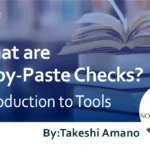





![What is a Description? Explaining the Meaning, Writing Style, and Changing Word Count – [2023 Edition]](https://www.switchitmaker2.com/en/wp-content/uploads/2024/09/what-is-description.webp)










