What is FID? Explaining how to Improve
contents

For web managers, one of the elements always in need of improvement is the display and response speed of a website.
To ensure visitors can browse your website comfortably, consider improving one of the Core Web Vitals metrics, FID.
Improving FID can enhance the user experience and is expected to have a positive impact on SEO. In this session, we will explain the basics of FID, how to measure it, and methods for improvement in detail.
What is FID?
FID stands for First Input Delay. It refers to the delay time from when a user takes an action on a website, such as pressing a button, to when the browser responds to that action. FID is typically measured in milliseconds (one-thousandth of a second).
Google defines FID as follows
First Input Delay (FID) is a critical user-centric metric for measuring load responsiveness. It quantifies the experience of users interacting with unresponsive pages, ensuring that pages are usable. The shorter the FID, the more guaranteed the page is user-friendly.
Quote: First Input Delay
What are Core Web Vitals?
Core Web Vitals are metrics that measure the user experience of a web page. In addition to First Input Delay (FID), the theme of this article, there are two other metrics
- Largest Contentful Paint (LCP)
- Cumulative Layout Shift (CLS)
LCP refers to the time it takes for the largest content in a page to load. For instance, if you have images or videos on your website, it measures how long it takes for the content with the largest file size to fully load.
Therefore, a slow LCP can make the page seem slow to load from the user’s perspective.
CLS refers to the instability of the page layout. For example, if a user visits a website and finds the layout disrupted or content not placed where expected, it indicates a high CLS.
LCP, CLS, and FID are three metrics that Google has identified as performance indicators for web pages. Therefore, to enhance user experience and achieve good results in SEO, web managers are encouraged to work on improving Core Web Vitals.
Why is Improving FID Important?
Why is it important to improve FID in the first place? Here, we’ll discuss the benefits of improving FID and the risks of neglecting it, highlighting the significance of FID.
Enhancing User Experience
The reason why improving FID is crucial is to provide visitors with convenience and a better experience on your website. If a user visits your website and experiences a delay after tapping a button, they may perceive the website as “heavy” or “not smooth, ” leading to potential abandonment.
Improving Conversion Rates
For e-commerce sites, a long FID directly correlates with decreased conversions. For instance, if users shopping on an e-commerce site experience a slow FID, they may feel anxious and decide against making a purchase.
Therefore, especially for e-commerce sites, web advertisement landing pages, and pages undergoing SEO measures, improving FID is a pressing issue.
Impact on SEO
Google introduces performance metrics for websites, collectively known as Core Web Vitals.
These metrics are
- LCP (Largest Contentful Paint)
- CLS (Cumulative Layout Shift)
- FID (First Input Delay)
These three are critical performance metrics for websites.
Low scores on these metrics are considered indicative of a poor user experience, which could negatively impact SEO. Google values websites that provide a comfortable experience for users highly.
How to Measure FID
Having read this far, you might be wondering about the actual FID of your website. Next, we will discuss how to measure FID. There are three tools you can use for measurement
- PageSpeed Insights
- WebPageTest
- GTmetrix
Let’s explain how to use each tool.
Measuring with PageSpeed Insights
PageSpeed Insights is a tool provided by Google to measure a website’s performance, including FID.
Reference: An explanation on measuring and improving page loading speed using PageSpeed Insights.
To use PageSpeed Insights, enter the URL of the web page you wish to measure at the top of the screen. Within a few seconds, results for FID, along with LCP and CLS, will be displayed.
PageSpeed Insights evaluates websites based on two criteria, field data and lab data.
Field data reflects the actual experience of users visiting the website, influenced by the user’s device, network environment, and location. Lab data, on the other hand, is the diagnostic result from accessing the website from Google’s servers.
FID measurement results are only shown for field data. Therefore, if a website has few accessing users, it might not be accurately evaluated.
Measuring with WebPageTest
WebPageTest is another tool that can measure various performance metrics, including FID. One of its attractions is the ability to test from multiple browsers and locations. To use WebPageTest, follow these steps
Step 1: Access the WebPageTest site
First, visit WebPageTest. On the homepage, enter the domain of the page you want to measure in the URL field.
Citation: WebPageTest
Step 2: Select the Test Browser and Region
Choose the region and browser for the test. You can either make a simple selection from the Simple Configuration options or use Advanced Configuration for more detailed choices.
Step 3: Press the Yellow StartTest Button
Enter the URL of the web page you wish to test. Then, press the yellow button labeled StartTest. Wait for several seconds until the test is completed.
Step 4: Test Results Are Displayed
The test results will include the following metrics:
-First Contentful Paint (FCP)
-Largest Contentful Paint (LCP)
-Cumulative Layout Shift (CLS)
-First Input Delay (FID)
-Time to First Byte (TTFB)
-Interaction to Next Paint (INP)
The term Time to First Byte (TTFB) refers to one of the factors that affect the loading speed of a webpage. It denotes the time it takes for a web browser to receive the minimal amount of data necessary to start displaying the page.
Interaction to Next Paint (INP) is somewhat similar to First Input Delay (FID) but with slight differences. While FID measures the delay time in response to the user’s first interaction, INP encompasses the input delay time plus processing time and the time to display . It provides a more accurate measure of responsiveness compared to FID.
Using GTmetrix to Measure
GTmetrix measures the performance of specified websites and provides problem identification and improvement suggestions. The method of use is as follows
Step 1: Access GTmetrix
When you access GTmetrix, a field to enter a URL will be displayed on the homepage.
Citation: GTmetrix
Step 2: Press the Test Button
Enter the URL of the page you want to measure and then press the blue button labeled “Test your site.” It will take several seconds for the measurement results to be displayed.
Step 3: Display of measurement results
The analysis results will be displayed, allowing you to consider improvements based on suggestions for optimizing your web page.
GTmetrix can perform detailed analysis similar to WebPageTest.
Causes of a Long FID
What could be causing a long FID? Here, we will discuss potential reasons.
Slow network environment
A user’s slow network environment can delay FID. However, there’s not much website operators can do in this case.
Time-consuming JavaScript processing
Using JavaScript on your website can delay FID if the JavaScript performance is poor, loading is slow, or it’s being blocked. However, if JavaScript is the cause, website operators can address it.
Methods to Improve FID
Here, we will specifically discuss methods to improve FID. Since web operators cannot resolve users’ network environments, we will focus on JavaScript improvement methods.
Reduce unnecessary JavaScript
One method is to reduce unnecessary JavaScript, which can improve FID.
The JavaScript that needs to be reduced can be identified by diagnosing performance issues in PageSpeed Insights. This process will help you find the files and folder locations of JavaScript that should be removed. When actually reducing the code, you can use Google Chrome’s Developer Tools to make the necessary adjustments.
Improve JavaScript writing
Minimizing global variables, using closures, and applying the module pattern can shorten FID. There are several specific methods that can be employed:
-Minimize the use of global variables
-Utilize closures
-Implement the revealing module pattern
Additionally, techniques like code minification and linting can be automated with build processes to optimize further.
Improving the deferred loading
Improving the deferred loading of JavaScript can enhance the First Input Delay (FID). Examples of how this can be achieved include:
-Loading only when necessary
-Inlining JavaScript code
Additionally, methods such as preloading JavaScript before the browser loads can also be considered.
Splitting long tasks in JavaScript
Splitting long tasks in JavaScript is another way to improve FID. This can be accomplished through methods such as:
Using the setTimeout function to execute tasks in divided intervals
Utilizing setInterval
Employing requestIdleCallback
Executing tasks in the background using Workers
Moreover, employing Promise for asynchronous execution is another strategy that can be considered.
Collaborate with Technicians for FID Improvement
Improving FID requires specialized knowledge. Therefore, collaborate with programmers and other technicians. Also, since FID improvements often involve minute seconds, it can be challenging to visually confirm the effects. Thus, it’s essential to measure with tools while proceeding.
Precautions When Improving FID
When making code changes, including FID, always proceed with a backup. If you decide later that it’s better to revert, not having a backup could prevent restoration.
Summary
This article has discussed FID. Improving FID may not instantly yield SEO benefits. However, by improving FID, user experience is enhanced, ultimately raising the website’s evaluation. Use this article as a reference to measure and improve FID.






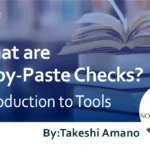



![What is a Description? Explaining the Meaning, Writing Style, and Changing Word Count – [2023 Edition]](https://www.switchitmaker2.com/en/wp-content/uploads/2024/09/what-is-description.webp)










