What are Copy-Paste Checks? Introduction to Tools
contents
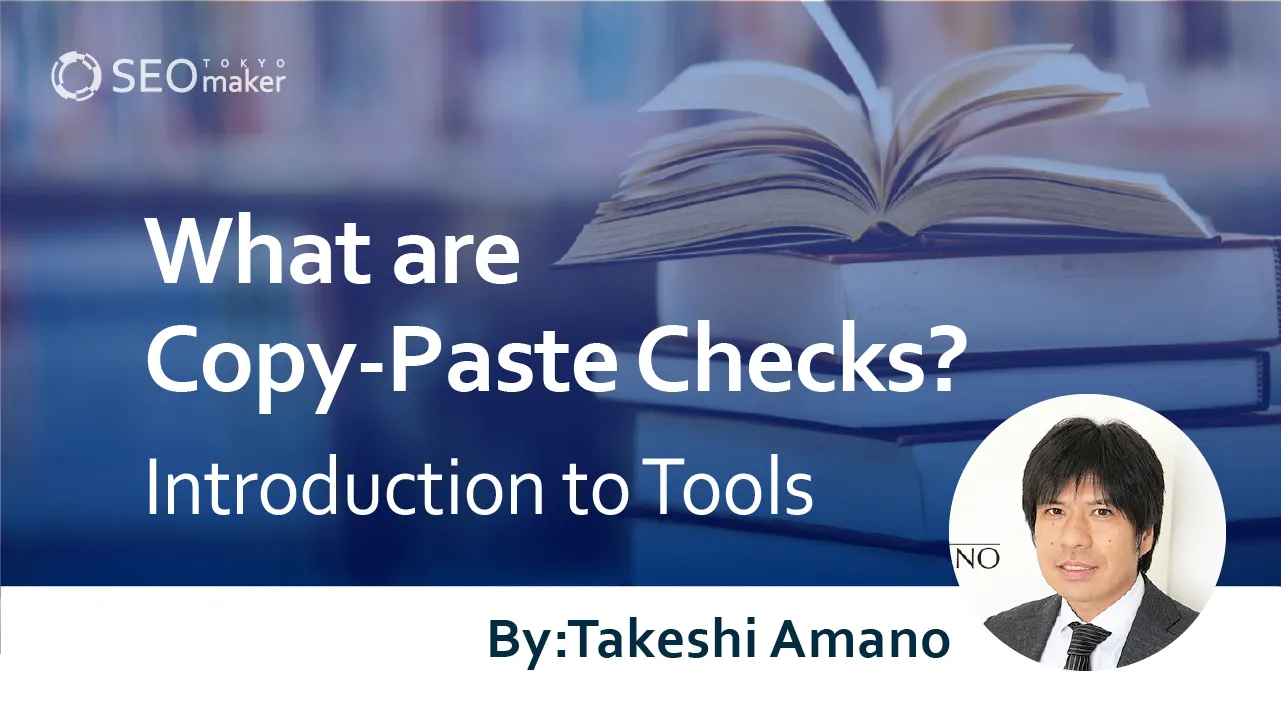
Users seek specialized, authoritative, and reliable information. Google’s search quality evaluation guidelines also set this as “the most critical item in page quality assessment.”
Posting copied articles not only risks the website not being ranked higher but may also lead to penalties. It’s essential for both writers creating content and company representatives commissioning articles to perform copy-paste checks. Here, we explain about copy-paste checks.
What is a Copy-Paste Check?
A copy-paste check verifies whether the content of an article has been unauthorized quoted from another article. It’s also crucial to check whether quotations and references are correctly made.
- The Importance of Copy-Paste Checks
- Verifying that the article content does not infringe on copyright
- Important to check even if you didn’t intend to copy-paste
The Importance of Copy-Paste Checks
As opportunities to create articles increase, so does unauthorized quoting or copy-pasting. Posting articles that have been copied can lead to being sued for copyright infringement. There’s also a risk of being penalized by Google, which could lower the ranking.
Therefore, before publishing an article delivered for posting, it’s necessary to check whether the content has been copied and pasted.
Verifying Copyright Infringement
The responsibility for publishing lies articles with the company that publishes them. Copyright laws must be adhered to when using text, images, illustrations, tables, or various data.
Check whether content posted on other sites or books has been quoted without permission. Even if only parts of the beginning or end of the text are changed, it can still be considered as copied. Not just text, but tables, data, images, and illustrations used within articles require copy-paste checks.
When quoting from other sites or books, it’s essential to ensure compliance with quoting rules. This applies not only to text but also to images, illustrations, data, and tables used, whether they are original or comply with quoting rules.
Checking is Important Even If You Didn’t Intend to Copy-Paste
Recently, there has been an increase in opportunities to gather information from the internet for article writing. Even if you intend to write in your own words without copying text, expressions may unconsciously resemble those of others.
Even if you believe you are writing original text, search engines might recognize it as copy-pasted. Therefore, to avoid being recognized as copy-pasted, performing copy-paste checks is necessary.
Risks Associated with Copy-Pasting
Copy-pasting exposes you to various risks such as
- Receiving penalties from Google
- Not ranked high in search results
- Not being trusted by users, leading to fewer views
- Possibly being penalized for copyright infringement
If copied text, images, or data without permission were copyrighted materials, there’s a risk of facing criminal charges for copyright infringement. Civil liability could also be pursued, demanding the removal of the copied content.
Receiving Penalties from Google
One reason for receiving penalties from Google includes content that is not unauthorizedly duplicated, as part of Google’s key considerations in page search quality assessment.
Examples of such duplicated content include
- Sites that copy content from other sites without adding any original content or value.
- Sites that copy content from other sites with minor modifications, such as synonym replacement or automated methods.
- Sites that post content feeds from other sites without any original organization or convenience for the user.
- Sites that embed videos, images, or other media from other sites without providing any substantial added value to the user.
Source: Duplicated Content (Google Search Central) | Google Developers
Not Ranked High in Search Results
There’s also the risk of not ranking high in search results. Google values unique sites with high specialization and authority. Publishing articles copied from other sites without relevance to other information is recognized as duplicate content and won’t rank high.
Beyond receiving penalties for unauthorized duplication, there’s also the risk of being sued for copyright infringement.
Not Being Trusted by Users
Users search for articles to solve problems or gather information. If they can’t find the information in one article, they look for related content. The original article might contain related content based on it, which is why Google values articles that solve users’ problems.
Copied articles only quote parts of the information, so they don’t cover everything. Users can’t find the information they want, leading to decreased trust and few views.
Posting articles copied and pasted without permission
Posting articles copied and pasted without permission can constitute copyright infringement if the articles are copyrighted works. If copyright infringement is established, it may result in criminal penalties. Additionally, civil liabilities may also be pursued.
Mechanism of Copy-Paste Checks
For text, using check tools is convenient for copy-paste checks.
Load the text into the check tool. The tool searches for key words and phrases containing those words from the loaded text. It retrieves multiple web pages containing those key words and compares them with the preloaded document and the searched text data.
Just pasting the article text allows you to check for similarities and matches. There are also tools available for checking plagiarism in students’ papers. While tools exist for checking unauthorized use of images, Google Image Search can be used for copy-paste checks.
We will confirm whether the charts and data have been properly cited or referenced from other sites. If the charts and data are cited in image format, one method is to use Google Image Search to check for copy and paste.
Choosing the right copy-paste check tool can be daunting with many available options. Consideration can be simplified into three points:
- The cost-effectiveness in relation to the amount of text that can be checked
- The limit on the number of characters that can be checked
- The user experience of the tool
The cost-effectiveness in relation to the amount of text that can be checked
We must consider the cost-effectiveness of the expense versus the amount of text that can be checked. There are both free and paid copy-paste check tools available. Free tools often come with a limit on the number of characters that can be checked at one time.
It is best to choose based on the cost-effectiveness of the amount of text and the number of checks per day you can perform.
Limitations on the number of characters that can be checked
Some copy-paste check tools have limitations on the number of characters and times they can check at one instance. With paid versions, some tools allow you to check more than 5,000 characters at a time. However, even with a paid subscription, there might be limits such as only a few times per day or month. It is essential to verify these details beforehand.
The absence of stress when using the tool
When using a copy-paste check tool, it’s crucial to ensure that the process is stress-free. If a tool takes several hours to return results, it limits the number of articles that can be checked in a day, making it inefficient.
If considering a paid version, it’s advisable to initially test the tool through a trial to check its ease of use and ensure that checking articles does not cause any stress.
Copy-Paste Check Tools
Below are both free and paid tools for copy-paste checks
- Kopiran: Completely free
- CopyContentDetector: Both free and paid versions available
- Copipe Rin: Paid (6,000 JPY/year)
- Plagiarism Checker: Free
- CopipeLearner: Paid
- Chiyo-co: Both free and paid versions available
- Plagiarism Checker.co: Paid
Kopiran
Kopiran offers a bookmarklet function, allowing checks on articles post-release. With fast check speeds and simple results, it’s user-friendly even for beginners.
- Cost: Free
- Character limit: 25 to 4,000 characters
- Frequency limit: Unlimited
- Fast judgment speeds
- Capable of checking for complete plagiarism
Copy Content Detector
Copy Content Detector allows for up to 4,000 characters for free and 8,000 characters for paid versions. It supports text and CSV file uploads and offers a WordPress plugin for paid versions.
Paste the text you want to check into the designated field for the text under investigation, agree to the terms, and click to perform a copy-paste check. This process allows you to search for content similar to or matching the text you wish to check on the web.
The evaluation is in three levels: “Suspected Copy,” “Caution,” and “Good.” If “Suspected Copy” or “Caution” is indicated, you should check the details in the detailed view. In the detailed view, the following colors will guide you:
- Red: Exact match
- Yellow: Partial match (high likelihood of being a copy)
- Blue: Partial match (low likelihood of being a copy)
Pricing for Copy Content Detector
|
Plan |
Free Plan |
Personal Light Plan |
Personal Regular Plan |
|
Pricing |
Free |
1,000 yen/month (incl. tax) |
6,000 yen/month (incl. tax) |
|
Character Limit |
Up to 4,000 characters |
Up to 8,000 characters |
Up to 8,000 characters |
|
Daily Limit |
30 checks per day |
200 checks per day |
500 checks per day |
|
Article Checks |
Up to the latest 10 articles |
Up to 50 articles or 40,000 characters per month |
Up to 200 articles or 160,000 characters per month |
Plagiarism Checker
Originally designed for checking plagiarism in student reports, Plagiarism Checker operates similarly to Kopiran, requiring only text pasting and button pressing for checks.
Free for up to 2,000 characters, it doesn’t display similarity rates but rather the URLs of search results. Checking each piece of text individually, the process can be time-consuming.
When altering content, always ensure to backup to avoid irreversible changes.
Due to changes in search engine specifications, it has become necessary to separate items with commas for checks. The allowed character count, including both full-width and half-width characters, is limited to 2,000 characters or a total of 30 items.
Copiperin
Copiperin is a paid copy-paste check tool available for an annual fee of 6,000 yen, operated by “Sakurabo.”
- Report feature available
- Text pasting feature
- Supports a wide range of file types for reading
- Fast speed and unlimited use
CopipeLearner
CopipeLearner is a copy-paste check tool developed to prevent students from improperly quoting reports and papers.
It is a copy-paste judgment support software, conceived by Professor Kazunari Sugimitsu of the Intellectual Property Science Research Institute of Kanazawa Institute of Technology, in response to the social issue of students making improper quotations (copy-pasting) from the internet or acquaintances’ textbooks, and developed by Anku Inc. (Patented, Patent No. 5510912).
Citation: Anku Corporation: Copypellner (Anku Corporation)
It can be used for checking reports and papers in universities, as well as for internal papers and manuscripts in publishing companies. It has been introduced by universities, government offices, corporations, and other organizations nationwide. Licenses are available in general corporate and academic (universities, etc.) versions.
Chiyo-co
Previously known as Kagemusha, this service has been renamed to Chiyo-co, operated by CROCO Inc. It offers text copy-paste checks and similarity checks, similar to the functionalities of Copy Content Detector.
Registration grants up to 10 counts (1,000 characters per count) of free usage. Analysis takes time, so results are sent via email upon completion. The check takes about 10 minutes.
Plan | Pricing Model | Limitations
Free Plan | 0 yen/month (incl. tax) | 10 counts/month (up to 10,000 characters)
Plan 100 | 4,400 yen/month (incl. tax) | 100 counts/month (up to 100,000 characters)
Plan 500 | 16,500 yen/month (incl. tax) | 500 counts/month (up to 500,000 characters)
Plan 2000 | 55,000 yen/month (incl. tax) | 2000 counts/month (up to 2,000,000 characters)
Plagiarism Checker
Plagiarism Checker, operated by plagiarismchecker.co, offers a tool that includes grammar check and rewrite tools. It allows detailed analysis of content line by line and checks for duplicate content across the entire website.
Plagiarism Checker Pricing Plans
Plan | Number of Searches | Price | Words per Search
Basic | 150 | $15 | 1,000
Business | 150 | $20 | 1,500
Enterprise | 400 | $50 | 2,000
Corporate | 120 | $120 | 10,000
Appropriate Measures for Detected Copy-Paste
Based on Copy Content Detector, this section explains how to handle detected copy-paste. It’s essential to establish criteria for identifying copy-paste. Copy Content Detector categorizes results into three levels: “suspected copy,” “caution needed,” and “good ,” with a similarity rate of 50% or more flagged as “caution needed.”
Google does not clearly define the criteria for considering content as duplicate. It’s crucial not to be recognized as duplicate content. The standards for similarity and match rates vary depending on the content of each article, but ideally, articles delivered should not trigger a “caution” needed” alert on Copy Content Detector.
Similarity and Match Rates
When using copy-paste check tools, similarity and match rates serve as indicators. Similarity rate checks for similar text on the web, while match rate calculates the exact match of text (including keywords).
Copy Content Detector’s similarity judgment considers texts with only the ends changed as highly similar. Match rate is judged not by the text as a whole but on a keyword basis, with articles frequently using certain keywords naturally showing a high match rate.
Considerations for Copy-Paste Checks
The similarity rate checks whether the text is similar on a text basis. High similarity indicates that the article was written based on text from a referenced site and needs revision.
However, even if the similarity rate is low, a high match rate requires caution. Match rate judgment is made on a keyword basis, so articles with frequent keywords may be judged to have a high match rate.
Checking for copy-pasting of images and illustrations is also essential. Images and illustrations can be copyrighted works, and when citing them, it is necessary to follow the copyright holder’s citation rules.
Caution is needed when eliminating keywords based on high similarity rates
In articles on specialized subjects or explanatory articles, items that cannot be replaced with other words will have a high similarity rate. Just because the similarity rate is high, one should be cautious not to excessively remove keywords with high similarity rates.
In addition to eliminating keywords and changing the phrasing of sentence endings, adding original text, using bullet points, and adding charts and data can also reduce the similarity rate.
When commissioning article production, confirm methods such as the use of symbols, phrasing of sentence endings, and the use of bullet points and charts, and set standards that will reduce the rate of similarity and match.
Summary
There are several ways to address exceeding the determined values for copy-pasted content in produced or delivered articles
- Reduce the frequency of keywords judged to have a high match rate
- Change to words with similar meanings
- Add original elements
Unknowingly overusing keywords can lead to a high match rate. Reducing their use may improve the match rate, but excessive removal requires caution.
Depending on the article’s genre, changing to words with similar meanings is one option. Adding original elements to the article can reduce similarity and match rates.
Care must also be taken when quoting images or illustrations with copyrights. While text copy-paste checks can be performed with tools, there are fewer tools available for images and illustrations. Use Google Image Search to check and avoid copy-pasting.
Understand the mechanism of copy-paste checks to avoid plagiarism and aim for original content creation. Publishing original content can lead to higher evaluations by Google and aim for higher rankings. Be cautious of site duplication and copy sites, as they can lower Google’s evaluation.









![What is a Description? Explaining the Meaning, Writing Style, and Changing Word Count – [2023 Edition]](https://www.switchitmaker2.com/en/wp-content/uploads/2024/09/what-is-description.webp)










