Explainer Column: How to Research Search Volume
contents
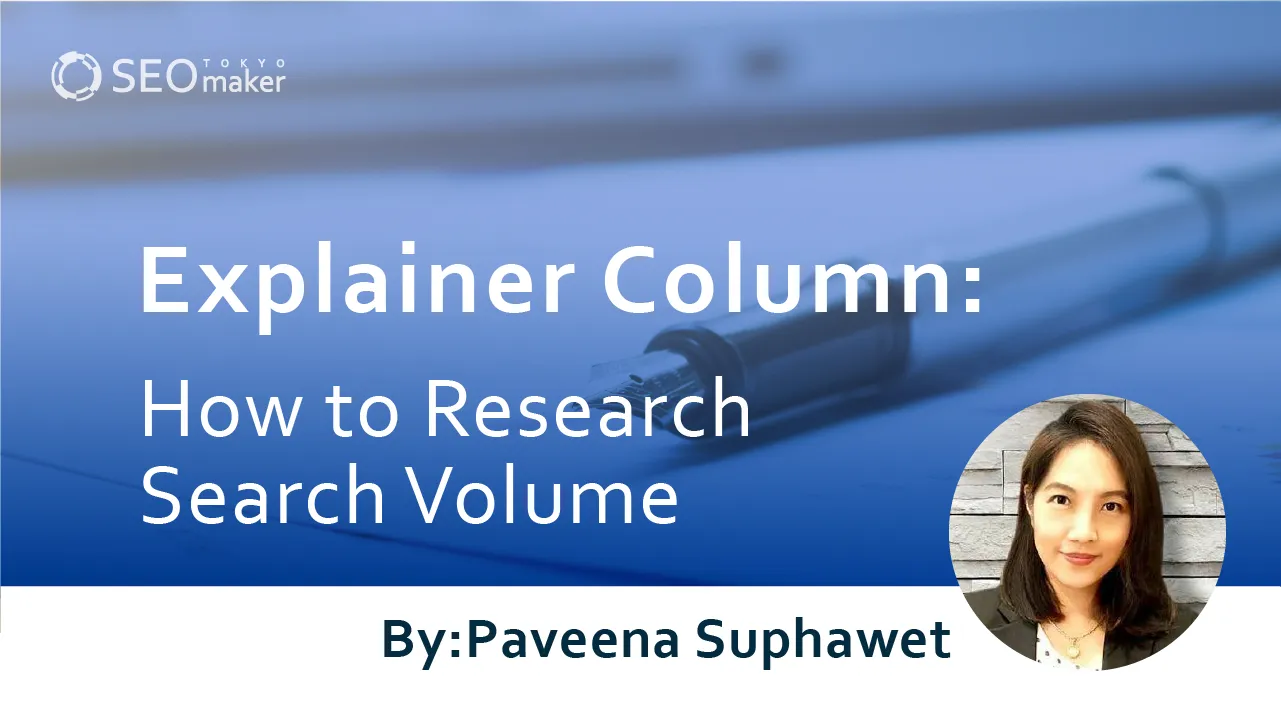
One of the crucial tasks in SEO strategies is keyword selection. When developing a website, it’s important to plan out content creation strategies. Information on search volume (Google searches) proves to be immensely helpful in selecting keywords.
Understanding search volume allows you to hypothesize the amount of traffic that could be directed from search engines to your website. Thus, it can serve as supporting information when setting page view (PV) goals for your site. Let’s learn how to check search volume and utilize it to monetize your site.
In this article, I’ll introduce how to check search volume. I’ve compiled steps and tips on how to navigate the interfaces of four tools, including Google Keyword Planner, to find search volume.
What is Search Volume?
Search volume (Google searches) refers to the number of times a keyword has been searched on search engines in a month. Also known as Google search volume, it’s calculated based on the number of searches on the Google search engine.
Principally, as search volume increases, so does the potential influx of search engine-directed traffic to your page when it ranks higher. Therefore, it is used as a reference when setting PV goals for your site and when picking topics for new articles.
How to Check Search Volume
Typically, SEO tools are used to check search volume. Specifically, the following tools can be mentioned.
- Google Keyword Planner
- Ubersuggest
- Keyword Surfer
- Semrush
Related Article: Recommended Paid/Free SEO Tools
How to Use Google Keyword Planner
Google Keyword Planner is an SEO tool that allows you to research information about keywords, such as search volume and cost-per-click. This tool is provided by Google, so you can rely on its data as accurate.
Here are the steps to check search volume with Google Keyword Planner
- Access Google Keyword Planner and log in.
- Click on “Discover new keywords.”
- Enter the keyword you want to research and click “Get results.”
Understanding Google Keyword Planner’s Results Page
1. Search Trends: Shows the trend of search volume over the past year in a graph.
2. Keywords: Displays search query information for the main keyword and related words.
3. Search Volume: Shows the average monthly search volume.
4. Competition: Indicates the number of advertisers bidding on ads for the keyword.
5. Cost Per Click (CPC): Displays the cost per click for ads targeting the keyword.
Steps 1 to 3 allow you to research the search volume for keywords, which is useful when deciding on themes for articles to create. Meanwhile, 4 and 5 help you estimate the competitiveness and value of keywords, serving as valuable information when considering profitable keywords for your site.
Overall, the tool provides abundant information on related words for a keyword, which is extremely helpful in deciding what content to create for a particular theme.
Related Article: How to Use Google Keyword Planner
Using Ubersuggest
Ubersuggest is an SEO tool that lets you research a keyword’s search volume, SEO difficulty, competing pages, and more. It’s provided by NEIL PATEL in the United States.
Here’s how to check search volume on Ubersuggest
- Visit Ubersuggest (log in if you are a paid member).
- Enter the keyword you want to research and click “SUBMIT.”
Understanding Ubersuggest’s Results Page
- Search Volume: Shows the average monthly search volume.
- SEO Difficulty: Displays the competition level for organic search as a numerical value. The closer to 100, the more competitive the keyword, indicating higher difficulty to rank.
- Paid Difficulty: Shows the competition level for paid ads as a numerical value. The closer to 100, the more competitive the keyword, indicating higher difficulty to attract traffic through ads.
- CPC: Displays the cost per click for paid ads targeting the keyword.
- Search Trends: Shows the trend of search volume over the past year in a graph.
- Click-Through Rate (CTR) in Search Results: Shows the click-through rates for organic searches, paid ads, and the percentage of users who did not click.
- Attribute: Displays the age group of the search users.
- Keyword Suggestions: Displays information on words related to the keyword.
- Top Competing Pages: Shows web pages that rank high in organic search for the keyword.
Sections 1 to 5 provide basic information for individual keywords, including the difficulty of ranking for them, which is useful for keyword selection. Scrolling down, you’ll see screens like in the lower image. 6 and 7 allow you to check the attributes and actions of search users. Furthermore, 8 and 9 provide information on related and compound keywords, as well as competing pages ranking high.
Using Keyword Surfer to Check Search Volume
Keyword Surfer is an extension for Google Chrome that displays search volume and related word information right on the search result page. It makes it possible to check search volumes conveniently while using the search engine.
To use Keyword Surfer to check search volume, first, ensure you have Google Chrome. Then, you need to install the Keyword Surfer extension.
1. Installing Keyword Surfer on Google Chrome
2. Visit the Chrome Extensions page and enable Keyword Surfer.
3. Use Google Chrome to search for the keyword you’re interested in.
Understanding Keyword Surfer’s Results
1. Search Volume: Shows the average monthly search volume.
2. Cost Per Click: Displays the cost per click for paid advertisements for the keyword.
3. Traffic Numbers: Estimates the monthly traffic for websites appearing in organic search results.
4. Related Words Information: Provides information on related words and their search volumes.
With ① and ② , you get information on search volume and cost per click for the search keyword. ③ allows you to check the monthly traffic for websites shown in search results. Furthermore, ④ displays related words and their search volumes. This tool offers limited information but has the advantage of letting you know the search volume incidentally while searching. It’s a good fit for those who prefer a simple way to grasp search volume.
Using Semrush for Research
Semrush is an SEM tool that supports SEO, advertising, and social media management. Besides search volume and keyword research, it offers competitor analysis, task management, search ranking checks, site error checks, advertising and social media effectiveness measurement, covering all aspects of web marketing. In Semrush, search volume research is just one of its many features.
Steps to Check Search Volume in Semrush
1. Log into Semrush.
2. Click on the “Keyword Magic Tool” from the menu.
3. Enter the keyword into the form and click “Search.”
Understanding Semrush’s Results
1. Keywords: Shows search query information for the main keyword and related words.
2. Search Volume: Displays the average monthly search volume.
3. Trend: Indicates the trend of search volume over time.
4. Cost Per Click: Shows the cost per click for paid advertisements for the keyword.
1 to 3 allow you to see the search volume and its trends for keywords. 4 gives you the cost per click for advertisements. Like Google Keyword Planner, it displays related terms and compound words for the keyword. With a wide variety of filtering options, you can easily pick and gather the data necessary for your business, making it easier to compile and analyze target keywords.
Related Article: What is Semrush? An Explanation of Features and How to Use Semrush
Selecting Profitable Keywords
To choose keywords that will lead to revenue, consider these two perspectives
- Selecting keywords based on search volume
- Selecting keywords based on listing advertisement information
Selecting Keywords Based on Search Volume
Selecting keywords based on their search volume can make it easier to achieve high rankings and lead to profitability. Keywords can be categorized based on their search volume as follows;
- Big Keywords: Monthly searches over 10,000.
Example: “Website creation.
Characteristics: High search inflow, high difficulty in ranking.
- Middle Keywords: Monthly searches between 1,000 to 10,000.
Example: “website creation company.”
Characteristics: Moderate search inflow, medium difficulty in ranking.
- Small Keywords: Monthly searches between 100 to 1,000.
Example: “Website creation company in Tokyo.
Characteristics: Lower search inflow, easier to rank.
- Long Tail Keywords: Monthly searches under 100.
Example: “website creation company in Tokyo cost.
Characteristics: Least search inflow, easiest to rank.
Higher search volume keywords increase potential traffic inflow when achieving high rankings. However, as search volume increases, so does competition. Therefore, it’s crucial to select keywords that are achievable for your site while still promising a significant inflow of traffic.
Especially after launching a new website, it becomes more challenging to rank high. Therefore, focus on producing quality articles based on long-tail keywords to build your track record.
Using Listing Ad Information for Keyword Selection
Checking listing ad information reveals keywords that are likely to result in profit. Listing ads refer to paid advertisements displayed on search engines.
Publishing listing ads incurs costs with each click, known as cost per click (CPC). The CPC varies depending on the keyword. Keywords with high CPCs are perceived as productive because they are purchased at high prices to meet the needs of advertisers. The keywords with inflated CPCs typically have the following characteristics
- High search volume
- Directly related to product or service sales
Furthermore, it’s worth noting that the cost per click for related keywords tends to increase when the unit price of handled products is high. Investigate this information to assist in selecting keywords to target on your company’s website.
Common Questions About Search Volume
Q: Why is it difficult to rank high for big keywords?
A: Big keywords are highly competitive and require a significant amount of information, making it challenging to rank high.
Ranking high for big keywords can lead to a significant influx of traffic, making them more profitable. However, because industry giants may also compete for these keywords, acquiring big keywords is considered difficult.
Additionally, comprehensive coverage of keywords is crucial for SEO. As keywords become more significant, the search queries become simpler, such as ‘homepage’. This necessitates providing all information related to ‘homepage’, requiring a vast amount of information. This is another significant factor contributing to the difficulty of acquiring big keywords.
Q: What are the characteristics of long-tail keywords?
A: There is no clear definition of long-tail keywords. Generally, they consist of three or more words and have a very low search volume.
In addition, long-tail keywords can include search queries in the form of sentences, proper nouns containing product names or personal names. Moreover, since there are fewer searches, there tends to be less competition from rival pages. Therefore, targeting long-tail keywords offers advantages in achieving higher search rankings.
Related Article: What are Long-Tail Keywords?
Q: Why does search volume fluctuate?
A: Search volume fluctuates depending on the demand for keywords.
Search volume can fluctuate significantly due to the following scenarios
- Occurrence of events with significant social impacts
- Seasonal events and event information
For example, the outbreak of the novel coronavirus resulted in a significant increase in search volume for keywords such as ‘corona’, as well as various related keywords like ‘mask’, ‘remote work’, and ‘Zoom’.
Q: Should I use paid or free tools to research search volume?
A: The choice of tools depends on your purpose. If you require extensive research and plan to use the tool frequently, consider investing in a paid tool.
If you simply want to search volume, free tools such as Keyword Surfer or Ubersuggest can be used for research. Additionally, Google Keyword Planner is available for free to investigate. However, without running paid ads (costing a few hundred yen per month), you may face limitations such as displaying approximate search volumes like ‘100-1000’.
Summary
In keyword selection, search volume information can be a helpful resource. For instance, estimating access numbers is essential when setting PV goals for your company’s website. Furthermore, search volume information can be beneficial for considering content creation that contributes to profits and is achievable on your website. To research search volume, tools like Google Keyword Planner are necessary. First, learn how to use these tools and understand how to interpret the research interface.










![What is a Description? Explaining the Meaning, Writing Style, and Changing Word Count – [2023 Edition]](https://www.switchitmaker2.com/en/wp-content/uploads/2024/09/what-is-description.webp)










