What are Rich Results? Explaining the SEO Benefits
contents
- 1 What are Rich Results?
- 2 Difference Between Rich Results and Rich Snippets
- 3 Difference Between Featured Snippets and Rich Results
- 4 Contrast with Rich Results
- 5 SEO Benefits of Rich Results
- 6 Types of Rich Results
- 7 Methods to Display Rich Results
- 7.1 Direct Markup in HTML
- 7.2 Using Structured Markup Assistance Tools
- 7.3 Direct Markup in HTML Using Structured Markup
- 7.4 Using Structured Markup Assistance Tools
- 7.5 Methods to Verify Rich Results
- 7.6 Checking via Google Search
- 7.7 Checking via Google Search Console
- 7.8 Checking with the Rich Results Test Tool
- 8 The Rich Results Test Tool
- 9 Supported Rich Result Types
- 10 The Rich Results Test Tool offers two methods for conducting tests
- 10.1 Using the Rich Results Test Tool (Checking Test Results)
- 10.2 Inaccessible Page
- 10.3 Unreadable Resources on the Page
- 10.4 Syntax Error for Unknown Type Items
- 10.5 Key Points When Using the Rich Results Test Tool
- 10.6 Choosing User Agents
- 10.7 Saving Test Result History
- 10.8 Checking Search Result Previews
- 11 Summary
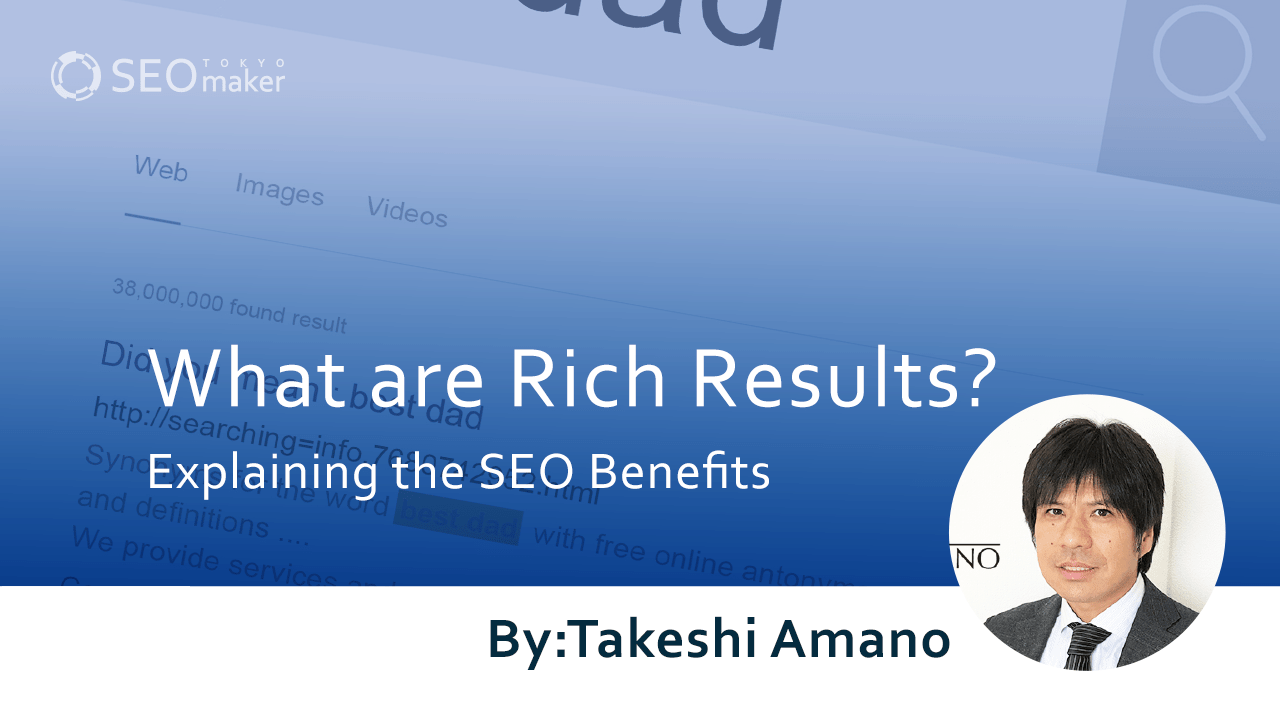
Factors influencing the click-through rate from organic searches extend beyond search rankings, with rich snippets being one such factor. However, many are still unclear about the mechanism of rich snippets and their benefits in SEO. It’s worth noting that ‘rich results’ is a term synonymous with ‘rich snippets,’ referring to the same concept.
This article will provide a detailed explanation of the characteristics and types of rich snippets, as well as methods to effectively display them.
What are Rich Results?
Rich results refer to additional information displayed in Google’s search results. Compared to standard search result snippets, rich results have distinctive visual features, contributing to increased click-through rates and enhancing SEO effectiveness.
For example, Tokyo SEO Maker, ranking first for “affordable SEO,” stands out from lower-ranked sites with added site link pathways.
Rich results are predefined in various formats, including breadcrumbs, events, FAQs, and 30 other types. To check if a website is compatible with rich results, you can verify it by entering the URL at https://search.google.com/test/rich-results.
If a site is compatible with rich results, it will display outcomes like the Rich Results Test result.
Rich results can be enabled using structured data or through Google Search Console.
For more details, visit Google Search Central’s page on enabling rich results with structured data.
Difference Between Rich Results and Rich Snippets
Rich results and rich snippets are terms that are often used interchangeably but have subtle differences.
To clarify, a snippet in search results refers to the description displayed under the page title and URL. Rich snippets are features that enrich these standard snippets with additional information such as images, steps, reviews, etc.
Rich results, however, are essentially a rephrasing of rich snippets and denote the same concept. Both terms describe the enhanced display of information in search results that goes beyond the basic snippet.
Difference Between Featured Snippets and Rich Results
Featured snippets are a distinct type of search result. They usually appear in response to informational queries, like those starting with “What is” or “How to.” These snippets are displayed at the top of the search results, often referred to as “Position Zero.” They aim to directly answer a user’s query based on content extracted from a webpage.
Contrast with Rich Results
On the other hand, rich results expand on the standard search results by incorporating additional data and visual enhancements like images, ratings, or other detailed information. Unlike featured snippets, which primarily focus on providing quick answers, rich results enhance the appearance and informational value of the search results, potentially increasing click-through rates. The key difference lies in their purpose and placement: featured snippets offer direct answers at the top, while rich results enrich the existing result format throughout the search page.
SEO Benefits of Rich Results
While it’s said that rich results don’t have a direct impact on SEO, they offer the following two notable benefits:
- Improved Click-Through Rate (CTR)
- Enhanced Crawlability
Improving Click-Through Rate (CTR)
Rich results, by forming special snippets that differ from normal snippets based on web page information, lead to enhanced usability. This results in an increased CTR for these snippets, subsequently boosting traffic from SEO searches.
Enhancing Crawlability
Without specific measures, web pages typically rely on search engines to interpret images and text. However, with the implementation of rich results, you can convey HTML markup through structured data markup to search engine crawlers. This structured approach makes it easier for crawlers to understand and accurately index the content, enhancing the page’s SEO performance.
Types of Rich Results
Google has announced the existence of 30 types of rich result formats. Here, we introduce five representative types:
- Breadcrumbs:
- Breadcrumb markup transforms the URL display in search results into a logical breadcrumb-like structure.
- This helps users better understand the page content, especially since URLs are in English and breadcrumb listings offer clearer context.
- Ratings & Reviews:
- For web pages related to products or services, ratings and reviews markup can be applied.
- Reviews displayed with star ratings help users evaluate the suitability of products or services.
- Commonly used on e-commerce sites, book information, and movie review sites.
- Price:
- Displaying the price of products or services in search results is possible.
- Displayed alongside ratings and reviews, this helps users in their decision-making even before they visit the site.
- Recipes:
- Websites with recipe content can display cooking time, calorie information, and thumbnails.
- This enhances the appeal to users compared to standard search results, making it valuable information for recipe site operators.
- Events:
- Useful for conveying event information like date, time, and location.
- Used on event and ticket websites, displaying upcoming events, benefiting users interested in attending events happening soon.
Methods to Display Rich Results
Displaying rich results in search outcomes can be achieved through structured markup. There are two main methods:
Direct Markup in HTML
- Structured markup can be implemented directly in the HTML source code.
- There are three standards available: Microdata, RDFa Lite, and JSON-LD, with Google recommending JSON-LD.
- It’s important to follow Google’s guidelines for proper coding rules when using these standards.
Reference: General Guidelines for Structured Data (Google Search Central)
Using Structured Markup Assistance Tools
- These tools allow for structured markup on web pages without the need for direct HTML coding.
- However, be aware that these tools may not support all types of markup compared to direct HTML markup.
By utilizing these methods effectively, web pages can enhance their visibility and user appeal in search results through rich results.
Direct Markup in HTML Using Structured Markup
Structured markup can be directly coded into the HTML source. There are three main standards available for this purpose:
- Microdata
- RDFa Lite
- JSON-LD
Among these, Google recommends using JSON-LD for its efficiency and ease of implementation. JSON-LD is particularly advantageous because it allows for the insertion of structured data in a block within the HTML document, making it both easy to write and to parse.
It’s crucial to adhere to Google’s guidelines when coding structured data. These guidelines provide detailed rules for coding, ensuring that the structured markup is correctly implemented and effectively understood by search engines. By following these guidelines, you can enhance the chances of your rich results being accurately displayed in search results, thereby improving your website’s visibility and user engagement.
Using Structured Markup Assistance Tools
Structured markup assistance tools provide a convenient alternative to direct HTML coding. By using these tools, you can apply structured markup to web pages without having to manually code the HTML. This approach is especially beneficial for those who may not be as proficient in coding or for simplifying the process.
However, it’s important to note that these tools may not support all types of structured data formats compared to direct HTML markup. They often cater to the most common or widely used types, so if you need to implement a more specialized or less common type of structured markup, direct coding in HTML might still be necessary.
Despite this limitation, structured markup tools are a valuable resource for efficiently enhancing your web pages with rich results, making them more appealing and informative in search engine results. They offer a user-friendly way to improve SEO and the overall user experience offered by your website.
Methods to Verify Rich Results
After setting up rich results, it’s important to verify that they are correctly reflected. Here are three methods to check rich results
Checking via Google Search
- This method involves directly searching on Google to see the rich results. The advantage is that you can view the search results from a user’s perspective, which is beneficial for understanding how the rich results appear in real-world scenarios.
- It’s essential to check on both PC and smartphone screens, as the display may vary between devices.
Checking via Google Search Console
- Google Search Console allows you to check rich results through its URL inspection tool. Simply enter the URL and click on ‘Detected items’ to view the results.
- Being an official Google tool, it provides data on the types of structured markup implemented, offering a detailed overview of your rich results.
Related Article: What is Google Search Console? Introduction and Usage
Checking with the Rich Results Test Tool
- The Rich Results Test Tool is an official tool provided by Google to investigate rich results. It diagnoses whether rich results have been implemented on a web page through either URL input or source code input.
- This tool is particularly useful for identifying any issues or confirming the successful implementation of rich results on your website.
The Rich Results Test Tool
The Rich Results Test Tool is an official tool provided by Google, designed to test rich results. It is used to diagnose rich results generated by structured data implemented on web pages. This tool checks whether the structured data is correctly formatted and if it can produce the intended rich results in Google’s search results. By using this tool, webmasters and SEO professionals can ensure that their web pages are properly optimized for enhanced visibility and user interaction in search results.
Supported Rich Result Types
The Rich Results Test Tool supports the following 28 types of rich results:
- AMP Article
- Article
- Breadcrumbs
- Carousel
- Course
- Critic Review
- Dataset
- Employer Aggregate Rating
- Estimated Salary
- Event
- FAQ
- Fact Check
- Guided Recipe
- How-to
- Image License
- Job Posting
- Occupational Program
- Local Business
- Logo
- Movie
- Product
- Q&A Page
- Recipe
- Review Snippet
- Sitelinks Search Box
- Software App
- Special Announcement
- Video
If your website’s content matches any of these rich result types, the test tool can perform tests on them.
Using the Rich Results Test Tool (Conducting Tests)
The Rich Results Test Tool offers two methods for conducting tests
- URL Inspection Method:
- To inspect rich results using a URL, simply enter the target URL into the input field on the top screen of the Rich Results Test Tool and click “Test URL”.
- Note that the test URL must be accessible to all users via the internet anonymously; otherwise, an error may occur.
- Code Snippet Inspection Method:
- For inspecting rich results using HTML code, click the “<> Code” tab on the top screen of the Rich Results Test Tool. Then, enter the target source code into the input field and click “Test Code”.
- This method is useful for checking rich results before the webpage goes live or for testing changes in a controlled environment.
These methods allow for comprehensive testing of rich results, ensuring that structured data is correctly implemented and will display as intended in search results.
Using the Rich Results Test Tool (Checking Test Results)
When you run a test with the Rich Results Test Tool, it displays the types of rich results, structured data errors, and suggestions. After executing the test, the following error items may be displayed, and each will require corresponding solutions
Inaccessible Page
- This error occurs if the website is inaccessible due to access problems or network issues.
- Since the webpage is tested as Google Bot, inaccessibility caused by the robots.txt file should also be considered.
Unreadable Resources on the Page
- This warning appears if specific resources within the webpage (like JavaScript or external files) cannot be loaded. The following four cases are common:
- Resources can’t be loaded within an appropriate timeframe.
- 404 error.
- Accessible only when logged in.
- The robots.txt file prevents access by Google Bot.
Syntax Error for Unknown Type Items
- This error occurs when the test concludes before the type of rich result can be determined. Examples of syntax errors causing this include:
- Invalid JSON Document: Top-level syntax error in JSON.
- Incorrect Type of Value: The type of value specified for a property is incorrect. For instance, a string is specified where a number or array is needed.
- Parsing Error: Missing ‘:’: The ‘:’ symbol is missing.
Key Points When Using the Rich Results Test Tool
When utilizing the Rich Results Test Tool, keeping in mind the following three points can be beneficial
Choosing User Agents
- A user agent refers to the operating system and browser that the user employs.
- In the Rich Results Test Tool, you can set the target user agents as PC or mobile. It’s crucial to test both, but considering Google’s mobile-first indexing, prioritizing the inspection results for mobile pages is essential.
Saving Test Result History
- Google Search Console allows you to save the code for each test. Test results can be stored for 90 days, making them accessible whenever needed. Additionally, you have the option to share these test results with relevant parties.
Checking Search Result Previews
- The tool enables you to preview the actual search results of rich results. A key feature is the ability to modify the structured data markup while simultaneously updating the preview. However, it’s important to note that the content in the search result preview may differ from the actual search results, so caution is advised.
By focusing on these points, you can effectively use the Rich Results Test Tool to optimize your website’s performance in search results and ensure that your structured data is correctly implemented and displayed.
Summary
By leveraging the Rich Results Test Tool, you can easily check the implementation status of rich results supported by Google. This makes testing complex rich results straightforward, making it a valuable resource for those implementing rich results for the first time. In this article, we’ve explained the mechanics of rich results, their benefits in SEO, and methods of display. By setting up rich results, you can not only improve click-through rates and increase user traffic to your site but also expect enhancements in crawlability. Rich results can be easily set up using specialized tools such as structured markup assistance tools. Therefore, it’s highly recommended to consider implementing them on your website.




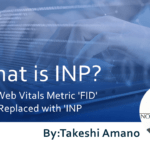

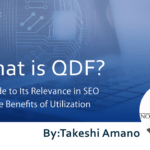



![What is a Description? Explaining the Meaning, Writing Style, and Changing Word Count – [2023 Edition]](https://www.switchitmaker2.com/en/wp-content/uploads/2024/09/what-is-description.webp)










