What is Retargeting Advertising? Explaining the Setup Process for Starting
contents
- 1 What is Retargeting Advertising?
- 2 Practical Applications of Retargeting Advertising
- 3 Advantages of Retargeting Advertising
- 4 Disadvantages of Retargeting Advertising
- 5 How to Start Retargeting Advertising
- 6 Tips to Enhance the Effectiveness of Retargeting Ads
- 7 Impact of Cookie Regulations and Legal Changes on Retargeting
- 8 Summary

Retargeting advertising targets users who have previously visited a website, promoting through web ads. By delivering ads based on users’ online behavior, it offers a high conversion rate and efficient ad management.
After boosting site traffic through SEO, the next step involves conversion strategies. Retargeting ads are beneficial in increasing conversion rates.
Retargeting ads employ a data collection system called cookies, which can be applied across various web marketing strategies. This piece will discuss retargeting advertising in depth.
What is Retargeting Advertising?
Retargeting is an advertising system that delivers ads to users who have once visited your website. By re-advertising to users who have visited product or service pages, it repeatedly reminds them of the offerings, thereby driving conversions.
Re-engaging users who visited your website but didn’t convert is easier and more likely to yield results than approaching new users.
Many users consider buying products or services during their visit but leave the site without making a purchase, especially in cases of high-priced or B2B items, which typically require more time to finalize. Retargeting ads help keep the products or services top-of-mind, facilitating eventual conversions.
Retargeting ads are ideal for use as a nurturing strategy.
Mechanics of Retargeting Advertising
Retargeting advertising targets previous visitors to your website, and understanding this mechanism can enhance conversion rates.
(h3)Retargeting ads track users with cookies
Retargeting ads use a system called cookies to track users who have visited a website.
Cookies work by writing and storing data on the user’s device, recording their visit to the website. For example, when logging back into a website where you have an account, your ID and password may be entered automatically. This system often uses cookies.
If users do not enable cookies through their browser settings or agree to cookies when visiting a webpage, the visit data will not be written and stored on their device.
Retargeting ads use the functionality of cookies to track users. To utilize the cookies written and stored on the user’s device, retargeting tags are necessary. By embedding these tags, you can leverage the browser’s cookie functionality to track users who have left your site.
Based on cookies, users are tracked, and retargeting ads are displayed in ad slots while they browse other websites.
Practical Applications of Retargeting Advertising
Here are specific cases of utilizing retargeting ads.
Re-engaging Users Who Departed Pre-Conversion
Deploy retargeting ads to users who left your site on product-related pages or during the checkout process. Reminding them of the products or services can lead to conversions.
Targeting users who have viewed specific pages
Deliver retargeting ads to users based on their interest shown in specific pages, guiding them to other relevant pages that might meet their evolving needs. Creating banner ads linked to specific pages can provide highly relevant information and enhance conversion rates.
Promoting Products Based on Purchase Page Viewing Data
We deliver retargeting ads to users who have accessed the purchase completion page. It’s relatively easier to convert users who have already purchased a product or service than it is to approach new customers. We advertise by promoting upgraded versions of products or services that have led to past conversions, or related new products.
Advantages of Retargeting Advertising
It’s important to understand the benefits of retargeting advertising to explore its uses and expand its potential.
-High conversion rate
-Reach users without waiting for search opportunities
-Use lists for pinpoint targeting
High Conversion Rates
Retargeting ads target users who have already visited the website and are somewhat familiar with the products or services, making it easier to convert them compared to new users.
Reach Without Waiting for Search Opportunities
Since we can advertise based on previous website visitor data, there’s no need to wait for the user to search. This bypasses the need for users to find your site through search results, allowing for a quicker and more timely approach.
Pinpoint Targeting Using Lists
A significant advantage of retargeting advertising is the ability to use lists of users who have visited the website. Although limited to users for whom cookies have stored data, ads can be targeted based on their browsing information, delivering ads that meet users’ needs.
The broadest segment for retargeting ads includes “everyone who visited the site.” Other targets can include users who have downloaded the mobile app, watched videos on a YouTube channel, or are part of a customer data list collected independently. Integration with Google Analytics allows for the creation of retargeting ad lists.
Disadvantages of Retargeting Advertising
Understanding the disadvantages allows for more effective use of retargeting advertising.
-Requires time to accumulate user data
-Not suitable for quick decision products
-Not suitable for acquiring new customers
Time-Consuming Data Accumulation
Retargeting ads use lists obtained through cookies to connect with potential customers in various ways. If the number of users on the list is small, the methods of approach become limited, resulting in fewer ad impressions and making it harder to achieve conversions.
To accumulate a list, users must visit your website at least once, which requires a certain amount of time. It’s important to understand that this approach doesn’t have the immediacy of methods like listing ads.
If the list size is too small, you might see a message saying ‘too small to serve,’ preventing ad delivery.
Not Suitable for Immediate Decision Products
Retargeting ads are not suitable for promoting quick-decision products based on the user’s visit history. For example, services that require urgent responses like repairs or troubleshooting are not well-suited for retargeting ads, as they are not timely.
For promoting quick-decision products, you should consider other advertising methods like listing ads. Retargeting ads are more effective for converting users who have been engaged over a longer period.
Not Ideal for Acquiring New Customers
Since retargeting targets users with stored cookies, it’s challenging to reach new customers. To increase awareness of new products or services, other methods, such as display advertising, must be employed.
How to Start Retargeting Advertising
When starting to run retargeting ads, use the ad network partnered with the website where the ads will be displayed. The main ad networks are Google’s GDN and Yahoo’s YDA. GDN and YDA cover most advertising platforms on the internet.
To start delivering retargeting ads, begin by registering with either GDN or YDA.
Setting Up Retargeting Ads through Google Listing Ads
First, go to ‘Tools and Settings’, then click ‘Audience manager’ under ‘Shared Library’.
Click ‘Audience sources’. On the next page, click on the Google Ads tag shown below.
Initially, select ‘Collect only general data about website access to show ads to your site visitors’, and then click ‘Save and continue’.
Click ‘Add the tag yourself’ to bring up the Google Tag.
“Implementing the Google Tag adds visitors to your website audience list and sets a new cookie on your domain. This cookie stores information about the ad clicks that led users to your site. This tag needs to be placed on every page of your website. Copy the tag below and paste it between the <head></head> tags on each page. You only need to implement the Google Tag once per account, and it can be used with both remarketing event snippets and conversion event snippets.
Once this tag is pasted within the site’s <head>, your retargeting ads are ready to go.
Next, create a list for delivering retargeting ads. Click ‘Audience manager’ under ‘Tools’. Then, click the (+) button (Create audience) to bring up options as follows.
- Website visitors
- App users
- YouTube users
- Customer lists
- Combination lists
You can categorize and display your distribution list. For example, you can segment and create a list of users who visited your website within the last 30 days.
You can create several targeted lists separately.
Now your list creation is complete.
Finally, for the delivery of retargeting ads, after creating the ad group in the campaign, click ‘Audiences’, and then click ‘Edit audience segments’ to bring up the retargeting ad list you created earlier. Check the list and proceed with your campaign settings.
If you’ve already created your ad, you’re ready to set up retargeting ads on Google Ads.
We will manage the performance of the retargeting ads.
Setting Up Retargeting Ads Through Yahoo! Listing Ads
Go to the management screen for Yahoo! Display Ads and create an account. Once the ad settings are complete, click ‘Audience Lists’ under ‘Tools’ in the top right corner. The first time you do this, you’ll see a prompt to start using audience list targeting. Check the box to begin.
You will be directed to a screen where you can get the tag’s source code; copy this code and insert it into the head section of your site.
Once you have the source code, you can create an audience list in the management screen.
Click ‘Create Audience List’ to bring up options as follows.
- Website visitors
- App users
- Customer data
- Custom
- Similar users
- Combination
Create your retargeting ad list similar to what you did with Google Listing Ads.
Once the list is complete, when creating ad groups within the campaign, choose ‘Deliver to target list’ under ‘Site Retargeting’ and check the list you created. Create your ads, and your setup is complete (similar process as with Google Listing Ads).
Tips to Enhance the Effectiveness of Retargeting Ads
Here are some tips to increase the conversion rates of your retargeting ads:
- Avoid Repeating the Same PR to Converted Users
- Group Lists by Web Page
- Group Lists by Days Since Site Visit
- Adjust Ad Delivery Frequency
Avoid Repeating the Same PR to Converted Users
To save on ad spend, avoid targeting users who have already converted with the same PR. In cases where the same product or service is unlikely to be purchased multiple times, sending ads only increases ad spend without adding value. Additionally, overly targeted ads can annoy users and drive away even your core customers.
For products or services that are purchased regularly, it can be beneficial to continue advertising to users who have already converted, but consider excluding users from the list depending on the product or service being promoted.
Group Lists by Web Page
Creating lists based on users’ behavioral history on your website allows for effective management of retargeting ads. For example, users who only visited the homepage are less likely to buy than those who visited the purchase page. By grouping users based on their behavior, you can target ads more effectively and increase the conversion rate relative to the number of visitors to your site.
By segmenting visitors based on the pages they visited and targeting ads to each group, you can enhance conversion rates.
Grouping Lists by Days Since Website Visit
When creating retargeting lists, you can set a validity period based on user visit history. By assuming how long a visitor’s interest in purchasing lasts, based on the nature of the website, and setting this duration, you can deliver ads more effectively. You can also segment periods to promote different products or services. For example, delivering the same ad to a user who visited within 10 days and another who visited after 100 days isn’t efficient. Tailoring ads specifically for each target can enhance their effectiveness.
Adjusting Ad Delivery Frequency
It’s necessary to adjust the frequency of retargeting ads. These ads often appear to users in unintended situations, such as while they’re visiting other websites, which can lead to overexposure and potential annoyance.
To avoid causing discomfort to users, it’s crucial to set an appropriate frequency for retargeting ad delivery.
Impact of Cookie Regulations and Legal Changes on Retargeting
Recently, there have been various changes regarding the use of cookies from a privacy protection standpoint. Here’s an explanation of these changes:
Accelerating Cookie Regulations
In web marketing, user information from cookies, like browsing history, has been widely used. As mentioned, retargeting ads involve listing user information via cookies. However, cookies are increasingly viewed as personal information, and systems are being revised to protect privacy.
Laws regarding personal information are being established in places like Japan, the United States, and Europe. Additionally, companies like Google and Apple have announced restrictions on cookie usage.
In the future, the ability to conduct retargeting ads in web marketing might become restricted. Although creating lists using cookies has been effective, exploring alternative methods is also essential.
Anticipated Changes and Strategies
With legal adjustments to cookie usage, the world of web marketing is already undergoing various technological changes.
Major search engine Yahoo! is developing systems that could serve as alternatives to cookies by analyzing user behavior based on the vast membership information held by Yahoo Corporation.
There’s also a trend towards incorporating AI for user analysis, which is prompting the creation of alternatives to cookie-based web marketing. Advertisers need to consider different web marketing techniques and strategies than before.
Summary
Retargeting ads are an effective web marketing method for nurturing customers and targeting specific promotions, offering good cost-performance. Utilizing user information obtained through cookies can be applied to various marketing efforts. However, the handling of cookies is becoming increasingly challenging, so relying solely on lists derived from cookies is not recommended.
The benefits and drawbacks of retargeting ads, along with the future trends in web marketing, should be considered comprehensively for effective management.




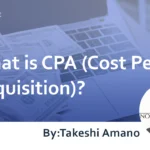





![What is a Description? Explaining the Meaning, Writing Style, and Changing Word Count – [2023 Edition]](https://www.switchitmaker2.com/en/wp-content/uploads/2024/09/what-is-description.webp)










