What is Rendering Speed? : Explanation of Causes of Slow Rendering Speed and Solutions
contents
- 1 Understanding Rendering
- 1.1 Rendering Speed and Its Impact on SEO
- 1.2
Causes of Slow Rendering Speed
- 1.2.1 Slow Server Response Time
- 1.2.2 Heavy Site Content
- 1.2.3 Extensive Use of JavaScript
- 1.2.4 Heavy External Files
- 1.2.5 Low Client Device Specifications
- 1.2.6 Review of Server Environment
- 1.2.7 Optimization of CSS and JavaScript
- 1.2.8 Compressing Image Data and Delayed Image Loading
- 1.2.9 Reducing JavaScript File Size
- 1.2.10 Clearing Browser Cache if Speed Doesn’t Improve
- 2 Summary

Rendering speed is a critical element in SEO as slow rendering can cause users to feel frustrated and leave the page, impacting bounce rates and exit rates.
Google has announced that page display speed is a ranking factor, making rendering speed an undeniable aspect of website performance.
In this article, we will delve into the causes of slow rendering speeds and discuss solutions.
Understanding Rendering
Rendering refers to the process of formatting and displaying web content, such as images and text, in a browser based on web data .
Specifically, it involves combining HTML and CSS descriptions of page content with external data like image files and fonts to render the content within the browser window.
Rendering speed, therefore, is the time it takes for the content of a web page to be displayed on the browser .
Related Article: What is Rendering? Explaining the Relationship Between Google Crawlers and Rendering
Rendering Speed and Its Impact on SEO
To users, rendering speed is perceived as page display speed. If a page loads slowly, it can cause frustration.
Google has declared that page display speed is a ranking factor , suggesting that sites with slow page speeds are not considered user-first.
The quality of page display speed can be quantitatively assessed through bounce rates and exit rates. Google uses these metrics to evaluate websites and determine rankings, underscoring the impact of page display speed on SEO.
By enhancing rendering speed and thus improving page display times, you can design a user-first website that not only reduces user stress but also is more likely to be favored by Google.
Related Article: How to Speed Up Page Display / Page Speed Insight
Causes of Slow Rendering Speed
Rendering speed affects SEO, so it’s crucial to address any delays promptly. Understanding the reasons for slow rendering speed is essential for effective improvement.
Here, we’ll explain the main causes of slow rendering speeds.
Slow Server Response Time
Delays in the network due to the server can slow down site display. Server response time refers to the period between a user visiting a website and the server returning HTML in response.
Common causes of slow server response time include high CPU usage, insufficient memory, application logic, database queries, frameworks, and libraries. It’s necessary to investigate these factors and fix any bottlenecks.
Like a computer, web servers can also slow down over time due to wear and tear. Therefore, regular assessments and identifying issues are crucial.
Heavy Site Content
Rendering speed can also be slowed down by pages with numerous or heavy content elements, such as images and videos.
In today’s era of responsive design, the same images are often used for both PC and mobile displays. However, using images meant for PC display on mobile can lead to large file sizes, which slow down page display speed.
Google recommends keeping content size to 1.6MB. If it’s challenging to stay within this limit, it’s advisable to compress the size as much as possible.
Extensive Use of JavaScript
JavaScript is an essential programming language for adding interactivity to websites. As you write more JavaScript, the number of files increases, which can slow down file loading times.
It’s important to understand that while creatively using site dynamics can enhance website design and improve UI, it can also impact display speed.
Heavy External Files
When a web page is displayed, it does not only load the page being viewed but also loads numerous external files. External files include images, CSS, and JavaScript.
While we’ve identified heavy images and page volume as causes of heavy site content, languages like CSS that define web page styles also fall into the external file category.
For instance, if a large number of style specifications are applied to HTML elements using CSS, the CSS file may become bloated, or multiple CSS files may need to be created, leading to delays in loading CSS files.
Low Client Device Specifications
The client side can also contribute to slow page display speeds. If the client’s internet environment is poor, or their computer’s OS isn’t up-to-date, or unnecessary registries have accumulated, page display speeds may feel slow.
If the client PC is slow, actions such as increasing memory, disk cleanup, or upgrading the OS may be necessary. Improving the overall processing speed of the PC can help enhance rendering speeds.
Ways to Improve Rendering Speed
After explaining the causes of slow rendering speeds, it is also important to understand how to mitigate these issues. Here, we will discuss how to address each cause in detail.
Review of Server Environment
If the server response time is slow, improving the server’s specifications such as internet connection speed, CPU, and memory can enhance the response time.
Additionally, if you are using a shared server, the line is shared among multiple sites, which can slow down display speeds. In such cases, switching to a dedicated server may improve performance.
By reviewing and upgrading your server environment, you can shorten server response times and subsequently improve rendering speeds.
Optimization of CSS and JavaScript
Websites are built using languages like HTML, CSS, and JavaScript.
CSS and JavaScript files can be optimized by removing whitespace and unnecessary code that does not affect the display.
Also, avoid loading files that are irrelevant to the display of the page, and remove any files from the source that are not related to the page to enhance loading speeds.
Furthermore, CSS and JavaScript that are not critical to the first view should be loaded lazily or asynchronously whenever possible to avoid speed delays.
By optimizing CSS and JavaScript, you can improve rendering speeds.
Compressing Image Data and Delayed Image Loading
Content within a website significantly impacts page loading speed, so it’s crucial to compress large image data. By compressing images to an appropriate size, you can significantly reduce the byte size of the data, thus improving loading speed.
Additionally, delayed image loading is effective. This involves loading only the images within the browser’s visible area, speeding up screen display by avoiding loading images outside the visible area.
Since only the necessary images are retrieved based on the scroll position, it’s highly efficient and quickly displays the content.
Reducing JavaScript File Size
If the number of JavaScript files becomes excessive, improving display speed can be achieved by consolidating them or removing unnecessary code. Load only the essential files and load CSS and JavaScript files per page template.
Also, if there are JavaScript references that hinder rendering within the visible area even without scrolling, they should be removed. In such cases, inline JavaScript can be used to avoid unnecessary network requests.
Clearing Browser Cache if Speed Doesn’t Improve
If the methods explained above do not improve loading speed, it may be necessary to clear the browser cache on the client side.
The cache stores data of previously viewed web pages, reducing the load burden when viewing the same page again.
Although the cache improves screen display speed, its storage capacity is determined by the browser. Therefore, if the page loading speed is slow, it may be due to accumulated browser cache.
If the cache exceeds its storage capacity, clearing it can improve page loading speed.
Summary
Rendering speed directly affects page loading speed, making it an important element in SEO. Since Google considers page loading speed as one of its ranking factors, being mindful of rendering speed is crucial in website development from an SEO perspective. Regularly check the site’s page loading speed and promptly make improvements if it’s slow. Understanding the causes of slow rendering speed and improving them correctly is essential.




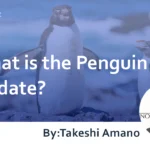

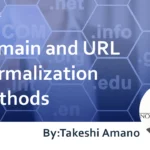



![What is a Description? Explaining the Meaning, Writing Style, and Changing Word Count – [2023 Edition]](https://www.switchitmaker2.com/en/wp-content/uploads/2024/09/what-is-description.webp)










