What is a Search Query? : Explanation of Overview and Usage
contents
- 1 What is a Search Query?
- 2 Differences Between Search Queries and Keywords
- 3 Why is Knowing Search Intent Important?
- 4 Why Search Results Vary Even for the Same Search Queries
- 5 SEO
- 6 Steps for Using Search Queries in Content SEO
- 7 Extracting Search Queries
- 8 Frequently Asked Questions about Search Queries
- 9 Summary
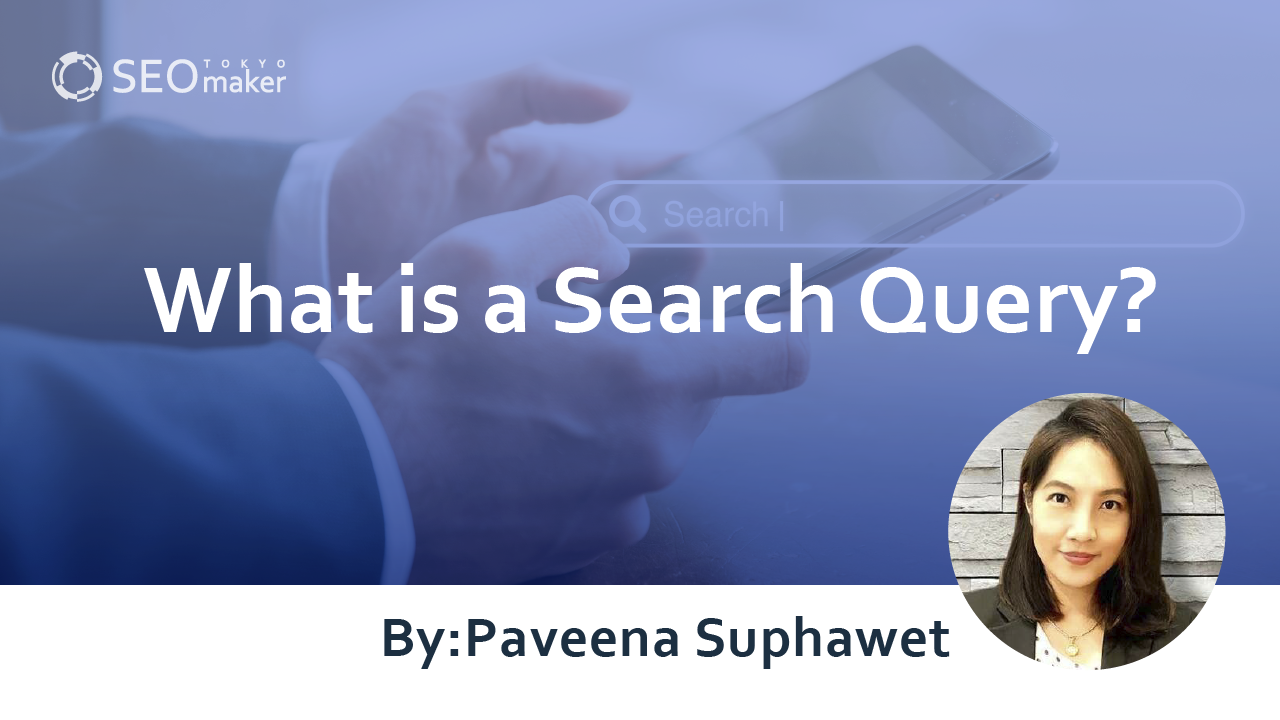
Search engines are convenient tools that provide us with the information we seek quickly. However, with the existence of countless web pages, finding the specific information we need is not always straightforward.
This is where search queries come into play. By correctly utilizing search queries, you can quickly find the information you’re looking for.
For web managers, understanding search queries is also crucial as it helps grasp customer needs, which in turn, can lead to increased sales.
Therefore, this article will discuss the definition, classification, and effective usage of search queries in web marketing.
Related Articles on Search Queries:
- What are SEO Keywords?
- What is Search Intent?
- What is Search Volume?
- What is Content SEO?
- What is SEO Writing?
- What is Content Marketing?
What is a Search Query?
In the world of the web, the term “search query” refers to the words users input into search bars on platforms like Google or Yahoo!.
Search queries can take various forms, such as
- Vegetarian
- Soup recipes
- What will the weather be like in Tokyo tomorrow?
These queries can include single words, multiple words, phrases, or questions. Search engines interpret these queries to return relevant results from indexed web sites based on the data.
Reference page: What is a Search Query? (Definition) – SEO Glossary”
Differences Between Search Queries and Keywords
In the realm of search queries, a term often mentioned alongside is ‘search keyword’. To put it simply, both refer to the same concept, but the difference lies in the perspective from which they are viewed. Here’s a breakdown.
- A search query is a phrase entered by a user into a search engine like Google.
- A search keyword, in the context of web marketing, refers to the terms used during marketing initiatives.
Although they represent the same idea, the expression differs depending on the viewpoint.
For example, the phrase ‘eye drops online shopping’ would be considered a search query when entered by a user in a search bar, but it is termed a search keyword when addressed in web advertising or SEO as part of web marketing strategies.
How to Investigate Search Queries?
This section will guide you on how to research search queries. There are two types of search queries: those searched on a website and those leading to your website.
Here are some tools to investigate these two types of queries
For Queries Searched on a Website
To discover what kind of search queries domestic users are conducting, tools like ‘Keyword Planner’ or ‘Ubersuggest’ are recommended.
First, think of words your target audience is likely to search for. For instance, a furniture sales company might consider the word ‘bed’. Enter this word into the Keyword Planner to filter out search queries.
- Open ‘Discover new keywords’ in Keyword Planner.
- Enter a word (or combination of words) into “Start with Keywords, then select ‘Get results’.
Following these steps, you can extract search queries as illustrated below (excerpt)
Keyword (Search Query) Monthly Search Volume
Bed 301,000
Nitori Bed 201,000
Sofa Bed 201,000
Loft Bed 110,000
Baby Bed 90,500
Slatted Bed 74,000
Single Bed 60,500
In SEO, it’s about using these extracted search queries to create content that resolves the search intent of users.”
Queries Searched by Visitors to Your Site
Among search queries, those entered by visitors to your own site can be analyzed using Google Search Console.
Through Google Search Console’s ‘Search Performance’ → ‘Queries’, you can analyze the number of clicks to your site out of the total impressions for each search query.
Related Article: What is Google Search Console? A Guide to Getting Started and How to Use It
Queries Searched by Visitors to Your Site
By examining what kind of search queries are being used, you can analyze the information needs of your users.
For instance, by posting content that matches the actual search queries and closely related queries that users are researching, you can effectively deliver information to users, thereby increasing page views and session counts.
About Search Intent
When users conduct a search, they do so with some intent, referred to as search intent.
For example, if a user searches for ‘nutrient-rich vegetables’, the intent is likely to learn about types of vegetables that are rich in nutrients.
Similarly, a user searching for ‘buy iPhone cheap’ has the intent to purchase an iPhone at a low price.
Related Article: The Importance of Search Intent in SEO! How to Research and Utilize It
Why is Knowing Search Intent Important?
It’s crucial for web managers to understand search intent because it leads to a deeper understanding of user needs.
For example, if a user searches for ‘used wagon cars in Saitama’, their goal is to purchase a used wagon car in Saitama. Therefore, web managers can prepare a website where users can find and purchase used wagon cars based on that keyword.
In this way, if the information provided by a web page matches the user’s search intent, user satisfaction increases. Additionally, pages that meet users’ needs are usually rated higher by search engines, which can help improve rankings.
Classification of Search Queries
Search queries can be classified into three types based on search intent. When engaging in web marketing, it is useful to refer to this classification for strategy development.
The three types are as follows
- Navigational Queries (Guidance/Go Queries)
- Informational Queries (Information/Know Queries)
- Transactional Queries (Transaction/Do Queries)
A ‘Navigational Query’ refers to searches conducted with the intention of visiting a specific website.
Searches aimed at taking specific actions like making a purchase are known as ‘Transactional Queries’, while those aimed at gathering information are called ‘Informational Queries’.
Let’s delve deeper into each type.
Also known as Go Queries, navigational queries are used when searching for a specific site, such as the well-known ‘Amazon’ among online shops. These queries are like substitutes for bookmarks, where the user has a clear idea of the site they wish to visit. Brand names, product names, or any well-known keywords fall under navigational queries.
Examples of navigational queries include
- YouTube
- Official Microsoft site
- Twitter login
Transactional Queries
Also known as Do Queries, transactional queries are filled with the desire to take specific actions such as purchasing a product or applying for a service.
These often comprise compound words made up of two terms, such as ‘wallet online shopping’ or ‘house purchase’. Ranking high for these queries can quickly lead to inquiries and monetization, making them critically important for web managers.
These queries are vital in both ‘organic search (natural search)’ for SEO and ‘paid search advertising’. Providing comparison articles or user-oriented content for users who are still undecided about their purchase can attract promising prospects.
Specific keywords for transactional queries include
- iPhone purchase
- Nearest fitness club application
- Family restaurant reservation”
Informational Queries
Informational Queries, also known as Know Queries, are used with the intention of ‘gathering information’.
For instance, queries like ‘What is SEO?’ or ‘shortcake How to make ‘ are examples of informational queries. While these queries, motivated by a desire to ‘know something’, do not immediately lead to inquiries, providing satisfying information can help build trust with the user and potentially cultivate them into future customers.
Specific examples of informational queries include
- Methods for healthy dieting
- Strategies for social media marketing
- Origins of Italian cuisine
Remember, search queries are classified into the three types mentioned above based on the user’s search intent.
Why Search Results Vary Even for the Same Search Queries
Indeed, even with identical search queries, the results can vary due to different environments or conditions. Below are some reasons why this happens.
User Environment and Index Updates
Even if the search query remains the same, different user environments and updates to the index can change the results.
The internet hosts a vast number of websites that change daily. Search engines continuously update and index these changes, resulting in daily variations in search results for the same queries.
Moreover, search queries are sent to numerous data centers across Japan, with the search results being returned from them. Therefore, if the network is congested, responses might come from a different data center, leading to variations in search results.
Continuous Investigation of Search Intent
A second reason for varying search results is that search engines are evolving to interpret search intent more deeply.
For example, if a user types in ‘computer purchase’, the search engine, like Google, investigates the intent behind the search, whether the user wants to compare products from different companies for purchase or is looking for a store to make a purchase.
The search engine’s AI (Artificial Intelligence) continuously researches search intent, leading to changes in search results.
User’s Location Information
Naturally, search results will vary based on the user’s location for queries that utilize location information.
For instance, if a user searches for ‘local Italian restaurants’, the search results are returned based on the user’s location, inevitably leading to differences in the displayed results depending on where the search was made.
Thus, Google’s search engine is continually being improved to provide answers that meet the user’s expectations as closely as possible.”
Utilization of Search Queries in Web Marketing
Search queries can be leveraged in web marketing, primarily in three ways
- SEO (Search Engine Optimization)
- Local SEO (MEO)
- Search Engine Marketing (SEM)
SEO
SEO stands for Search Engine Optimization, a marketing strategy aimed at increasing the flow of traffic to one’s website from search engines like Google and Yahoo! and converting that traffic into sales.
Particularly in domestic markets, ‘Content SEO’—acquiring users through content and nurturing them to conversion—is prevalent. This involves creating content in response to queries to acquire users through organic search.
Success in content SEO requires analyzing the search intent behind queries and crafting content that provides the best possible answers.
Local SEO (MEO)
In SEO, the method of acquiring users through search queries that include geographic names is referred to as Local SEO (MEO). For instance, searching for ‘Shibuya Izakaya’ would display search results like this.
Such searches will display ‘Top 3 izakayas in Shibuya’ and ‘Map locations of izakayas in Shibuya’ before listing individual websites. The main goal of local SEO is to have one’s establishment featured among these top listings.
Local SEO makes use of ‘Google My Business’, a free (with some paid options) tool by Google. It’s beneficial for anyone with a physical location, such as a store or office, to register, so if you haven’t used it yet, it’s highly recommended.
Related Article: MEO Strategies
Search Engine Marketing (SEM)
SEM refers to the advertisements that appear at the top of search results on platforms like Google or Yahoo! when a query is entered. SEM, being a form of listing advertisement, is sometimes used interchangeably with the term.
SEM operates on a ‘pay-per-click’ model, where each click costs a certain amount. The advantage of SEM is its ability to easily lead to conversions because the user’s intent is relatively clear upon entering the query.
For example, if a user enters the query ‘computer’, ads for e-commerce sites selling computers are likely to appear (as of the time of writing). Users entering the query ‘computer’ are, to some extent, interested in acquiring a computer.
The ability to advertise based on specific queries means high targeting accuracy and a potentially higher conversion rate, which are significant advantages of SEM.
Steps for Using Search Queries in Content SEO
Here are the practical steps for using search queries to create content that attracts users and nurtures them toward conversion in ‘Content SEO’
- Design a persona.
- Design a customer journey map.
- Extract ‘search queries’.
- Set search keywords.
- Create content.
- Analyze access.”
Establishing a Persona
First, we clarify the user persona that our company website targets. This specific user image is referred to as the “persona.” For example, if a “recruitment agency” operates the site, a persona can be designed as follows.
- Gender: Female
- Age: 26
- Annual Income: 3 million yen
- Occupation: Nursery teacher
- Concerns: Tired of interpersonal relationships and lacking fulfillment in her job, she wants to change careers. However, she lacks knowledge about career change and is also afraid of moving to another nursery.
We set this profile information to determine a concrete persona.
Creating a Customer Journey Map
Based on the information needs of the persona set above, we create a customer journey map. A customer journey map visualizes the sequence of steps a potential customer goes through from awareness to purchase.
Mapping the target persona onto this journey looks like this
- Awareness
Learned that consulting with a recruitment agency might result in a higher salary and better benefits by changing jobs to another nursery.
- Information Gathering
Researching recruitment agencies that are knowledgeable about nursery job changes.
- Consideration
Narrowed down to 2-3 recruitment agencies that are knowledgeable about changing jobs.
- Decision
Decided on a consultation destination after viewing a recruitment agency’s page and realizing that this company offers substantial support.
By creating a customer journey map in this manner, it becomes clear which search queries should be set for each psychological stage.
Extracting Search Queries
To produce content, we identify search queries. When extracting search queries, we use the previously set customer journey map and classify them according to each customer phase.
For example, targeting nursery teachers at the “awareness” stage who have learned that “consulting with a recruitment agency is a good option for nursery job changes,” the following queries can be anticipated
- Nursery teacher job change
- Nursery teacher tired
- Nursery teacher want to quit, etc.
By identifying such search queries, we produce content targeted at nursery teachers considering leaving their current nursery.
Creating Content that Meets Search Intent
After identifying keywords from the extracted search queries, it’s time to start writing articles. At this stage, please analyze the “search intent” for each keyword.
For instance, users searching for “nursery teacher want to quit” may have the following search intents
- They are dissatisfied with their current workplace’s interpersonal relationships and salary, and are contemplating quitting their job as a nursery teacher in the future.
- They want to transition to a nursery with more holidays.
In response to such search intents, we offer content like
- Transitioning to another nursery may increase your salary.
- Characteristics of nurseries with high salaries and comprehensive benefits.
- We recommend consulting with a recruitment agency for transitioning to another nursery.
In this manner, aim to create content that provides the optimal response to users’ search intents. Being able to offer the most suitable responses to users’ information needs can earn their trust.
Gaining trust is the essence of SEO. For successful results, create content from the user’s perspective.
Related article: The Importance of Search Intent in SEO! From How to Research to How to Use It
Analyzing Access
Publishing content is not the end. Analyze access and repeatedly improve to refine the quality of your content.
To analyze site access, two access analysis tools provided by Google are essential. Both are available for free, so if you have not implemented them yet, please consider doing so.
- Google Analytics: An access analysis tool that allows you to analyze the site’s access situation, including detailed figures such as page views (PV) and unique users (UU).
- Google Search Console: An analysis tool that can analyze search result impressions, backlinks, and index status of the site, making it indispensable for owned media operations.
Frequently Asked Questions about Search Queries
Here, we explain some of the typical questions we receive about search queries.
Q: Is the order of search queries important?
A: The order is significant. The search results can vary depending on the order, although similar results may be displayed. For example, both “recipe chocolate cake” and “chocolate cake recipe” tend to show similar search results because the keywords “recipe” and “chocolate cake” are highly related, and the order does not significantly affect the search intent.
However, “movie thriller interesting” and “interesting movie thriller” might lead to different search intents and, consequently, different search results. The former tends to display pages that introduce interesting movies in the thriller genre more prominently. In contrast, the latter is more likely to show pages that introduce interesting movies in general or pages that feature interesting movies, including thrillers.
Q: Is there a problem with long search queries?
A: Some search engines have a limit on the number of characters for search queries, and long search queries may be truncated. Therefore, short and concise search queries are desirable for displaying accurate search results.
Q: Do search queries protect personal information and privacy?
A: Search queries are usually processed anonymously by search engines. However, some search engines may temporarily retain query information to display personalized ads or search results. Please refer to the privacy policy of each search engine for details.
Q: Can correct search results be obtained even with typos or misspellings?
A: Even if there are some typos or misspellings in the search query, search engines attempt to correct them automatically. It is crucial to enter the correct keywords, but if there are typos or misspellings, consider checking the search engine’s suggested corrections.
Summary
In SEO consulting, there’s a term called “search query,” which refers to the words entered in the search box. Search queries can be in the form of words, phrases, or questions. Understanding the content conveyed in this document is beneficial when engaging in SEO and content marketing. Please read it repeatedly. Furthermore, it’s crucial to grasp the underlying purpose, the “search intent,” of search queries and to create pages that return the most suitable answers to this intent. How accurately you can capture this search intent significantly impacts the success of web marketing.




![Learning to Rank First on Google from an SEO Consultant [For Intermediate to Advanced Web Marketers]](https://www.switchitmaker2.com/en/wp-content/uploads/2024/05/seo-webmarketer-150x150.webp)





![What is a Description? Explaining the Meaning, Writing Style, and Changing Word Count – [2023 Edition]](https://www.switchitmaker2.com/en/wp-content/uploads/2024/09/what-is-description.webp)










