What is a Permalink? Explaining about SEO effects
contents
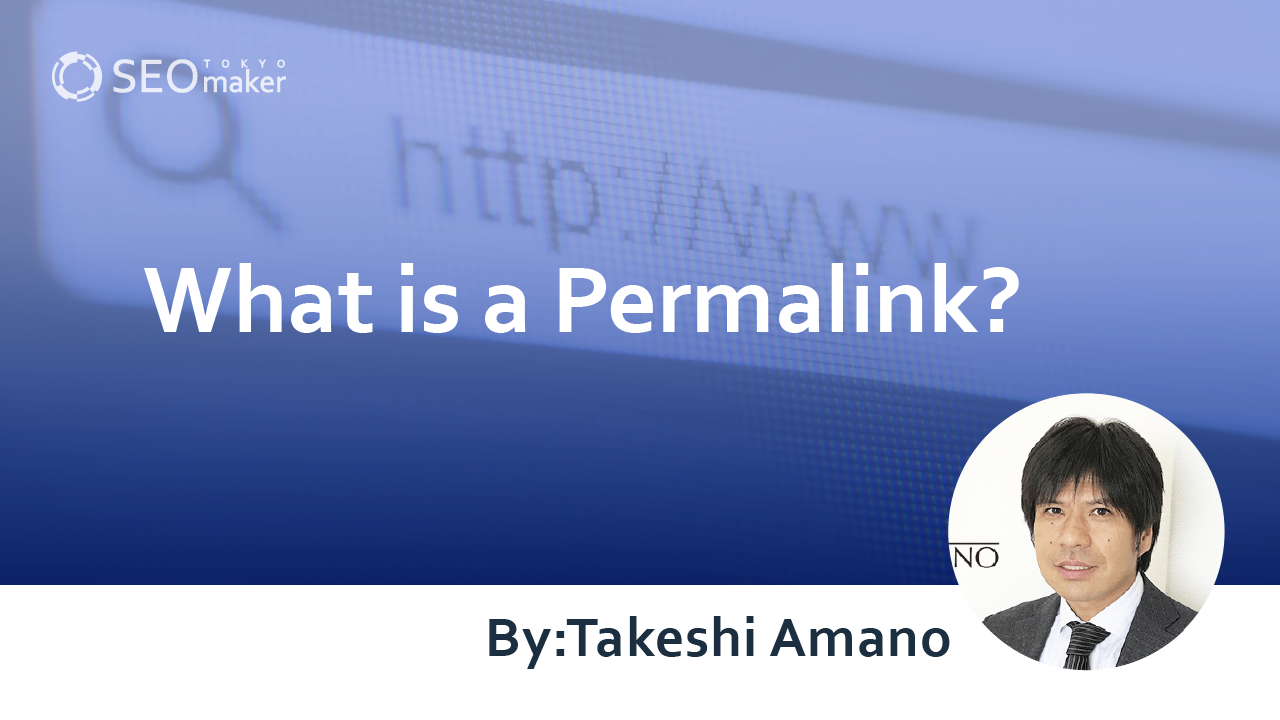
It’s not widely known, but including keywords in your URL can enhance SEO effects. However, this impact is minimal, so don’t expect a significant change in rankings just by inserting keywords.
Even if SEO effects are negligible, it’s often beneficial to include keywords in permalinks, and surprisingly, few sites are thoroughly designed in this respect.
Today, I will explain permalinks, URLs, and their SEO effects.
What is a Permalink?
A permalink, short for “permanent link,” refers to a URL that remains unchanged over time. John Mueller from Google has acknowledged that including keywords in a permalink can positively affect SEO, though he notes that the effect is minimal and not necessarily worth changing your URL for.
[Side Story] A key figure from Google, John Mueller, has appeared, so let’s discuss him a bit. Google maintains secrecy over exactly how search rankings are determined but does provide tips for web improvement. One such tip is the SEO benefit of including keywords in URLs. Given that this statement comes from someone inside Google, the communicator is very cautious with their wording. This caution likely stems from avoiding a global rush to modify websites if they declared a definitive SEO benefit.
Google has several key staff members, but in the SEO industry, it’s advisable to keep up with information from Matt Cutts, John Mueller, Gary Illyes, and Danny Sullivan. These individuals not only offer insights into SEO but also provide a glimpse into Google’s thought processes. *Note that while some of these figures are from the past, their insights are still valuable for improving your site.
Difference between Permalinks and Slugs
It can be tricky to explain the difference between permalinks and slugs, but essentially, a permalink is the full URL to a specific page, whereas a slug is just a part of that URL, typically serving as the file name for a specific page.
Example: https://www.switchitmaker2.com/wordpress/google200algorithm/domain-algorithm/
Permalink: https://www.switchitmaker2.com/wordpress/google200algorithm/domain-algorithm/ Slug: domain-algorithm
The term “slug” is particularly common in the context of WordPress settings. It’s good to familiarize yourself with it.
Approach to URL Structure
Google has provided guidance on URL structure, emphasizing the importance of organizing content in a logical and human-understandable manner. It’s recommended to use meaningful words instead of IDs or a string of numbers and letters.
>>Maintain a Simple URL Structure | Google Search Central
Using meaningful words is crucial as it enhances the page’s understandability and relevance, which Google highly values.
Good example: https://sample-site.com/seo/about-permanent-link/
Poor example: https://sample-site.com/2021/06/15/235711/
In the good example, it’s clear that there is an article about permalinks under the SEO category, but the poor example only shows the date of publication.
While the poor example is common among large news sites and might be easier to manage depending on the size of the site, it’s generally better to use meaningful words.
SEO Effects of URLs
Including keywords in URLs can have an SEO effect, but this is very minimal and not sufficient to influence rankings significantly.
However, the reason to include keywords in URLs isn’t solely for SEO benefits or because it’s recommended by Google; it also pertains to simplicity in management and clarity.
For instance, when viewing a list of site traffic, it’s much clearer if the slugs have meaningful descriptions rather than just IDs. This also helps in social media and other platforms, where the URL can give an indication of the content before clicking.
Titles and content are important, but making everything clear helps users understand better, which can lead to more links and increased traffic.
Initial Setup and Modification of Permalinks
The initial setup of permalinks varies significantly depending on how the site is built. For sites created from scratch using HTML tags, you can manage permalinks by changing directory and file names on the FTP server.
Set up
WordPress is commonly used, and as shown in the diagram, you can change settings by navigating to “Settings” → “Permalink Settings” in the admin panel. The SEO impact remains the same regardless of the structure, but it’s recommended to document the optimal custom structure.
For blog services, whether you can change the permalink settings may vary, but it’s often possible to check through the settings menu.
Recommended Permalink Settings
As reiterated, setting permalinks is not for SEO purposes but for the users. To make it as clear as possible, please consider the following.
Avoid Japanese
Using Japanese domains or slugs is not recommended. It might seem the clearest option, but on browsers, Japanese is not well understood and gets converted into Punycode, which can complicate the URL.
https://sample-site.com/検索順位を上げる方法/
For example, a page URL like the one above would convert to something like
https://sample-site.com/xn--18j3fta0921adlbe62ei7e9ri4t3b4g8c/
While both URLs lead to the same page, the converted URL is less user-friendly, hence not recommended.
Not Too Long
Having an overly long URL can be problematic. While browsers can handle up to approximately 2,000 characters, making URLs overly long can significantly impair visibility.
It’s recommended to compose slugs with 2 to 4 English words (or Romanized words).
Good example: about-permanent-link
Poor example: What-is-a-permalink?Is-there-a-URL-setting-with-the-maximum-SEO-effect?
Use Hyphens
When using multiple words, please use hyphens to make the URL more readable. While using hyphens does not directly affect SEO, it is a method recommended by Google.
Good example: about-permanent-link
Poor example: aboutpermanentlink
Do Not Use Capital Letters
Generally, URLs should only contain lowercase English words, numbers, and symbols. Using capital letters in URLs is not recommended.
Especially in WordPress, the slug settings automatically convert text to lowercase, so unless you make a special modification, you cannot use capital letters, and there is no benefit to doing so.
Good example: about-permanent-link
Poor example: AboutPermanentLink
Other Considerations
-SSL Implementation
-Canonicalization
-Including Keywords
These three points are also crucial when considering URL optimization. Having SSL implemented offers relative advantages over non-SSL sites, and canonicalization prevents dilution of ratings.
Additionally, effectively using keywords in domains or slugs can slightly boost SEO.
Risks and Measures After Changing Permalinks
It is recommended not to change permalinks after setting them during site construction and after adding new pages.
The reasons are various, but mainly because it can reset backlinks, social media shares, and page evaluations.
As explained at the beginning, permalinks are meant to be permanent links, so changing them carries significant implications.
However, if you absolutely must change a URL, particularly during site renovations where URL changes are common, it is possible to preserve backlinks and page ratings through a 301 redirect.
However, it is better to understand that a 301 redirect does not guarantee 100% preservation of ratings, and if issues can be resolved without redirecting, that is ideal.
Frequently Asked Questions
About Permalinks and URLs Here are some common questions about permalinks and URLs.
Q: What are the benefits of setting permalinks?
A: They make it easier for users to understand the content.
While there is an opinion that users do not look at URLs and therefore need not worry about them, which is valid, using clear URLs helps search engines understand the content of the page and “God is in the details.” Understand that this practice is not because SEO benefits are directly linked to it, but that such meticulous attention can enhance SEO.
Q: What happens if there are duplicates?
A: Normally, duplicates should not occur.
Unless in a very unusual setup, URLs should not duplicate. However, duplicates might occur accidentally in WordPress settings. In such cases, you don’t end up with two /page/ URLs; instead, the second page changes to /page-2/ automatically. While this isn’t a major issue, considering clarity, there is room for reconsideration. Also, if you’ve properly created a sitemap, it’s unlikely that slugs will completely overlap, and it’s wise to check for content overlap.
Q: Can I use uppercase letters or symbols?
A: You can, but you should avoid uppercase letters.
Using symbols is fine as long as they are ASCII (Japanese characters are not recommended). Uppercase letters can be used, but are not available by default in WordPress, and using them may lead to broken links or other issues, so they should be avoided.
Q: Should I use dates in URLs?
A: Use dates if there is a benefit.
Generally, dates are unnecessary in URLs. However, if there is a meaningful reason to include dates, then it might be appropriate. For instance, for a page titled “How to Improve Search Rankings,” the date is irrelevant. You might argue that SEO strategies differ between 2020 and 2021, but that would be a minimal concern. On the other hand, for a blog primarily about diaries or delivering news specific to certain dates, dates become significant. The decision depends on the site’s direction and structure.










![What is a Description? Explaining the Meaning, Writing Style, and Changing Word Count – [2023 Edition]](https://www.switchitmaker2.com/en/wp-content/uploads/2024/09/what-is-description.webp)










