What is Mobile First Indexing? : Detailed Explanation
contents
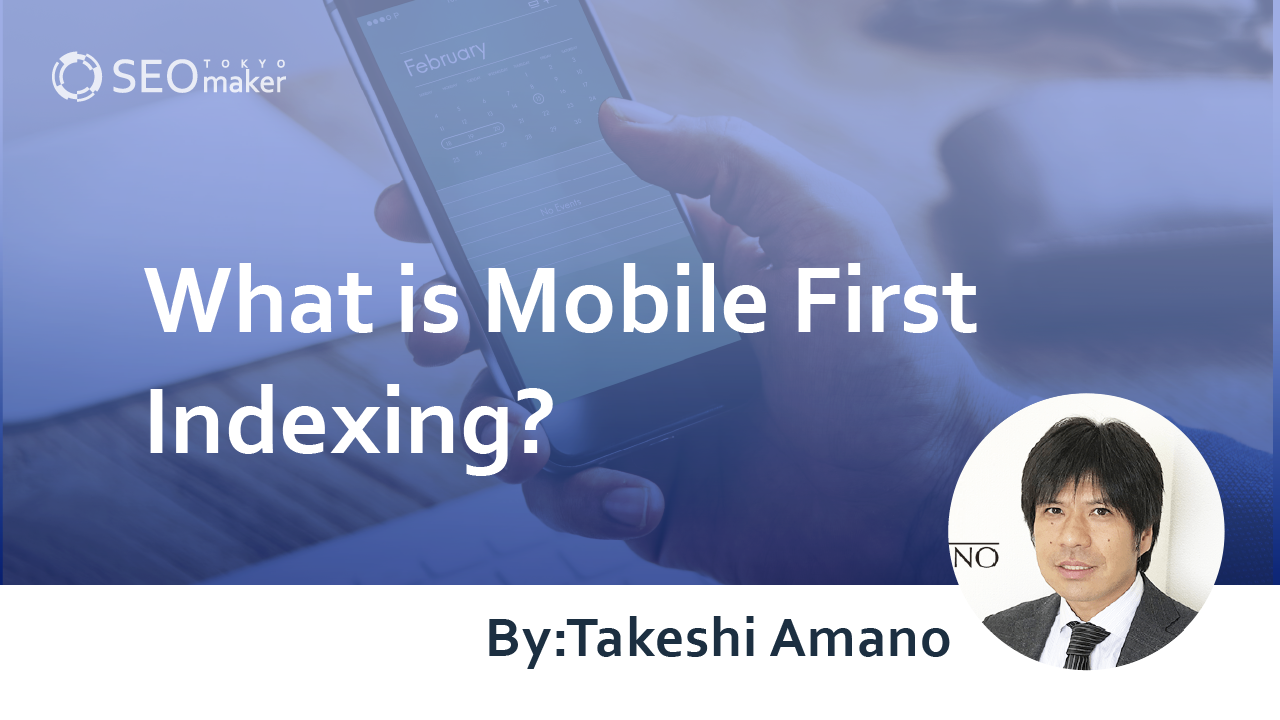
Mobile First Indexing (MFI) refers to Google’s shift from prioritizing desktop sites for indexing and ranking to focusing on mobile pages. This change reflects the adaptation to the increasing prevalence of smartphones, with more users searching on mobile devices than on desktops. Google, prioritizing user-first approaches, has adjusted its evaluation criteria to align with user behaviors.
This article will provide a detailed explanation of Mobile First Indexing.
What is Mobile First Indexing?
Mobile First Indexing, often abbreviated as MFI, means that Google now uses the mobile version of a site as the primary basis for indexing and determining search rankings, rather than the desktop version.
Indexing refers to the process by which Google’s bots crawl and read site pages and then register them in Google’s database.
As mobile users have increased, the absence of mobile-optimized pages means many users may not receive the information they need. By implementing Mobile First Indexing, Google has shifted its evaluation to better serve users who are searching on mobile devices.
This strategy aims to reduce the mismatch between the information available on mobile sites and the needs of users searching on mobile devices.
What is Indexing?
Indexing refers to the registration of web pages in the databases of search engines like Google. From the indexed web pages in the database, the ranking is displayed based on relevance to the search keywords. Essentially, if a web page is not indexed in the search engine’s database, it will not appear in search results.
More Details: What is Indexing? Explanation of the Indexing Process and How to Check It
Notification of Mobile First Indexing
When Mobile First Indexing (MFI) is applied, a notification can be received through the Search Console. Notifications may come in English or Japanese, depending on your settings.
With the transition to Mobile First Indexing, the frequency of crawls by the smartphone Googlebot increases significantly, and mobile version pages begin to appear in search results.
Reference: Rollout of Mobile-First Indexing
Background of the Shift to Mobile First Indexing
The shift to Mobile First Indexing was largely due to the increasing prevalence of smartphones. According to the Ministry of Internal Affairs and Communications’ 2020 Communications Usage Trend Survey in Japan, smartphone penetration was under 30% in 2011 but surged to 86.8% by 2020. Additionally, tablet usage also rose, nearing 40% in 2020.
Results of the 2020 Communications Usage Trend Survey (Ministry of Internal Affairs and Communications)
Due to the increase in users searching on smartphones, the shift to Mobile First Indexing was made to better meet the search intentions of users. Google has always upheld a user-first philosophy and may introduce new measures in the future based on user trends.
Impact of Mobile First Indexing
The actual impact of Mobile First Indexing may vary by aspect. Potential areas that could be affected by Mobile First Indexing include;
- Loading speed
- Link evaluation
- Internal linking
- URL structure
- Page segmentation
- Content differences
- Structured data
Display Speed
At SMX West 2017, a search marketing conference held in California , Google’s Gary Illyes announced that page display speed has been integrated as a ranking factor in Mobile First Indexing.
Link Evaluation
Google recognizes fewer links on mobile pages compared to desktop sites, which raises concerns that Mobile First Indexing (MFI) may impact search rankings. Therefore, it is still unclear whether the introduction of Mobile First Indexing will affect link evaluation.
However, URL normalization is important. Adopting responsive design, which allows the same content to be displayed on any device, means that the impact of Mobile First Indexing is minimal.
Internal Linking
It is important to set internal links not only on desktop pages but also on mobile pages. Doing so makes it easier for crawlers to find pages, regardless of the device used. It’s crucial that there is no discrepancy between desktop and mobile pages, and this applies to internal linking as well.
URL Structure
Even if URL structures are separate, ‘rel=”canonical”‘ and ‘rel=”alternate”‘ are essential. Google has a mechanism to automatically evaluate these settings.
Page Segmentation
Markup is important when pages are segmented for display. Proper markup ensures that there is little difference in how pages are segmented between desktop and mobile.
Content Differences
When comparing the source and design of mobile versus desktop pages, there is generally no impact. Unless a comparison shows significant effects on the main content, there is no need to be concerned about differences in content.
Structured Data
It is important to include structured data on both mobile and desktop versions of a site. Ensure that the same structured data is present on both mobile and desktop versions regardless of site-related methods.
If the URLs for the desktop and mobile pages are different, make sure to implement structured markup on the mobile pages as well. Structured data plays a crucial role in conveying the contents of your pages to search engines, and omitting it on mobile pages could negatively impact search results.
Adapting to Mobile First Indexing
To adapt to Mobile First Indexing, it is crucial to focus not on desktop pages but on optimizing mobile pages. There are two main approaches for adapting mobile pages.
-Responsive Design
-Using Mobile-Friendly Test Tools
Responsive Design
The first measure to address mobile pages is to implement responsive design. If your site is responsive, it can display web pages consistently across any mobile device. This means that if your site uses responsive design, even if it becomes the subject of Mobile First Indexing, there will be no impact on your rankings.
Responsive design ensures that pages are displayed similarly whether accessed via a smartphone or a PC, allowing you to provide pages that are effortlessly accessible and readable by mobile users. Even if the pages are not specifically targeted by Mobile First Indexing, responsive design is critical because mobile devices are frequently used to access the web.
Using Mobile-Friendly Test Tools
To ensure that your pages are optimized for mobile, it is essential to check if the page design is mobile-friendly. Google’s Mobile-Friendly Test tool allows you to easily verify this.
To use the Mobile-Friendly Test tool, simply open the tool’s website and enter the URL of the page you want to check to see if it is optimized for mobile viewing.
Things to Note for Mobile First Indexing
When adapting to Mobile First Indexing, keep the following in mind.
-Unify content
-Annotations are necessary for separate URLs
-Use hreflang for multilingual sites
Unify Content
With the introduction of Mobile First Indexing, the content on mobile sites becomes the standard for Google’s evaluations. This means content that is only available on the desktop site might not be evaluated. Therefore, it is crucial to unify content across both mobile and desktop platforms.
Annotations for Separate URLs.
If you operate desktop and mobile sites under different URLs, you must set up annotations. Annotations help crawlers understand that the content on different URLs is the same, even though they are separated.
Annotations refer to settings that make search engines recognize separate URLs for PC and mobile versions. For example, consider the following URLs
PC site: http://example.com/
Mobile site: http://sp.example.com/
In the PC site’s head section, insert a link with rel=”alternate” pointing to the mobile site
<link rel=”alternate” media=”only screen and (max-width: 640px)” href=”http://sp.example.com/”>
On the mobile site, insert a link with rel=”canonical” pointing to the desktop site
<link rel=”canonical” href=”http://example.com/”>
This setup allows Google to recognize each as the desktop page and the corresponding mobile page of the same site.
Reference: Separate URLs | Google Search Central
Using hreflang for Different Languages
When setting different languages using hreflang, it is crucial to ensure that the settings for mobile and desktop sites are the same.
For example, for pages in Japanese and Korean, you would write the following code in the <head> tag
Example code
<link rel=”alternate” hreflang=”ja” href=”https://examp.com/”>
<link rel=”alternate” hreflang=”ko” href=”https://examp.com/ko/”>
Reasons Mobile First Indexing May Not Be Completed
If Mobile First Indexing has not been completed, the following issues may be the causes.
-Absence of structured data
-Indexing is blocked
-Page quality issues
Absence of Structured Data
If the mobile site does not include the structured data map that is present on the PC site, Mobile First Indexing may not be activated. It’s important that the structured data on both the mobile and PC sites are the same.
Reference: About the Structure of Structured Data | Google Search Central
Indexing is Blocked
Using the noindex tag will trigger an error notification in Google Search Console, which can block indexing for the mobile site.
Page Quality Issues.
To resolve issues related to page quality, implementing responsive design is crucial. Responsive design ensures that pages open properly on any device, making it fully compatible with Mobile First Indexing. Nowadays, it is common to implement responsive design, and it is advisable to do so.
Making Your Company Website Mobile-Friendly
To make your company website mobile-friendly, consider the following methods.
-Dynamic Serving
-Separate URLs
-Utilizing Responsive Web Design
Dynamic Serving
When using dynamic serving for a mobile site, it’s crucial to use the same URL regardless of the device. Additionally, the HTML must be generated based on the type of browser the user is utilizing. Implementing and maintaining dynamic serving on a mobile site requires specialized knowledge.
Separate URLs
In recent years, it has become common for searches to be conducted on various devices, including PCs, smartphones, and tablets. It is necessary to generate different URLs and HTML for each device.
Utilizing Responsive Web Design
Responsive web design is commonly used to adapt to Mobile First Indexing. By implementing responsive web design , the same URL and HTML are used regardless of the device. This means that the display is automatically optimized to the screen size, providing a comfortable browsing experience for the user.
Implementing responsive web design often involves using a Content Management System (CMS) like WordPress.
Summary
As mobile users, including smartphone users, have increased, Google has introduced Mobile First Indexing, which evaluates pages based on mobile versions. Therefore, in SEO efforts, it is essential to focus on optimizing mobile pages. Adapting to Mobile First Indexing requires optimizing your mobile pages effectively.




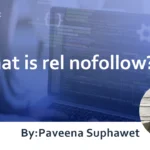





![What is a Description? Explaining the Meaning, Writing Style, and Changing Word Count – [2023 Edition]](https://www.switchitmaker2.com/en/wp-content/uploads/2024/09/what-is-description.webp)










