What is a Meta Description? An In-Depth Explanation of Its Benefits and SEO Impact
contents
- 1 What is a Meta Description?
- 1.1 The History of Meta Descriptions
- 1.2 The Effectiveness of Meta Descriptions
- 1.3 Making Web Pages Easier for Search Engines to Understand
- 1.4 Appealing to Users with Relevant Information
- 1.5 Increasing Click-Through Rates
- 1.6 SEO Impact Through Related Keywords
- 1.7 How to Set Up a Meta Description
- 1.8 Using a WordPress Plugin
- 1.9 Points to Consider When Writing a Meta Description
- 1.10 Including Keywords
- 1.11 Creating Original Page Descriptions for Each Page
- 1.12 Aligning with User Search Intent
- 2 Timing for Reviewing Meta Descriptions
- 3 Best Practices for Meta Descriptions
 The Meta Description is crucial for accurately conveying the content of a web page to both search engines and users. However, few web managers truly understand how to set these up correctly.
The Meta Description is crucial for accurately conveying the content of a web page to both search engines and users. However, few web managers truly understand how to set these up correctly.
we will delve into the definition, role, and benefits of the meta description here.
What is a Meta Description?
A meta description is a brief sentence used to describe the content of a web page. This description appears on the search engine results page (SERP) as shown in the diagram below.

Since the meta description can be seen as a summary of the web page, it plays a vital role in providing accurate information to search engines. Furthermore, a precise and appealing meta description can also indirectly affect SEO by enhancing user click-through rates.
The History of Meta Descriptions
Meta descriptions emerged in the 1990s alongside the advent of search engines. Originally referred to as “meta tags,” they provided search engines with information like page titles, keywords, and meta descriptions.
Over time, as search engines evolved, the significance of meta tags diminished. Instead, the focus shifted to page content, with meta descriptions summarizing it.
Today, many websites have meta descriptions, but since a 2018 algorithm update, search engines have started generating them automatically. Nevertheless, a well-crafted and engaging meta description still contributes to increased user click-through rates, maintaining its importance.
Reference Page: Yoast
The Effectiveness of Meta Descriptions
Benefits of setting up meta descriptions include:
- Making it easier for search engines to understand web pages
- Appealing to users by highlighting relevant information
- Increasing click-through rates
- SEO impact through related keywords
We will explain each of these benefits in detail.
Making Web Pages Easier for Search Engines to Understand
When search engines evaluate the content of a web page, they use the meta description as one of the reference materials. Therefore, a proper meta description leads to accurate evaluation by search engines.
Appealing to Users with Relevant Information
The summary box displayed below the title in search results is crucial for users deciding which site to browse. Setting up a meta description ensures that a description of the page appears beneath its title in search results, allowing effective utilization of this display space.
A concise meta description that matches the information users are seeking can lead to immediate clicks and visits.
Increasing Click-Through Rates
A precise and engaging meta description can boost click-through rates. As it summarizes the content of a web page, it can attract user interest, leading to increased traffic. Make the most of meta descriptions to appeal to the content of your pages.
SEO Impact Through Related Keywords
Opinions among marketers vary, but many believe that meta descriptions do not directly impact SEO.
However, including desired keywords in your meta description can make it seem like those keywords are being highlighted in the search results, especially as they appear in bold within the meta description.
Regardless of whether meta descriptions impact Google’s algorithm, displaying user-sought information in them can increase site visits, effectively producing an SEO-like effect.
Even if your search display ranking isn’t high, a clear and concise overview in the site’s summary section, accurately presenting “information sought by users,” will undoubtedly serve as a pathway to your site.
Neglecting meta descriptions, thinking they don’t affect SEO, can lead search engines to display automatically extracted text from the content, which might not effectively enhance click-through rates. Therefore, it’s beneficial to set meta descriptions for each page on your site to carefully convey descriptions to users.
How to Set Up a Meta Description
We have introduced the importance of meta descriptions. There are two main methods to set up a meta description: directly writing it in HTML or using a plugin for websites built with WordPress.
Writing Directly in HTML
Here’s how to write a meta description directly in HTML.
The meta description is written inside the head tag of HTML.
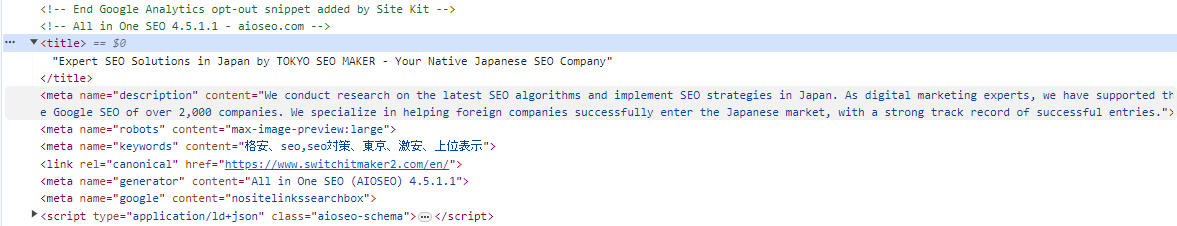
<meta name=”description” content=”Your meta description here”>
The “Your meta description here” part is where you input the text for the meta description.
Typically, describe the page in from 150 to 160 characters.
Using a WordPress Plugin
Next, we introduce how to set a meta description using a plugin in WordPress.
A “plugin” in WordPress is similar to an app that extends the functionality of the site.
Using a plugin makes setting up the meta description more straightforward, so it’s highly recommended.
Famous for WordPress SEO are the Yoast SEO plugin and the All in One SEO plugin.
For sites built with WordPress, we recommend using one of these plugins to set up your meta description.
Points to Consider When Writing a Meta Description
When writing a meta description (summary section), having a clear purpose in crafting the text can lead to improved click-through rates.
Display Character Count Varies by Access Device The number of characters displayed in the summary section differs between PCs and mobile devices.
It’s crucial to create a meta description that won’t get cut off when accessed on mobile devices.
By effectively summarizing the key points of your site within120‐130 characters, you can capture the interest of mobile users. Then, use the remainder of the text to provide more details for PC users.
Additionally, clearly defining your target audience based on the access device and structuring the summary text with key keywords at the beginning can make it more noticeable to users seeking that information.
Including Keywords
It’s beneficial to construct sentences using not only target keywords but also related terms, such as collocations and synonyms.
Google supports both inline directives and page-level meta tags as factors in determining how a page is displayed in Google search results.
Citation: Supported Meta Tags | Google Search Central
When the meta description includes the keywords searched by users, those keywords are displayed in bold, effectively signaling to the user that the information they are seeking or interested in is present.
To ensure that these bolded keywords are easily found by users, especially those accessing via mobile, it’s advisable to incorporate them naturally within the first 60-80 characters.
Creating sentences that are just a list of keywords can lower Google’s assessment of your content. Therefore, it’s always preferable to write natural, user-focused text.
Creating Original Page Descriptions for Each Page
Meta descriptions can be set for each page within a site. Summarize the content of each page in its description.
By selecting keywords for each page and creating a summary that highlights these key points, you can expect an increase in visitors.
Avoid reusing the same description for multiple pages; instead, create original and unique descriptions for each.
Aligning with User Search Intent
Understanding user search intent involves considering the information or solutions users are seeking. A quick way to do this is by examining the trends of competing top-ranking sites.
Pages that rank highly for your target keywords likely contain the information users are searching for. Use these top-ranking pages as a reference.
By researching the content and meta descriptions of these top-ranking sites, you will gain insights into what constitutes effective writing.
Paying constant attention to user search intent not only improves the quality of your meta descriptions but also enhances the overall quality of your content.
Timing for Reviewing Meta Descriptions
There are certain times when you should consider revising the meta descriptions set at the time of your site’s launch.
Three occasions to consider revising your meta descriptions:
- When there are significant changes to site content
- When changes are automatically made by search engines
- When character limits fluctuate due to algorithm updates
Significant Changes to Site Content
When there’s a major overhaul of your site, it’s time to review your meta descriptions. Even if the site content has changed significantly and the information is updated, if the summary in the meta description remains outdated, it can decrease user satisfaction. Visitors may leave your site quickly if they can’t find the information they want. Consider resetting your meta descriptions when making significant content changes.
Automatic Changes by Search Engines
Sometimes, despite setting your own meta descriptions, search engines might rewrite them. This often happens if there’s a mismatch between the site content and the summary. If search engines automatically create a summary by extracting text from the site, it’s time to reevaluate all your meta descriptions.
Fluctuations in Character Count Due to Algorithm Updates
Even if you set meta descriptions with a certain character count in mind, such as 120 characters for PC and 60-80 characters for mobile, Google’s periodic algorithm updates might change these limits. This can lead to your carefully crafted descriptions being cut off and not displayed fully, affecting click-through rates. When you notice a change in the displayed character count, it’s time to review your meta descriptions.
Best Practices for Meta Descriptions
We introduce examples of how properly setting meta descriptions can convey accurate information to users and search engines, contributing to brand building and increased click-through rates.
Amazon
In the top page of Amazon, the meta description accurately represents the wide range of categories it handles. Additionally, it includes popular search keywords such as “books,” “fashion,” and “food,” making it more searchable.
Apple
On the Japanese homepage of Apple, product information and more are succinctly described. Furthermore, to help users correctly understand the corporate image, attractive phrases like “full of confidence” are incorporated.
HubSpot
HubSpot, a marketing platform, focuses heavily on meta descriptions. Reading the meta description helps users clearly understand what to expect from the page. For instance, on pages about SEO, the benefits of using HubSpot’s tools are precisely described.
Frequently Asked Questions about Meta Descriptions
Here, we address some common questions and answers about meta descriptions to help clear any doubts.
Q: Do meta descriptions impact SEO?
A: Meta descriptions serve as material for search engines to understand the theme of a page. Therefore, including appropriate keywords and accurate information can indirectly influence SEO.
Q: Should the meta description completely match the page content?
A: While it’s important to accurately describe the meta description, an exact match with the page content is not necessary. It’s sufficient if the user can grasp what information the page provides when they visit it.
Q: Using the same meta description for multiple pages
A: It’s not recommended to use the same meta description for multiple pages. Each page should have its unique meta description. Every page within a website should be original, so the meta descriptions should be varied according to the content of each page.
Q: What are the improvement points for meta descriptions?
A: To improve a meta description, the web manager first needs to understand the content of the page accurately. Then, consider the user’s needs when drafting the description. Also, don’t forget to include appropriate keywords for SEO.
Summary
Meta descriptions serve as a tool to convey a summary of the page to the user. Although they don’t directly influence the ranking in search results, understanding and appropriately setting the meta description can yield effects similar to SEO. It’s crucial to craft meta descriptions that resonate with the user’s search intent, creating an impression that ‘this site seems to have the solution to my problem.’ Paying attention to the users’ needs and expectations in the meta description can greatly enhance the effectiveness and attractiveness of your site.










![What is a Description? Explaining the Meaning, Writing Style, and Changing Word Count – [2023 Edition]](https://www.switchitmaker2.com/en/wp-content/uploads/2024/09/what-is-description.webp)










