How to Create a Keyword Map~Explaining effective ways to utilize it~
contents
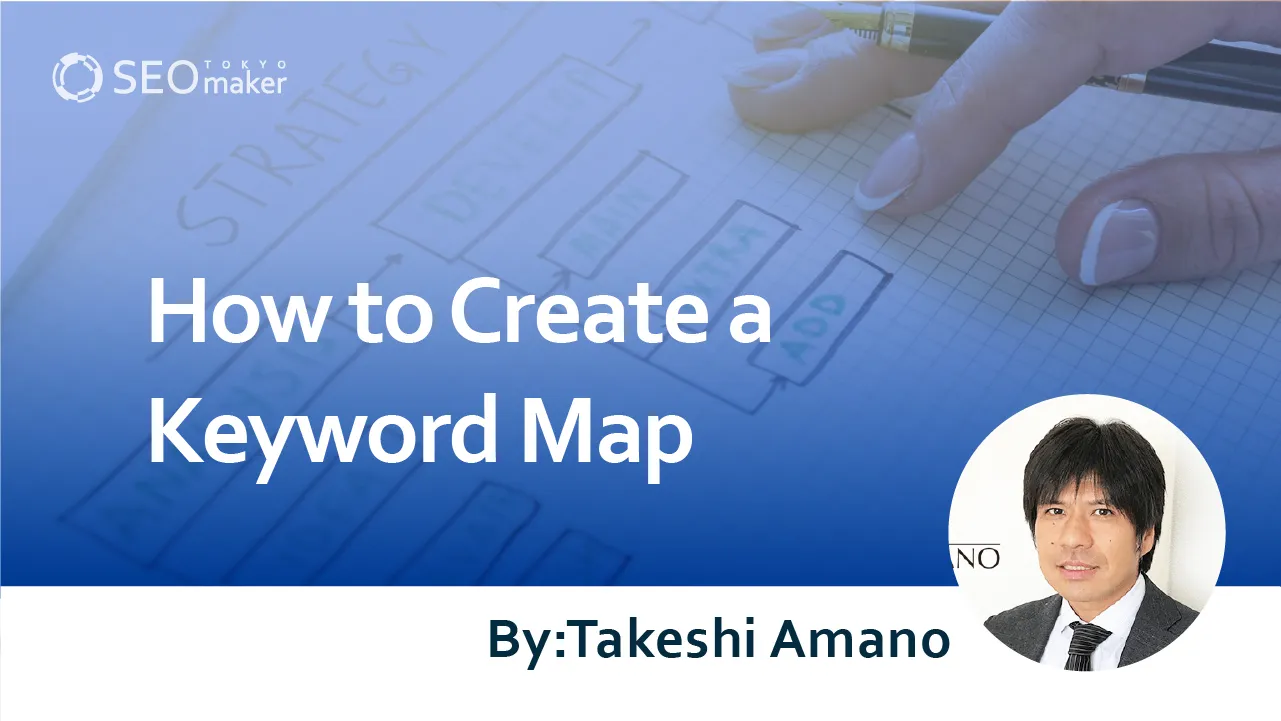
A keyword map is a visual diagram that shows keywords related to a central keyword. Structurally similar to a mind map, it allows you to quickly grasp the relationships between keywords. Keyword maps can be created using specialized tools and are beneficial for SEO.
By using keyword maps to select related keywords and increase the number of quality pages, you can enhance the expertise of your website. This can improve your site’s ranking and visibility in search engine results.
In this article, we will explain how to effectively use keyword maps for SEO and how to create them.
What is a Keyword Map?
A keyword map is a visual representation that organizes a specific keyword along with its related keywords onto a single, easy-to-view diagram.
Using tools that identify related and suggested keywords, results are displayed in a list. By arranging these results in a diagram similar to a mind map, you can quickly understand how closely they are related to the original keyword.
This is particularly useful for creating content that aligns with your site’s theme or for developing strategies aimed at achieving higher search rankings.
The Need for Creating Keyword Maps
There are mainly three reasons for creating keyword maps.
- Keyword Selection
- Content Creation
- Enhancing Site Coverage
Keyword Selection
Simply listing information related to a specific keyword isn’t enough to achieve high search rankings, especially for keywords with high search volumes that are already dominated by existing content.
It’s crucial to add depth to your content by including detailed and niche information related to the keyword. This can also be accomplished by linking related pages and content internally.
A keyword map can also measure the distance between a specific keyword and its related keywords. Below is a keyword map created with ‘fish’ as the central keyword.
In this map, keywords that are highly related to ‘fish’ are marked in light yellow. Keywords related to these marked keywords branch off and are displayed in gray.
This way, by understanding the degree of relevance to the main keyword, we can also determine the importance of the content.
Content Creation
A keyword map can also serve as a useful tool for content creation. By creating content based on keywords with lower demand, you can address multiple keywords at once.
Furthermore, for keywords with high search demand, creating individual content pieces and linking them internally can be an effective SEO strategy.
Enhancing Site Coverage
Creating a keyword map helps identify content gaps on your site. Even if you believe you have covered a lot of content, there will likely be some keywords that have been overlooked.
Knowing what information your site lacks provide valuable insights for future content creation efforts.
How to Create a Keyword Map
When creating a keyword map, consider the following key points.
- Setting the Direction of the Site
- Establishing Personas
- Selecting Main Keywords
- Selecting Related Keywords
- Organizing Extracted Keywords
Define the Direction of the Site
First, decide the direction for your site or media. Without a clear direction, it will be difficult to select appropriate keywords for your keyword map, potentially leading to inconsistent content.
To clarify your direction, consider these three aspects.
The services or value your site or media offers
The information you provide to users
How you communicate with users
This approach helps you create a site and content that effectively communicates what users need to know. When multiple people are involved with the site, make sure to share the determined direction to unify everyone’s understanding of the concept.
Persona Setting
Persona setting involves imagining a fictional character that represents your typical user. In persona setting, you specify details such as age, living area, income, and profession to vividly picture your users.
Setting a persona makes it easier to envision the information you can provide and users’ search intentions, which aids in creating valuable content.
Main Keyword Selection
When selecting main keywords, consider the following two perspectives.
- Accurately represent your services
- Are commonly searched by users
For example, on a website themed around dog care, main keywords would include collars, food, and walks. In this way, if the direction of the site is clearly defined, the main keywords should naturally align with the concept.
Selecting Related Keywords
To select related keywords, you can search on Google or use tools that extract related keywords. It is also possible to find them by analyzing the content of competitor sites. At this time, it is necessary to check the search volume and competitiveness.
Keywords with high search volumes indicate high demand. Although it is difficult to rank high in search results, achieving it can lead to a significant increase in traffic.
Conversely, keywords with low search volumes have low demand. It is easier to aim for higher rankings in search results, but even if achieved, the traffic increase is not significant.
However, even for keywords with high search volumes, you can expect higher rankings if you can create higher-quality content than existing top content. When actually creating content, prioritize based on the competitiveness and search volume of related keywords.
Organizing Extracted Keywords
Organize the extracted keywords by categorizing them according to the search intent and purpose. Even if the keywords searched are different, the information users seek might be the same, leading to overlapping content.
To avoid such situations, categorizing the extracted keywords is necessary.
After categorizing the keywords, connect them around the main keywords to form category names. Furthermore, by linking keywords that derive from each category name, a keyword map is completed.
How to Use a Keyword Map
Creating a keyword map is just the beginning. It must be utilized effectively. There are four ways to use the map.
1.Content Creation
2.Writing Structure
3.Keyword Relevance
4.Content Titles
Content Creation
From the keywords on the keyword map, consider the user’s search intent. Organize the information you will provide from there and decide on the content theme.
Extracting three to five words from the keyword map helps identify the necessary content and its focus. Including too many keywords can make the content scattered and fail to convey appropriate information.
Conversely, using too few keywords can lead to biased or thin content, so be cautious.
Writing Structure
Once the information to be provided and the keywords are decided, plan the article’s structure. At this time, it is recommended to refer to content that already ranks high. From the keywords used in these articles, you can grasp the user’s search intent.
However, avoid making your content identical to existing ones. It could be considered plagiarism, posing a litigation risk, and search engines may deem it duplicate content, preventing it from appearing in search results.
To avoid this risk, always include original elements when creating content.
Keyword Relevance
Keywords with high search volumes have high demand, but surpassing existing top-ranked content can be challenging.
To aim for higher rankings in this situation, create content using related keywords and connect them with internal links. This approach is increasingly important in current SEO practices.
Creating content this way enhances the site’s overall expertise and comprehensiveness, which search engines also value.
Content Titles
When considering content, think about the title as well as the body. Search engines look at the title’s content when evaluating the information within the content.
Imagine buying a German dictionary to learn German, only to find it filled with information about marine biology. You would feel confused and angry, and you would lose trust in the store that sold it.
Similarly, content titles should match the content and clearly convey the main points.
The maximum number of characters for titles displayed in search results is about 35 characters for mobile devices and about 30 characters for desktops. Therefore, aim for titles that are around 31 to 32 characters.
Tools for Creating Keyword Maps
Here are five tools for creating keyword maps.
- keysearch Beta
- OMUSUBI
- keywordmap
- Keyword Finder’s Keyword Map
- Keyword Researcher
All of these tools allow you to create keyword maps easily and without much effort.
keysearch Beta
keysearch Beta is a tool that can create maps using suggested keywords. You can use it without registering, and it can also investigate suggested keywords for the same keyword in other countries.
The keyword maps you create can be downloaded and saved in CSV or SVG formats.
OMUSUBI
OMUSUBI is a tool that creates keyword maps using suggested keywords. By entering a base keyword and clicking the search button, you can generate a map. No registration or fees are required to use it.
In addition to Google, you can also obtain suggested keywords from Bing and YouTube. You can double-click on the nodes and edges of the created map to see the web search results.
keywordmap
keywordmap is a tool that can be used for keyword map creation, competitor analysis, and overall site management and SEO. There are three plans available, but you need to inquire through the contact form for pricing details.
There is a seven-day trial period, so you can test its usability.
Keyword Map at Keyword Finder
Keyword Finder is a paid tool. The created keyword maps allow you to see search volumes at a glance and can be integrated with Google Search Console and Google Analytics.
Additionally, keyword maps can be exported as PDFs, making them easy to share with others. The pricing varies across three plans. The Standard plan costs ¥50,000 per month, allowing you to register up to three sites and manage up to 2,000 keywords.
By applying through a dedicated form, you can use a free demo with limited features for seven days.
Keyword Researcher
Keyword Researcher is a free tool for creating related keyword maps. By entering a keyword into the search form and clicking the search button, related keywords will be listed, and a map will be generated.
In addition to Google, you can also check related keywords on YouTube. The created maps can be downloaded in CSV format or copied in text format.
You can also check the search results for the obtained related keywords on Google, YouTube, and Twitter.
Summary
A keyword map visually represents keywords related to a specific keyword, making it easier to understand their connections and providing hints for content creation. To develop a site with content aimed at ranking high in search results, keyword maps are essential.
Keyword maps can be created free or paid tools, making the process accessible to anyone without much effort or time. Besides offering hints for content creation, the maps can also be used to structure writing and devise strategies for ranking higher in search results. Additionally, the title is a crucial point in content creation. It should convey the content concisely and clearly, ideally within 31-32 characters. Even for sites that already have published content, creating keyword maps can help identify overlooked keywords and new keywords for content creation. This leads to a more specialized and comprehensive site.










![What is a Description? Explaining the Meaning, Writing Style, and Changing Word Count – [2023 Edition]](https://www.switchitmaker2.com/en/wp-content/uploads/2024/09/what-is-description.webp)










