How to Register Your Site with Google? Explaining the Method of Search Engine Indexing
contents
- 1 What is Site Registration?
- 2 Reasons to Register Your Site with Google
- 3 How SEO Determines Search Rankings
- 4 Points to Consider Before Site Registration
- 5 How to Register Your Site with Google
- 6 How to Check if Your Site is Indexed by Google
- 7 Points to Note When Registering Your Site with Google
- 8 Frequently Asked Questions About Site Registration
 Even if you own a website, it won’t be found by users unless it is indexed by search engines. Therefore, we will explain how to register your site with major search engines like Google.
Even if you own a website, it won’t be found by users unless it is indexed by search engines. Therefore, we will explain how to register your site with major search engines like Google.
We will also share points to consider before site registration and methods to confirm indexing, so please follow the steps introduced on this page.
What is Site Registration?
Site registration means registering your website with a search engine to get it indexed. By registering your website with a search engine, it becomes easier for users to find your website.
Site registration is an important step in Search Engine Optimization (SEO).
Especially when launching a new website, registering it ensures smooth recognition by search engines. Also, when you change the content or URLs of your website, updating the site registration notifies search engines of the latest information.
Reasons to Register Your Site with Google
Google is one of the most widely used search engines in the world. In Japan, many users rely on Google for information searches.
Therefore, registering your site with Google first can help increase traffic. This is particularly recommended immediately after launching a site or adding new pages.
Other reasons to register your site with Google include:
- Reducing the time it takes for crawlers to find your site
- Effectiveness in increasing traffic
Let’s explain each point.
Reducing the Time for Crawlers to Find Your Site
The first reason is that it takes time for crawlers to find new sites. Newly launched content may have fewer articles or acquired links. In such cases, it takes longer for crawlers to find the site.
If crawlers do not discover your site, it won’t appear in search results. Without search traffic (sessions), it’s necessary to register your site with Google. Even existing sites with few acquired links or low domain power can take time for crawlers to visit, similar to new sites.
To help crawlers find your site, it’s important to register with Google and improve content quality and acquire more links.
Effectiveness in Increasing Traffic (Session Numbers)
The second reason is that being indexed by Google is effective for web traffic.
Currently, Google holds the top share among search engines. Being highly used by search users means that appearing in Google’s top search results can lead to many page visitors.
Reference: Desktop Search Engine Market Share Japan | Statcounter Global Stats
Additionally, Google offers services like Google Maps and Google Business Profile, which are useful for local SEO.
For example, using Google Business Profile allows you to display your website information on the right side of the search results.
By utilizing these services in conjunction, you can maximize the traffic to your website. For this, site registration (indexing) with Google is necessary.
How SEO Determines Search Rankings
The process of determining Google’s search rankings follows these steps:
- Crawlers navigate the site.
- Crawlers index the gathered information in the database.
- Ranking is performed based on the indexed web pages.
Although the evaluation criteria algorithm includes over 200 factors, pages that match the user’s search intent are evaluated and ranked higher from the indexed pages.
Therefore, the first step is to get your site indexed (registered) by Google. Since crawlers navigate many pages, it’s challenging for them to find your site quickly.
This is where registering your site with Google becomes effective.
Reference: How to Display Your Site in Google Search Results | Google Search Central
Points to Consider Before Site Registration
Before proceeding with site registration, please ensure the following points:
Check Site Quality
Before registering, confirm whether your website has the quality suitable for search engine registration. If the quality of the website is low, it might not be registered by search engines. To enhance quality, focus on improving design, enriching content, and speeding up site display.
Conduct Keyword Research
Before registering, research the target keywords for each page. Conducting keyword research and determining targets can aid in Search Engine Optimization (SEO). In actual keyword research, it’s recommended to understand search volume and competitive conditions.
Setting Meta Descriptions
Meta descriptions are brief descriptions of web page content and are displayed on search result pages. Setting meta descriptions helps search engines accurately understand the content of the page.
Including keywords in meta descriptions is also crucial. This way, when your website appears in search results, you can convey detailed information to users, which also aids in Search Engine Optimization (SEO).
How to Register Your Site with Google
There are two main methods for registering your site with Google:
- Index Registration
- Sitemap Submission
Index Registration
The first and most common method is “Index Registration.” This involves requesting Google to index your site through a feature in Google Search Console.
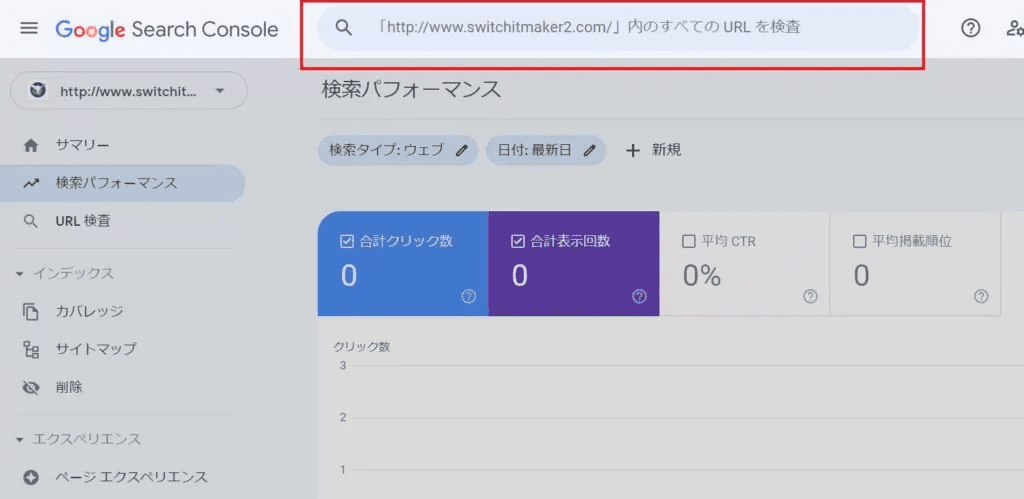
Index Registration Process:
- Log in to Google Search Console.
- Click on “URL Inspection” in the left menu.
- Enter the URL of the page you want to apply for in the search bar at the top of the screen.
- Click “Request Indexing.”
Once these steps are completed, your application is finished.
Please note that submitting a request does not guarantee immediate reflection in search results. Also, repeatedly applying in a short period does not speed up the process. If successful, indexing can occur within a few days.
Sitemap Submission
The second method is submitting a sitemap. This assumes that you have already created an XML sitemap.
If you haven’t, create one before proceeding with the following steps.
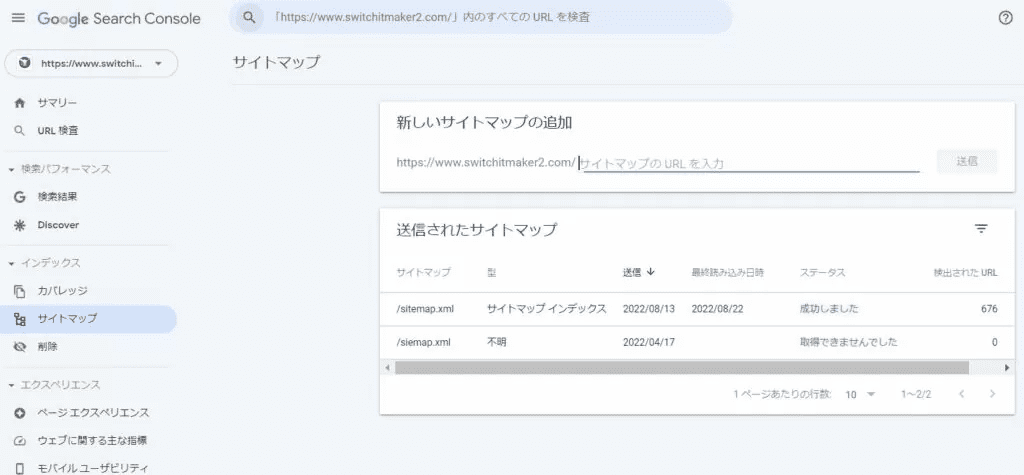
Sitemap Submission Process:
- Log in to Google Search Console.
- Click on “Sitemaps” in the left menu.
- Enter the URL of your XML sitemap in “Add a new sitemap.”
- Click “Submit.”
Note that there are two types of sitemaps: HTML and XML. HTML sitemaps are for users to understand the pages clearly, while XML sitemaps are intended for crawlers. Be careful not to confuse the two.
How to Check if Your Site is Indexed by Google
After submitting your index request, there are three ways to check if your site has been indexed:
- URL Search
- Searching with “site:”
- Using the URL Inspection Tool
URL Search
Simply enter the URL of your site in Google’s search bar. If the page you want to register appears in the search results, it is already indexed. If it doesn’t appear, a site with a similar URL might be displayed instead. If your site doesn’t show up, it may not be indexed yet, so wait and monitor.
Searching with “site:”
This method involves entering “site:” followed by your URL in Google’s search bar. It’s one of Google’s search commands. If your site’s URL appears, it is indexed. If not, it’s not indexed yet, so wait and monitor.
Using the URL Inspection Tool
This feature in Google Search Console allows you to check if a page is indexed. For more details, refer to “Mastering the URL Inspection Tool in Search Console! A Clear Explanation of How to Expedite Index Registration for SEO.”
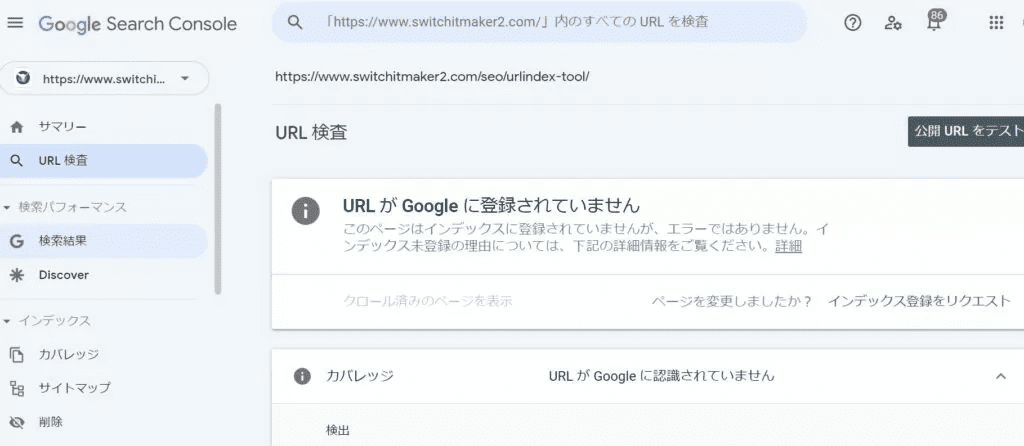
URL Inspection Tool Process
- Log in to Google Search Console.
- Click on “URL Inspection” in the menu.
- Enter the URL you want to check in the search bar and press Enter.
If it says “URL is on Google,” your site is indexed. If not, it will say “URL is not on Google.” If your site is not indexed despite applying, you can click “Request Indexing” again to reapply.
Points to Note When Registering Your Site with Google
When registering your site with Google, keep in mind the following three points:
- Avoid submitting noindex pages.
- Penalized sites cannot be registered.
- Do not block crawlers.
Avoid Submitting Noindex Pages
Pages with a noindex tag instruct robots not to crawl them, so submitting these pages for index registration will fail. Avoid applying for noindex pages.
Penalized Sites Cannot Be Registered
Sites penalized by Google will not be indexed. After logging into Google Search Console, clicking on “Manual Actions” will typically show “No issues detected.” Notifications from Google appear here for manual penalties. Penalties can result from issues like duplicate content or link buying, leading to lower search rankings or exclusion from search results. Be aware that penalized domains cannot be registered with Google.
Do Not Block Crawlers
Blocking crawlers will prevent indexing, even if you apply for it.
Blocking with robots.txt prevents crawlers from navigating your site, and it won’t be displayed. While robots.txt can be used to block certain subpages from being crawled, blocking main content with robots.txt will prevent crawlers from accessing it. Therefore, ensure not to block main content with robots.txt.
Frequently Asked Questions About Site Registration
Here, we address some common questions about site registration.
Q: What are the effects of site registration?
Answer: By registering your site, it gets indexed by search engines. This means your website becomes recognized by search engines, allowing more users to find and view it.
Additionally, registering your site can help search engines smoothly review your website’s information, potentially shortening the time it takes to appear in search results.
Q: Do I need to register my site multiple times?
Answer: Generally, you only need to register your site once. However, if you change your website’s domain or URL, it’s advisable to register again.
Regularly updating your website’s content can also encourage more frequent crawling by search engines, helping more users find your site. As search engine algorithms are constantly changing, it’s important to keep updating your website’s content regularly.
Q: Can you provide some tips for registration?
Answer: When registering your site, ensure you do not violate any search engine policies. For example, stuffing excessive keywords or using hidden texts are violations of search engine guidelines. Engaging in these practices can result in penalties from search engines, making your site less likely to appear in search results.
Q: Can my site appear at the top of search results?
Answer: Registering your site does not guarantee top placement in search results. However, registration can help your website get recognized and potentially increase the likelihood of more user visits.
To achieve higher rankings in search results, efforts in Search Engine Optimization (SEO) are essential. SEO involves understanding search engine algorithms and optimizing your website’s content and keywords.
If you aim for higher search rankings, focus on SEO strategies.
Summary
SEO Consultant: Google’s crawlers navigate numerous sites, so publishing an article does not guarantee immediate discovery. When you launch a site or upload new pages, if they are not indexed after a few days, promptly apply for site registration. Your site will appear in Google searches only after it is indexed by Google. Always be mindful of whether your site is indexed and manage your site accordingly.




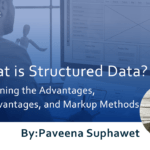





![What is a Description? Explaining the Meaning, Writing Style, and Changing Word Count – [2023 Edition]](https://www.switchitmaker2.com/en/wp-content/uploads/2024/09/what-is-description.webp)









