How to Manage SEO In-House? : Key Points of In-House SEO
contents
- 1 Advantages of In-House SEO
- 2 Key Points for Implementing SEO In-House
- 2.1 Appointment with a Dedicated SEO Specialist
- 2.2 Gain In-House Understanding for SEO
- 2.3 Stay Updated with the Latest SEO Information
- 2.4 The Basics of SEO
- 2.5 Internal Measures, External Measures, and Technical SEO
- 2.6 How to Improve Search Rankings
- 2.7 Minimum SEO Measures
- 2.8 Creating Content
- 2.9 Choosing a Server
- 3 Tools to Utilize for Your Website’s SEO
- 4 When to Outsource SEO
- 5 Summary

Many companies are keen on bolstering their SEO efforts to increase traffic to their websites. While SEO can seem daunting due to its need for specialized knowledge, mastering the basics can sufficiently enable in-house management.
However, when managing SEO in-house, it’s crucial to properly set up your internal environment. This article will introduce key points for internalizing your SEO efforts and scenarios where outsourcing may be more advantageous. If you’re a complete beginner, it’s recommended to read ” What is SEO? The Complete Guide to SEO in 2023 – Explaining Strategies for Top Rankings ” before proceeding with this page.
Advantages of In-House SEO
Though it might seem challenging due to the necessary know-how and resources, there are significant benefits to managing SEO in-house.
Accumulation of Know-How
By internalizing SEO, you can accumulate valuable expertise within your company. Starting from scratch may be difficult, but once the knowledge is established, it becomes possible to develop a system for implementing SEO strategies internally through staff training.
Outsourcing can lead to a reliance on external parties, preventing the accumulation of SEO expertise within your company. Therefore, by developing in-house expertise and training employees, you can continue to perform SEO effectively and sustainably.
Reducing Outsourcing Costs
By managing tasks in-house, you can also reduce outsourcing costs. The cost of outsourcing varies depending on the company you hire and the scope of work, but it typically involves spending several hundred thousand yen per month.
Of course, handling these tasks in-house will incur internal staff labor costs, but if you have the right environment for performing SEO, it is often cheaper than outsourcing.
First, it’s important to understand the labor costs involved in managing these tasks in-house and compare them to the cost-effectiveness of outsourcing.
Creating Highly Specialized Content
When producing content within the site, in-house staff who are well-acquainted with your products or services can create content with higher expertise than outsourced services might offer.
Moreover, outsourcing providers may not always be familiar with your industry, so content written by in-house staff who understand your industry, products/services, and target customers tends to be more credible.
Delivering more useful information to users not only benefits them but can also lead to higher ratings from Google, making content creation by your staff a crucial factor for ranking higher in search results.
Related Article: What is EAT in SEO? An In-depth Explanation of the Criteria and Strategies for EAT
Enhancing Understanding of Your Products/Services
Creating content about your own products and services naturally requires a proper understanding of them.
By internalizing SEO, your staff will inherently need to increase their knowledge of your products and services.
As their understanding increases, they can create better content and provide more valuable insights during sales discussions, among other benefits.
Thus, managing SEO in-house can bring various advantages to your company.
Key Points for Implementing SEO In-House
To effectively implement SEO in-house, it’s crucial to grasp certain key points.
Without understanding these key points, attempting to internalize SEO can become a burden or result in ineffective strategies. Therefore, it’s vital to thoroughly understand the essentials of in-house SEO.
Appointment with a Dedicated SEO Specialist
SEO involves a wide range of tasks and generates a substantial workload. If these responsibilities are combined with other duties, it becomes difficult to systematize and achieve effective results within the company.
From content creation to data analysis, these tasks need to be performed continuously and regularly. Additionally, given the specialized knowledge required and the speed at which actions must be taken, it is advisable to appoint a dedicated SEO specialist when internalizing SEO.
Establishing a system where this dedicated person oversees all SEO activities is essential.
Gain In-House Understanding for SEO
When implementing SEO strategies in-house, gaining the understanding and support of your colleagues is also crucial. SEO is not a task that a small number of people can manage alone. If a substantial amount of content needs to be created, it will require teamwork.
Moreover, it’s necessary to involve not just the marketing department but other departments as well, so that everyone in the company understands the importance and purpose of SEO.
Particularly, without the understanding of executive management, internalizing SEO will not be feasible. Depending on the situation, it might also be necessary for the management to actively seek and build this understanding within the company to pave the way for in-house SEO.
Stay Updated with the Latest SEO Information
In SEO, strategies are developed based on Google’s algorithms. However, Google regularly updates its algorithms to improve the search engine for users.
It’s crucial to keep abreast of these updates and adapt your strategies accordingly. If you’re not updated, there’s a risk of continuing with ineffective measures.
While outsourcing may provide updates through the service provider, when handling SEO in-house, proactive information gathering is essential.
Furthermore, since the latest updates often get published abroad before they are available in Japan, it’s advisable to gather information from international sources as well.
Related Article: SEO Strategies Unaffected by Core Algorithm Updates
The Basics of SEO
Before starting, it’s essential to understand how search engines work and what makes rankings improve. Let’s begin with some SEO knowledge.
Crawl, Index, and Ranking
While you don’t need to memorize the terms, it’s important to grasp three concepts which are crawling, indexing, and ranking.
Crawl
Crawling refers to the process where search engines explore the internet and visit sites to see their content. No matter if you publish your site or distribute content, it won’t appear in search results unless it is crawled. Therefore, being crawled is the most critical first step in SEO.
Search engines are highly efficient, and nearly all sites are automatically crawled at some point.
Index
Indexing is the process of registering crawled pages into a search engine’s database. The search engine uses these indexed pages to determine search rankings, so if a page isn’t indexed, it won’t even be considered for ranking.
Properly created content generally gets indexed, but if the content is unclear or lacks sufficient information, it might not be indexed.
Ranking
Indexed pages are ranked according to the search engine’s criteria (ranking). While many think SEO is solely about improving these rankings, it actually involves considering all three elements: crawl, index, and ranking.
Internal Measures, External Measures, and Technical SEO
There are three main strategies to improve a site through SEO: internal measures, external measures, and technical SEO.
Internal Measures (On-Page SEO)
Internal measures involve optimizing the inside of your site. All improvements within your site fall under internal measures. Understand that this includes creating content, rewriting it, and adding internal links.
When you’re doing SEO on your own for free, the focus is primarily on creating content.
External Measures (Off-Page SEO)
External measures refer to all strategies implemented outside of your website. The primary goal is to acquire backlinks, but it also includes increasing citations (where your site is mentioned without a link) and managing content on external platforms like social media and note.
Getting links from external sources strengthens your site, making this a desirable strategy, though it is somewhat difficult to control on your own.
Technical SEO
Technical SEO involves tweaking the backend code and server settings to optimize how search engines view your site’s content. While it is part of internal measures, it involves technical skills and is therefore referred to as technical SEO.
How to Improve Search Rankings
Search engines use over 200 criteria to assign rankings. Opinions may vary even among SEO professionals, but one effective method is to create articles that are truly useful for users.
>>Check out Google’s 200 algorithms
Google says “Content is King.” While other strategies are necessary, everything revolves around how you present your content. If the content lacks value, all other efforts are futile.
If you’re doing SEO on your own and for free, focus primarily on creating valuable content.
Minimum SEO Measures
While I’ve just emphasized the importance of focusing on content, the following three aspects should also be addressed as much as possible, as they can significantly impact your site’s evaluation
- URL normalization
- Canonical tags
- Responsive design
URL Normalization
A site’s URL can be accessed through multiple patterns, even for the same page, due to factors like the presence or absence of “index.html,” “www,” or SSL encryption. However, having multiple access patterns for a single page can lead to a dispersion of its evaluation.
To prevent this, URL normalization is implemented.
Before normalization, even though it’s the same page, variations like the presence or absence of “index.html,” “www,” and SSL encryption can result in up to eight different patterns
- https://www.switchitmaker2.com/wordpress/index.html
- https://switchitmaker2.com/index.html
- https://www.switchitmaker2.com/wordpress/
- https://switchitmaker2.com/
- https://www.switchitmaker2.com/index.html
- https://switchitmaker2.com/index.html
- https://www.switchitmaker2.com/
- https://switchitmaker2.com/
Normalization consolidates these into a single format.
https://www.switchitmaker2.com/wordpress/
Without normalization, a page that should score 80 points might only receive 10 points per variation, thus losing potential value. Therefore, normalization is essential.
Canonical Tags
Canonical, in this context, means normalization. While URL normalization addresses the issue of having multiple URLs for the same page, a canonical tag indicates the primary page among various versions.
You might wonder why different URLs exist for what is essentially the same page. This can occur in various scenarios, such as with AMP implementations, similar products on an eCommerce site, or different URLs for desktop and mobile versions. It might be confusing at first, but remember it’s crucial to set this up.
In platforms like WordPress or free blogging services, URLs are often automatically canonicalized, so you might not see this frequently, but it remains a critical element.
Responsive Design
Responsive design refers to a webpage that adjusts to both desktop and mobile (smartphone) interfaces. When you resize a browser window on a desktop, you might notice that the layout of the site changes, such as the order of components or the way the menu is displayed.
This indicates that the site is responsive. Implementing responsive design doesn’t directly affect SEO, but with mobile traffic often exceeding half of all visits, opting for responsive design makes managing mobile compatibility easier.
Keyword Selection
Selecting keywords is essentially deciding in which field you want to compete. Once you’ve determined your main keyword, the secondary and smaller keywords usually fall into place, helping to define the direction of your content.
However, please avoid the YMYL (Your Money or Your Life) fields, which involve areas deeply related to money or life decisions. YMYL is notoriously difficult for SEO, often requiring extensive time to succeed in web marketing and experiencing frequent ranking volatility. Addressing this requires a considerable level of expertise.
Also, when choosing keywords, avoid starting with those that have no search volume. While it’s easier to rank for smaller, less competitive keywords, they lack scalability. It’s important to find keywords with a reasonable level of search demand and then expand to necessary smaller keywords from there.
Once the Main Keyword is Decided
After deciding on the main keyword, search for it using “Rakko Keywords,” a very user-friendly, free tool that lists related terms.
Enter the keyword and click “Copy all keywords (remove duplicates)” in the top right corner. This will give you a list of keywords.
Researching Related Terms
From the top right tools, select “Keyword Planner” and click “Get search volume and forecasts.” Paste the list obtained from Rakko Keywords here and click “Start.”
*You might encounter an error. Depending on the error message, you can delete the last keyword shown in the list and try starting the search again.
The interface will display a list of the average monthly search volumes for the entered keywords. Click the download button in the top right and select “.csv” under “historical metrics.” This will provide you with a list of keywords and their search volumes.
*Google Ads is an ad delivery tool that offers a keyword search volume feature for advertisers, but it’s available for free use even if you are not running ads. However, free usage will show search volumes in ranges like 10-100. Conducting ad campaigns will provide more specific data, but the free service is generally sufficient for basic needs.
Selecting Site Keywords
You’ve gathered a list of keywords and their search volumes, but addressing hundreds of entries isn’t practical. Select keywords that fit your site and proceed to create content accordingly.
If the search volume is too high, it may take a long time to achieve high rankings, and if it’s too low, you won’t attract much traffic. Choose keywords that align with your site’s strategy and are practical for content creation.
Creating Content
Once your site is set up and you’ve chosen your keywords, the next step is simply to create and publish content. You can write content freely, but try to make it unique and adhere to the principle of one keyword per page, paying attention to the following.
Titles and Headings
Always include titles and headings when creating articles. This is not only important for readability but also crucial for search engines to crawl, index, and rank your content.
Include the keyword in the title and, where it fits naturally, in the headings too.
Minimum Word Count
There’s no absolute minimum word count for articles as long as you meet user needs. However, as a guideline, aim for at least 1,000 words per article.
SEO content creation firms often suggest 3,000 words per article, as this length typically ensures enough content to cover the keywords thoroughly. Too many words can make an article difficult to read, while too few can leave it feeling incomplete.
Image Placement
If possible, include images in your content. A proper number of images can make text easier to understand and your content more readable.
Original images are preferred, but if you can’t produce your own, using free images is acceptable (though keep in mind, using free images does not contribute to SEO benefits).
Internal Linking
A crucial step after creating and publishing an article is to ensure that existing pages link to the new page.
In free blogging platforms, links are automatically generated from the homepage or category pages, and the same is true for WordPress. However, depending on your settings and site structure, you may need to manually create links.
Without internal links from existing pages, search engines may not crawl your site effectively.
Choosing a Server
There are various ways to set up a site, but the most common are using WordPress on a rented server or utilizing a free blog service.
Renting a server typically costs about 1,000 yen per month, though some servers are available for free. You’ll also need to prepare a domain, but if you’re assuming you’ll operate the site for free, you’ll have to use an initial domain.
Operating with an initial domain is feasible, but it can be inconvenient later. However, the free server I’ll introduce allows you to use a domain for free for one year (from the second year onward, you’ll need to pay to renew the domain).
Registering for a Free Server
The free server I recommend is XREA.
|
XREA |
https://www.xrea.com/ |
|
Server |
XREA Free (free plan) |
|
Provider |
GMO Internet Inc. |
|
WordPress |
Available |
|
Domain |
.shop domain free for the first year |
This free server is user-friendly because you can use a .shop domain for one year at no cost, install WordPress, and enable SSL encryption.
Tools to Utilize for Your Website’s SEO
When conducting SEO, various tools are used to collect and analyze data. Here, I’ll explain the tools you should utilize for your website’s SEO with specific examples.
Web Analytics Tools
Web analytics tools are essential for measuring the number of visitors to your site and are indispensable for SEO efforts. Without these tools, it would be difficult to determine whether site traffic has increased or decreased, and you wouldn’t be able to perform effective evaluations.
The most commonly used analytics tool is Google Analytics, which Google provides for free. It allows you to view overall site traffic, individual page traffic, and search performance for various keywords.
Utilizing Google Analytics can help identify performance issues and pinpoint areas of improvement on your site.
Related article: A Comprehensive Guide to Understanding Google Analytics from Basics to Key Metrics
Webmaster Tools
Webmaster tools are used for analyzing your site. Unlike the analytics that focus on post-visit data, these tools primarily analyze user behavior before they visit your site.
A common tool is Google Search Console, also provided for free by Google, like Google Analytics. It allows you to see which keywords your site is searched for, how many impressions your pages receive, and the click-through rates.
Google Search Console also checks for any elements that might negatively affect your site’s SEO and alerts you to any errors, making it an essential tool for site management.
Related article: What is Google Search Console? How to Implement and Use It
Keyword Research Tools
In SEO, it’s crucial to decide on keywords you want to target and create content based on those keywords. Understanding which keywords potential customers use to search for your products or services is key to selecting the right keywords.
Useful tools provided by Google include Keyword Planner and Google Trends.
Keyword Planner helps you find keywords for content creation and advertising, and it provides monthly search volumes for each keyword. When creating content, choosing keywords with a decent search volume and low competition can yield a high return on investment.
Google Trends allows you to check the search trends for keywords and topics. This tool can verify actual demand for keywords, enabling more effective content strategies over mere guesswork.
Related article: What is SEO Keyword Difficulty? How Difficulty Varies Across Fields
Search Ranking Check Tool
In search engine results, the higher a page is displayed, the higher the click-through rate becomes. Therefore, regularly checking search rankings, a key factor affecting site traffic, is essential.
A recommended tool for this is “GRC“. With GRC, you can register your site and specific keywords to monitor and measure daily rankings. It also allows you to track the top 100 sites for your registered keywords, enabling analysis of sites and pages where ranking fluctuations occur.
Regularly checking your rankings can help you quickly notice any effects from Google updates or issues with your pages.
Competitor Analysis Tool
Competitor analysis is also crucial in SEO. By analyzing sites that rank highly, you can identify challenges for your business and differentiate yourself from competitors.
A recommended tool for competitor analysis is “SimilarWeb.” SimilarWeb shows detailed metrics, such as how many links are pointing to a competitor’s site and the number of pages they have, allowing for more accurate analysis.
It also reveals the traffic sources for these sites, helping you understand where competitors are focusing their efforts.
Related article: Top 8 Tools for Analyzing Competitor Websites! A Guide to Competitor Analysis Checkpoints and Methods
External Measures Tool
External measures in SEO primarily involve acquiring backlinks. Understanding where your competitors acquire their backlinks can enhance your own external strategies.
For this purpose, “ahrefs” is highly recommended. Besides researching and analyzing competitor sites, ahrefs offers a wide range of features, including tracking content that is trending on social media, making it a versatile tool for more than just external SEO strategies.
Related article: Top 8 Backlink Check Tools! How to Check Backlinks and Key Points Explained
When to Outsource SEO
While I’ve discussed points for internalizing SEO and tools you should use, there are cases where outsourcing may be more beneficial.
Here, I will explain scenarios where it’s better to outsource your SEO efforts. Before implementing SEO, it’s important to determine if your company fits these scenarios.
Lack of Human Resources for SEO
As mentioned, SEO tasks are broad and cannot be effectively managed on the side along with other duties. Additionally, these tasks often require collaboration across multiple people and departments, making it challenging if your company has limited human resources.
Trying to internalize SEO with insufficient resources can hinder the effectiveness of your SEO efforts and may even disrupt other operations.
If you don’t have adequate resources, outsourcing can offer better cost-effectiveness. The number of human resources needed can vary depending on the size of your site and the number of contents to be created, so it’s crucial to first understand the resources your SEO strategy will require.
Low IT Literacy Company-Wide
SEO isn’t just about creating content; it also includes technical tasks like optimizing site structure and utilizing various web tools. Companies with low IT literacy may find these tasks daunting.
Even if there are employees with high IT literacy, if the rest of the staff is not as skilled, the workload can become too concentrated on a few, making it essential for the entire company to have a reasonable level of IT literacy.
If IT literacy is low, work speed can decrease, leading to less effective SEO outcomes and potentially poor cost-efficiency. In such cases, outsourcing is recommended.
Lack of SEO Expertise
SEO requires a certain level of knowledge and expertise. If your company has little SEO expertise, it can be more cost-effective to entrust the work to professionals.
In SEO, not just knowledge but also proven experience is important. You might have learned a lot from books or online, but without hands-on experience, the results might not be effective.
Therefore, it is advisable to have actual SEO experience. While you can learn SEO from scratch, it requires time and effort, so outsourcing can achieve quicker results in terms of attracting visitors.
Starting from zero can be quite challenging, so initially outsourcing and gradually moving to internal management might be a good strategy.
Summary
While managing SEO in-house has the benefit of continuously strengthening your web presence, it can also be ineffective if the internal environment is not conducive. For long-term business stability, creating a system that doesn’t rely on external help is crucial. Thus, if your company doesn’t have the environment for internalizing SEO, start with outsourcing and gradually develop the capacity for in-house management. Even if the environment is already favorable, aim to establish a long-term, sustainable system internally.






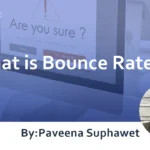



![What is a Description? Explaining the Meaning, Writing Style, and Changing Word Count – [2023 Edition]](https://www.switchitmaker2.com/en/wp-content/uploads/2024/09/what-is-description.webp)










