Explaining the Placement of HTML Tags : Effectiveness for SEO
contents

As the use of smartphones has become commonplace, many people now live in an era where they can quickly gather information on the internet. Therefore, companies are increasingly required to implement SEO strategies to increase user traffic.
One aspect of SEO strategy is the appropriate placement of HTML tags. However, many people may feel uncertain about HTML tags, thinking, “I’ve never built a website, so I don’t understand.”
That’s why, in this article, we’ll explain the effective methods of placing HTML tags as one of the SEO strategies.
|
List of SEO Internal Measures |
||
|
Title Character Count |
Meta Description Tag Optimization |
Setting Headings (H Tags) |
|
Setting alt Attributes |
Optimizing Internal Links |
Optimizing Directory Structure |
|
Implementing Breadcrumb Navigation |
Submitting Sitemaps |
Indexing Strategies |
|
Implementing Structured Data |
HTTPS Encryption |
Setting Canonical Tags |
|
Consistency in www and non-www URLs |
Setting up robots.txt |
URL Normalization |
|
Improving Page Load Speed |
Improving UI and UX |
Improving Core Web Vitals |
|
Accelerating Server Processing |
Improving Mobile Friendliness |
Adopting Responsive Web Design |
HTML Tag Optimization is Crucial for SEO Internal Measures
The optimization of HTML tags is effective for SEO internal measures because Google has publicly stated that it highly values websites that prioritize the user experience.
HTML tags determine the structure of a site and the appearance of its content, directly impacting what users see.
Therefore, if HTML tags are not appropriately set, the content may appear unreadable to users. Google interprets this as content not being user-friendly, making it difficult for SEO evaluations to improve.
Moreover, Google uses a technique called crawling to automatically assess websites. During this process, crawling analyzes HTML tags to make judgments. Therefore, it’s essential to have at least basic HTML tag settings to obtain accurate assessments.
HTML tags do not only contribute to the effectiveness of SEO but are also crucial for creating content with users in mind as a top priority.
Types of HTML Tags that Impact SEO
Next, let’s focus on the specific types of HTML tags that influence SEO. Here, we’ll introduce the following HTML tags.
- Title Tags
- hTags
- Meta Tags
- alt Attribute Tags
- canonical tags
- Emphasis Tags
Title Tags
Title tags are crucial because they represent the face of your content.
When you search on Google, the content displayed is based on the text set in the title tag. Some users may decide whether to visit based on the title tag, making it an essential element in increasing traffic.
Furthermore , it’s fundamental to include keywords aimed at ranking high in SEO within the title tag . In SEO, after clearly defining which keywords to target for higher rankings, strategies are implemented accordingly.
For instance, if targeting the keyword “Diet Methods,” the title tag should include something like “Thorough Explanation of Diet Methods! Introducing Benefits and Drawbacks.” By doing so, if the content is of high quality, it’s more likely to rank higher in SEO when users search.
Check Effective SEO Title Tag Techniques: Common Misconceptions
hTags
h tags represent headings within the content . Effective use of h tags allows for the creation of user-friendly content.
h tags range from h1 to h6, with h1 being used for the most emphasized titles. Therefore, h2 to h6 are more commonly used within the content.
Specifically, they are written as follows
<h1>Thorough Explanation of Diet Methods! Introducing Benefits and Drawbacks</h1>
<h2>There are Two Main Diet Methods</h2>
<h3>Fat Restriction Diet</h3>
<h3>Carbohydrate Restriction Diet</h3>
The key point is to describe the diet methods under h2 using h3 tags, implying an explanation of the diet methods under h2, followed by specific methods under h3.
Conversely, an incorrect way to use h tags would be
<h1>Thorough Explanation of Diet Methods! Introducing Benefits and Drawbacks</h1>
<h2>There are Two Main Diet Methods</h2>
<h4>Fat Restriction Diet</h4>
<h2>Carbohydrate Restriction Diet</h2>
In this example, it jumps directly to h4 without properly including the content that should be under h2, creating confusion for users.
To provide easily understandable information to users, ensure to properly set h tags.
>>Check the Role of Heading Tags in SEO: Understanding the Use and Rules of H1 to H6
meta Tags (Description, Keyword)
meta tags are tags where you can set additional information about the content. While they don’t directly affect the display part of the content, they are effective for SEO when included.
meta tags effective for SEO include “description” and “keyword.” Setting these makes it easier for Google to recognize the relevant theme when crawling.
For example, if you’re aiming for top ranking with the keyword “diet methods,” it’s good to write as follows.
<meta name=”description” content=”This article explains the correct diet methods from scratch for beginners. …”> <!– Set to about 125 characters. –>
<meta name=”keyword” content=”diet methods”> <!– Keep it to less than 5 words. Currently, Google doesn’t look at meta keywords, so it’s not necessary. –>
alt Attribute Tags
alt attribute tags are used when posting images within the content and have the effect of giving information to the images.
By adding information to alt attribute tags, the images become searchable in image searches with the corresponding keywords. When an image from an image search is clicked, it leads to the source of the image, becoming an opportunity for users to visit.
A specific example of an alt attribute tag is as follows
<img src=”image file path” alt=”woman on a diet” width=”900″ height=”400″/>
By setting this, when searching for images of a woman on a diet, the above image will appear, leading to traffic to the site.
canonical Tags
Canonical tags are tags that convey that the content is not copied when there is the same content within the site.
When evaluating SEO, Google uses crawlers, and if there are duplicate pages within the same site, there is a possibility of judging them as copied content. If judged as copied, the SEO evaluation of the site may decrease, so it’s something you want to set.
Cases where you might set canonical tags include;
-Pages with different colors or sizes of the same product exist.
-Similar pages exist with different URLs.
-Pages are temporarily operated in parallel due to site renewal.
An example of writing is as follows.
<head>
<link rel=”canonical” href=”URL of the target page”>
</head>
When reviewing your site, be sure to check for duplicate pages.
>>What is a canonical? Check out the comic on common SEO practices for the essential canonical settings in e-commerce sites.
Emphasis Tags
Emphasis tags are tags used to highlight important parts by making them bold.
Users typically skim through content to extract only the necessary information. Therefore, using emphasis tags helps convey to users that they can find the information they need here.
By effectively using emphasis tags, users can quickly access the desired information, prioritizing user experience, which in turn can improve Google’s SEO evaluation.
Here’s how to write it
<p>A low-fat diet involves <strong>limiting fats</strong>.</p>
Key Points When Setting HTML Tags
It’s clear that setting appropriate HTML tags contributes to prioritizing user experience, leading to improved SEO evaluation. Let’s now explain the key points when setting HTML tags.
- -Correct HTML Writing
- -Proper Hierarchy Structure for H Tags
- -Correct CSS Writing
Correct HTML Writing
When setting HTML tags, make sure to write them correctly. Properly written HTML tags ensure that the intended content is effectively conveyed.
If the HTML tag is written incorrectly, it may convey information in unintended ways. For example, emphasizing parts incorrectly or including irrelevant keywords in meta tags may affect SEO evaluation.
Additionally, grammar mistakes may cause malfunctions in different browsers, so thorough testing is necessary beforehand.
Properly writing HTML tags is a minimum requirement for obtaining SEO evaluation.
Proper Hierarchy Structure for h Tags.
H tags represent the hierarchical structure of content. By arranging H tags in the proper hierarchy, users can better understand the structure of the text.
h tags are similar to the chapters in a book. In books, there’s a framework like Chapter 1, Chapter 2, etc., with each chapter often further subdivided. Some readers may find it interesting to start reading from chapters that catch their attention.
Similarly, with web content, users often read from headings that seem to contain the information they’re looking for. Therefore, setting appropriate h tags helps create user-friendly content and makes it easier to improve Google’s evaluation.
Proper CSS Writing
The way CSS is written also impacts Google’s evaluation.
Specifically, it’s not so much about how CSS is written but rather the impact on evaluation when CSS causes slow processing.
When a site is requested by a user, HTML and CSS code are passed in response. If either code involves complex processing or has a large volume of content, it can lead to longer processing times, delaying the site’s display.
In particular, CSS can replicate dynamic movements, but incorporating too much content tends to slow down processing speed. Therefore, when writing CSS, it’s important to consider processing speed and code accordingly.
Summary
In this article, we’ve discussed the effective way of coding HTML tags as one of the SEO strategies. Properly coded HTML tags can create content that is easy for users to read. As a result, by prioritizing user experience, Google, which advocates for a user-first approach, is more likely to give higher evaluations, which in turn contributes to better SEO ratings. If you haven’t been working on HTML tag adjustments until now, why not use this article as a reference to implement proper tag settings?




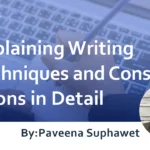

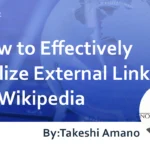



![What is a Description? Explaining the Meaning, Writing Style, and Changing Word Count – [2023 Edition]](https://www.switchitmaker2.com/en/wp-content/uploads/2024/09/what-is-description.webp)










