Finding and Understanding Hidden Links ~Explaining Their Impact on SEO~
contents
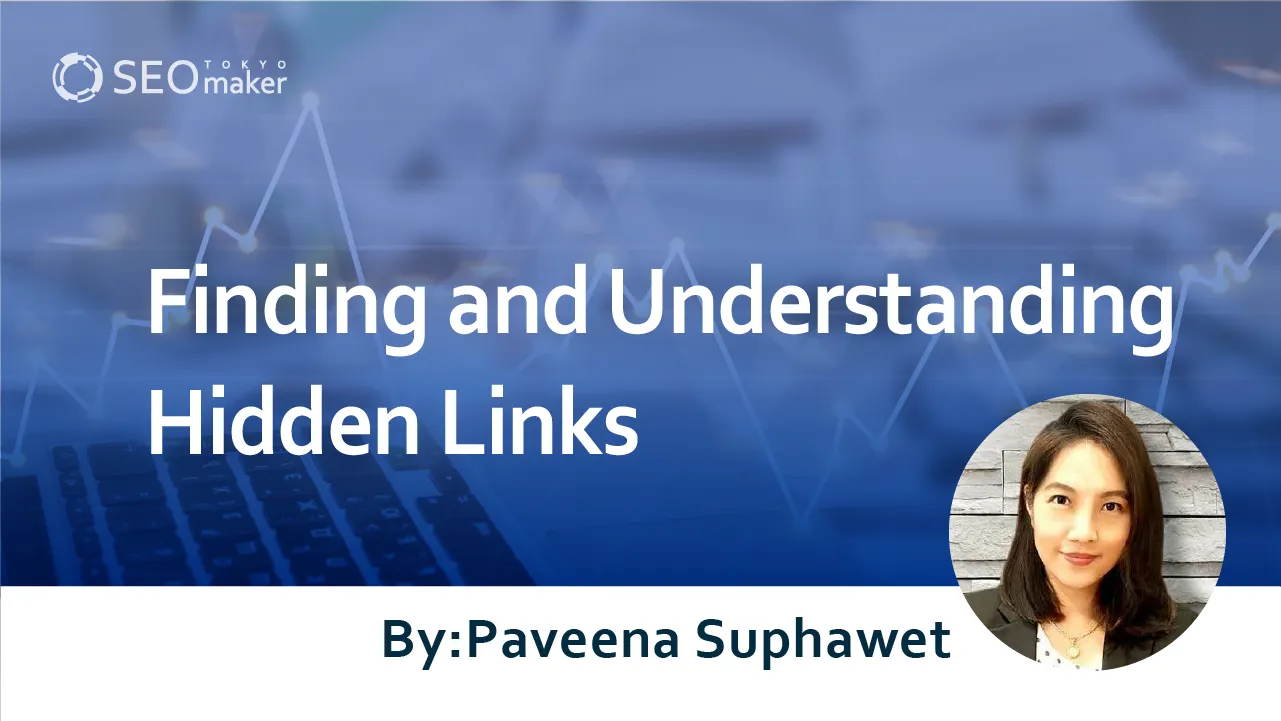
Hidden links refer to links that are made difficult to see by users on a browser display. While hidden links may be used for purposes such as creating gaming pages or enhancing design aesthetics, it is also true that they can negatively affect a site’s SEO ranking.
In this article, we will discuss the relationship between hidden links and SEO, and explain how to detect hidden links that may be lurking on a page. By reading this article through to the end, you will gain a correct understanding of the reasons and methods behind the use of hidden links.
What are Hidden Links?
Hidden links are links that are displayed in a way that makes them hard to see by users browsing a page. Although there are clear reasons for placing hidden links, such as creating game pages, it’s important to note that they can lead to penalties from Google if they compromise user convenience.
Here, we delve into the reasons hidden links are used and their impact on SEO ratings. Let’s start by understanding the full scope of hidden links.
Hidden links are sometimes intentionally set up by site operators. Here are three specific examples.
-Manipulating rankings unfairly
-Creating game pages
-Adjusting design layouts
We will look at these three cases to understand the purposes of using hidden links and determine if they need to be corrected.
Manipulating Rankings Unfairly
Setting up hidden links for the purpose of manipulating rankings (black hat SEO) carries a risk of penalties from Google. Misleading crawlers with unnecessary hidden links for users are prohibited by Google’s search quality guidelines.
Proper link placement helps users gather more information. In contrast, setting up hidden links to unfairly gain SEO ratings does not benefit users.
As crawlers have become very accurate, hidden links aimed at black hat SEO are easily detected. Using such links can severely lower your site’s SEO rating and should be absolutely avoided.
The most effective way to improve search rankings is not by deceiving users or crawlers but by enhancing the quality of content. When aiming to improve SEO ratings through link placement, ensure the links are set up to facilitate easy access to information for users.
Reference: Impact on SEO: Hidden Text and Links | Google Search Central | Google Developers
Creating Game Pages like ‘Treasure Hunts’
Hidden links set up on game pages like ‘Treasure Hunts’ are appropriate as they align with the page’s goal, which is for users to enjoy finding hidden links.
Even on regular sites like blogs, setting up hidden links with prompts like ‘Click here and see’ can be a playful way to increase user satisfaction.
Adjusting Design Layouts
Hidden links are also suitably used for adjusting page design layouts. For instance, you might want to change the layout of a page for different devices like mobiles and PCs.
In recent times, SEO has increasingly prioritized whether a site is mobile-first (easy to view on mobile devices). Therefore, setting up hidden links for adjusting design layouts (like responsive design) has become a common practice.
However, even if hidden links are set up for appropriate reasons, they can still impact SEO ratings. Here are two specific scenarios to be aware of:
-Mistakes in setting up hidden links
-Hidden links in the default page content
If there are errors in the setup, links might not be visible to users on different devices, which could mistakenly be seen as manipulative by crawlers. It’s crucial to thoroughly check whether the links properly switch according to the device.
Also, if important links are hidden on the default page, it could lower the SEO benefits from those links. While it might not be as detrimental as receiving a penalty, it’s advisable to display links openly on default pages.
The Impact of Hidden Links on SEO
Hidden links should be implemented for legitimate purposes, but improper use can negatively affect SEO rankings. Here, we will explain the impact of hidden links on SEO and provides guidelines for their use.
Potential for Penalties
Websites striving for higher SEO rankings and increased traffic must consider the risk of penalties from Google when using hidden links. The use of these links is almost certainly detected as SEO spam by crawlers, especially when their purpose aligns with black-hat SEO tactics. Even unintended errors in hidden link placement can be flagged as SEO spam.
Receiving a penalty could lead to the removal of indexes or a significant drop in search rankings, which in turn could lead to a decrease in site traffic. Thus, it is advisable to avoid using hidden links to prevent potential sanctions.
Guidelines for Using Hidden Links
When using hidden links for appropriate purposes, there are several case-specific points to consider. Let’s check the points to consider for creating game pages and adjusting design layouts.
For game pages, it is crucial that hidden links are discoverable by users in the end. Though we will explain further later, avoid extreme font sizes or placing links behind images, which make them hard to find. Instead, ensure that users can enjoy discovering hidden links.
When using hidden links for design layout adjustments, use the CSS code ‘visibility: hidden’. This code simply makes the link invisible while still showing a blank space in the browser.
Another option is ‘display none’, which removes the link entirely, making it seem as if it doesn’t exist and closing up the space. Unlike ‘visibility hidden’, which simply hides the element leaving a blank space, ‘display none’ removes the element entirely, as if it doesn’t exist, closing up any space. Therefore, the presence of ‘display: none’ does not affect how the browser display appears.
Consequently, using ‘display: none’ for hidden links in design layout adjustments is not effective. It is better to use ‘visibility: hidden’, which is more appropriate for design purposes.
List of Hidden Link Techniques
There are primarily five main techniques for hidden links.
1.Matching the text color with the background color
2.Minimizing the font size to an extreme
3.Attaching links to small characters
4.Placing text behind an image
5.Making text invisible on the display
The appropriateness of these five hidden link techniques varies depending on the context. Some can be used properly, while others will almost certainly be identified as SEO spam. Clarify the purpose of your site operation and check if any hidden links on your site might be considered SEO spam.
Matching the Text Color with the Background Color
This technique involves making the text of the hidden link the same color as the background. If the purpose, such as creating a game page, is appropriate, its use is acceptable. For example, if the background color is ‘dodger blue’ (#1e90ff), the HTML code might look like this.
-<a href=”hidelink.html” style=”color: #1e90ff; text-decoration: none;”>Hidden Link</a>
This code specifies that the text color should match the dodger blue background, and it prevents an underline from appearing when the cursor hovers over the link.
Minimizing the Font Size
This method involves reducing the font size of the hidden link text to an extreme, making it difficult for users to find the link. Since it can be considered malicious spam, its use should be avoided. Check if your link’s HTML contains code like this.
-font-size: 0px;
-font-size: 1px;
This code directs the display to use an extremely small font size, preventing users from finding the link. If you find such code, it’s advisable to modify it due to the risk of penalties.
Attaching Links to Small Characters
This involves attaching links to small characters like ‘.’ (period) or ‘-‘ (hyphen). It might be appropriate for creating challenging game pages but should be avoided for other purposes.
Placing Text Behind an Image
This technique involves hiding link text behind an image. Since it makes the link undiscoverable by users, it is considered malicious spam. If you find the following properties in the source code of the link or image, be sure to check how they appear in the browser.
-position
-z-index
These codes are used to specify the positions of the image and the link. If found, check to ensure that the image and link positions do not overlap.
Making Text Invisible on the Display
This method involves using the text-indent property to push link text off-screen by setting an extremely high or low value. Text-indent is a code used to specify indentation, shifting the position of the text.
Because this setting results in link text being displayed off the visible screen area, users cannot discover the link. If you find code like the following in your link’s source code, make swift corrections:
text-indent: -9999px
text-indent: 9999px
Using such extreme values for indentation also targets malicious spam, so its use should be avoided.
How to Find and Identify Hidden Link HTML and CSS
Once you understand how hidden links are set up, it’s important to check for any malicious hidden links on your site. Here are four easy ways to spot hidden links.
Selecting the Entire Page
Selecting the entire page can make link text in the same color as the background visible. While you can drag your cursor across the page to select everything, using a shortcut key is more efficient. After selecting a small portion of the page’s text, try entering the following shortcut keys on your keyboard simultaneously.
- Ctrl + A for Windows
- Command + A for Mac
Using these shortcuts to select the entire page will help you check if any link text appears from invisible areas.
Navigating links with the Tab key Pressing the Tab key on your keyboard allows you to follow all the links on a page.
Display the page in your browser and press the Tab key to check each link one by one. Although it takes some effort, this method allows you to follow links in order from top to bottom, minimizing the risk of overlooking any. Carefully check to see if any links are placed in unintended locations.
Checking the HTML Source of a Page
This method involves displaying the HTML source of a page to check for any unintended code in the link sections. To view the HTML source, right-click in an empty area of the page while it’s displayed in your browser. You will see an option to “View Page Source,” as shown in the image below.
This process allows you to examine the page’s source. Although it can be challenging to review a large amount of source code, using the following shortcut keys makes it more efficient to search within the page:
-Ctrl + F for Windows
-Command + F for Mac
Using these shortcuts will display a text search box at the top right of your screen. Enter the codes mentioned in the “Hidden Link Techniques” section to check if there are any hidden links on the page.
Utilizing Add-ons to Display Links on a Page
Add-ons, which are browser extensions provided by Google, can be particularly useful. One such add-on, “Link Grabber,” filters and displays a list of all links on a page. You can add “Link Grabber” to Google Chrome via the link below, so be sure to take advantage of it.
Link Grabber
Once you’ve added the “Link Grabber” extension, display the page in Google Chrome. Then, right-click on an empty area of the page, and you will see the “Link Grabber” icon appear as shown in the image below.
When you click on the “Link Grabber” icon, it will display a list of all the links on the page. Use the search box and filtering options at the top to identify any suspicious links.
Summary
In this article, we’ve discussed the impact of hidden links on SEO and how to find them. Using hidden links for legitimate purposes is generally fine. However, it’s important to understand that if they are classified as SEO spam, there is a substantial risk of penalties. Site operators should promptly address any malicious hidden links they discover to avoid issues.










![What is a Description? Explaining the Meaning, Writing Style, and Changing Word Count – [2023 Edition]](https://www.switchitmaker2.com/en/wp-content/uploads/2024/09/what-is-description.webp)










