Featured Snippet Explained : Along with Knowledge Panel and Rich Snippet
contents

A featured snippet is one of the result formats displayed when searching on Google. It significantly changes the display method between the first and subsequent website rankings, with the top-ranked site shown in various formats like videos, tables, or lists.
Typically appearing above the SEO listing slot, it makes the content more visible to users. However, it doesn’t guarantee an increase in click-through rate (CTR) as users might skip the featured snippet to click on other results.
This explanation will cover Google’s featured snippets in search results.
What is a Featured Snippet?
A featured snippet is a format that shows search results on Google, distinguishing the top result with a different display from the second and lower-ranked results. It stands out visually, catching the attention of many users.
Unlike regular AdWords or other listing ads, a special box appears for featured snippets, often triggered by question-based searches. They display a set of images, descriptions, and URLs.
If your page wins a featured snippet, it could potentially bring more search traffic to your site, enhance visibility, and aid branding. However, an increase in CTR is not guaranteed and may even decrease. Since the snippet appears below the listing ads, users might bypass it to click on the next website (second-ranked).
To be featured, content must be excellent, and the domain should have authority. Consistently improving your site increases the chances of appearing in featured snippets. Once the site gets significant traffic, extracting the right keywords and applying structured markup can be effective.
The yellow box in the diagram above highlights the featured snippet. Google uses its system to automatically check web search listings and displays them as featured snippets if it deems that highlighting them improves user convenience. Google has stated that entering a search in the form of a question tends to increase the appearance of featured snippets.
For some searches, content snippets from relevant websites are used to provide brief answers or summaries. The tendency for these featured snippets to appear is highest when the search is entered in the form of a question.
Featured snippets usually include;
-Information quoted from third-party websites
-Links to the pages
-The page titles
-URLs
The content in a featured snippet can be in the form of paragraphs, lists or steps, and tables. (Refer to the above table).
Intentionally setting up your page as a featured snippet can be challenging.
“ Google decides to display a page as a featured snippet if it contains answers to user queries, enhancing user convenience. Google has stated that question-based searches tend to increase the occurrence of featured snippets. “
Below are items excluded from being featured snippets:
- Explicit sexual content
- Discriminatory expressions
- Violent expressions
- Harmful or dangerous products or services
According to Google,
“Content related to major social, medical, scientific issues, or historical perspectives cannot be included in featured snippets if it contradicts widely agreed upon expert opinions or well-established views.”
Therefore, a fundamental prerequisite for becoming a featured snippet is that the information is objectively and commonly recognized as a fact.
Reference: How Google’s featured snippets work
To Feature in a Featured Snippet
While there is no guaranteed way to feature in a featured snippet, the following practices can increase your chances
- Content length
- Use of HTML tags
- Adherence to policies
- Keyword selection
- Placing the answer at the beginning
- Leveraging the number one search ranking
Content Length
It’s crucial to provide a straightforward answer for the content in a featured snippet. Aim for clarity and conciseness, typically around 150 characters or 2-3 sentences.
Use of HTML Tag
For featured snippets using lists or tables, marking up the relevant section with HTML tags ensures it is displayed correctly even when featured.
Adherence to Policies
Google has set content policies for search. To be featured in a snippet, complying with these policies is essential (Reference: Google Search Content Policies(Google Search Help)).
Keyword Selection
Certain keywords tend to appear more frequently in featured snippets, especially those phrased as questions like “What is [topic]?”
Placing the Answer at the Beginning
Positioning the content to immediately meet user needs is crucial, especially when the answer to a question is in the first sentence. Having the answer at the beginning allows users to understand it just by reading the title and the first line.
Leveraging the Number One Search Ranking.
The content eligible for a featured snippet often corresponds to the number one search ranking. Previously, this was known as position zero, leading to some confusion. Achieving the first rank in search results naturally increases the chances of being featured as a snippet.
Types of Featured Snippets
Featured snippets come in various forms, including
- Descriptive type
- Flow type
- Video type
- Answer type
- Table type
- Smartphone display
- Others
Descriptive Type
The descriptive type provides detailed explanations of the search query content. Similar to answer type but with more detailed information. If the search query is in question form, the answer appears at the top of the search page, potentially increasing user satisfaction and click-through rates.
Flow Type
Used to explain processes or sequences, like how-to or recipes, the flow type fits well for users searching for step-by-step instructions online.
Video Type
For video content, such as from YouTube, the video type displays a thumbnail. Clicking the thumbnail redirects to the video page for viewing.
Answer Type
Answer type appears for searches phrased as questions, like “What is [topic]?” It meets the needs of users who want straightforward answers.
Table Type
Information that is clearer in table format, like prices, will be excerpted and displayed as a table.
Smartphone Display
Featured snippets are also optimized for smartphone displays. However, only ads and the snippet might appear upon opening a web page, potentially impacting the click-through rate.
Others
It can be used to display various information, such as movie showtimes.
Comparing Featured Snippets
In addition to featured snippets, Google has other search result formats, including
- Knowledge panels
- Rich snippets
Knowledge Panel
A Knowledge Panel is a special box display that provides detailed information about people, places, products, etc. When searching on a desktop, it appears in the upper right of the screen. While featured snippets extract information from web page content, Knowledge Panels gather data from Google’s knowledge base.
Reference: What is a Knowledge Panel? How to display a Knowledge Panel
Rich Snippet
Rich snippets enhance search results with diverse formats like clickable headings or displaying event dates. Unlike featured snippets, which can’t be edited, rich snippets allow some degree of editing. While Google decides the content for featured snippets, rich snippets can be tailored using structured markup.
Reference: What are Rich Results (Rich Snippets)? Explaining the SEO benefits and how to use the Rich Results Test Tool
Benefits of Featured Snippets
Featured snippets offer different advantages for users and webmasters.
Benefits for Users
The benefit for users is quickly finding necessary information from a vast pool. Especially when seeking solutions to problems, featured snippets can efficiently provide answers. They also stand out, making them more clickable and enhancing usability.
Benefits for Webmasters
For website operators, being featured in a snippet can potentially increase click-through rates.
Considerations for Featured Snippets
Be aware of the following when it comes to featured snippets
- It might replace the regular search results
- There’s a chance it could stop being displayed
Being Featured in a Snippet Can Limit Normal Search Visibility
Appearing in a featured snippet can prevent your site from showing in regular search results. While snippets are more visible and can attract clicks, some users may avoid them, mistaking them for ads. This can lead to a potential decrease in click-through rates.
Risk of Disappearance
The criteria for appearing in featured snippets can change due to algorithm updates or changes in specifications, meaning your content might not always stay featured. It’s crucial to monitor Google’s algorithm updates as they can affect snippet visibility.
How to Opt Out of Featured Snippets
If you prefer not to have your content appear in featured snippets, you can use the following methods
- Utilize the nosnippet tag
- Use the data-nosnippet tag
- Employ the max-snippet tag
- Implement the H3:nosnippet tag
Utilize the nosnippet tag
To prevent snippet display, place a nosnippet meta tag in the head section of the page you want to hide. This tag indicates that you do not want the content to appear as a snippet.
Using the data-nosnippet tag
Wrap the specific content you want to hide in a data-nosnippet tag to prevent it from appearing in snippets. Use this tag within the body of your page.
Employing the max-snippet tag
Set a maximum character limit for snippet display using the max-snippet tag in the head section. Since featured snippets have a character limit, setting a low limit like 20 characters can prevent display.
Summary
A featured snippet is a unique display format in Google’s search results, positioned above the second-ranked result, often featuring different formats like tables or videos. They stand out and can offer solutions to users’ queries, potentially increasing satisfaction and click-through rates.




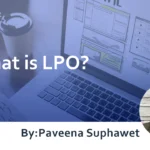





![What is a Description? Explaining the Meaning, Writing Style, and Changing Word Count – [2023 Edition]](https://www.switchitmaker2.com/en/wp-content/uploads/2024/09/what-is-description.webp)










