What is the Page Experience Update? Explaining Measures to Take
contents
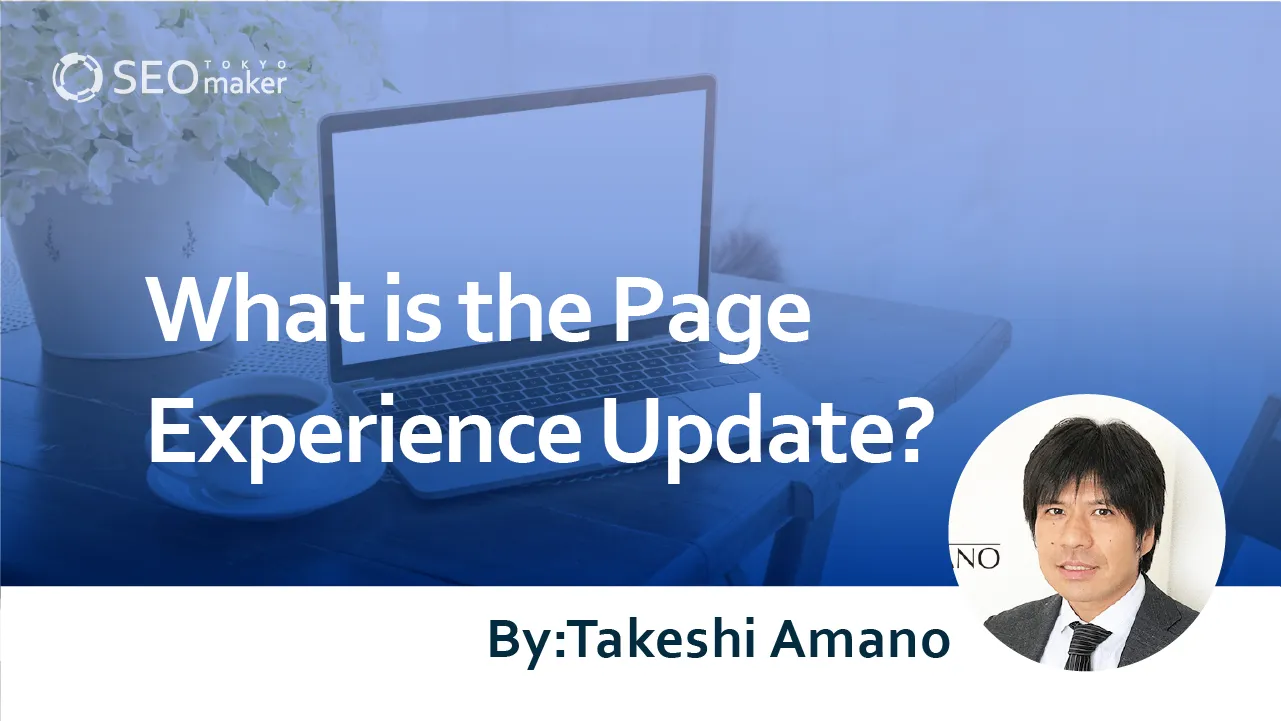
The search engine Google is continuously evolving to provide high-quality information. As part of this effort, the “Page Experience Update” has been introduced, which evaluates the usability and comfort of websites.
I will explain the basics of this update, what has changed, and what kind of SEO measures are required for site operators.
What is the Page Experience Update?
The Page Experience Update is an algorithm update introduced gradually starting in June 2021, reflecting Google’s emphasis on the user experience of websites. This update added new metrics called “Core Web Vitals” to the existing page experience criteria. These are depicted in the diagram below.
The Core Web Vitals include three metrics: LCP (Largest Contentful Paint, which measures page loading speed and time), FID (First Input Delay, which measures the responsiveness of the site upon the first interaction), and CLS (Cumulative Layout Shift, which quantifies visual stability issues).
High scores in these metrics indicate a good page experience for users. According to Google, these criteria will continue to evolve, and website operators must continually monitor and improve these metrics.
Reference Page: What are Core Web Vitals? Impact on SEO and How to Improve
Changes Brought by the Page Experience Update
You might wonder what specifically has changed with the Page Experience Update. Here, we will explain three significant changes.
Metric Updates
This update modified the “Page Experience metrics”. Before the update, the main criteria included mobile-friendliness, HTTPS security, guidelines on intrusive interstitials, and safe browsing.
However, with this update, a new metric, “Core Web Vitals”, has been added, and the safe browsing metric has been removed. Thus, the focus has shifted not only to usability and security but also to loading speed and visual stability, which are directly connected to the quality of user experience.
Changing the Display Criteria for the Top News Carousel
In Google searches for specific keywords or topics, the section that appears at the top of the search results and displays news articles in a sliding format is called the “Top News Carousel”.
This carousel is designed to allow users to quickly view news of interest. Each article is displayed as a small card arranged side by side, which can be slid left or right to view similar news articles.
Previously, a requirement for appearing in this Top News Carousel was that the web pages be created using a technology called AMP (Accelerated Mobile Pages), which speeds up the display on mobile devices.
However, with the latest Page Experience Update, the use of AMP technology is no longer a mandatory requirement. As long as the content meets Google’s content policies, it is considered to meet the criteria.
Discontinuation of the AMP Badge Icon
Google previously marked AMP-compatible web pages with a lightning bolt badge, as shown in the illustration below.
After the update, Google discontinued this practice and considered introducing a different badge for content with an excellent page experience. However, the introduction of this new badge ended at the trial stage and was not officially adopted.
The Impact of the Page Experience Update on Search Rankings
After the Page Experience Update, there were no significant changes in search rankings for many websites. Google itself has stated that the impact of page experience on search rankings is limited.
Specifically, while all components of page experience are important, the quality of the content takes precedence. For example, pages with rich and relevant information can maintain high rankings even if their page experience scores are below average.
However, among pages of equivalent content quality, those with superior page experience tend to rank higher.
In light of this update, it is crucial for website operators to prioritize creating valuable content and then focus on improving page experience as a secondary goal.
Reference Page: The impact of Page Experience on Google search results – Google Search Central
How to Check Page Experience Ratings
Page experience ratings can be checked via Google Search Console. The procedure is as follows.
Click on “Experience” > “Page Experience” in the sidebar menu of the Search Console management screen.
Step 2: Check the Status
The interface will display pages and metrics that need improvement. The data you can review are as follows.
- The proportion of URLs with good page experience
- The number of times URLs with good ratings were displayed
- Evaluations of the main metrics (Core Web Vitals)
- Mobile usability rating
- HTTPS security rating
Page Experience Update Measures
Google’s “Page Experience Update” is a new criterion that evaluates how user-friendly websites are. Although the impact of this update on search rankings is limited, enhancing the quality of a website can consequently increase user satisfaction and the site’s credibility.
Specific measures include checking the “Experience” > “Page Experience” section in Google Search Console and making improvements where any deficiencies are indicated.
A common issue for many sites is the score of the new “Core Web Vitals” standard. You can verify this score under “Core Web Vitals” in the Search Console. If problems are detected, optimize your pages based on these metrics to enhance the site’s quality.
Frequently Asked Questions About the Page Experience Update
Here, we address some common questions about the Page Experience Update.
Q: Is AMP still necessary?
A) The conditions for appearing in the Top News Carousel have changed, and AMP is no longer a mandatory requirement. However, AMP continues to enhance the loading speed of websites. As a Tokyo SEO provider, we believe it is still worthwhile to consider implementing AMP, especially for websites with a high volume of mobile users.
Q: Can you briefly explain what Core Web Vitals are?
A) Core Web Vitals are metrics that evaluate user comfort. They specifically measure the loading speed of a page (LCP), the responsiveness to user actions (FID), and the visual stability of the page content (CLS). These metrics are crucial indicators of how user-friendly a website is.
Q: What are the individual measures for addressing page experience?
A) The measures for addressing page experience are organized as follows.
Core Web Vitals
There are three key measures for Core Web Vitals. 1. Page loading speed—it is desirable for content to load within 2.5 seconds. 2. Measure and improve the response time to user interactions to be as short as possible, ideally under one second. 3. Check for layout shifts and ensure the website displays correctly across various devices. It is important to work on these three improvements.
Security Issues Ensure your pages do not contain malware or other harmful content. Verify that there is no malware (malicious software), phishing scams, illicit redirects, or other harmful content on your pages. Specifically, use Google’s “Safe Browsing Site Status Tool” for this purpose.
Reference Page: Safe Browsing Site Status Tool
HTTPS
HTTPS stands for “Hyper Text Transfer Protocol Secure,” a technology that encrypts communications between a website and the user’s browser. Compared to regular HTTP, HTTPS enhances security by incorporating mechanisms to prevent malicious attacks and data interception. Particularly for websites that require input of sensitive data such as personal information or credit card details, the adoption of HTTPS is essential.
Reference Page: What is HTTPS (SSL)? Explaining the Setup Process and the Importance of SSL for Websites
Ads and Pop-Ups
Be cautious not to allow ads displayed on web pages to become excessive. Especially when browsing on mobile devices, avoid full-screen pop-up ads and advertising banners that obstruct the content.
Mobile-Friendly
Mobile-friendliness indicates whether a web page is suitable for viewing on mobile devices such as smartphones and tablets. Mobile-friendly pages are designed so that texts are easy to read and buttons can be accurately tapped even on small smartphone screens. It is important for web managers to personally check the pages on smartphones and to verify through tools like Search Console that there are no errors.
Reference Page: What is the Mobile-Friendly Update? Explaining the Background and Optimization Techniques
Summary
The Page Experience Update is a new standard that evaluates comfortable user experiences. This change reflects Google’s focus on the operability, comfort, and overall user experience of sites. As web managers, it’s essential to adapt to these changes and make daily adjustments. While the quality and reliability of content are crucial, it is equally important to ensure that users can navigate your website smoothly. I hope this article proves helpful.






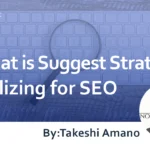



![What is a Description? Explaining the Meaning, Writing Style, and Changing Word Count – [2023 Edition]](https://www.switchitmaker2.com/en/wp-content/uploads/2024/09/what-is-description.webp)










