What are AMP ads? : Explanation of benefits and drawbacks
contents
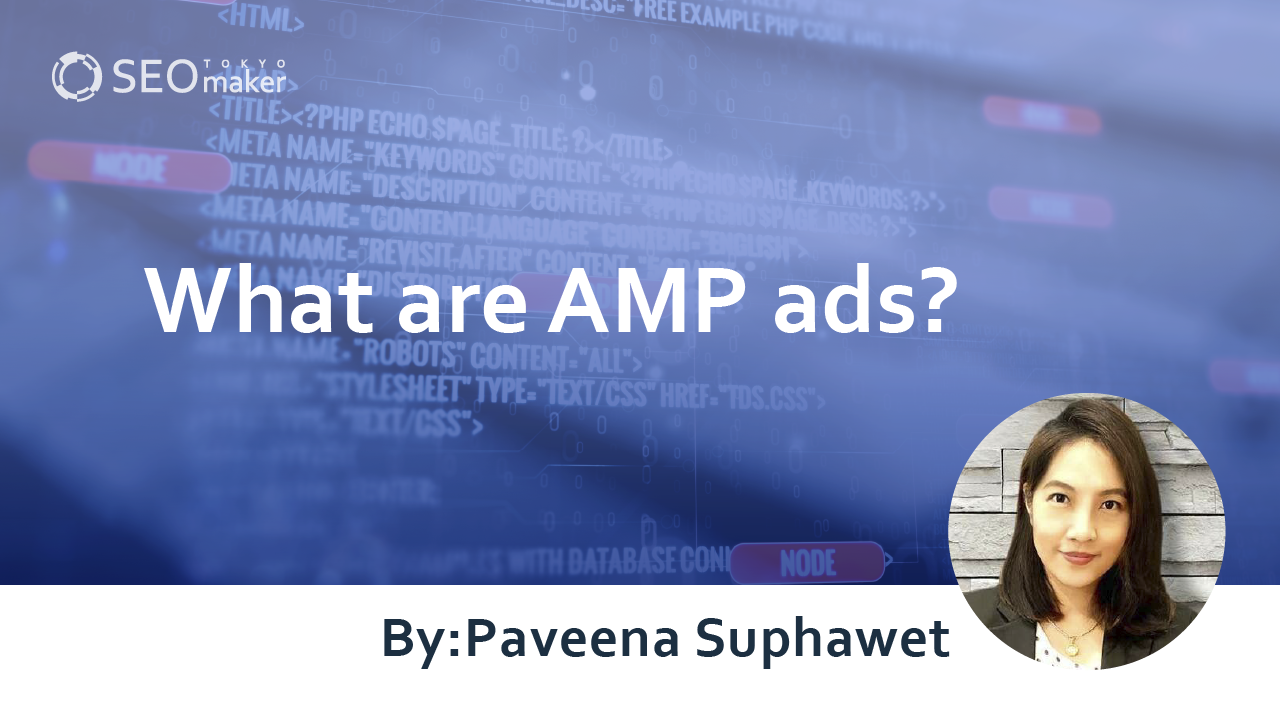
While many people are aware of AMP, they may be puzzled by the concept of ‘AMP-compliant ads.’ Currently, there is limited information available about AMP ads, and few people understand the specific mechanisms and setup procedures.
In this article, we’ll explain the mechanisms and features of AMP ads, as well as how to set them up. By reading this article to the end, you’ll gain a correct understanding of the overview, benefits, and drawbacks of AMP ads, so please read on until the end.
What are AMP ads?
AMP stands for ‘Accelerated Mobile Pages’ and is a framework designed to accelerate the loading speed of web pages. It’s also a project jointly launched by Google and Twitter, and AMP has been supported in the advertising space since 2017.
When a page is AMP-compliant, it loads faster than a regular advertising page, which can prevent user abandonment more effectively and bring various benefits.
Now, let’s delve into the mechanism of AMP ads.
Mechanism of AMP ads
The reason why AMP ads load quickly is due to the mechanism where Google’s crawler displays cached information.
In the case of regular advertising pages, when a user clicks a link, the search engine first loads the page information, which is then reflected on the actual screen. This process can cause a lag between clicking and displaying, resulting in slower loading speeds.
However, with AMP-compliant pages, Google displays the information from its cache, so there is no delay in loading.
Furthermore, by utilizing dedicated source code in AMP, JavaScript that may slow down page loading is unnecessary. Therefore, AMP ads achieve fast loading through simplified source code and display procedures compared to traditional advertising pages.
Features of AMP ads
AMP ads have garnered attention in recent years for their utilization in Web Stories and display ads.
Previously, only ads could not be AMP-compliant, but nowadays, it’s easily achievable, and it’s anticipated that they can be utilized in more types of ads in the future.
Here, we’ll explain the features of AMP ads.
Utilization of Web Stories
Web Stories are web pages that utilize not only text and images but also videos to create dynamic content. Similar to Instagram Stories, they can be used in web browsers, attracting attention for their ability to engage users.
Traditionally, Web Stories were mainly used for self-promotion or to earn affiliate revenue through links.
However, since January 2021, Google’s programmatic ads have been introduced to Web Stories, allowing Web Stories themselves to be used for ad distribution. Website administrators can also monetize Web Stories, greatly expanding their potential applications.
Automatic AMPification of display ads
In Google’s display ads, AMP-enabled ad pages are automatically displayed.
Google has long had an automatic ad function, where ads are automatically inserted into ad spaces on web pages. However, previously, ads were not AMP-compliant, so there was a problem with ads being delayed in AMP pages.
With the widespread adoption of AMP, even automatic ads now display AMP-compatible content. Therefore, there is no difference in loading speed between ads and other information, allowing for fast loading of entire web pages.
Benefits of AMP ads
The first advantage of AMP ads is that they can increase the ranking of ads using landing pages (LP) and reduce the bounce rate of users. The ranking and bounce rate are important factors that lead to results, making the benefits gained from AMP very strong.
Here, we’ll explain the benefits of AMP ads.
Increase in ad ranking
The first advantage of AMP ads is that they can enhance ad rank and quality score, which improves the search ranking of ads utilizing landing pages.
LP, short for landing page, refers to the page that users first access. LP utilization is essential in web advertising and greatly affects the ranking of ads.
The mechanism for determining the ranking is as follows
-Ad ranking (display order) = (quality score × maximum click price) + ad display options
The maximum click price depends on the budget, so it’s budget-dependent. Therefore, to increase the ranking while keeping the budget low, it’s important to increase the quality score.
The quality score determines if the ad is appropriate for the search user and is determined by the following elements:
-Estimated click-through rate
-Relevance of the ad to the keyword
-Convenience of the LP
Therefore, the fast loading of AMP leads to improved convenience, ultimately increasing the quality score and ad ranking.
Reducing the bounce rate of ads
The second benefit is that the fast loading of ad pages can reduce the bounce rate of users.
The bounce rate indicates the percentage of users who leave the site on the first page they accessed. In advertising, high bounce rates suggest that users are not being engaged by the content on the first page.
The page loading speed significantly influences the bounce rate.
When the loading speed drops from 1 second to 3 seconds, the bounce rate increases by 32%
When the loading speed drops from 1 second to 5 seconds, the bounce rate increases by 90%
When the loading speed drops from 1 second to 6 seconds, the bounce rate increases by 106% When the loading speed drops from 1 second to 7 seconds, the bounce rate increases by 113% When the loading speed drops from 1 second to 10 seconds, the bounce rate increases by 123%
The number of page elements (such as text, titles, images, etc.) increasing from 400 to 600 results in a 95% decrease in conversion rate.
Source: Google – Find out how you stack up to new industry benchmarks for mobile page speed
As shown by Google’s research, as the loading speed slows down, the bounce rate of users increases. Generally, users are willing to wait for a display time of up to 2 seconds, and any delay beyond 3 seconds tends to increase the likelihood of users leaving.
Pages with intricate designs and layouts often experience slower loading times, making AMP compatibility highly effective when using ads.
Disadvantages of AMP ads
AMP ads require the use of dedicated ad tags and source code, which means that some ad tags may not be supported. Additionally, during implementation, it is common for design distortions to occur, and there is a possibility that the original ad pages may not be fully migrated.
Here, we will explain the disadvantages of AMP ads.
The first disadvantage of AMP ads is the presence of non-compatible ad tags.
Since AMP is a relatively new framework, not all ad tags are compatible with it at present.
Examples of non-compatible ads include;
-Custom JavaScript
-Dynamic data binding
-Display & Video 360
Additionally, when utilizing affiliate ads, compatibility may vary depending on the affiliate service provider (ASP). Some high-revenue ads may not be compatible with AMP.
Therefore, it’s important to verify whether AMP compatibility is possible before implementation.
Possibility of design not being reflected accurately
The second disadvantage is the potential for AMP-compatible designs not being accurately reflected.
To implement AMP, not only ad tags but also AMP-specific source codes are required.
Here is an example of using AMP HTML.
-Include (html amp) in HTML tags
-Replace img with “amp-img”
-Replace iframe with “amp-iframe”
-Frames cannot be used
Since there are codes that cannot be reflected in regular HTML or languages that cannot be used, such as JavaScript, it’s not always possible to perfectly replicate the original ad page.
Therefore, it’s essential to be aware that there may be many errors and coding adjustments during implementation.
For more information on AMP HTML, please refer to the AMP official website’s “AMP HTML Specification. “
Setting up AMP Ads
There are primarily two ways to set up AMP ads.
-Using an AMP-compatible WordPress theme
-Using an AMP-compatible plugin
Using a plugin involves utilizing HTML code, so some level of knowledge is necessary. Therefore, for beginners, using a WordPress theme is recommended.
Using an AMP-Compatible WordPress Theme
The first method involves setting up AMP ads using an AMP-compatible WordPress theme.
The advantage of using a theme is that there are no significant changes in the regular site setup, making implementation straightforward. Therefore, by progressing through the setup options step by step, you can naturally build a site that is compatible with AMP.
Additionally, both free and paid themes offer AMP-compatible options, allowing you to choose according to your site’s needs.
Here are some examples of AMP-compatible WordPress themes.
<Free Themes>
-Cocoon
-LION BLOG
-Sentry
<Paid Themes>
-DIVER: ¥12,980
-THE THOR: ¥14,800
-AFFINGER6: ¥14,800
Specific setup methods vary for each theme, so be sure to check their respective official websites.
Using an AMP-Compatible Plugin
The second method involves setting up AMP ads using an AMP-compatible plugin. When using a plugin, follow these steps to configure the settings.
-Install the plugin
-Make the site AMP-compatible
-Make the ads AMP-compatible
-Set up manual ads
-Set up automatic ads
Let’s explain each step.
Installing the Plugin
First, install and activate the plugin.
The two plugins required for AMP implementation are as below.
-AMP for WP: The Necessary Plugin for AMP Implementation on Your Site
-Advanced Ads: Plugin necessary for Google ad delivery
While AMP for WP includes ad-related settings, when using Advanced Ads, make sure to turn them all off.
Making Your Site AMP-Compatible
Next, let’s make your site AMP-compatible.
After installing AMP for WP, open the settings page and configure the following items.
-General: Settings for AMP-Enabled Pages
-SEO: Ensure compatibility if you’re using a separate SEO plugin
-Design: Set layout options for AMP pages
-Header: Detailed layout settings for AMP pages
Generally, each item is a straightforward checkbox input.
Making Ads AMP-Compatible
Next, let’s make existing ads AMP-compatible.
Here are the specific steps.
-Create AMP-compatible display ad units and copy the AMP ad code
-Paste the copied code into the <head></head> tags of your site
-Verify the layout in actual display
An AMP-compatible display ad unit is the foundational information for creating an AMP-optimized ad page.
For detailed creation instructions, refer to Google’s guide on ‘Creating AMP-compatible display ad units‘.
Manual Ad Setup
With manual ad setup for Google ads, you can insert AMP ads into any AMP page.
Here’s how to set it up.
-Navigate to ‘Posts’ → ‘Post List’ in the WordPress admin panel
-Select the AMP page and go to the editing screen
-Choose ‘CustomAMPEditor’ from the menu bar
-Click the ‘Ad Button’ where you want to insert the ad
-Select the ad from the dropdown menu in the ‘Add Advertisement’ window
-Once the AMP code is inserted, the setup is complete
While the steps might seem many, the actual process is straightforward. Since you can set it up from the regular post editing screen, you can utilize it effectively even without HTML knowledge.
Automatic Ad Setup
Setting up automatic ads for Google ads is done through Advance Ads and AMP for WP.
Here’s how to set it up.
-Access the settings page of Advance Ads
-Choose ‘Rich Content’ for the ‘Ad Type’
-Select desired items for ‘Layout’ and ‘Margin’ settings
-Enter the AMP ad code in ‘Ad Parameters’
Utilize the AMP ad code created with ‘Creating AMP-compatible display ad units.
Next, let’s proceed with widget settings.
-Access the AMP for WP settings page
-Choose the position for displaying ads (clicking on Advance Ads allows additional options)
With these settings in place, your automatic ad setup is complete.
Points to Note When Using AMP Ads
When utilizing AMP ads, keep the following points in mind.
-Check for reflection after setup
-Use tools to identify errors if they occur
-Google Analytics setup is necessary for measurement
Let’s delve into each:
Check for reflection after setup
Due to the specific HTML and tags used in AMP, errors may occur frequently, necessitating occasional adjustments. Therefore, it’s crucial to check for reflection after implementation.
If ads fail to appear, it could result in awkward blank spaces within the web page. Misaligned layouts might cause discomfort to viewers, making it essential to ensure proper display.
Use tools to identify errors if they occur
If errors occur during the implementation of AMP, use Google Chrome’s Developer Tools to pinpoint the cause.
Here’s how to use it.
-Open the error page in Google Chrome
-Add ‘#development=1’ to the end of the URL
-Errors will be displayed in the ‘Console’ of Developer Tools
If there are no errors, it will show ‘AMP validation successful.’
Google Analytics setup is necessary for measurement
To measure the effectiveness of AMP ads, setting up analytics tools like Google Analytics is crucial. Even if your site is already linked to them, reinstallation might be necessary, so exercise caution.
Here’s how to set it up.
-Access Google AdSense
-Choose the relevant ad type under ‘Create new ad unit’
-Select the ‘AMP’ tag
-Copy the AMP ad code and paste it into the <head> tag of your site
When pasting the code, place it towards the bottom of the page whenever possible. This is because AMP pages load quickly, so placing ads at the bottom mitigates any delay in display. It ensures that any discrepancy in loading speeds won’t be noticeable.
Summary
We’ve covered the mechanism, features, and specific setup methods of AMP ads. AMP demonstrates high compatibility with ads, so if your ads are compatible, implementing them is highly recommended. Especially for those using listing or display ads with LPs, there’s a potential for enhanced ad effectiveness. Therefore, start by utilizing easily configurable WordPress themes and proceed to measure the effectiveness of actual ad delivery.










![What is a Description? Explaining the Meaning, Writing Style, and Changing Word Count – [2023 Edition]](https://www.switchitmaker2.com/en/wp-content/uploads/2024/09/what-is-description.webp)










