What is a Crawl Budget? How to Optimize it
contents
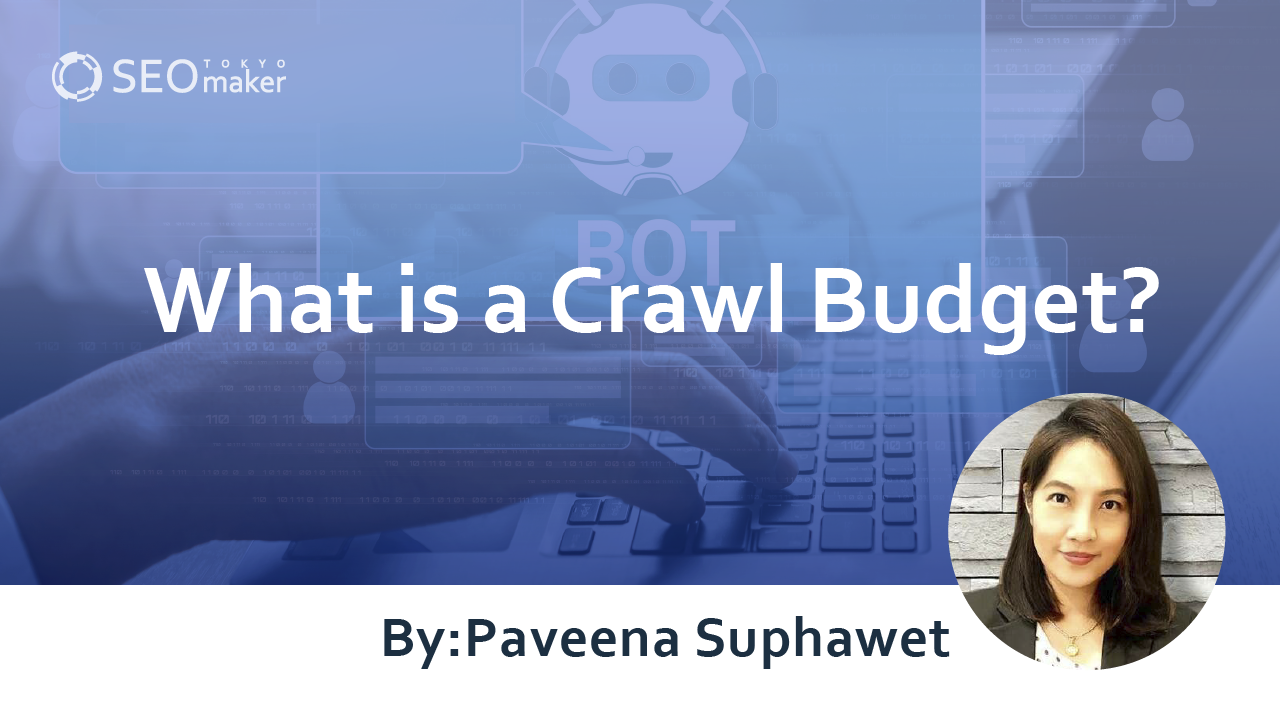
A crawl budget refers to the frequency and limits of how search engines crawl a website, which can vary from one site to another. By optimizing your crawl budget, you can enhance the efficiency of the crawling process.
This article will guide you through the importance of crawl budgets and present four strategic ways to optimize them.
What is a Crawl Budget?
A crawl budget defines the maximum frequency and capacity that Google’s crawler, Googlebot, uses when crawling websites.
With countless websites on the internet, crawlers assign crawl budgets based on various criteria. This section will delve into the mechanisms of crawling and discuss the factors influencing crawl budgets.
How Crawling Works
Crawling involves search engine robots, known as crawlers, navigating the internet to gather information from websites.
To appear in search results, your website must be crawled and indexed by search engines. Crawlers check the following elements during the crawl.
Examples of Information Gathered During Crawling
- Domain and content categories
- Quantity and quality of text
- Comparisons with other websites
- Tags and code specifications
Ensuring your website is indexed is crucial. Thus, optimizing your site for efficient information gathering by crawlers is also a key component.
Related Article: Google’s Crawlers
Factors Influencing Crawl Budget
There are no officially announced clear criteria for setting a crawl budget. However, guidelines for managing crawl allocation for large sites are available on Google’s official website.
Let me introduce the factors that determine the crawl limit.
Site’s Response to Crawling
Websites that respond quickly to crawling requests may see increased crawl limits and frequencies. Conversely, slow responses or crawl errors can reduce these limits and frequencies.
Settings in Google Search Console
You can set the frequency of crawling via Google Search Console. Generally, adjustments are made to decrease the frequency rather than increase it immediately.
To raise your crawl limits, aim to build a website that responds smoothly to crawling requests.
The Importance of Crawl Budget
Google has announced that crawl budgets only impact large websites.
Therefore, for websites that are not affected by crawl budgets, it is advisable to focus on basic measures rather than specialized strategies. In this discussion, we will explore the importance of crawl budgets in detail.
Sites Affected by Crawl Budget
According to Google’s official site, the targets affected by crawl budgets are large websites or those with frequent updates.
Examples of Affected Websites
- Websites with over 1 million pages & content updated about once a week
- Websites with over 1,000 pages & frequent content updates
Typically, these include e-commerce sites with a large number of products or content-heavy sites that are frequently updated.
Therefore, for regular websites or blogs, there is no need to be overly concerned about crawl budget limits or frequencies.
Google’s View on Crawl Budget
Crawl budget is not an officially recognized term by Google.
Recently, various definitions of “ crawl budget” have been discussed. However, there is no single term within Google that succinctly explains what is externally referred to as a “crawl budget.”
Quote: Google’s “What is Googlebot’s crawl budget?”
Currently, there is no term that matches the meaning of crawl budget, so it is commonly referred to as “crawl budget” on the internet. However, limits and allowances do exist, and Google mentions elements that can negatively affect them.
Elements That Negatively Impact Crawl Budget
- Hacked pages
- Pages with crawl errors (soft 404 errors)
- Duplicate content
- Low-quality or spam content
Be aware that including such elements can negatively affect crawling and potentially lower the overall rating of a website.
Four Strategies to Optimize Crawl Budget
While large sites should be particularly mindful of their crawl budget, it is also important for regular websites and blogs to optimize their crawling.
Here, we will discuss the following four strategies to optimize your crawl budget.
- Block unnecessary page crawls
- Avoid redirect chains
- Update to the latest sitemap
- Improve page loading speed
Block Unnecessary Page Crawls
Crawling all pages on a website can create a load on the crawl process, so it’s important to block crawling for pages that aren’t necessary.
While it’s not wrong to index many pages and increase the amount of content for better SEO performance, not all pages need to be indexed, so it’s necessary to be selective.
For example, pages that display error codes do not need to be indexed. Therefore, set up your site to block crawling for unnecessary pages.
To block crawling, it is recommended to use the robots.txt file or URL parameters tool. Adjusting the indexing can help optimize the crawl process.
Avoid redirect chains
A redirect chain occurs when a URL is forwarded to another URL multiple times.
Redirect chains not only burden the crawl but also negatively affect users. From a user’s perspective, a website that allows access to the target page in one click is more convenient than one that requires multiple hops.
Often, unnecessary 301 redirect pages are left in place. Quickly remove these unnecessary redirects to streamline your website’s structure.
Update your sitemap regularly
A sitemap helps search engines understand the structure and content of your website.
Google’s crawler regularly checks the content of sitemaps, so updating your sitemap can communicate new and updated page information.
To get indexed, you can either wait for the crawler to visit your site or apply for indexing yourself. Submitting a sitemap can quickly communicate your website’s information, making it a recommended method for those who want to expedite indexing.
Speed up page loading
The crawl budget varies depending on the loading speed.
For example, if the website responds slowly to crawling, the crawl budget’s limit will be lower. Conversely, if the website responds quickly, more crawling can be done, effectively raising the crawl budget limit.
Therefore, to speed up the website’s response, it’s crucial to increase the page loading speed.
However, remember that Google’s crawling focus is on high-quality content. Simply speeding up the loading of low-quality content will not effectively address the crawl budget issue; the fundamental quality of the content is crucial.
How to check the crawl budget
You can determine the frequency of crawling during the indexing process. Here, we’ll explain in detail the four steps to check the crawl budget.
Check Site Availability
Availability refers to the ability to operate normally without issues. A website with high availability is operating smoothly without any problems. If there are availability issues, they could impact your crawl budget, necessitating prompt action.
You can check your website’s availability through the “Crawl Statistics Report,” which shows the history and times when issues were detected, helping you identify and address the causes.
It’s recommended to regularly check website availability since issues can arise unpredictably.
Verify Crawling Targets Within the Site
If there are pages on your site that haven’t been crawled, decide whether you want them to be crawled.
If you’ve set up to block crawling yourself, there’s no issue. However, if pages are not being crawled despite no block settings, there may be underlying issues that need to be addressed.
Possible reasons can be as follows.
1.The crawler has not recognized the page.
2.The page is blocked from the crawler.
3.The crawl budget limit has prevented access.
To address this, resubmit a new sitemap. If pages still aren’t crawled after some time, the content’s quality might be the issue. Consider revisiting your content strategy in light of competitive site analysis.
Check Crawl Timing
To assess crawl budget frequency, check how long it takes for newly published or updated pages to be crawled.
Typically, it takes more than three days for a general page to be crawled. However, news sites or high-value sites might be crawled the same day they’re published, though this is an exception.
If crawling takes too long, the crawler might perceive your website as low-value or that it’s not being updated frequently.
Publishing multiple pages at once is less effective than regular updates for improving crawl frequency, so focus on consistent, incremental updates.
Optimize Crawl Efficiency
The most crucial aspect of managing your crawl budget is optimizing crawl efficiency.
Methods to Optimize Crawl Efficiency
- Block unnecessary page crawling
- Avoid redirect chains
- Update your sitemap regularly
- Speed up page loading
- Avoid duplicate content
- Avoid crawling low-quality articles
- Eliminate crawl errors
For specific methods on optimizing crawl efficiency, refer to the previously mentioned “4 Measures to Optimize Crawl Budget.”
Crawl Budget Q&A
Here, we introduce common questions about crawl budgets extracted from the “Official Webmaster Blog.” For more questions, please visit the official site.
Is crawling a ranking factor?
The speed and frequency of crawling do not impact search rankings. Thus, having a high crawl budget limit doesn’t necessarily make it easier to rank first in search results.
However, some measures to optimize the crawl budget are effective SEO strategies. Since actions aimed at crawlers and search engines are crucial internal SEO measures, actively implementing them is recommended.
Does using “nofollow” impact crawl budget?
Setting “nofollow” on a link can prevent crawling of the linked page. External links are a crucial element in SEO, so setting “nofollow” on irrelevant website links can help prevent them from affecting your SEO score.
However, the impact of “nofollow” on the crawl budget depends on the context of the page. For example, even if a URL is set to “nofollow” on one page, it might still be crawled if it’s not set to “nofollow” on other pages.
Therefore, if a page is crawled despite the “nofollow” setting, be aware that it can still affect your crawl budget.
Summary
Unless you are running a large site or a frequently updated news site, you shouldn’t worry too much about the crawl budget. However, optimizing your crawl budget can generally have a positive impact on your website and is recommended as part of your SEO strategy. Particularly, the frequency of crawling can vary with the update rate of your website, so it’s wise to keep your content regularly updated.










![What is a Description? Explaining the Meaning, Writing Style, and Changing Word Count – [2023 Edition]](https://www.switchitmaker2.com/en/wp-content/uploads/2024/09/what-is-description.webp)










