What is a Broken Link? : Explaining How to Address it
contents
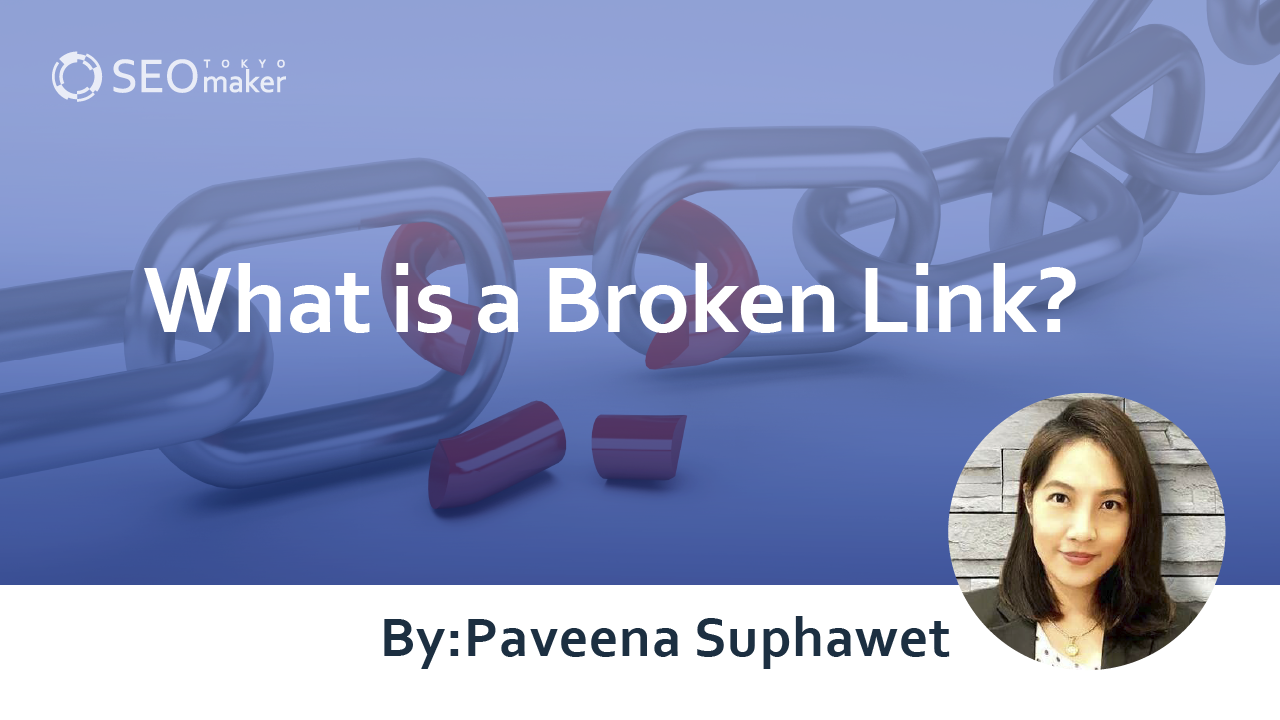
A broken link refers to when you click on a link on a website but cannot reach the linked page.
If you find a broken link on your company’s website, it is crucial to know how to address it immediately. Checking for broken links on a website regularly can be time-consuming, and finding them yourself can be challenging.
Ignoring broken links can potentially create distrust among valuable users who visit your website. Therefore, I will introduce methods to identify and prevent broken links when managing your website.
Types of Links
Links are used to guide users visiting a website to the information they seek. There are two types of links: internal links and external links. Enhancing internal links, especially for SEO purposes, is essential.
Internal Links
These are links that direct users to pages within the website you manage. For example, in a company’s website, links from the homepage to the company overview or mission statement pages are considered internal links.
Effectively placing internal links can increase user engagement within the website, improve search engine rankings, and offer numerous benefits.
External Links
External links are those that direct users to websites outside of your own. There are two types of external links: inbound links, which direct traffic from external websites to your site, and outbound links, which direct traffic from your site to external sites.
Outbound links are often used to provide sources for the information presented on a website. On the other hand, inbound links have the benefit of potentially increasing traffic to your site from users directed from external sources.
What is a Broken Link?
A broken link refers to a situation where the linked website cannot be accessed due to some issue. Another term for a broken link is ‘Deadlink’ or ‘404 Error’.
The reason it has called a 404 Error is because when a broken link occurs, it displays ‘404 Not Found’. The number displayed is an HTTP status code, indicating the state of the website received from the web server. The main HTTP status codes displayed as errors are as follows
404 Error
This is one of the most famous error codes, indicating that the website does not exist when the link is clicked, and thus cannot be viewed.
403 Error
This error indicates that the website administrator has intentionally restricted access to the linked website. It may also be displayed when the web server is down.
401 Error
A 401 Error occurs when there is an incorrect password entered when trying to access a website. It can also appear when access to the linked website requires authorization.
500 Error
A 500 Error indicates that the web server is unable to respond to requests due to some issue. It can even occur when accessing a closed website.
Impact of Broken Links
The effects of broken linvdks can be diverse, and if left unaddressed, they can lead to the following consequences
-Impact on Search Rankings
-Impact on Users
Impact on Search Rankings
To ensure that a website receives ample views, it is crucial to rank high on search engines like Google and Yahoo! JAPAN. One of the systems these search engines use to determine which sites to display prominently is through crawling.
Google, for instance, employs automated programs called crawlers to continuously browse through numerous websites, registering the information they contain into Google’s database.
The data stored in the Google database is then evaluated by Google’s algorithms to determine search rankings. Pages with broken links are not crawled by these crawlers, resulting in exclusion from Google’s algorithmic evaluations.
Leaving broken links unattended is something website administrators should avoid, especially as part of SEO strategies.
Impact on Users
Valuable users who visit a website are likely to click on internal links provided by the website to obtain the desired information. However, if broken links are left unattended, users may mistake the site as outdated, potentially undermining the company’s credibility.
When a company’s credibility is compromised, it hampers the website’s ability to achieve its intended goals, leading to a decrease in conversion rates.
To prevent a decrease in website traffic and damage to the company’s image, it is essential to identify the causes of broken links and address them promptly.
Causes and Recovery Methods for Broken Links
The main causes of broken links include spelling errors in internal links and closure of the linked destination for external links. Broken links for media files such as videos or images can occur due to changes in the file names or storage locations of the materials.
Recovery efforts tailored to the causes of broken links are necessary.
Spelling Errors in Internal Links
Spelling errors in internal links are a common cause of broken links. It is unavoidable for users to lose trust in a company due to such basic mistakes made during production.
Conducting thorough testing during website creation to identify and correct internal link issues can help address this issue.
Upon finding a broken link, verify the correct URL of the internal link destination and update the link content accordingly. It is crucial to recheck using a broken link verification tool after completing the task.
Closure of External Link Destinations
If the destination of an external link is closed, it results in a broken link. While the link was valid at the time of website creation, the closure of the external link destination over time causes the link to break.
Website administrators need to regularly check whether the linked destinations are functioning properly.
When an external link destination website is closed, it is necessary to investigate and specify a new destination URL.
Broken Links with Media Materials
Broken links with media files such as videos or images can occur due to changes in the storage folder of external storage or renaming or deletion of material files. Even replacing the storage folder can cause broken links.
Whenever file or folder names are changed, it is essential to reset the links. To facilitate tracing the causes of broken links, it is advisable to store video and audio materials in separate folders.
Creating Custom 404 Error Displays
Preventing broken links caused by sudden closures of specified link destinations is challenging. Some shopping sites or companies customize their 404 error displays to visually alleviate user discomfort when broken links occur.
Customizing these displays to match the website’s colors and design can help mitigate the risk of user confusion or anxiety even when broken links occur.
Broken Link Investigation Tools
To ensure that your website appears prominently on search engines and to increase user satisfaction, it is essential to check for broken links. However, regularly examining all links on a website for broken links can be a significant effort.
Therefore, consider using the following broken link investigation tools
-Google Search Console
-dead-link-checker.com
-Broken Link Checker
-Check My Links
-Website Explorer
Google Search Console
Google Search Console is available for use by logging into your Google account. It allows you to investigate domains related to your website and specific URL prefixes.
dead-link-checker.com
With dead-link-checker.com , simply specify the URL of the website you want to check for broken links, and it will easily identify them for you.
Broken Link Checker
Broken Link Checker can be used if your website is created using WordPress. It notifies you of link errors at set intervals, making it convenient for regular inspections.
Check My Links
Check My Links is available as a Google Chrome extension. Simply access the website you want to check and click once to find broken links.
Website Explorer
Website Explorer can be downloaded as freeware from sites like Softonic or Vector. It analyzes the hierarchical structure of the specified website, allowing for analysis results to be displayed like an explorer.
Summary
Broken links are an unavoidable risk when operating a website, but utilizing broken link checking tools regularly can prevent their neglect. Additionally, some websites customize their 404 error displays to alleviate user disappointment caused by broken links. Proper handling of internal broken links is crucial for SEO, creating an environment that search engine crawlers can easily navigate to rank the website higher.










![What is a Description? Explaining the Meaning, Writing Style, and Changing Word Count – [2023 Edition]](https://www.switchitmaker2.com/en/wp-content/uploads/2024/09/what-is-description.webp)










