What is Bounce Rate? Differences from Exit Rate and How to Check
contents
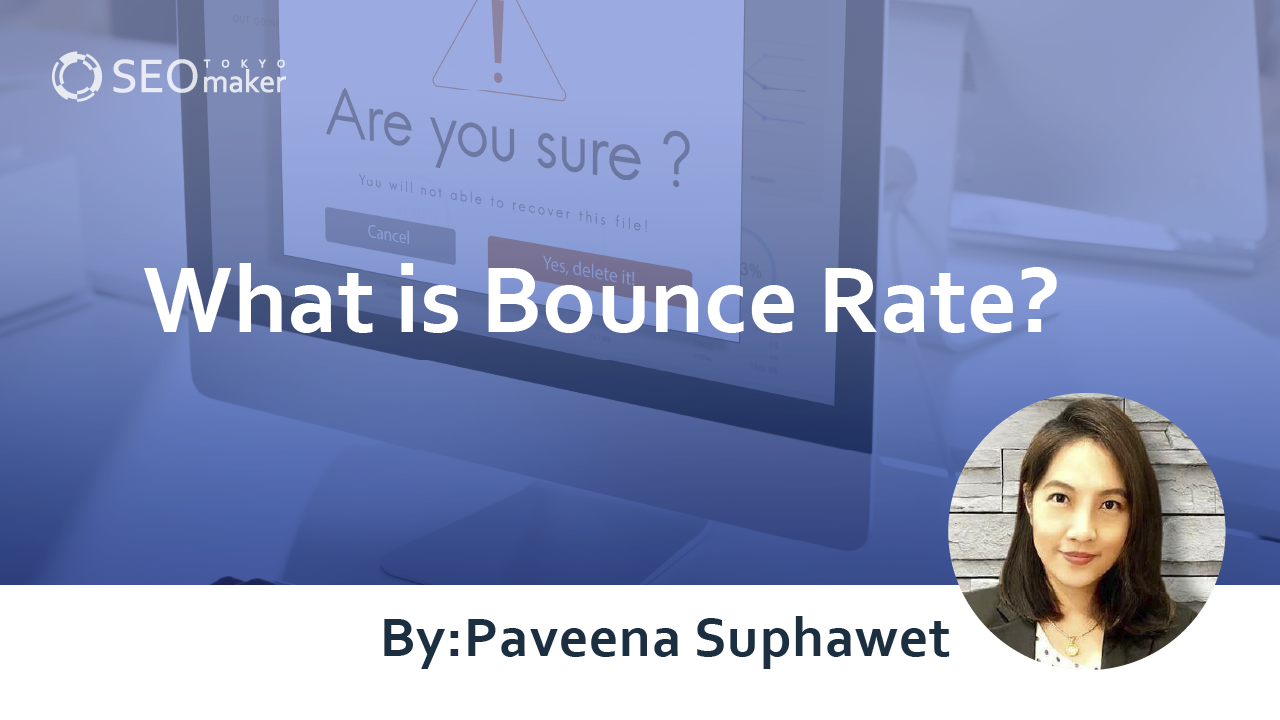
If you manage a website, you’ve likely heard the term “bounce rate” before. Along with page views (PV) and unique users (UU), the bounce rate is one of the crucial metrics in website management.
In this article, I will explain the meaning of bounce rate, reasons for deterioration in this metric, and strategies for improvement. If you’re interested in understanding bounce rate in detail, please use this as a reference.
What is Bounce Rate?
The bounce rate refers to the percentage of users who end their session on the webpage they are viewing. It is calculated by dividing the number of single-page sessions by the total number of page views on that page.
For example, consider two users who performed the following actions
- User 1: Page A → Page B → Closes the page
- User 2: Page A → Closes the page
In this case, Page A has 2 page views and 1 exit, making the bounce rate 50%. Meanwhile, Page B has 1 page view and 1 exit, so the bounce rate is 100%.
Thus, the bounce rate serves as an indicator of page satisfaction, measuring the proportion of users who terminate their actions on that page, and is used by site operators for analysis.
Top of Form
High Bounce Rate = Many Users Ending Their Session on That Page
Please understand that a high bounce rate means a higher proportion of users are ending their activities on that page.
For instance, from the earlier example, if we compare simply, Page B (100% bounce rate) could be analyzed as having poorer content than Page A (50% bounce rate). If a site operator is looking to improve pages, they should start with Page B, which shows poorer metrics.
However, a high bounce rate does not always mean it’s bad. Pages like “contact completion” or “purchase completion” pages are naturally expected to have high bounce rates.
Therefore, when analyzing bounce rates, it’s crucial to identify pages that have room for improvement in their bounce rates.
Difference Between Bounce Rate and Exit Rate
Bounce rate is often confused with another similar term, “exit rate.” The exit rate refers to the percentage of sessions that end after only one page. It’s calculated by dividing the number of sessions that leave from the first page by the total number of sessions on the site.
For example, consider two users who performed the following actions
- User 1: Page A → Page B → Closes the page
- User 2: Page B → Closes the page
In this scenario, Page B has 2 sessions, and 1 session exited from the first page (User 2), making the exit rate 50% (Page A has an exit rate of 0% since no user exited from it directly).
The bounce rate indicates the percentage of users who end their session on “that specific page,” while the exit rate refers to the percentage of sessions that end after only “viewing one page.” Remember this distinction.
Related article: Guidelines for Exit Rates, Causes for High Rates, and How to Improve Them
Causes of High Bounce Rates
What are the main reasons for high bounce rates? The primary causes can be the following three.
- Lack of information sought by the user or insufficient content.
- Failure to engage users to proceed to the second page or beyond.
- Slow page loading speed.
Lack of Necessary Information on the Page
Have you ever searched the internet, clicked on a page, and then quickly closed it because it didn’t have the information you were looking for? When users think that the information they need is absent or insufficient on a page, they tend to leave.
This means that pages with inadequate content often have a high bounce rate. The reasons for content being perceived as inadequate can include the following.
- Failure to properly analyze or misalign the information users are seeking
- Not providing enough information to meet users’ needs
- Offering commonplace content that lacks value etc.
When users leave a site for these reasons, it’s necessary to review the persona design and enrich the content.
Failure to Engage Users Beyond the First Page
On news-type sites, it’s common for articles to span more than one page. However, if users find the landing page uninteresting or if it contains all the needed information, they might leave.
The issue of “the first page being uninteresting” ties back to the problem of “lack of necessary information.” It’s crucial here to note the cases where everything ends on the first page.
If the first page delivers all the information a user is seeking, they may leave satisfied. While user satisfaction isn’t a problem per se, from a perspective of increasing the overall session numbers of the site, pages with high bounce rates on the first page may need a revision in how content is structured.
Slow Page Loading Speeds
Slow page loading speeds can drive users away. You’ve likely experienced frustration yourself when a page doesn’t load quickly.
According to Google’s “Core Web Vitals Report,” just a few seconds’ increase in page load time can significantly affect bounce rates (in this context, it’s fine to equate bounce rate with exit rate)
- An increase from 1 second to 3 seconds can raise the bounce rate by 32%.
- An increase from 1 second to 6 seconds can raise the bounce rate by 106%.
In other words, if a page takes 3 seconds to load, one out of three visitors may leave; if it takes 6 seconds, virtually everyone will leave.
Just as Google has included ‘Speed Update’ in its algorithm to determine search rankings, site operators must rigorously manage their page loading speeds.
Cases Where a High Bounce Rate is Not a Problem
As mentioned earlier, a high bounce rate does not necessarily mean something is wrong. In the following cases, a high bounce rate can be acceptable or even seen as positive.
-Q&A Pages
-Completion Pages
Q&A Pages
Q&A pages address specific questions that users of your products might have. A high bounce rate on a Q&A page suggests that users are finding the answers they need, which resolves their queries.
In fact, it is preferable to design Q&A content in such a way that it naturally leads to a higher bounce rate.
Completion Pages
On pages like “Contact Completion” or “Purchase Completion,” users typically finish their actions. Most users will either check their emails or close the page after completing these forms.
Therefore, a high bounce rate on completion pages is expected and should not be a concern.
There is No Standard for Bounce Rate
Some site operators may want to know a benchmark for bounce rates, but no standard exists. This is because, eventually, every user will end their activities on a site. No user stays on the same site forever.
Theoretically, if you could combine the bounce rates of all pages on a site, it would total 100% (though, due to measurement specifics, it never actually reaches 100%). Judging effectiveness based solely on the bounce rate of a single page is not very indicative.
So, how should we assess whether a bounce rate is high or low? The best approach is to compare it against historical data. If the bounce rate is increasing over time, it might indicate an issue driving users away, and improvements may be necessary.
Pages with High Bounce Rates That Need Improvement
There are three types of pages where a high bounce rate should not be ignored.
- Pre-conversion pages
- Pages with high page views
- Pages with short visit durations
Pre-conversion Pages
If the bounce rate is high on pre-conversion pages, it’s possible that your message isn’t effectively reaching users. For instance, a high bounce rate on a product sales page might suggest that customers are considering purchases but ultimately decide against it, leading to missed conversions.
Despite successfully attracting users, if they’re leaving due to weak appeals, this is a priority area for improvement. However, a high bounce rate at this stage could also indicate a low market value for your products, which should also be considered.
Pages with High Page Views (Especially with Long Visit Durations)
Pages with high page views yet a high bounce rate also warrant attention. This could be due to a lack of information users are looking for or poor navigation design.
A particular concern is weak navigation. If the visit duration is long despite high page views, it usually means there’s no other relevant content on the page. For example, a lack of internal links or weak product promotion might cause users with nowhere else to go on the page to end their session there.
This situation is a significant waste and can negatively affect conversion rates, making it another priority for improvements, similar to pre-conversion pages.
Short Visit Duration
If pages have substantial content but visitors spend very little time on them, it may indicate that users are leaving because they aren’t finding the information they need. A page that is being read typically has longer visit durations, so “short visit duration = not being read” is a likely scenario.
The appropriateness of the visit duration can depend on the type of page or content. For instance, in blog articles, a good rule of thumb is about 1 minute and 30 seconds per 1,000 characters. If the visit duration is significantly shorter than this, it may indicate that the content is lacking.
How to Improve Pages with High Bounce Rates
If you’re dealing with pages that have high bounce rates, consider implementing the following strategies.
- Provide the information users are looking for
- Create an engaging first page
- Improve page loading speeds
- Add internal links
Providing the Information Users Are Looking For
Site operators must accurately capture the information users desire and provide high-quality content. So, how can you create content that meets users’ needs? Consider the following tips.
- Analyze what type of users are searching for specific keywords.
- Clarify what concerns these users have and what information they are looking to find.
- Provide a sufficient amount of information that users are seeking.
- Offer unique information that only your company can provide, such as proprietary knowledge or exclusive interviews.
Creating high-quality content is about understanding the user’s perspective. In contrast, low-quality content often focuses solely on selling a product without considering the user’s needs. When revising content, start by considering who the users are and try to see things from their perspective.
Creating an Engaging First Page
For content that continues across two or three pages, make the first page compelling. It’s important to create a narrative that draws readers to continue to the next pages.
One effective approach is to use a narrative structure of introduction, development, twist, and conclusion. Begin by communicating the content’s benefits, and reserve the core details and results for the subsequent pages. Instead of revealing all conclusions on the first page, strategically hint that more information is available on the next pages.
However, be careful not to overdo the guidance, as it can annoy users. Instead, subtly encourage them to continue to the next pages without making it feel like a blatant push.
Improving Page Loading Speeds
If your page loading speed is slow, it needs improvement. Specifically, if it takes more than 3 seconds to load a page, take action to address this issue.
To improve the loading speed of the page, consider the following measures.
- Use compression tools to reduce image sizes.
- Consider upgrading your server if its processing power is insufficient.
- Review and possibly remove unnecessary plugins.
- Eliminate unnecessary steps like redirects, etc.
Furthermore, you can check your page’s loading speed using Google’s tool, “PageSpeed Insights.” Just paste your page’s URL, and it will be scored out of 100. If your score is below 50, consider implementing the above improvements.
Adding Internal Links
If you have high page views and long dwell times but still experience a high bounce rate, consider revisiting your internal links. Well-placed internal links can increase site navigation and consequently decrease bounce rates.
However, indiscriminately adding internal links won’t necessarily be effective. It’s crucial to place internal links where users might have questions or feel uncertain about the content.
By doing so, users who want more information to address their questions will be inclined to click on the linked content. Preventing bounce rates requires analyzing users’ specific needs and emotions.
Related article: What are Internal Links? Key Points for Internal Linking to Enhance SEO
Summary
The bounce rate is the percentage of users who ended their session on a particular page. It’s calculated by dividing the number of sessions that ended on that page by the total number of page views. To improve bounce rates, user-centric improvements such as providing the information users seek and increasing page loading speeds are necessary. However, it’s essential to note that a high bounce rate doesn’t always signify a problem. Some pages naturally have higher bounce rates, so discerning this is crucial.










![What is a Description? Explaining the Meaning, Writing Style, and Changing Word Count – [2023 Edition]](https://www.switchitmaker2.com/en/wp-content/uploads/2024/09/what-is-description.webp)










