Explaining How to Improve Your Blog’s Search Rankings : Explaining Basics and Strategies
contents
- 1 Understanding the Mechanics of Blog Visibility in Search Results
- 2 How to Get Your Blog Indexed by Search Engines
- 3 Frequently Asked Questions About Blog Search
- 4 Summary

One advantage of running a blog is the ability to gain organic traffic through high search visibility. However, those new to blogging or unfamiliar with it may encounter issues such as their blog not appearing in search results or their posts not being displayed promptly.
Despite the common belief that more blogging equals higher search visibility, many find their traffic remains low, leading to a loss of motivation. Simply writing more doesn’t guarantee better search visibility; there are specific steps to follow to catch the search engine’s attention.
In this session, we aim to help beginners in blog management, those who have never implemented search display strategies, and those wishing to enhance their blog’s search ranking. We will clearly explain the mechanics of search display for blogs, strategies for visibility when not appearing in searches, and tips for boosting search rankings.
Understanding the Mechanics of Blog Visibility in Search Results
To display your blog in search results, it’s crucial to understand how blogs appear there. The process involves four key steps.
-Posting the blog generates a page URL
-Search engine crawlers (bots) visit the page
-The page gets added to the search engine’s database
-The page appears in search results relevant to user queries
We will delve into these points further.
Posting the Blog and Generating a Page URL
When you publish a blog post through platforms like WordPress or Ameba Blog, a unique URL for the article is created, starting with https://, signifying its unique presence on the web.
Reference: Understanding SEO-friendly URLs – Explaining Google’s recommended URL structure.
Search Engine Crawlers (Bots) Visit the Page
Search engine crawlers, akin to patrolling officers of the vast web world, discover new blog posts. Once they find a posted blog, it moves to the next phase.
Reference: What is a crawler? Explaining the mechanism and how to achieve top SEO rankings in search results.
The Page has been Added to the Search Engine’s Database
The page found by the search engine’s crawler is added to its database, a process known as ‘indexing.’
The Page Displays in Search Results Relevant to User Queries.
New pages in the database appear in search results for related queries, ensuring the blog is searched correctly. However, incorrect settings at any stage can prevent the blog from appearing in search results.
Reference: What is indexing? A detailed explanation of the term, its mechanism, and how to check it.
Reasons Your Blog Might Not Appear in Search Results
Your blog might not show up in search results due to one of these three issues
- It is set to ‘no index’ in the admin panel
- The blog’s meta tags are set to ‘noindex.’
- There’s a delay in indexing for newly acquired domains.
Further explanation follows.
No Index Setting in Admin Panel
There might be a setting within your blog’s system or service preventing it from being indexed, meaning it won’t be registered in the search engine’s database.
For instance, in WordPress, if the ‘Discourage search engines from indexing this site’ option under ‘Settings > Reading Settings’ is checked, your blog will not appear in search results.
Reference: What is WordPress? An introduction to basic concepts and benefits for beginners.
Blog’s Meta Tags Set to noindex
Be cautious with the meta tag settings in your blog. If they include a ‘noindex’ setting, it effectively tells search engines not to index the site, preventing it from appearing in search results.
Reference: The difference between noindex and nofollow? A thorough explanation of how to set and what to watch out for.
Delay in Indexing for Newly Acquired Domains
For newly acquired domains, such as ‘ ●● .com’, it can take time before search engine crawlers discover them, akin to waiting at the end of a long queue.
However, with the methods described below, even blogs on newly acquired domains can be indexed more quickly in search results.
Reference: What is a domain? Explaining types of domains and the SEO benefits of a unique domain.
How to Get Your Blog Indexed by Search Engines
To display your incorrectly indexed blog or new domain in search results, follow these three steps
- Generate a sitemap
- Upload the sitemap to your server
- Submit the sitemap via Google Search Console
Further explanation follows.
Generating a Sitemap
A sitemap is data that communicates the structure of your blog to crawlers. Searching for ‘sitemap generation tool’ online will help you easily create a sitemap for your blog.
Reference: What is a sitemap? Explanation of creation methods and SEO effects.
Uploading the Sitemap to the Server
Upload the sitemap to your server so it can be accessed by search engine crawlers, usually directly in the root directory.
Reference: Does a sitemap improve SEO? Uncovering the potential risks of site maps.
Submitting the Sitemap to Google Search Console
Google Search Console is a tool that allows you to analyze how your site is searched, including what keywords are used, their search frequency, rankings, and changes over time. If you manage a blog and are concerned about search rankings and traffic but haven’t used this tool, consider implementing it.
Within Google Search Console, there’s a feature to submit your sitemap, prompting crawlers to scan your site. You need to submit the URL of your uploaded sitemap.
Reference: What is Google Search Console? A guide to its setup and usage.
How Blog Search Rankings Improve
Once indexed, a blog will appear in search results based on the keywords in its title and content. However, appearing on the 100th page means likely no one will see it.
According to a 2023 study by the American SEO company firstpage.com, the top search result has an average click-through rate of 39.8%, while the 10th position on the first page gets only 1.6%. The mechanism for a blog’s search ranking to improve mainly involves six factors
-Optimal inclusion of keywords
-High-quality content
-Appropriate content volume
-Well-structured internal links
-Quality backlinks from reputable sites
-High usability of the blog
Further explanation follows.
Optimal Inclusion of Keywords
When a site ranks high for a certain keyword, it often means the search engine recognizes that the keyword is appropriately included in the blog’s title and text.
When users search for a keyword, the search engine sorts through global sites, applying unique calculations to arrange the most relevant web pages for the user, starting with the most optimal.
Reference: The relationship between SEO and keyword count? Explaining proper placement and adjustment tips.
High-Quality Content
Search engines favor high-quality content, boosting the search ranking. Quality content is not just about clear and readable text but also about the accuracy of information and regular updates.
Incorporating images and diagrams that fulfill users’ needs also contributes to quality. What humans deem high-quality, search engines likely view as such too.
Reference: What is content? A clear explanation of its correct meaning and what constitutes quality content.
Appropriate Content Volume
Having content that is neither too short nor too long, but just the right length, helps users easily access information, thereby increasing user satisfaction, enhancing SEO, and improving search rankings.
Reference: Top 10 recommended character count tools and their benefits and considerations.
Well-Structured Internal Links
When content within a blog is interconnected and well-linked, it shows the site comprehensively covers a topic, enhancing its perceived expertise. This not only improves the ranking of individual pages but also the overall search ranking of the blog.
Reference: What are internal links? Tips for strengthening SEO with internal linking.
Getting Quality Backlinks for Your Blog
When your blog receives links from sites that are relevant to your content or have a high standing with search engines, it enhances your page or blog’s credibility and can lead to higher search rankings.
Reference: What are backlinks? An overview and techniques to acquire them.
High Blog Usability
Usability refers to how user-friendly a site is. Blogs that are easy to navigate and encourage exploration of additional tend articles to have lower bounce rates. Users stay longer and visit more pages per visit, increasing various metrics naturally.
Highly usable sites often score better on various factors that Google uses to determine search rankings, potentially leading to improved search positions.
Reference: What is usability? Explaining its impact on SEO and how it differs from accessibility.
Ways to Improve Blog Search Rankings
By focusing on the mechanisms that enhance search rankings as mentioned earlier, you can expect an increase in your blog’s search position. Here are three classic strategies to boost search rankings.
- Analyze competitors and rewrite titles and articles accordingly.
- Increase internal linking within the blog.
- Reduce page loading times.
Further explanation follows.
Analyzing Competitors and Rewriting Content
If aiming to rank for specific keywords, search for them and review the pages that appear at the top. Compare your blog to these top-ranking pages and consider rewriting your titles and articles. If, for instance, your content is significantly shorter than the top 1-10 sites, it might lack sufficient information.
Ensure not to overly mimic the top-ranking pages. Aim to enhance your content by filling in gaps while maintaining your unique perspective. When your content matches or surpasses competitors in richness, clarity, and comprehensiveness, it stands a better chance of ranking higher.
Reference: Explaining the importance of rewriting in blog SEO.
Increase Internal Links Within the Blog
If your blog posts are related to each other, include internal links to different articles, fostering a network of interconnected content. This can enhance the relevance and value of each page and improve overall site evaluation.
Reference: Explaining content creation methods! Steps and tips for producing high-quality articles.
Speed Up Page Loading Times
It’s said that faster page load times positively impact search results. Google offers a tool called PageSpeed Insights to help improve web page loading speeds. To reduce load times, consider compressing images and eliminating unnecessary external file downloads.
Particularly with WordPress blogs, unnecessary plugins can slow down page loading. Starting with the removal of unnecessary files and compressing data before uploading can improve speed.
Reference: Using PageSpeed Insights to measure and improve page loading speed.
Frequently Asked Questions About Blog Search
Q: How can I improve my blog’s search ranking?
A: There are many ways to boost your blog’s search ranking. One method is to ensure your content optimally includes the desired keywords, comparing and refining your titles and text against top-ranking pages. Additionally, enhancing content quality and volume, increasing internal links, and improving usability are effective strategies.
Q: What factors increase search rankings?
A: High rankings are often attributed to how well search algorithms evaluate a page’s relevance to the query, content quality, and user experience.
Q: Why do blog search rankings vary over time?
A: Google’s search algorithms are updated regularly, influencing rankings. Over time, as new content is published by other bloggers and media, competition increases, affecting rankings.
Q: Why doesn’t my WordPress blog appear in search results?
A: If it’s been months since updating and publishing your blog and it still doesn’t appear in searches, it may have a ‘noindex’ setting. In WordPress, this can occur if ‘Discourage search engines from indexing this site’ is checked in the ‘Settings > Reading Settings.’
Summary
If your blog isn’t showing up in searches, first verify if it’s indexed by search engines. If you plan to run a blog over the long term, using Google Search Console to regularly update your sitemap can help crawlers find your newly published blogs faster , shortening the time it takes for them to be indexed. Google Search Console also helps you monitor which keywords your blog is ranking for, the volume of searches, and the position in search results, making it an extremely valuable tool for blog management. Beyond just writing and posting, incorporating tools and knowledge related to search visibility regularly can lead to a blog that ranks for more keywords and is viewed by more people.






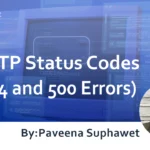



![What is a Description? Explaining the Meaning, Writing Style, and Changing Word Count – [2023 Edition]](https://www.switchitmaker2.com/en/wp-content/uploads/2024/09/what-is-description.webp)










