What is a 502 Error? : Explaining Causes and Solutions
contents
- 1 What’s a 502 Error?
- 2 Steps to Address a 502 Error
- 3 Impact of 502 Errors on SEO
- 4 Preventive Measures for Recurring 502 Errors
- 5 Summary
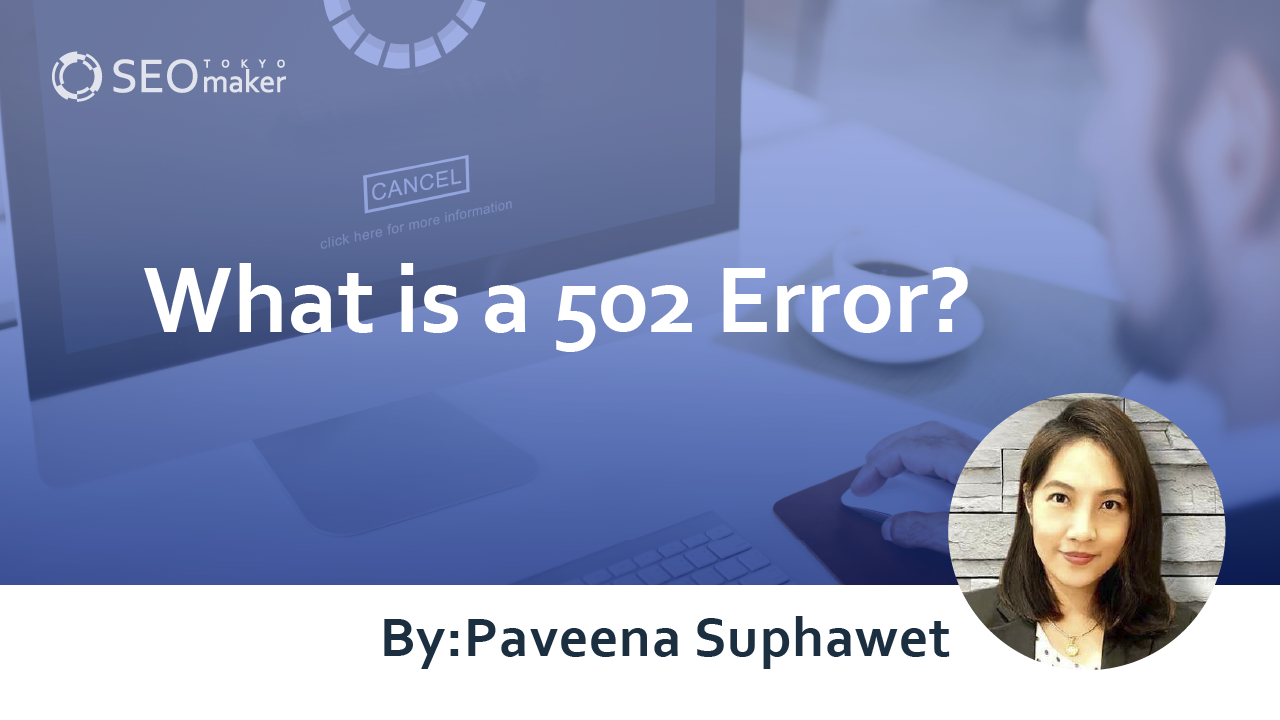
A 502 error is an error code displayed when there is a communication issue on the server. When a 502 error occurs, the website will not appear on the user’s screen.
Instead, users might see ‘502 Server Error’ or just a blank screen. Prolonged 502 errors can reduce usability and lead to opportunity losses as users may navigate away to other web pages. It is crucial for website administrators to address this issue promptly.
Note that there isn’t a single cause for 502 errors, and since there’s no universal solution, it’s necessary to explore various possibilities to resolve the issue. This article will discuss the causes of 502 errors and provide solutions to fix them, as well as explain their impact on SEO ratings.
What’s a 502 Error?
A 502 error is an error code that indicates a website is temporarily inaccessible due to server issues. It’s a type of HTTP status code and may also be displayed as ‘502 Bad Gateway’ or ‘502 Bad Gateway Error’.
What are HTTP Status Codes?
HTTP status codes are three-digit numbers that indicate the result of displaying a website.
When a user browses a website, the browser requests data from the server, known as an HTTP request. The server’s reply to the browser is called an HTTP response, and the HTTP status code succinctly represents the outcome of this request-response exchange.
For example, the most commonly used HTTP status code, 200, signifies that the data has been successfully processed, so a website displaying code 200 will not be shown. Instead, the requested website’s data appears on the screen.
However, in the case of errors like 502, some action is required, and therefore the error code is displayed on the screen.
HTTP status codes range from 100 to 500, each with a different meaning.
|
HTTP status codes |
Meanings |
|
100s |
Request processing |
|
200s |
Successful data receipt |
|
300s |
Redirects |
|
400s |
Client-side errors |
|
500s |
Server-side errors |
Errors in the 500s indicate server issues, which are beyond the user’s control and must be addressed by the website administrator.
Causes and Solutions for 502 Errors
There is no definitive solution for a 502 error, so issues must be sequentially checked for errors across all possible server-related problems.
502 errors can generally be categorized into two main types.
-Server maintenance or malfunction
-Misconfigurations in server processing
Specific causes of 502 errors might include;
-Server malfunctions or excessive load
-DNS issues
-Network disruptions
-Firewall settings
-Server PHP issues
-WordPress problems
-Website code issues
-Unpaid server rental fees
These are all issues that only the website administrator can address. Unlike the 400 series, which are client-side errors, there is nothing a user can do about server-side errors like 502.
Server malfunctions or excessive load
If you have a server contract, consider the following possibilities.
-Server maintenance
-Significant errors within the server itself
-Sudden spikes in traffic
If the server is undergoing maintenance or a major error has occurred, it may temporarily shut down, resulting in a 502 error. A surge in site traffic can also lead to a 502 error as the server becomes overwhelmed. By the way, ‘traffic’ refers to the number of visits a website receives within a certain period of time.
In such cases, there is no choice but to wait for the server to recover. Once it does, it’s important to check if the 502 error has been resolved.
DNS
Accessing a website before DNS server changes are fully implemented can result in a 502 error.
For instance, when creating a new WordPress site or changing an IP address or domain, it takes time for DNS server settings to update. In such cases, it’s necessary to wait until the DNS server changes are complete.
What is DNS?
DNS (Domain Name System) is an essential system for using the internet, acting as an address book. Internet addresses are represented in two ways: as domain names, which are strings of characters making them easy to understand for humans, and as IP addresses, which are combinations of numbers and periods used for computer communications.
Domain example: www.abc.com
On the other hand, an IP address is what computers use to communicate, and it’s typically written like this:
IP address example: 1234:ab5:6789:1011::cdef
The role of DNS is to link domain names with their corresponding IP addresses.
Network Failures
Network failures can also cause 502 errors and arise from physical issues with network equipment or infrastructure, as well as other reasons like;
-Human errors in wiring
-Simultaneous transmission of large data volumes by multiple users
-Security-related issues such as malware infections or unauthorized access
Initially, human error should be suspected. Check for any wiring mistakes or broken cables and review any recent connections of new devices to the network.
If there’s no such issue, consider the possibility of a problem on the service side. Checking the official website or Twitter for updates can also be helpful.
Firewalls
A firewall is a mechanism designed to protect computers, data, networks, and servers from unauthorized access and server attacks.
A recent change or correction in firewall settings could mistakenly identify legitimate network requests as attacks, leading to a 502 error. Adjusting the firewall settings might resolve this issue.
Server PHP
Changing the PHP version on a server or during website updates can sometimes lead to issues with PHP.
If upgrading PHP has caused a 502 error, reverting to a previous version may resolve the issue. For rented servers, switching versions is often possible via the admin panel.
Always ensure to make these changes in a testing environment first, as PHP updates can affect the entire website.
WordPress
502 errors related to WordPress can stem from plugins or coding errors. The issues caused by plugins can include;
-Load due to simultaneous updates of multiple plugins
-Impact of the plugins themselves
Particular caution is needed when updating plugins. Updating several plugins at once can overload the server, possibly causing it to temporarily shut down. If this occurs, disable all plugins before proceeding with updates.
If a plugin is suspected to be causing a 502 error, activate each plugin one at a time and reload the website to identify the problematic one.
If plugin issues are ruled out and there have been recent PHP changes or operations, coding errors might be the cause. Review and correct any recent code entries.
Troubleshooting Steps if You Can’t Log into Your WordPress Dashboard
Due to a 502 Error If a 502 error prevents you from logging into the WordPress dashboard, use FTP software to access server data and remove plugins.
In a default WordPress installation, you can find a list of installed plugins in the /wp-content/plugins/ directory and delete the problematic plugin directly.
FTP software allows direct editing of files and folders on a server and is often included with rented server packages. If FTP software isn’t available, alternatives like FileZilla or WinSCP can be used.
Website Code
Mistakes in editing the HTML of a website can also cause 502 errors. Review the update history of the web pages and scrutinize past entries to identify and correct the source of the error.
Unpaid Rental Server Fees
If payment for a rented server is delayed, the server’s use may be temporarily suspended. Common causes include expired credit cards or insufficient funds in bank accounts.
In such cases, the rental server provider should have notified you by email. Promptly checking and settling the payment can resolve the 502 error.
Steps to Address a 502 Error
While it’s crucial to address a 502 error swiftly, it’s important to remain calm during the troubleshooting process.
Here are specific steps to follow.
- Check the rental server’s web page for maintenance or outage information.
- Ensure there are no forgotten server fee payments.
- Verify if there are any network outages.
- Use Google Analytics to check the traffic situation.
- Examine the server logs to pinpoint the timing of any issues.
- If it’s not a server malfunction, determine what actions might have caused the 502 error.
If tools like Google Analytics show a significant drop in traffic, the actions performed just before this drop may likely have caused the 502 error. Also, reviewing server logs to identify when abnormalities occurred and what operations were performed can accelerate the cause identification.
Multiple potential causes for a 502 error exist, and efficiently pinpointing these can lead to a quicker resolution.
Impact of 502 Errors on SEO
502 errors do not directly affect search engine ratings.
However, if a 500 error is persistent, it might lead to the affected web pages not being indexed, necessitating a response. Since a 502 error is a temporary glitch, it doesn’t directly impact SEO.
Indirectly, though, a 502 error could influence search engine evaluations.
When a website is unavailable due to a 502 error, visitors cannot access the information they need, possibly requiring them to revisit later, thus lowering usability. Frequent occurrences might discourage users from returning to the site.
Even if temporary, server errors could also hinder proper crawling by search engines.
If you notice a 502 error, address it immediately. Simultaneously, if errors occur frequently, it’s vital to identify and resolve the root cause.
Preventive Measures for Recurring 502 Errors
Two common reasons for frequent 502 errors include;
-Server Capacity Overload
-Too Many Plugins
Server Capacity Overload
If 502 errors occur frequently, it could be due to an imbalance between server capacity and traffic volume.
As a site grows and experiences a surge in visitors, it may exceed the server’s capacity, leading to temporary shutdowns. In such cases, if you’re using a rented server, consider reviewing your plan or switching from a shared to a dedicated server.
Additionally, implementing server monitoring tools can be effective. These tools allow for quick detection of 502 errors, enabling prompt measures to prevent opportunity losses.
Too Many Plugins
Installing too many WordPress plugins increases the amount of code executed during request processing. This not only uses more memory but also slows down processing, potentially increasing the server load.
Overloading with plugins can make it difficult to manage their compatibility and increases the frequency of updates, thereby adding to the administrative burden. Plugins are useful, but too many can complicate management and add to server strain.
The appropriate number of plugins varies depending on the size of the site; generally, around 20 plugins should suffice for most websites. Remove outdated or unused plugins to manage your site with only the essential ones.
Summary
A 502 error indicates a temporary server issue, making the website unavailable and decreasing usability. Users in urgent need of information might search again and visit other sites, leading to decreased visits and potential opportunity losses to your site.
However, there is no definitive solution to 502 errors, and it’s necessary to test each potential cause one by one.
While server outage information and WordPress plugin management can be handled without specialized web knowledge, checking web logs or PHP scripts requires knowledge of web technologies and programming. Careless changes can cause new errors, so caution is needed.
If the problem is neither a server malfunction nor maintenance, use tools like Google Analytics to track operations performed just before a significant drop in traffic. Understanding and resolving the cause of a 502 error can often rectify the issue. Using server monitoring tools and regularly managing server load can also help in efficiently running your website.










![What is a Description? Explaining the Meaning, Writing Style, and Changing Word Count – [2023 Edition]](https://www.switchitmaker2.com/en/wp-content/uploads/2024/09/what-is-description.webp)










