Explaining HTTP Status Codes (404 and 500 Errors)
contents
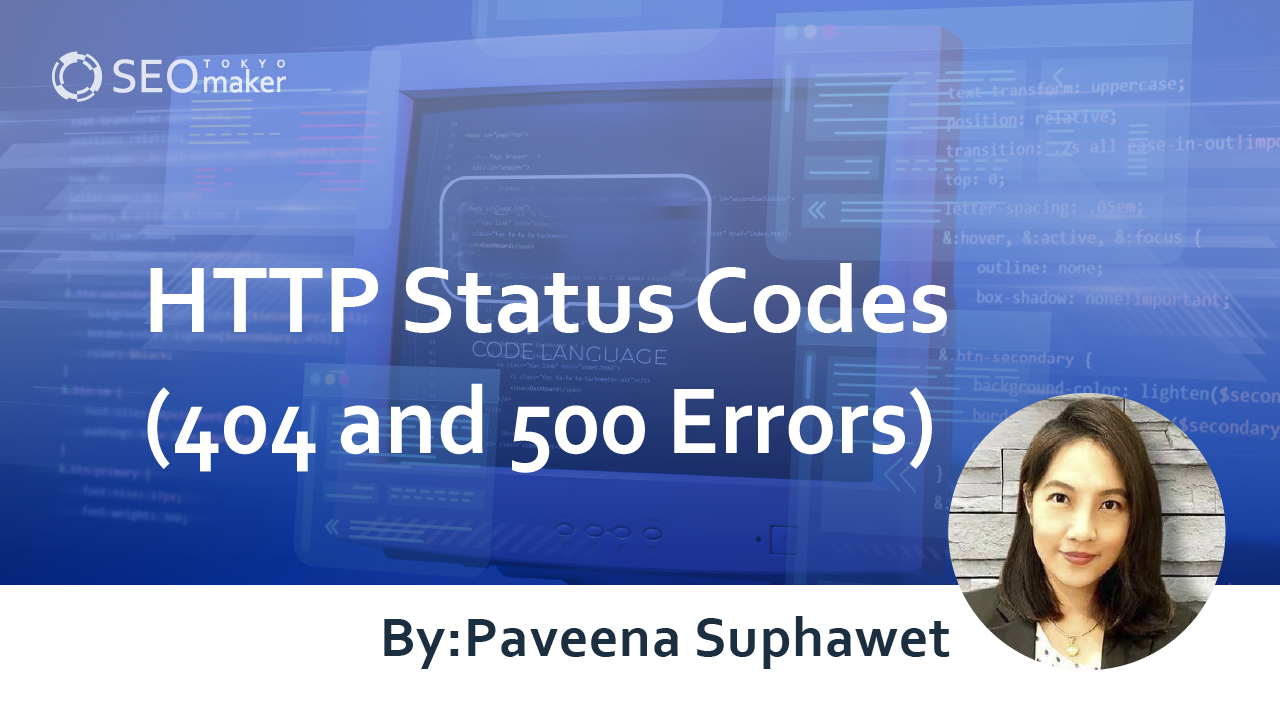
Have you ever encountered error messages while browsing the internet? Various errors can occur, each with its cause.
A 404 error doesn’t directly affect SEO rankings, but it’s important to understand the different types of site error displays.
This time, we’ll explain errors like site non-display.
HTTP Status Codes Explained
Web servers communicate with browsers or crawlers by returning data in response to requests, sometimes resulting in crawl errors.
These error numbers are known as HTTP status codes.
In Search Console, they appear as response codes. Common HTTP status codes include 401, 403, 404, 500, and 503.
A successful access sends an HTTP status code of 2000.
- 401 Unauthorized: Indicates a need for authentication at a URL
- 403 Forbidden: Access is denied, possibly due to lack of permissions
- 404 Not Found: Indicates the requested URL does not exist
- 500 Internal Server Error: Indicates an error within the server
- 503 Service Unavailable: Indicates temporary unavailability, perhaps due to maintenance
About 404 Errors
A 404 error page appears when the server can’t find the page requested by the browser. Visitors might modify the URL to find more general content, leading to a 404 error.
Creating a helpful error page can prevent visitors from leaving your site and enhance user satisfaction.
Three common reasons for a 404 error are
- The correct URL accessed does not have an existing page.
- The URL accessed is incorrect and leads to a non-existent page.
- The page was intentionally deleted.
First, verify if the error URL is correct or mistaken. If the correct URL’s page doesn’t exist, rectifying the file placement or page can resolve the issue.
If the URL is incorrect, investigate whether it’s due to a typo, a page move without updating the URL, or a redirection error. If a page was intentionally deleted, a 404 error is expected and not a concern.
Nowadays, widgets and tools for creating error pages are available, making it easier to build a more satisfying website for visitors.
About the 500 Error
The 500 error occurs when the program necessary to display the page at the accessed URL fails due to some issue, or there is a problem with the server running the program.
If repeated attempts to access the URL in a browser result in an error message, it likely indicates a problem with the server or program. Sometimes, server access congestion can cause temporary program failures. It may also occur due to a bug in the program under specific conditions. These issues typically require an engineer’s intervention, who will work with others to diagnose and resolve the cause.
- Ensure there are no errors and that the site is being properly crawled.
- Address errors promptly.
- Determine if the error requires an engineer’s attention.
Summary
Did you gain a deeper understanding of HTTP status codes? The most familiar might be the 404 error. While 404 errors are said not to impact SEO negatively, if pages with significant past sessions frequently display 404 errors, it can increase the bounce rate. In such cases, consider redirecting the missing URLs to prevent user drop-off.






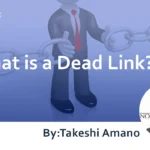



![What is a Description? Explaining the Meaning, Writing Style, and Changing Word Count – [2023 Edition]](https://www.switchitmaker2.com/en/wp-content/uploads/2024/09/what-is-description.webp)










